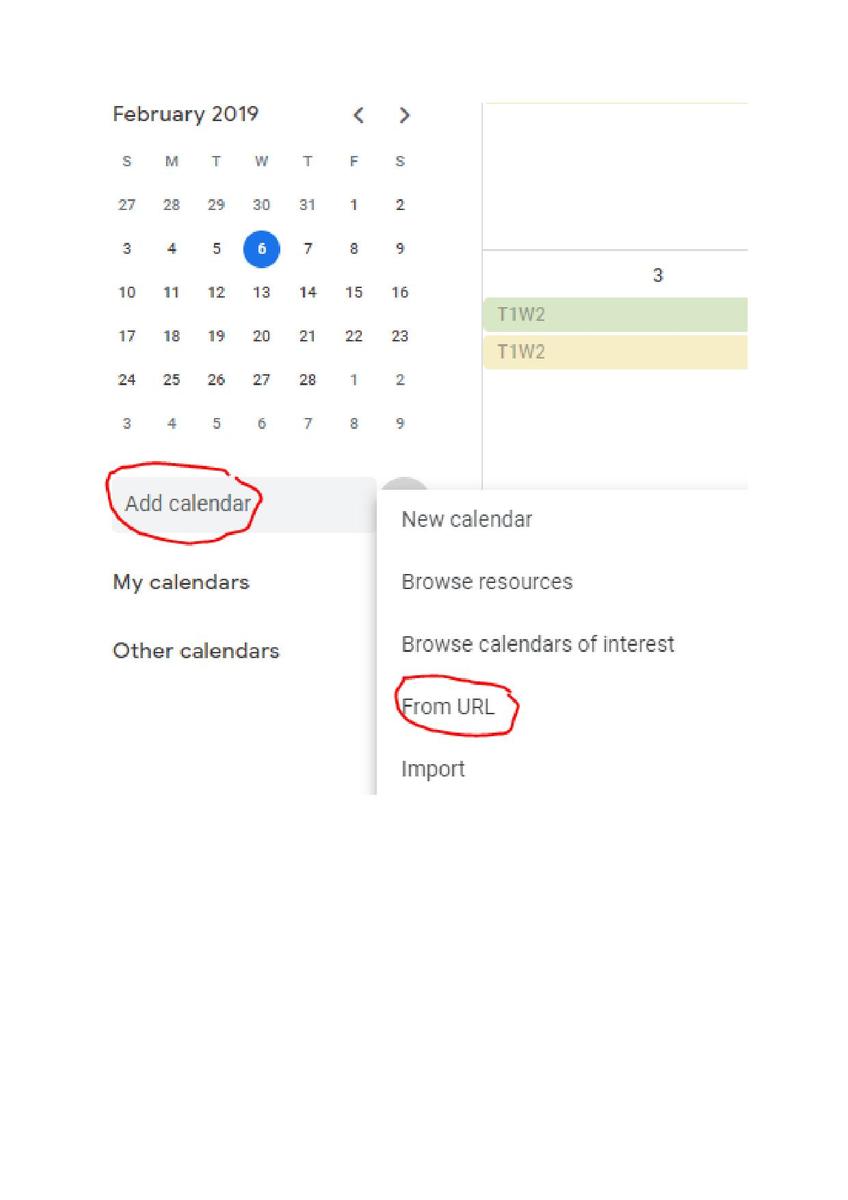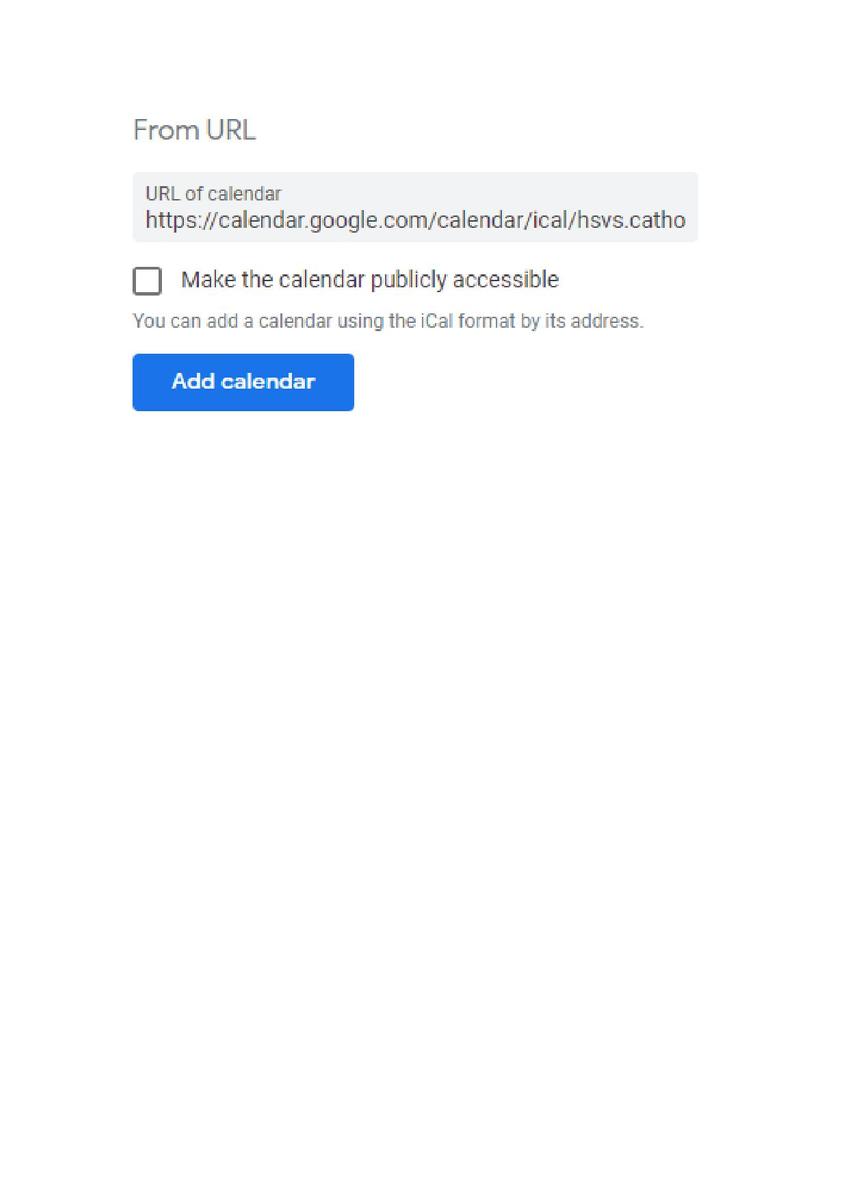2024 Calendar Instructions

2024 School Calendar
The Holy Saviour School Calendar is also available as a Google Calendar. There are two different options which make it possible for you to view the calendar. The options are:
Option 1: iCAL – the address allows you to put someone else’s calendar into your own calendar
In Google Calendars, click on the three dots to the right of “Add Calendar”.
Select “From URL”. Paste in the address
Click on "Add Calendar" and the OLA School Calendar should appear.
You can also copy and paste the address above into any calendar product that supports the ical format.
Option 2: you can use the following address to access the calendar in any web browser, but with limited functionality
The calendar will also be accessible via the Skoolbag App.