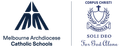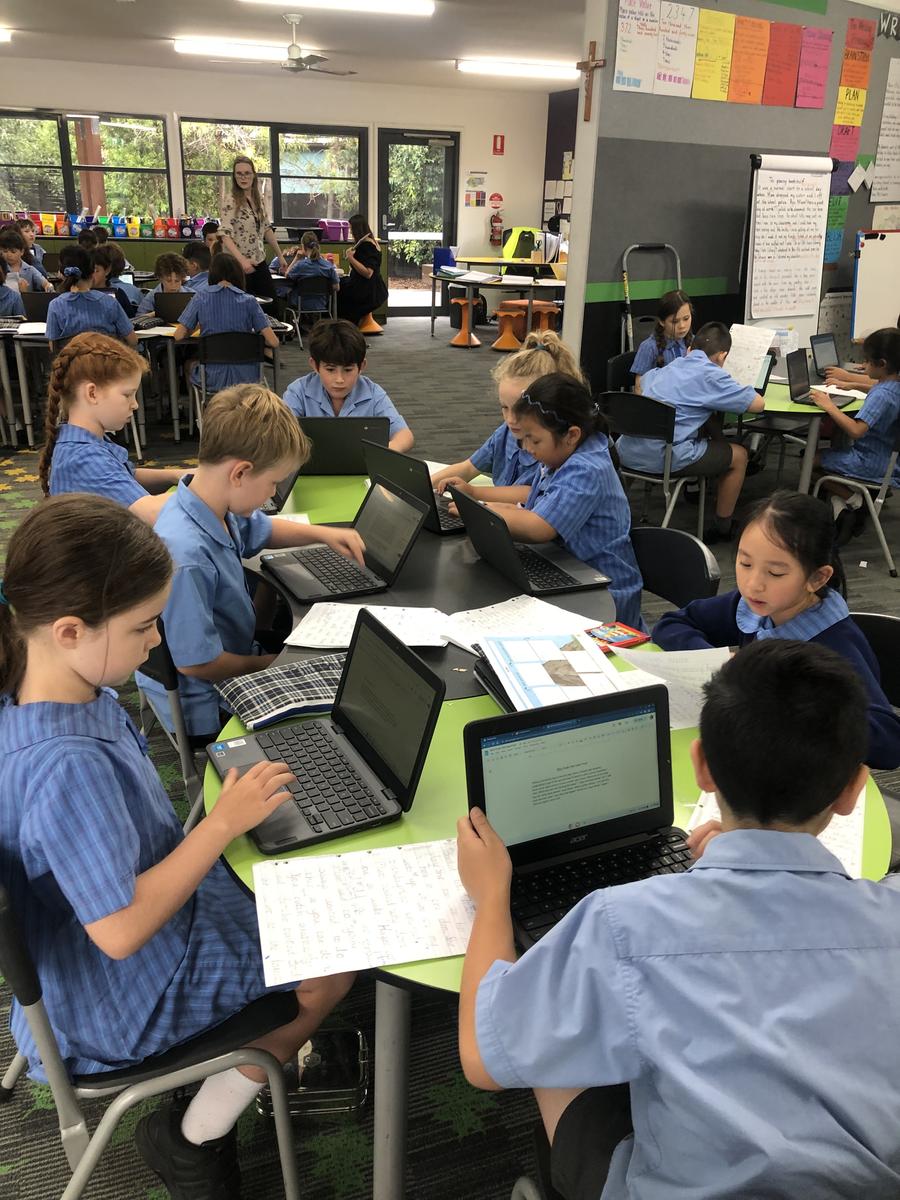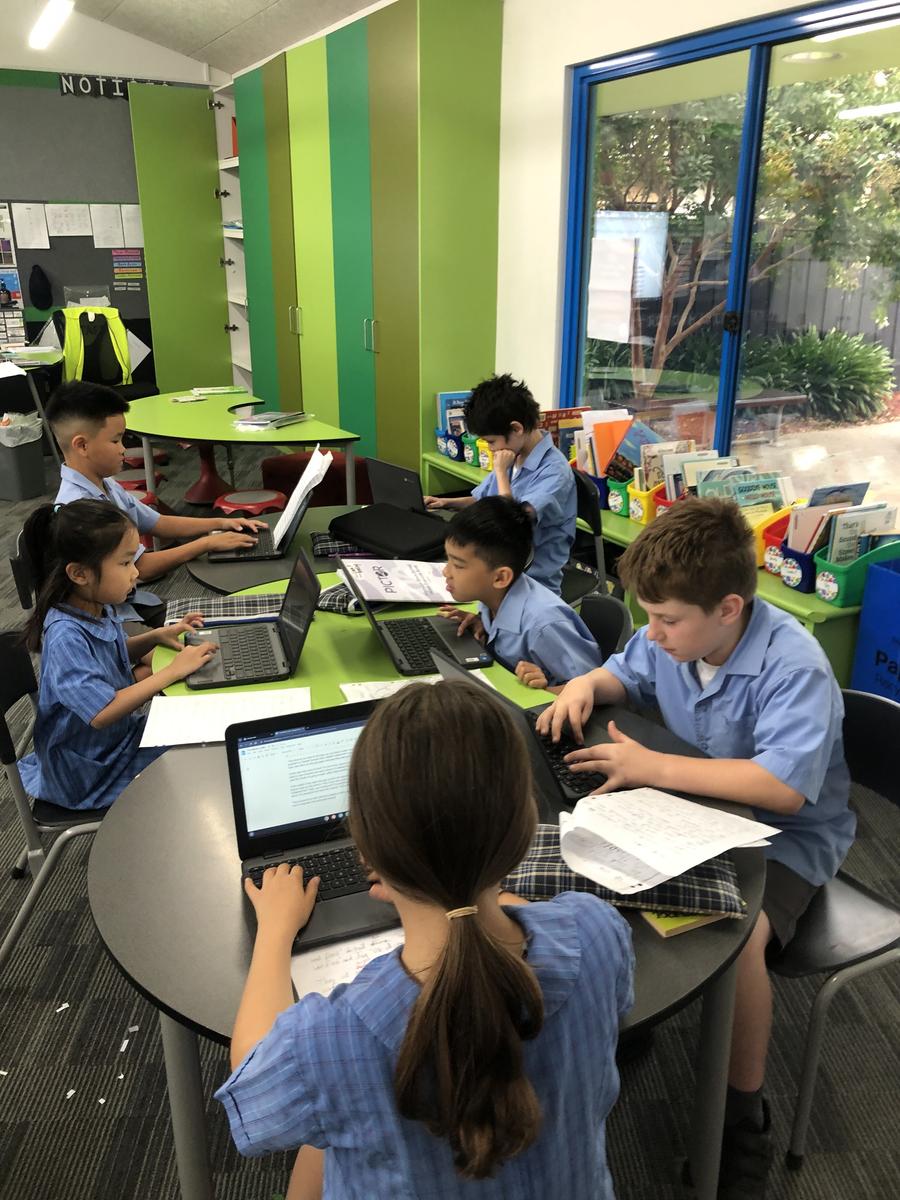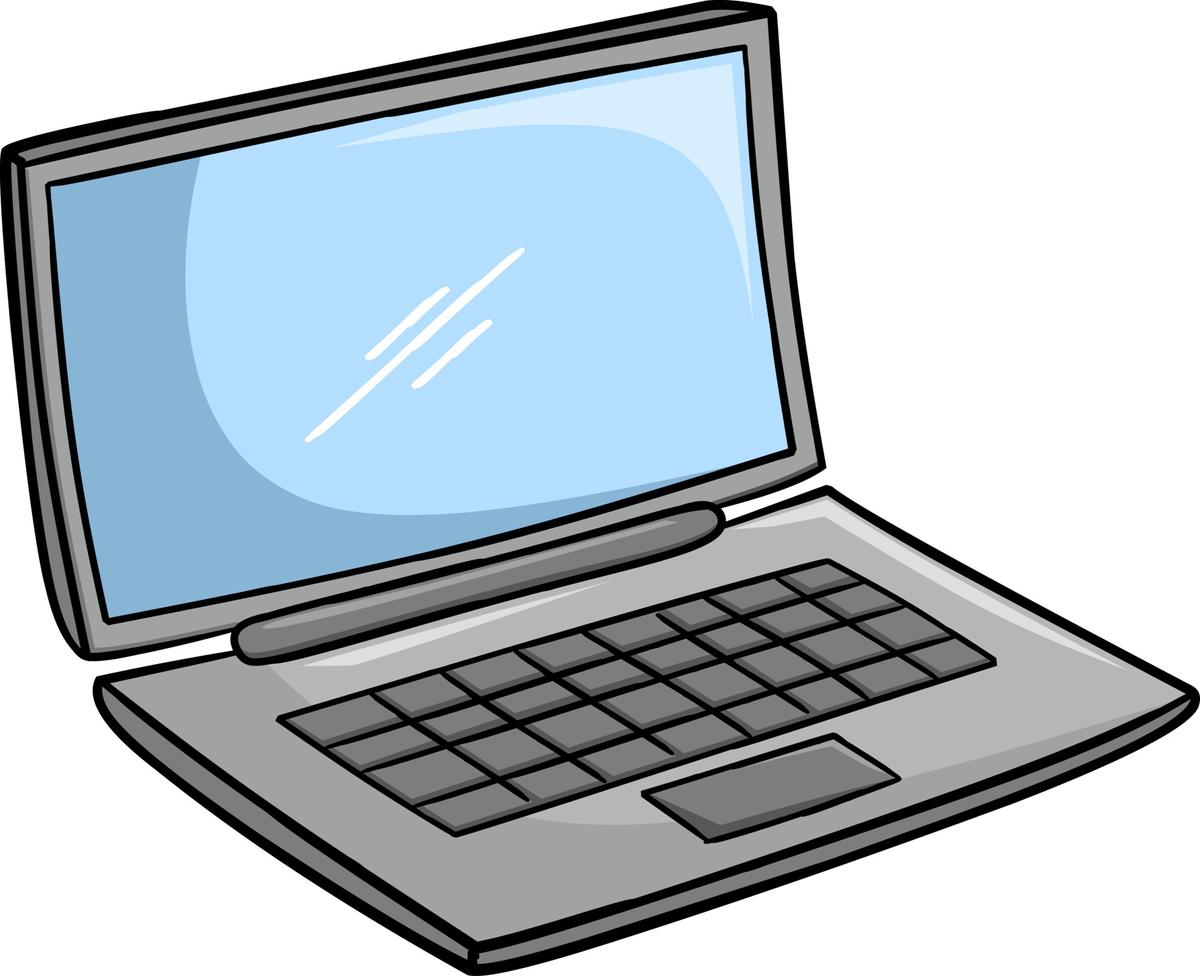e-Learning News

Spotlight: 3/4 Community
Digital Technology: Personal vs Private
The students in the Year 3/4 Community have been eagerly waiting to use their Chromebooks and on Wednesday last week the time had finally come! While logging in proved to be a challenge for some, the Year 4 experts were happy to help out their peers!
Following on from the Cyber Safety sessions, we have been reinforcing what it means to be safe online and how to be safe digital citizens. We explored the different spheres - Personal, Private, and Public and what information sharing looks like in each of the domains.
Students in the Year 3/4 Community constructed cubes adding personal information inside the cube to symbolize ‘locking the personal information away’ by gluing it together and detailing safe information that can be shared with their peers and loved ones on the outside.
Touch Typing Programs
With NAPLAN around the corner and Year 3/4 students now having access to Chromebooks to publish work online, we have had a lot of interest from parents and students wanting to have access to touch typing programs. The following programs are great for students to use and practice at home. These lessons are free. Once you are signed up you have access to lessons to work through.
Stef Poropat
e-Learning Leader