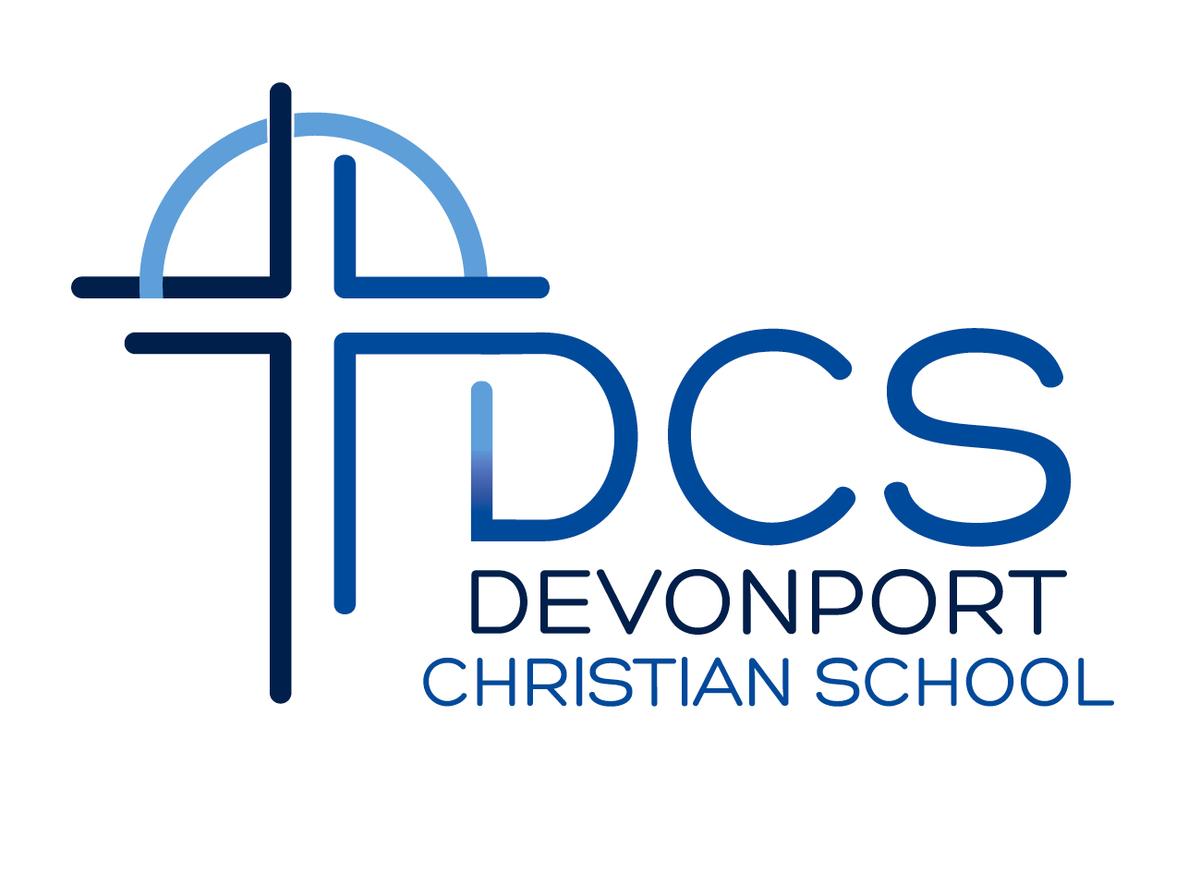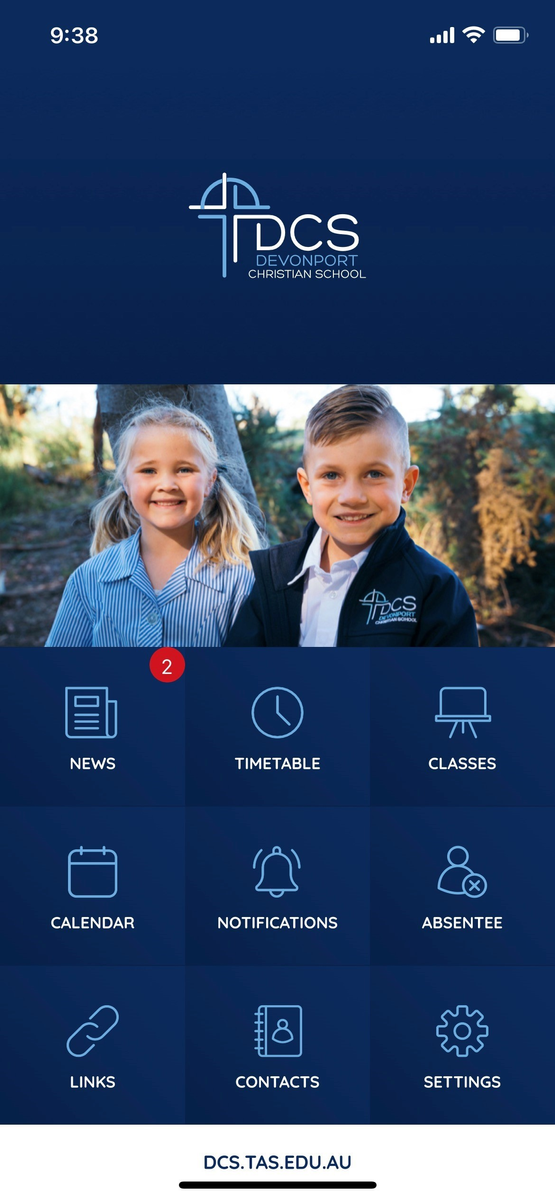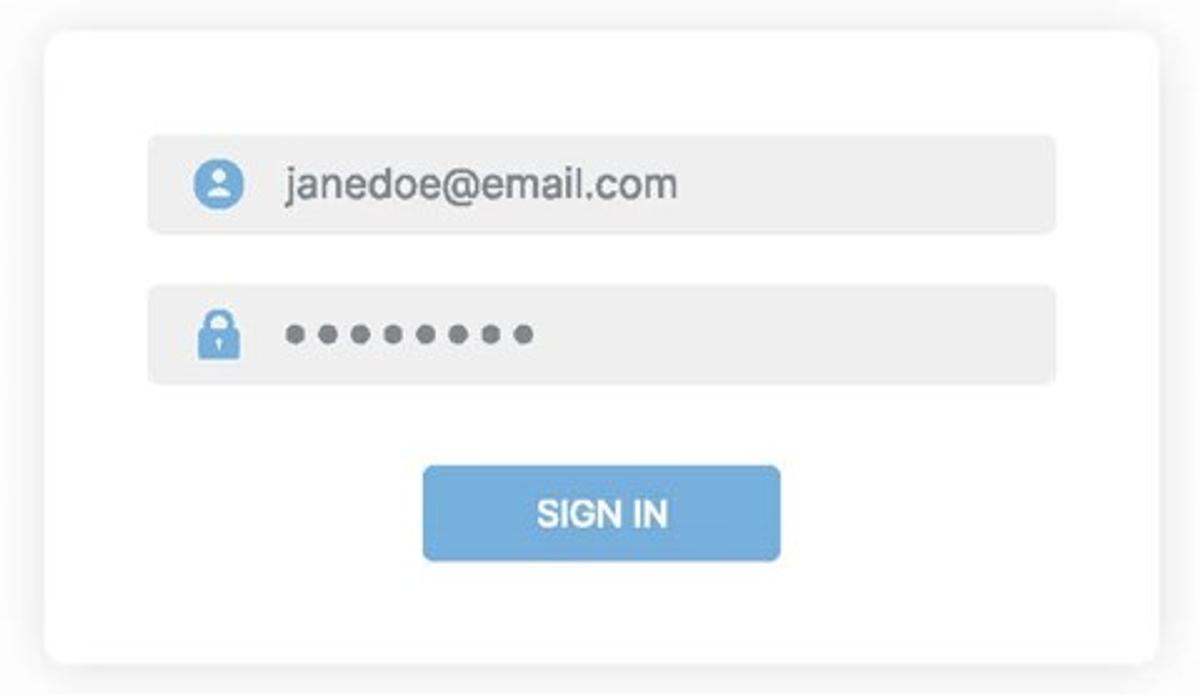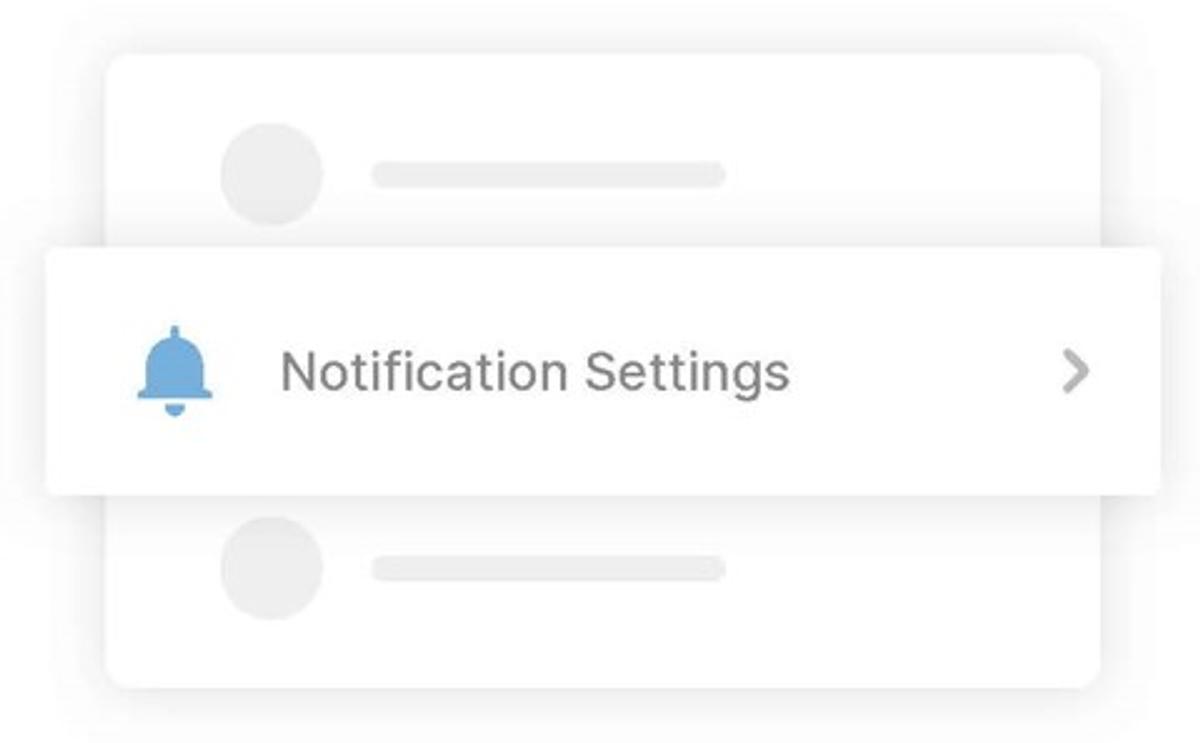Contact Information

Principal: Mr Chad Smit principal@dcs.tas.edu.au
Head of Primary: Mr Tom Evans evanst@dcs.tas.edu.au
Head of Secondary: Mrs Alison Moore moorea@dcs.tas.edu.au
Phone: 03 6423 1373
Address: 3—11 Jiloa Way (PO Box 44D)
Don, Tasmania 7310
E-mail:
For all school communication and news:
Download the Devonport Christian School App at your App store.
Use your Schoolbox login and password to access the school information.
Or use link to Schoolbox directly: https://schoolbox.dcs.tas.edu.au/
Staff email addresses:
Communication by email is often the best way to be in contact with teachers and other staff. All staff have a DCS email address using the same formula:
surname first initial @dcs.tas.edu.au
Some examples:
smitc@dcs.tas.edu.au (Chad Smit)
sargisonm@dcs.tas.edu.au (Melanie Sargison)
evanst@dcs.tas.edu.au (Tom Evans)
moorea@dcs.tas.edu.au (Alison Moore)
Website: www.dcs.tas.edu.au
Staying Connected
Here at DCS we love to keep parents informed about things at school. This is done six ways:
- Our DCS School app
- Our Schoolbox website platform
- Our weekly online school newsletter
- Private year level Facebook groups
- Connection and email discussion with your child's classroom teachers
- Information from your child shared to home
The DCS App provides the best way to have a heads up and keep informed about current events and what is coming up. Every current parent or carer is encouraged to have this on their personal device and to become familiar with how it works. You can even set it up so that you receive notifications (or do not set them up if that is your preference) when something is added. The information below can assist you with setting up the app on your phone. You will need you parent Schoolbox login details to save into the app so you do not need to login each time you open the App on your device.
As well as providing a quick link to Schoolbox news items, the DCS App has quick links to your child's timetable, classes, the school calendar, and a very quick and easy way to inform the school should your child be absent.
If you need help with connecting into the app, have a question and you do not know who to ask, need support or prayer, our DCS Community connection person is Jasmin Thompson. Jasmin is available and very happy to assist from Wednesday-Friday.
Our prayer is to be a community and have people connected. The best way to be in community is to be informed and receive news and information to help connect you into our community.
How to get the Devonport Christian School App:
Go to the App store on your phone: Google Play for Android phones
App Store for Apple phones
STEP 1
Search & Download
Search for Devonport Christian School in the Apple App Store or Google Play to download the app.
STEP 2
Sign In
Sign in using your Devonport Christian School
log-in details. This will be a number and password, sent to you in an email when you join our school community. If you do not have this email, or can't find your number, contact the school office on 6423 1373 and we can easily give it to you again.
Primary School Times:
8:30 am start | 3:00 pm finish for K-6
(Please do not enter driveway until after 3pm to keep the car park flowing)
Recess: 10:55 am – 11.25 am
Lunch: 12:45 pm (eating), 12:55 pm – 1.35 pm (playing)
Secondary School Times:
8:30 am start | 3:10 pm finish for Secondary
Recess: 10:35 am – 11.00 am
Lunch: 12:45 pm (eating), 12:55 pm – 1.35 pm (playing)
Office Hours: 8:00am and 3.45pm