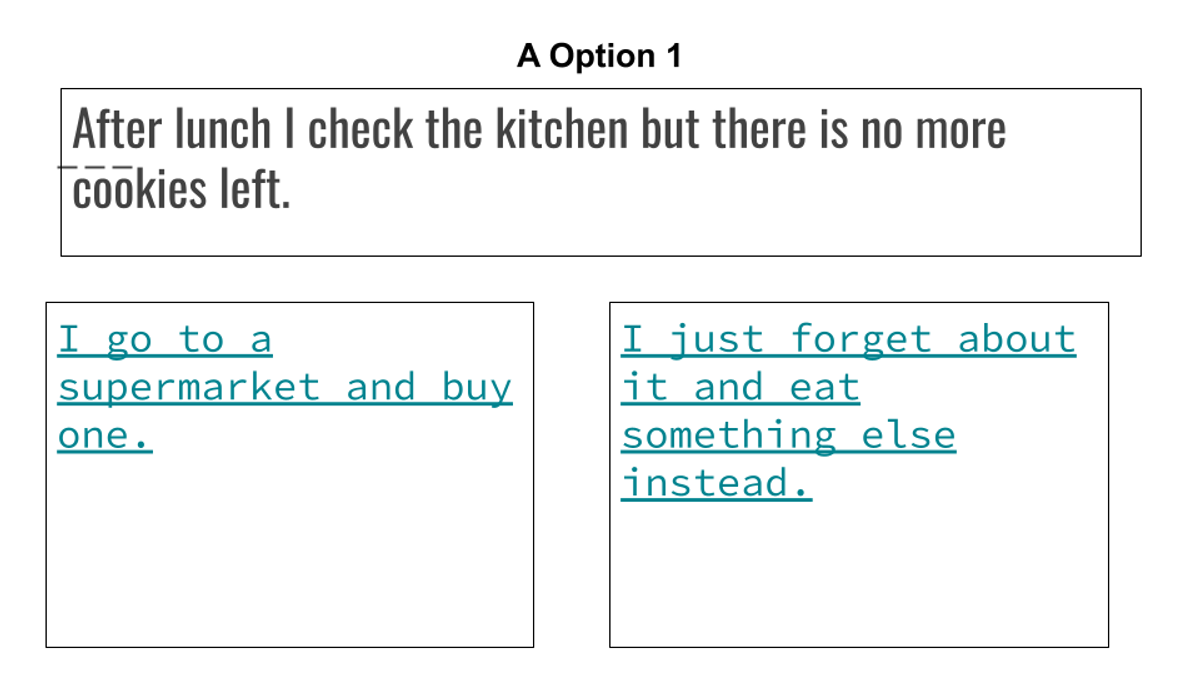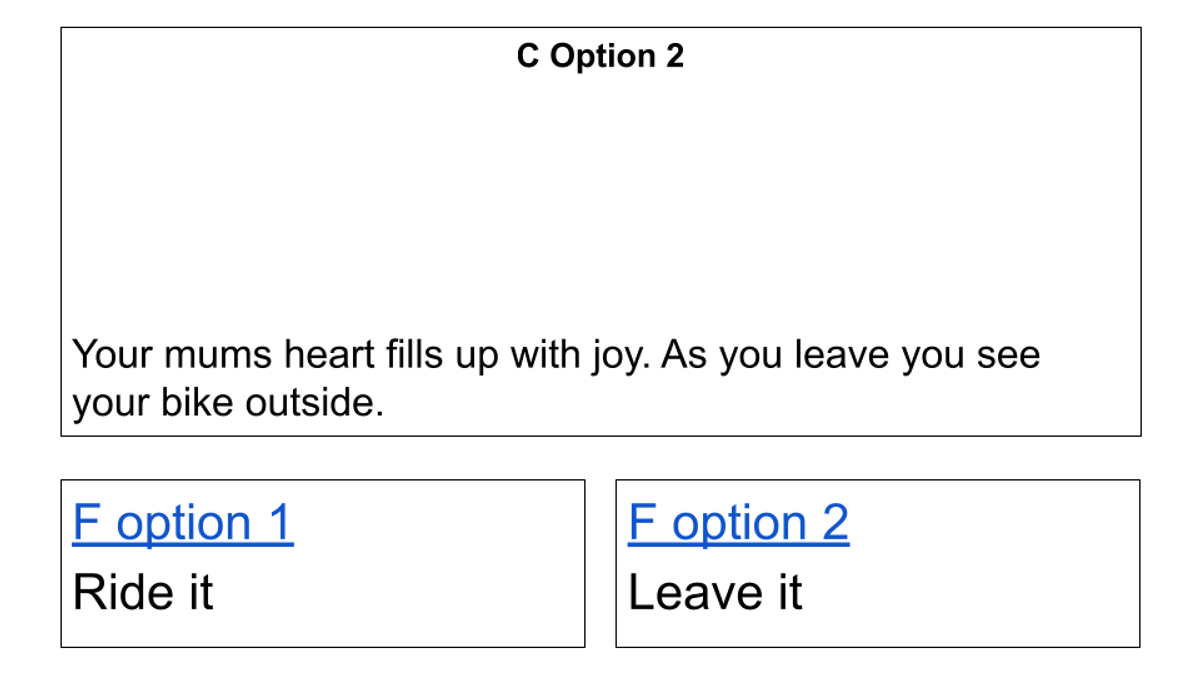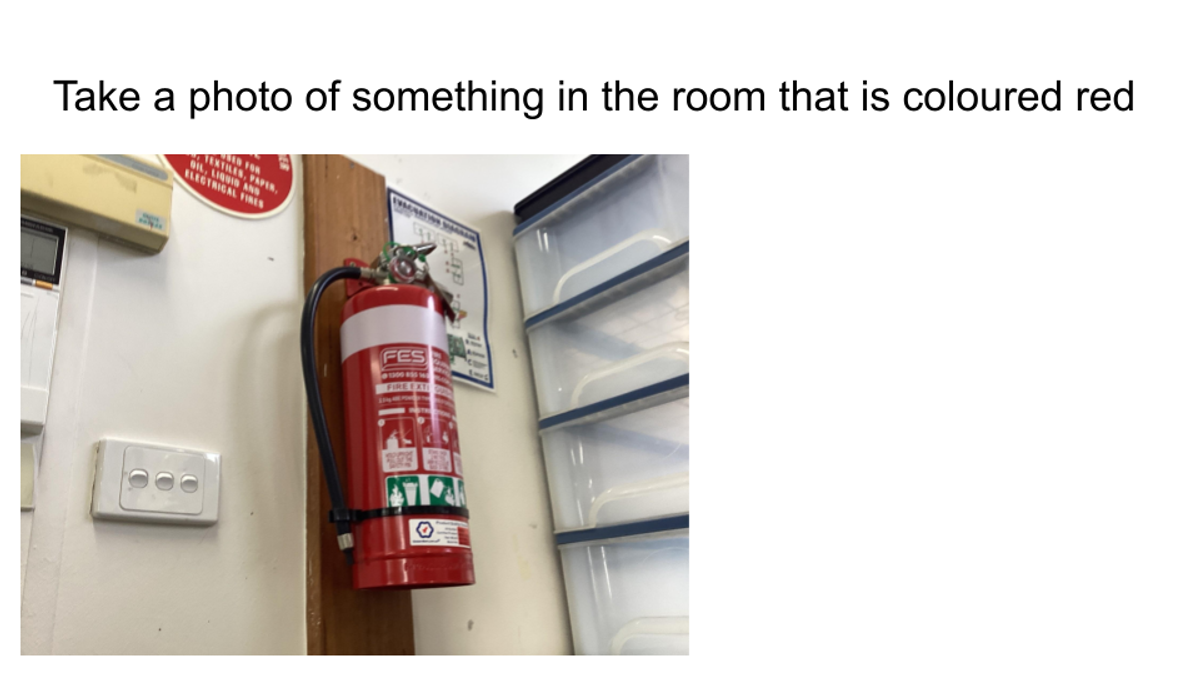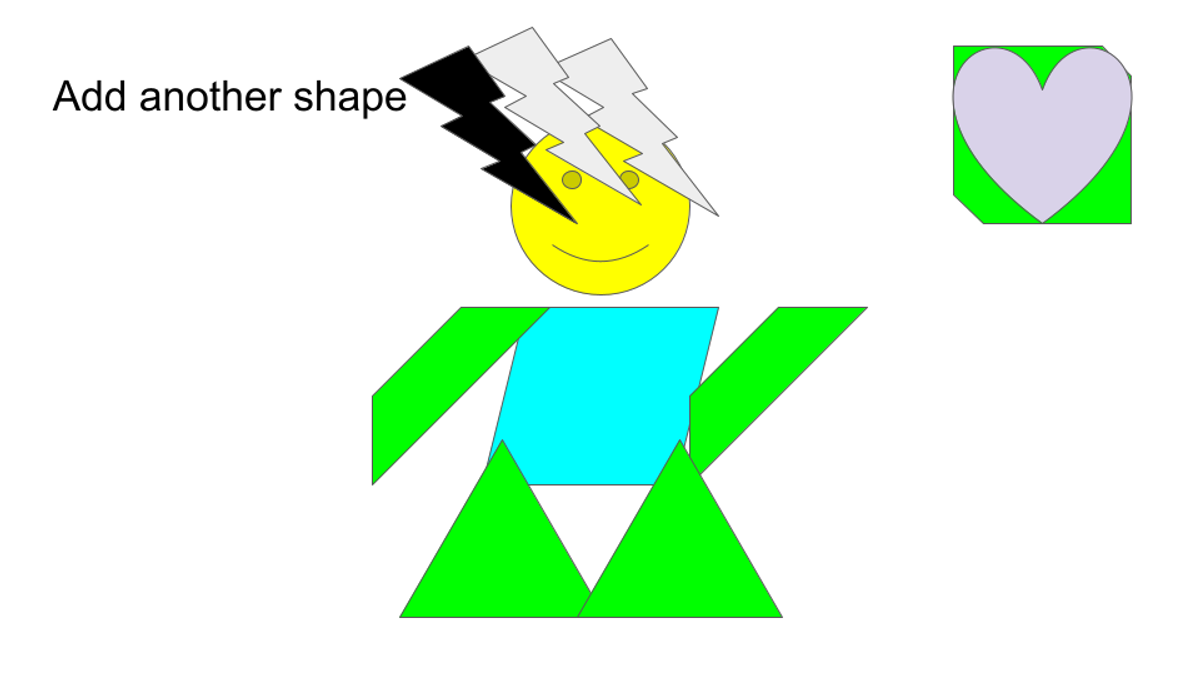Science

Throughout the end of this term in science, students have been upskilling themselves in using digital technologies and digital systems. Students learn to use the different elements and features of Google Slides to develop a range of different products and develop ideas and ways to enhance their own work when with their generalist teacher and lessons.
Prep, Level 1 and Level 2:
Students explore how to take photos, add text and add shapes into Google Slides. They begin to learn how to navigate digital systems by adding these different media elements into their work. Students also learnt how to change fonts, text colours and shape colours in their work.
Level 3 and Level 4:
Students explore how to add photos, backgrounds, text and shapes as they make their own comic books. Students learn how search for transparent photos on Safari while they learn to edit their work by changing fonts, text colours, shape colours and consider appropriate spacing.
Level 5 and Level 6:
Students explore how to add photos, backgrounds, text, shapes and links as they make their own choose your own adventure games. Students learn how to sequence their stories and link them appropriately, so their game is user-friendly to others. Students also learn to search for transparent photos on Safari while editing their work by changing fonts, text colours, shape colours and consider appropriate spacing.
Mr. Simpson and Mrs. Hill
Science Teachers