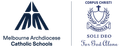E-Learning

Habits to be cyber savvy!
Modelling safe and healthy technology use is an effective way to help a child learn to be a safe digital citizen.
With so many young people accessing the online world independently, it’s not a matter of if, but when something will go wrong for them online. Having regular conversations and showing your willingness to discuss strategies for living, learning, connecting and playing safely online, will open the door for a young person to know it’s safe to turn to you when faced with a digital dilemma.
As adults we should never underestimate the impact we have as a positive influence on a young person. We are being watched by our kids and the subtle cues and behaviours you model could open the door for a young person to reach out to you if they feel unsafe.
So, how can you model safe and healthy use of technology?
1. START the chat about why it’s not always safe online. Include the people we may encounter when connecting and playing online:
- Strangers are people we don’t know online. It’s hard to truly know if someone you first meet online is truly who they say they are. Start the chat by finding out how your child connects with strangers and ways to avoid unwanted contact.
- Tricky people can be cyber criminals who are trying to access our personal information through phishing scams, extorsion or hacking into our personal spaces (like emails, bank accounts or cloud storage). They may use this personal information to create fake identities using your personal details or even sell your data to criminals of the dark web.
- Unkind people will be in many spaces we explore, play and connect. Help your child consider appropriate steps in managing negative commentary or posts they may see or receive. This may include; blocking, reporting, exiting and talking to a trusted adult. To extend on this conversation we also recommend discussing the consequences of our personal reactions to negativity and helping children to develop their social and emotional literacy.
2. SET reminders on your calendar to ‘change your passwords’ every new school term.
Whilst there are exciting advancements in account verification that do not require passwords, unfortunately for now passwords are here to stay. Help your children create long and strong passwords by using passphrases. You can use this helpful guide to teach your children how to design a passphrase. We’ve also created a nifty tool www.checkmypassword.com.au to help students practice designing safe passwords.
3. SHARE stories of how you managed online challenges (phishing scams, pop-ups, online etiquette).
How can you tell that the email you just received from Netflix isn’t real? What lengths do scammers go to ‘trick’ you into clicking the tracking link of a delivery? Sharing stories and experiences will highlight that unexpected communication should always be treated with caution. This will encourage children to share their own experiences and strategies for avoiding being scammed online.
4. SHOW children where they can go to seek help if something goes wrong for them online.
A recent survey of 12 – 17 year olds highlighted that only 1 in 3 young people would turn to an adult for online safety support. Helping young people identify their trusted adults is crucial and so is promoting awareness of online resources. Show your children Australian resources such as esafety.gov.au to report online abuse (including cyberbullying) or the kidshelpline.com.au to chat to a trained counsellor.
Wil Marks
E-Learning Leader