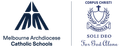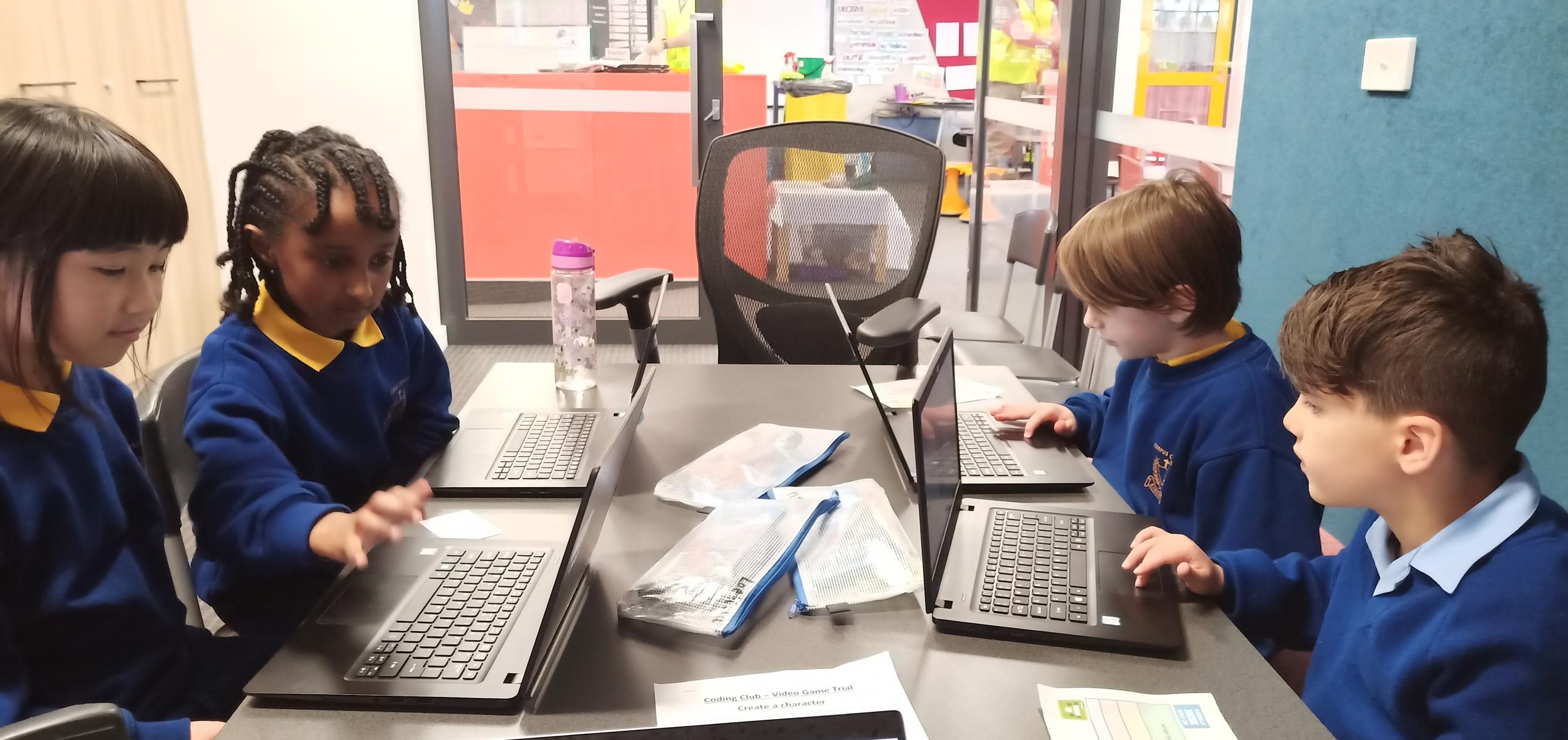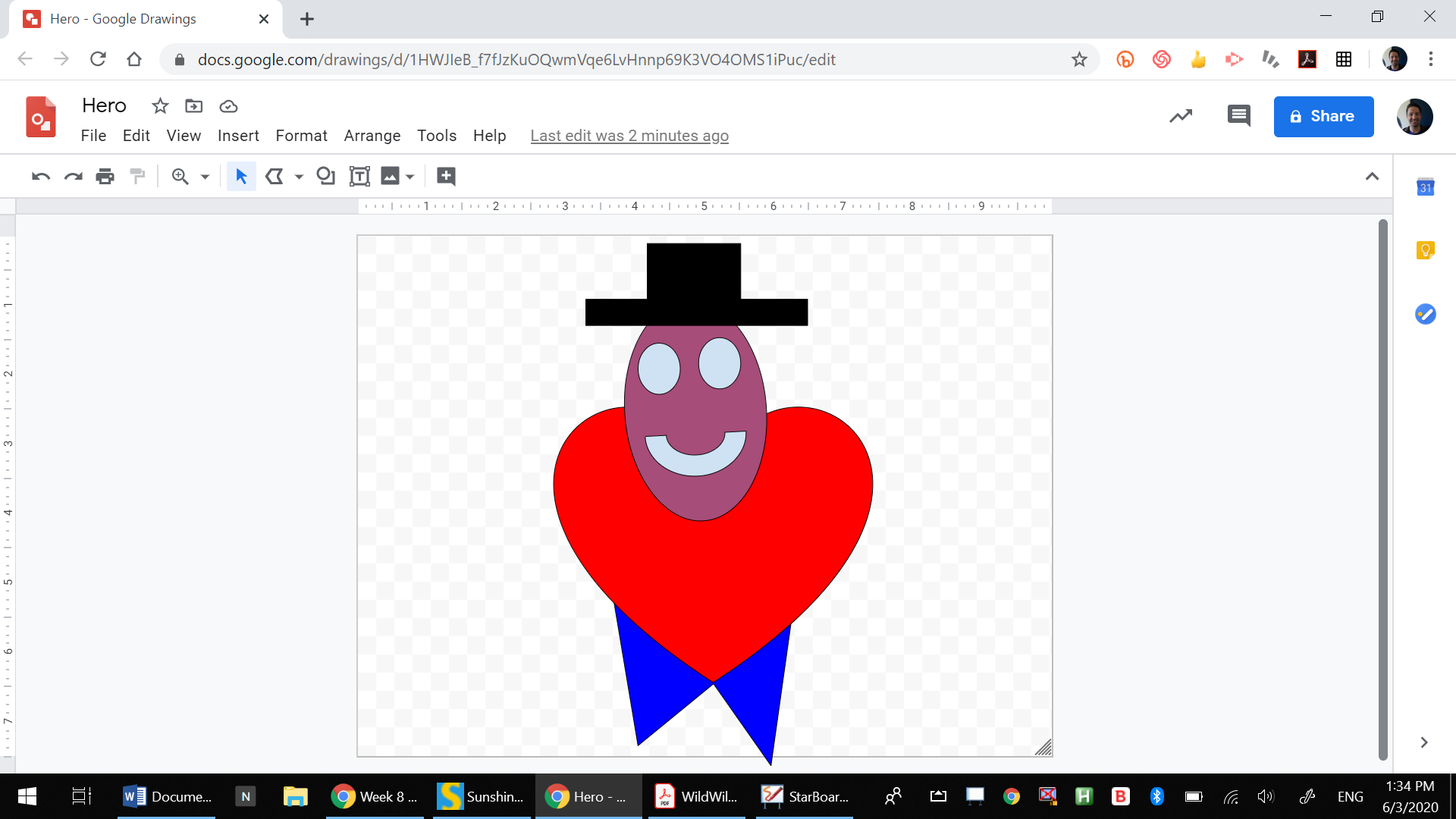e-Learning News
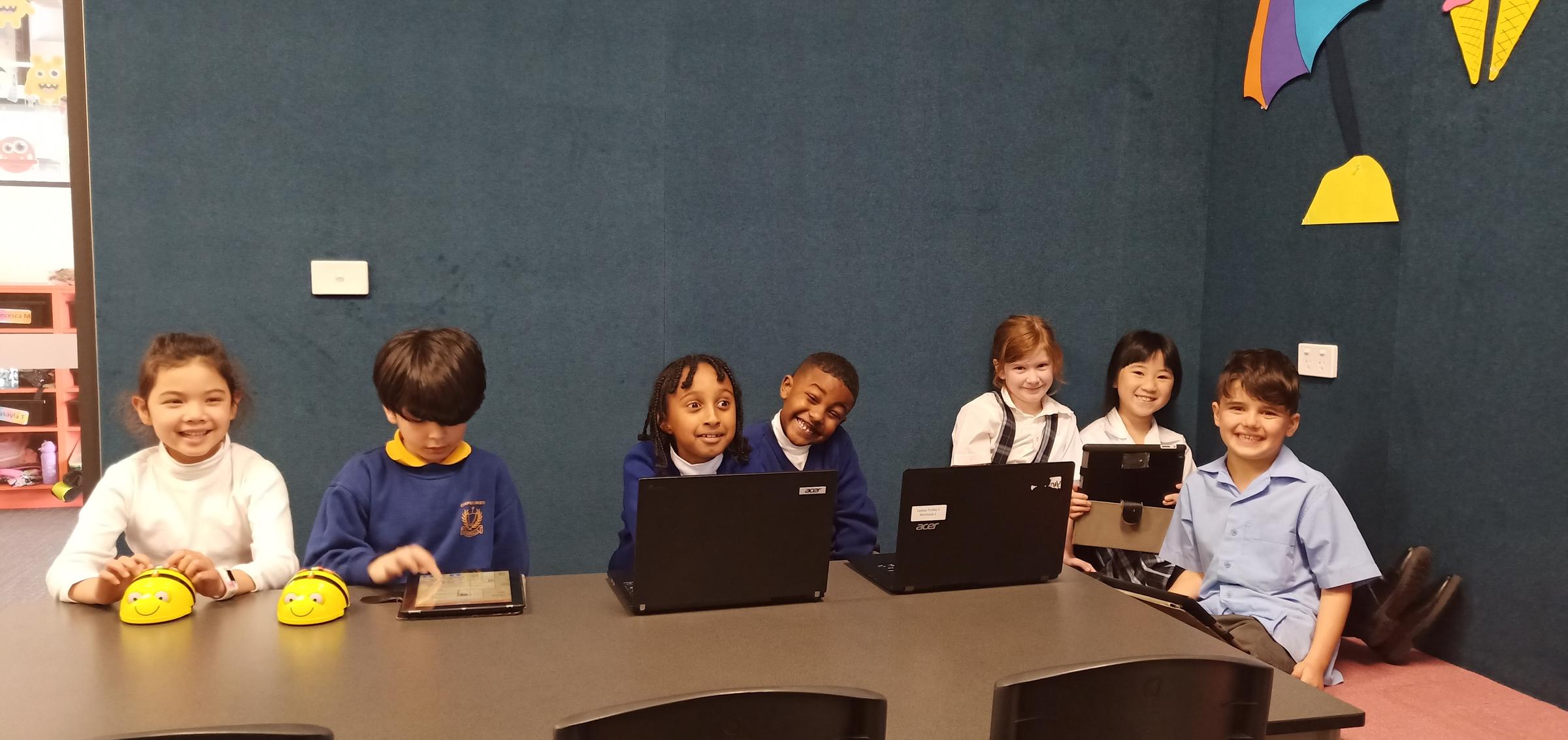
Making a Video Game at Home!
Welcome to the Corpus Christi Design Headquarters, where some of our amazing Year 1/2 students have begun designing their own video games!
This will be a step by step guide showing you how to make your own game from the comfort of your home. Just follow along each week, and in no time at all you will have your own game!
Stage 2 - Uploading your character
You will need to have your own character drafted and ready to go. Next you will need to make your character into an electronic version.
The Easy Way: to do this is to draw it, then scan it. Make sure you save this in a safe place on your computer.
The Professional Way: The other option is to draw it using Google's Drawing program. The benefit of doing this is that your character can be exported as a PNG file (where it won't have any awkward background issues). It also means that your characters are saved in a safe place.
Draw two characters and save them as separate files.
Next week we are going to use Scratch to start creating our game coding!
Good Luck!
Help your child achieve a healthy balance in their online and offline activities.
The Australian Government continues to provide information and advice for families who are seeking guidance to healthy online behaviours. Take a moment to read through an expert discussing the signs that online activities are having a negative impact.
Signs that your child’s online activity may be having a negative impact on them or on your family include:
- less interest in social activities like meeting friends or playing sport
- not doing so well at school
- tiredness, sleep disturbance, headaches, eye strain
- changes in eating patterns
- reduced personal hygiene
- obsession with particular websites or games
- extreme anger when being asked to take a break from online activity
- appearing anxious or irritable when away from the computer
- becoming withdrawn from friends and family
What to do if you are concerned
Ask questions and listen
- Some of the behavioural changes described above are a normal part of growing up but, if you are concerned your child is struggling, try to find out why — there may be underlying issues such as cyberbullying, friendship difficulties or mental health issues.
- As part of your conversation, ask your child about how much time they spend online and explain why it is worrying and what they could be missing out on.
- Try not to show that you disapprove or they might shut down communication altogether.
- Talking to your child’s school may also reveal academic or social issues, and the school may also be able to provide support.
Explore underlying issues and seek help if necessary
- You can read advice for parents about issues like cyberbullying, gaming, and unwanted contact and grooming.
- If necessary, you can get help for your child through a counselling or online support service.
For more information, go to https://www.esafety.gov.au/
Stay safe online!
e-Learning Coordinator
Zachary Lane