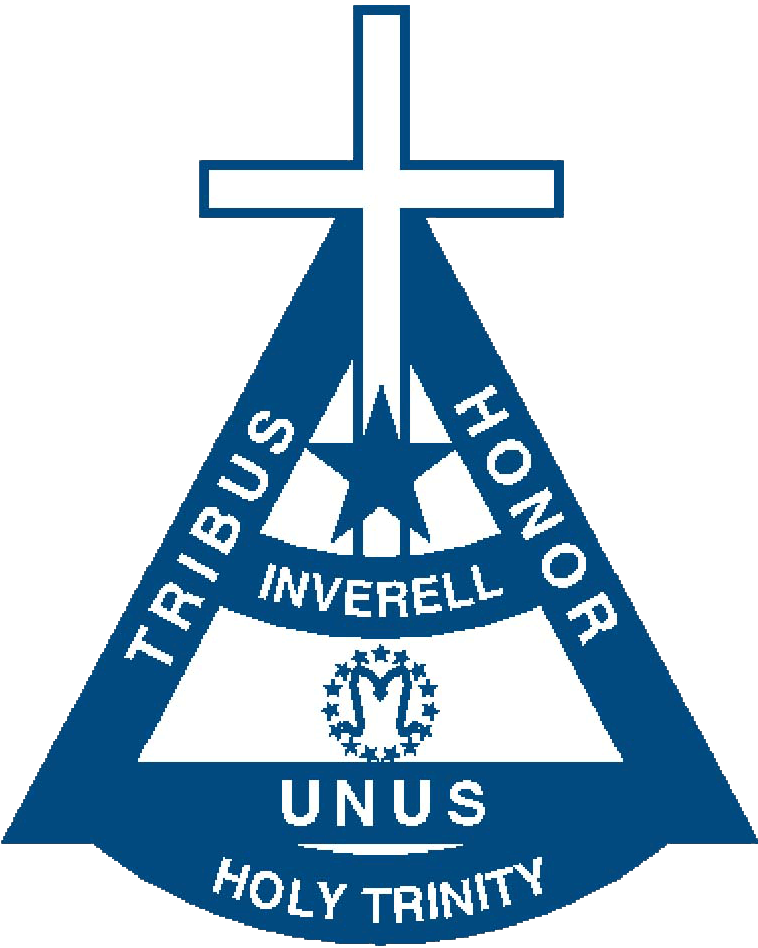Ideas for Parents

TOP 10 TIPS FOR PARENTS TO MANAGE CHILDREN’S TECHNOLOGY USE
Parents are often at a loss about how to manage the amount of time children spend using technology. This is becoming particularly difficult as students are required to not only undertake their research electronically but also to complete their work from school either on-line or at least on the computer. It can be hard to tell whether your child is doing legitimate work or working legitimately with “study buddies” online, or whether or not they are getting distracted with gaming, social media and the like.
Here are the Top Ten tips to help you manage your child’s technology use.
1. Model good technology behaviour
Parents are the number one role model for students. If you are always on your phone, iPad or computer, even if it’s for work, you are sending the message that this is appropriate. Make sure you regularly take time to “unplug” and demonstrate that it’s more important to engage with people than technology. For example turn off your phone when you are having family time (even for a short burst) or rather than watching a family movie, organise a family outing.
2. Try to understand the technology your child is using and why
Some students will happily use the technology available to help them with their homework without getting distracted. Many will easily become distracted by or will prioritise, social media, online gaming, apps related to their interests, YouTube etc. To help your child manage these distractions it is useful to spend time with them understanding what they are using technology for and why. Developing this understanding will help you set limits which are reasonable to both parties.
3. Set clear limits in relation to technology time
Parents need to decide what they consider to be a reasonable amount of technology time per day and per week. As mentioned above, understanding why and how your child is using technology will inform this decision. What works for each family will be different, but options include; no technology before school, technology for a particular amount of time each day, electronic games on the weekend only. It’s vital to be consistent with whichever system you choose for it to work well.
4. Monitor technology use
If you aren’t sure what your child is doing when they are on the computer (homework or something else), then move the computer to where you can monitor what they are doing. This can be difficult depending on your family and space available. If it’s not possible to move the child/computer, consider doing quiet activities in the space they are using, such as reading or ironing, to monitor their use.
5. Establish “screen free” systems - days, spaces etc.
Make sure technology doesn’t dictate your home and family life. Establish “screen free” spaces eg. the kitchen and dining table. Perhaps have a screen free day on the weekend? This encourages the whole family into more active pursuits and positive interactions.
6. Centralise storage of handheld devices
Have a rule that all handheld devices are stored in the one place (along with their chargers) so when it’s not an approved technology time, the device is away and not causing a distraction.
7. Use technology time as a reward
Show that you can be reasonable and flexible. If your child has done all their schoolwork and has enjoyed other activities/completed chores etc. there is no reason why some additional screen time can’t be used as an occasional reward. However, mixing up the rewards with other activities will benefit the whole family.
8. Provide lots of opportunities for physical activity and socialising
Time which used to be spent in physical activity or more creative leisure pursuits is now often spent on technology. Providing opportunities for students to participate in meaningful and enjoyable activities away from technology helps them to find other interests and connect with people. Options include organised sports, playing music, learning a new skill etc.
9. Use parental controls to block particular sites
Parental controls are useful to block particular websites which have inappropriate content or which your child gets easily distracted by. The Australian Government’s CyberSmart program makes various recommendations http://www.cybersmart.gov.au/Parents /About%20the%20technology/Parental %20controls.aspx
10. Change the Wi-Fi password
If nothing else works, and your child is constantly on social media or surfing the net, consider changing the Wi-Fi password. Whilst it’s an extreme measure it is sometimes useful as a reminder that there are other things that need to be done.
Enhanced Learning Educational Services 2014
Time Management
Some students are naturally able to find a good balance between all the facets of their life: schoolwork, sports, activities, friends, family, technology and all of the other aspects of life that keep us busy from when we wake to when we sleep.
Other students struggle to fit their schoolwork in during the evenings and weekend. Some students come home after school and just sort of ‘wait’ until they feel like working. And what happens is that they never feel like it so they just don’t get started!
Some students start work not long after they get home, but they drag their work out over the whole night doing work in front of the TV, or the computer or their phone. It takes them the whole night, but they hardly get any work done and they don’t feel like they have had a break at all.
A much more effective way to approach home study each evening is to keep your school work and your personal life separate. Don’t do your work in front of the TV, don’t do it while on social network sites or while using messenger apps, instead work in 20-30 minute blocks of time and during this time make the conscious choice to actually remove or turn off things that are going to distract you. As it is only for a short block of time, it is bearable. Train yourself to have breaks from your distractions for the blocks of time when you do schoolwork.
By doing this you will learn to really focus and concentrate on what you are doing for a block of time. You will be amazed at how much work you get done and how productive you are during this time. Then at the end of that half hour period you have a proper break and really enjoy your free time.