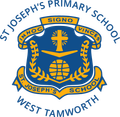Library News

Library Borrowing
All students who were at school last Monday were given the opportunity to borrow extra books for them to be able to read at home. Reading regularly while at home for any length of time is one of the tried and tested ways of maintaining their literacy standards. These books will be due when your child returns to school next term. For those students who are still attending school, they may be exchanged by seeing Miss Taggart or Mrs Whetton. Parents/students who wish to change their students books are also able to come in and do so. Books that are being returned will be ‘quarantined’ for 24 hours and thoroughly cleaned before they are put back on the shelf.
SORA- eBooks
Sora is designed to increase student engagement with digital content and provide an enjoyable reading and learning experience. It does have books K- 12 so parents would need to be mindful of this and monitor although I understand the CSO settings should preclude them from borrowing outside their range. The books automatically return and many are available as audio. For those wishing to complete the Premier's Reading Challenge, many of these books would be found there. It has the popular series also. When looking for their school, parents need to look for Armidale CSO although a search for St Joseph's School Tamworth will still find it. Once downloaded it is easy to use.
Getting Started with Sora
- Visit Sora in your web browser or download the free Sora app from the Apple App and Google Play stores on a mobile device.
- Select ‘Find my school’ to search for your school or select ‘I have a setup code.’ Your school’s setup code is as follows: armidalecsoau
- Sign in using the credentials you use today to sign into Oliver or CSO school login
- I invite you to watch the following ‘First Look’ video that provides a helpful overview of the Sora experience: First look video
Book Club
Those families that placed orders for Issue 2 may call and collect them from the front office.
Our next book club issue will be issue 3 at the beginning of Term 2. The catalogue will also be available online where parents can use LOOP to purchase.
Accessing Oliver
Oliver is the library system we use at St Joseph's. It can be accessed by all students using their school login. After logging into their google drive; students select the Oliver icon (white 'i' in red circle) from the drop down menu. They will then need to select St Joseph's West Tamworth from the drop down- this is very important. (DO NOT select Armidale CSO Virtual Library.) This will take you to the home page for our school. World Book Online is a link from here. Similarly, there is also a link to our ebooks on this page via overdrive which then links in to SORA.
Premier's Reading Challenge
All primary students have received their login details for the Challenge and begun uploading their own data. They should have also taken these details home with them if they are working from home.
Infants students have been given a reading log to complete at home which they can return to school for input into the Challenge. They have also been given their login details for use at home if you so wish.
The applicable book lists are available to view on the Premiers Reading Challenge website https://online.det.nsw.edu.au/prc/home.html for which no login is necessary. Only 5 personal choice books can be submitted. These are books which are not on the list or are from a list below the year level of the students. Similarly, only 3 books from any series may be included; however others from the series may be used as personal choice books.
A link to the reading challenge website is on the Oliver home page.
The Reading Challenge concludes 28th August.
World Book Online
Students are able to access this resource via the Oliver home page.
We have access to additional resources on the platform until May 31st. These products include Early Learning and eBooks. Some of the eBooks are also on the Premier's Reading Challenge (unfortunately not the Bolt series).
Trouble?
If you require any assistance for any of the above while working at home with your child, please email me at kgalvin@arm.catholic.edu.au and I will do my best to be of assistance. Take care.