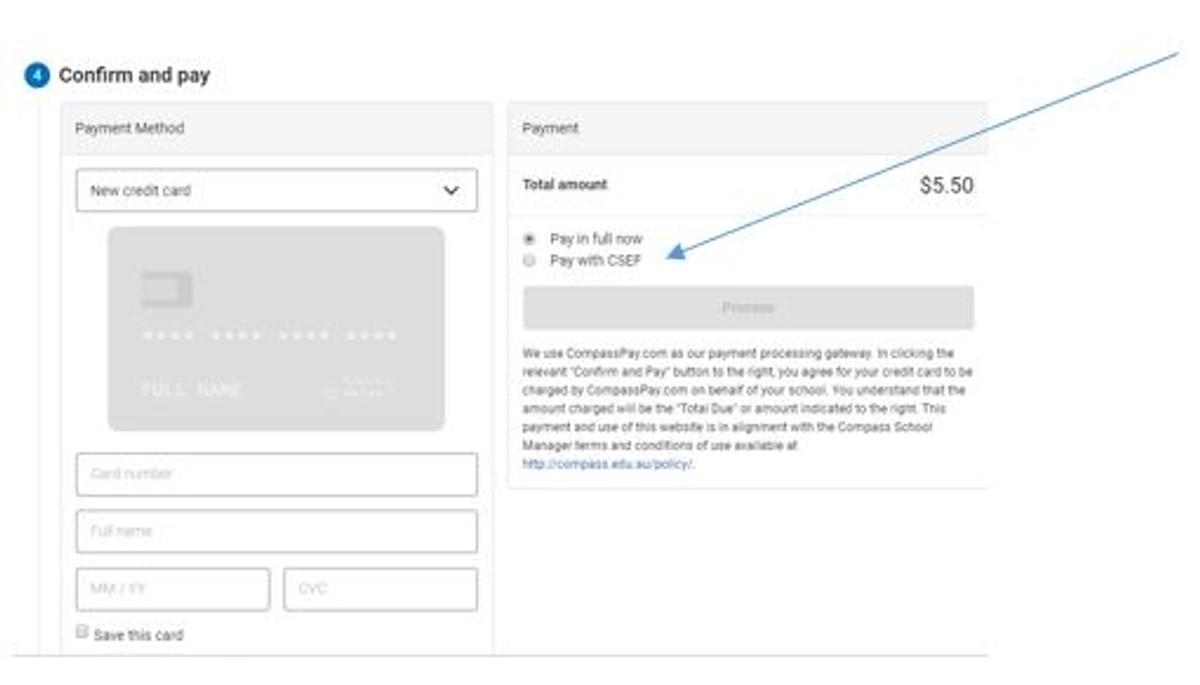From the Office

MESSAGES FOR STUDENTS RE AFTER SCHOOL ARRANGEMENTS
Students needing to be informed of changes to their after school arrangements will be called to the office via the Public Address System at approx 3.25 pm. For messages received from parents/guardians after 3.25 pm, every effort will be made to locate students and advise them however this is not always possible. For Prep students for Term 1 only, messages will be phoned through to the class at the next available break or before the home bell.
PHONE CONTACT WITH TEACHERS
During class time (bell times listed below) teachers are busy teaching. If you need to make contact with a teacher by phone, please do so during other than class time. eg. - before and after school or recess or lunch breaks. Alternatively, the office staff can transfer you to a teacher’s voicemail for you to leave a message for the teacher to contact you later.
START OF SCHOOL 9.00 am
RECESS 10.40 am – 11.10 am
LUNCH 12.50 pm – 1.00 pm EATEN IN CLASSROOM
LUNCH – PLAY 1.00 pm – 1.50 pm
DISMISSAL 3.30 pm
LATE ARRIVALS AND DEPARTURES FROM SCHOOL
If your child will be LATE FOR SCHOOL we ask that you:
- come to office to sign your child in. If your child is not in class when the bell rings, they will most likely be on the absence list as all rolls are marked promptly at 9am.
If you need to take your child EARLY FROM SCHOOL we ask that you:
- Send a note to the class teacher on the day of the early withdrawal; then,
- Come to the office to sign your child out and they will be called from class for you
Are you staying or leaving….?
Please let the office know if your child/ren WILL NOT be returning To Woodend Primary School in 2020. Planning of class structures and staffing for next year is based on student enrolment and your help to ensure we have correct numbers is appreciated.
Email: woodend.ps@edumail.vic.gov.au
Foundation enrolments for 2020 are now due
Please contact the school (Ph: 5427 2455) for an enrolment pack.
Using CSEF for excursions and camps via Compass?
If you would like to use CSEF to pay for your child’s camp or excursion, you no longer need to call the office prior to consenting. Just click the button in the Compass payment section and, providing sufficient funds are available, no further action is required on your part. See screenshot below.
QKR or Compass – which one to use to pay
- Compass – for all activities which require PAYMENT AND CONSENT
- QKR – for all other payments to the school. Eg. Canteen, Uniform, Payment by instalments for camps.
Please note that neither of these portals/apps has a direct link to our school database, therefore any amount showing for a particular activity will not take into account any previous payments made.