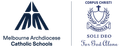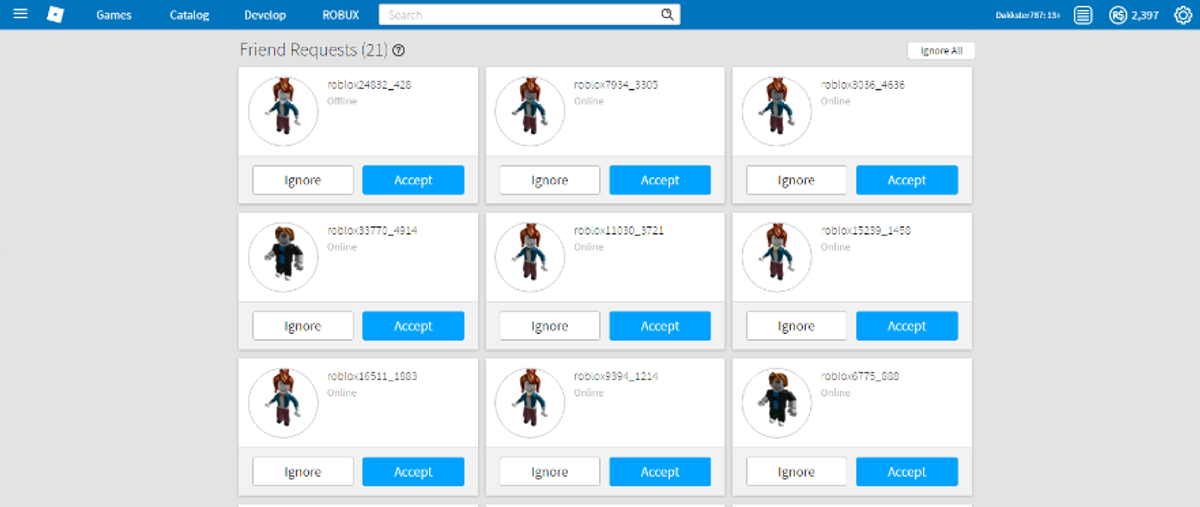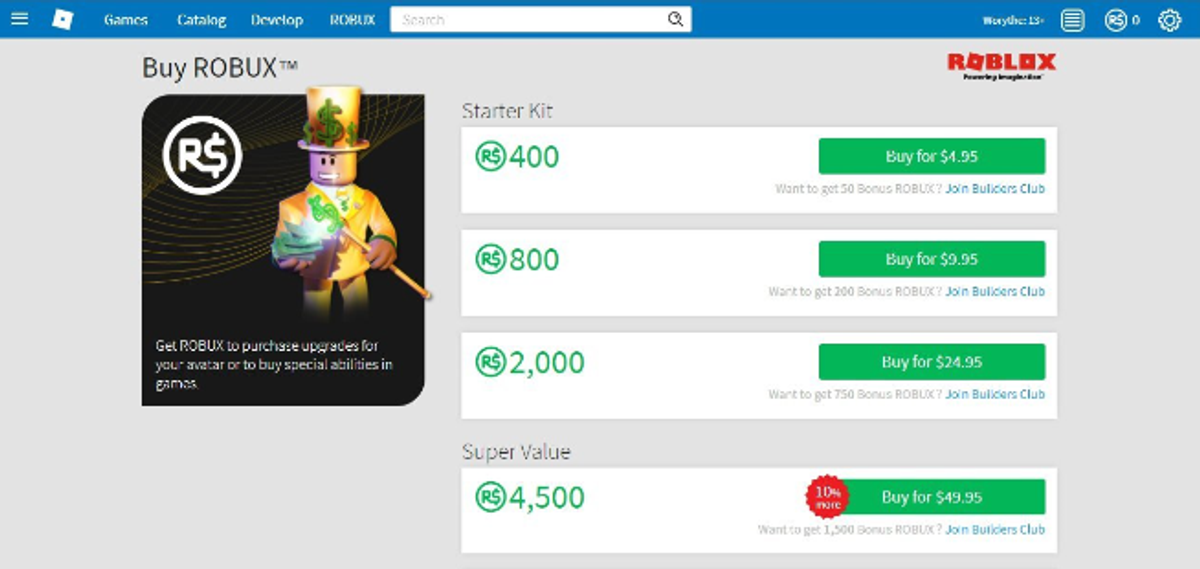E-Learning

A popular game that gets mentioned frequently in my Year 4 class this year is Roblox! This blog post from The Cyber Safety project unpacks the game well and is a great resource for parents with a child that loves Roblox!
Game Insights: Roblox
EVERY TIME we visit a school we ask the students ‘what do you do online?’, without fail we hear “I play Roblox”. Targeted to young digital users (13 and under) Roblox is a maker style, collaborative online game platform available on Smartphones, PC, tablets and Xbox. The true appeal of Roblox is not fancy graphics. It is the vast nature of how users can play, explore and create with freedom. Players can enjoy the challenge of navigating mazes and obstacles and simulating real life role play.
Roblox allows its own users to create and generate their own games with their online game creation tool and have these published on the site for other Roblox users to play. Young users of Roblox have reported that sometimes these games are scary or have violent themes. They often share insights that they regularly play with people they do not know. Like all online games today, there are features that parents/guardians must be aware of, as well as some safety features within the settings that can protect young Roblox players.
Friend Requests
The core purpose of Roblox is for players to roam, interact and make friends with other users. This is done by exploring the online world and talking with other players within the chat feature. Similar to any online multiplayer game, there is little control over the types of people or age limits of those playing the game. You do have the ability to delete friends by clicking on the friends menu, and the selecting the profile of the “friend” you want to “de-friend”. Form here you select “Unfriend” from their profile top right. You can restrict online interactions with different players via the Roblox website.
- Log-in to roblox.com.
- Click the Gear icon in the top right.
- Select Settings | Privacy.
- Restrict interactions via Content Settings and Other Settings.
Conversation Starters:
– Why should we only play with people we know?
– How can you tell if someone is real or a scam bot?
– What do you do when an unknown user talks to you?
User Generated Content/Games
Players of Roblox can make games for other players to enjoy. This is one of the creative and educational features within of the game. The user created games themselves aren’t classified or rated because they aren’t apart of the original download. If your children are playing user created games within Roblox, parents need to take additional care. There are some Roblox user generated games that do include intentionally horror themes and violence.
Conversation Starters:
– What games are you playing on Roblox?
– How do you know if these games are created by Roblox or other users?
– Have you ever felt scared or worried when playing Roblox
– what can you do to make yourself feel safe?
Roblox Parental Control Settings:
Roblox provide some very comprehensive parental control settings on the Roblox website along with explicit guidance for parents. https://corp.roblox.com/parents/. A necessary setting that we highly recommend is to set your child’s accounts with the accurate year of birth to ensure appropriate safe-chat mode is activated.
Safe-chat mode will be automatically applied for users that are under 13 and which will restrict chat to only those who are ‘approved friends’. Please note, specifying the age of your child does not filter the content within games. All player can access all games within Roblox.The Roblox Parental Control Settings are also provided the option for a ‘Parent Login’ which allows you to oversee the use of your child’s Roblox account. To restrict the list of games to a limited list created by the staff at Roblox staff as follows:
- Log-in to roblox.com.
- Click the Setting icon in the top right.
- Select Settings > Security.
- Enable the Account Restrictions.
Conversation Starters:
– Why do you think we (Parent’s) need to set up these settings on your game?
– Who would you tell if some was going wrong, you feel unsafe or unhappy during or after playing online games?
– How can YOU stay safe when you are playing?
Chat/Direct Messaging
All ‘chat’ on Roblox is filtered to prevent inappropriate content and personally identifiable information from being visible on the site. Players will have different safety settings and experiences on Roblox, based on the year of birth set on the account. Players aged 12 and younger do have their posts and chats filtered for inappropriate content and behaviour to prevent personal information from being posted.
However, players aged 13 and older have the ability to say more words and phrases than younger players, but inappropriate chat and sharing personal information is restricted regardless of age. This filtering system covers all areas of communication on Roblox, public and private. While these in game chat filters do monitor and block inappropriate language from appearing players are using creatives way to bypass such filters.
Conversation Starters:
– Who do you chat to on Roblox?
– How can you tell that it’s really your friend?
– What shouldn’t you ever say or tell when chatting online?
In App Purchasing & Advertising
Like so many popular games, Roblox is free to play for the most part. However a users can upgrade their characters allow special clothing, weapons and gear that be purchased via Robuxs. This requires real money and children are very keen to use these to ‘look’ cool or gain advantage within some of the games. The items are advertised in the game directly as well as on the Roblox website. It’s important, therefore, that you have passwords on any credit cards associated with the game account.
Conversation Starters:
– What are the dangers of providing credit card details online?
– How do we decide the difference between needs and wants?
– Do you need to spend money in this game to still have fun?
Should I allow my child to play Roblox?
Like any online game there are degrees of concern in how young users may encounter strangers. The above measures do minimise the risk, however the best insight into the game play and potential dangers. To truly understand Roblox or any online game they show interest in playing, is to play it first yourself.
We also recommend to set up the account profile with your child, set boundaries within game play and utilises the Parental Controls for what they are designed for. Modelling to them that managing our settings and using filtering systems on any online platform is a core lesson of digital citizenship, and who better than you to model this to them.
Our final tips for Parent whose children are playing, or show interest in playing Roblox is to:
- Use your (parent) email address when setting up the account settings.
- Make sure your child has an under 13yrs account. On sign up set your child’s real birth year. Under 13+ accounts will have pre-determined safety filters and restrictions set as default.
- Make sure your child does not use a real name to sign up, and has a long and secure password that they know not to share with anyone other than you
- If you child has Social Networking Accounts make sure that those accounts are not listed in the account info.
Wil Marks
E-Learning Leader