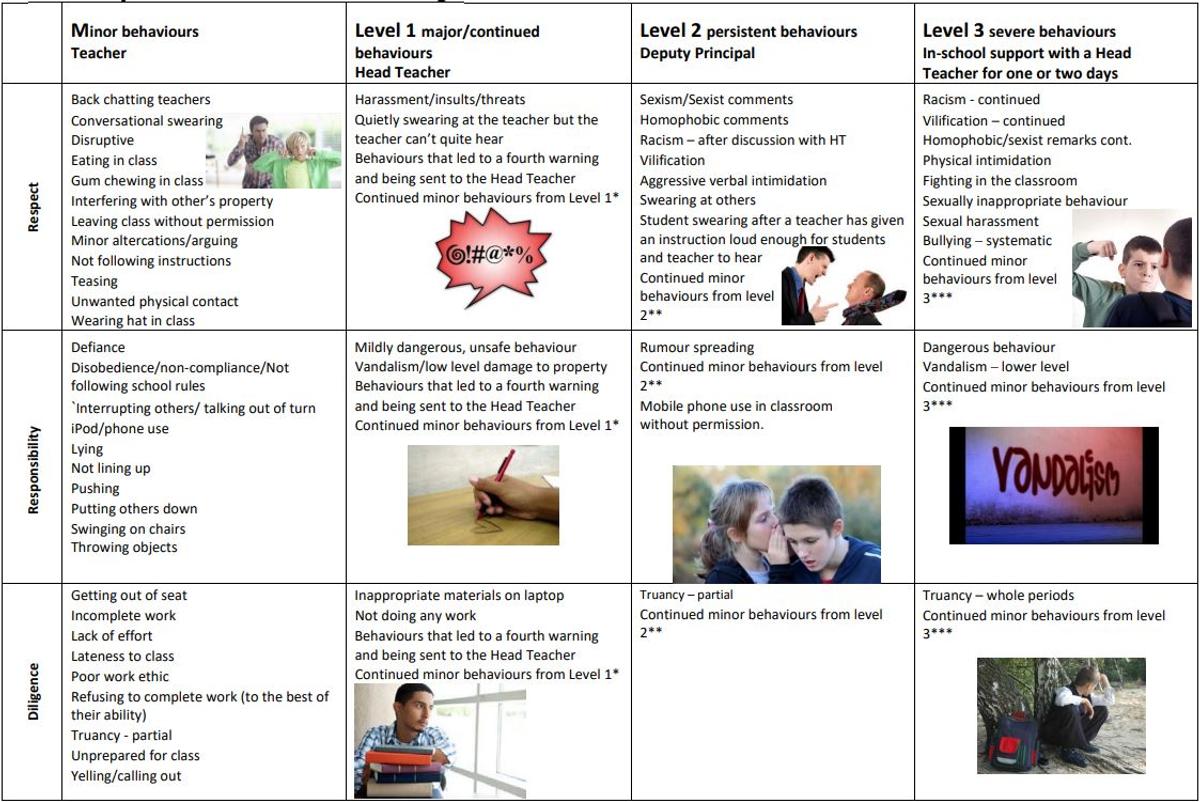School Policies

1. Mobile Phone Policy
Student use of Mobile Personal Electronic Devices (MPEDs) at Glen Innes High School
SRC = Safe - Responsible – Considerate
Glen Innes High supports the restrictions of mobile phones in accordance with the NSW Department of Education: Students’ Use of Mobile Phones in Schools policy.
Mobile phone use in schools can impact student learning and wellbeing. Restricting mobile phone use at school aims to increase focus in classrooms, remove distractions and promote positive social interaction, while reducing the potential for online bullying.
Glen Innes High School has strong teaching and learning practices to support students in the classroom using various forms of appropriate technology, which maximises the benefits and minimises the risks of digital environments and prepares students for life beyond school. We foster a safe learning environment which supports and enhances each child’s social and emotional health through our wellbeing and learning support teams.
These following procedures promote the learning, safety and well being of students and the management of any risk of harm and distraction from the use of digital technology
accessed via a mobile phone, smart watch, or other personal electronic device.
The Procedures
For the purposes of these procedures, ‘mobile phones and other personal electronic
devices’ includes smart watches and all other electronic devices (including iPods and other branded tablets), as well as their associated listening accessories – such as, but not limited to, headphones, earbuds and ear pods. These procedures are outlined to manage student use of these devices at GIHS.
Digital devices and online services are an important part of everyday life, shaping the way children and young people learn, communicate, work and play. Learning environments, at school and at home, should support students to develop technological, social, and emotional competencies. This support should maximise the benefits and minimise the risks of digital environments and prepare students for life beyond school.
The aim of this policy is to provide:
• a safe environment to learn without inappropriate mobile phone use or distractions.
• greater opportunities for social interaction and physical activity during recess and
lunchtimes.
Rationale
While mobile phones and other such devices have significant advantages for use in the broader community's use in schools is highly problematic. In schools, mobile phones are significant distractors to learning and contribute to a student’s cognitive load. They can also pose a significant risk to the safety and wellbeing of students through unfiltered/ unsupervised access to the internet and social networking platforms.
The use of technology is important, but the risks and benefits need to be managed.
Use of mobile phones or other personal electronic devices:
Students will have their device immediately confiscated and further disciplinary action will
follow if:
• They are using their device in class (excluding laptops) or in the playground without
permission.
• The device is used to bully, intimidate, or otherwise harass other people through any
voice call, text message, photographic, video, or other data transfer system available
on the device.
• Students use digital devices to disrupt the learning environment or interfere with
the operation of the school.
• Students use devices to record images, video, or sound without permission.
• The device has been used to contravene the law.
Student Expectations
• Students may not use mobile phones and other personal electronic devices while
on school grounds at any time. ‘School grounds’ extends to school excursions, sports
carnivals, and other events at the school or off site where an approved school activity
takes place, unless otherwise advised.
• Mobile phones are to be ‘off and away all day’ from the time students enter school
grounds in the morning until they leave school grounds at the end of the day. This includes before school and at break times.
• Students must switch their smart watch to ‘aeroplane mode’ for the duration of the
school day.
• BYO or school issued laptops are NOT part of the ban, however, these devices are
not to be accessed before school or during break time in the playground. Students who wish to use laptops at these times must do so in the Library or Wellbeing Centre and New COLA in front of N Block. Teachers may also request or allow students to use listening accessories with their laptops as required for learning activities.
• Students will place their mobile phone or electronic device into the Phone locker immediately if asked by a teacher or member of staff if instructed. Failure to follow the discipline code will incur more severe consequences, including Formal Caution to Suspend, or a Suspension, for persistent failure to follow school procedures and the Schools Behaviour and Discipline
Procedures.
• Students must take full responsibility for any mobile phone or similar device
brought to school. The school or staff will not be responsible for their loss, theft, or
damage. Students who bring their devices to school, do so at their own risk.
• Purchasing at the canteen -Students will be required to use a card/cash to pay for
purchases at the canteen. Phones are not to be used for purchases.
NOTE: Students may bring their mobile phone to school at their own risk. The school is NOT responsible for breakages and LOST phones.
Parent or Caregiver expectations
In accordance with the procedures parents/carers will:
• Contact the school Front Office to pass on messages rather than contacting a
student directly on their device (for acceptable reasons only, students will be
permitted to use a phone in the front office to contact their parents/carers under
the supervision of the Deputy Principal).
• Understand that the school takes no responsibility for loss or damage to phones or
personal electronic devices.
• Work collaboratively with the school and help reinforce Glen Innes High School’s Use
of Mobile Phone (Personal Devices) Procedures with their child/ren.
Consequences
• If requested by a teacher or staff member, students will immediately place their
mobile phone or electronic device into front office where it will be placed in a phone locker
Students will be placed on Level 2 Blue - Phone. Students will be monitored for phone use for the next 5 days.
• Consequences for continued use will result in an escalation through the Glen Innes High School’s Wellbeing System
• It may be necessary to examine the device as there are reasonable grounds to suspect
inappropriate material may be on the device. Senior Executive will be involved in
such incidents.
• In cases where students have bullied, threatened, or harassed other students or staff
via a device or where the device has been used to film, take photographs, or display
inappropriate material.
2. STUDENT BRING YOUR OWN DEVICE (BYOD) GUIDELINES
1. Introduction
The Bring Your Own Device (BYOD) guidelines contain information for schools that choose to allow student use of personal mobile electronic devices at school to access the NSW Department of Education and Communities’ Wi-Fi network. The term “device” refers to any mobile electronic technology, including assistive technologies, brought into the school, which is owned by the student, and which has the capability of connecting to the department’s Wi-Fi network. BYOD is an optional strategy. The decision to implement BYOD in schools remains with the school in consultation with its community.
2. Research
A literature review undertaken by the NSW Department of Education and Communities in 2013 found that the key considerations for implementing BYOD were:
- The widespread availability of wireless internet-enabled devices.
- The integral nature of these devices to the students’ own world.
- The possibility of leveraging students’ attachment to their own devices to deepen learning and to make learning more personalised and student-centred. The review found a range of international implementation models including:
- The “locked down” model where the device and software to be used are dictated and controlled by the school.
- The “specific requirements” model where the student chooses the device, however, it must have specific software or apps, a minimum sized RAM and hard drive.
- The “BYO anything” model, also known as “Bring Your Own Technology (BYOT) model, where schools accept any personally-owned device provided it is internet ready. The pedagogy that is used in conjunction with the devices is a key factor in determining the model used.
- In a teacher-centred learning environment, the BYOD model should focus on students having the same software and desktop experience, with either a single standard device managed by the school or a controlled range of devices.
- In the student-centred learning environment, far less standardisation and control is required. Some devices(e.g. laptops) are able to carry out more tasks than others. The potential for their use in pedagogy needs to be carefully assessed before decisions are made. Schools and their communities are best placed to determine the most appropriate BYOD model for their school.
3. Policy Requirements
3.1 Schools can allow students to bring devices to school for the purpose of learning.
3.2 Use of devices at school will be governed by school-developed policies that involve community consultation.
3.3 Prior to implementing BYOD, schools should provide information to key community stakeholders including teachers, parents, caregivers and students.
3.4 Students and their parents/caregivers must complete and return a signed BYOD Student Agreement prior to participation in BYOD.
3.5 The school and its community can choose the BYOD model that is relevant and appropriate for the needs of the students and the community.
3.6 Prior to implementing BYOD, schools should consider/identify strategies to ensure that all 47 students are able to engage fully in classroom activities. This should include strategies to accommodate students without a device.
4. Access to the Department’s Wi-Fi Network and Resources
4.1 Internet access through the department’s Wi-Fi network will be provided on departmental sites at no cost to students who are enrolled in NSW public schools.
4.2 Access to school resources such as shared drives, printers and associated costs will be a school-based decision.
5. Acceptable Use of Devices
The principal will retain the right to determine what is, and is not, appropriate use of devices at the school within the bounds of the department’s policies and NSW privacy and other legislation. Schools should review existing policies and processes to include the BYOD policy, where appropriate.
5.1 Students must comply with departmental and school policies concerning the use of devices at school while connected to the department’s Wi-Fi network.
5.2 Mobile phone voice and text, SMS messaging or device instant messaging use by students during school hours is a school-based decision.
5.3 Students should not attach any school-owned equipment to their mobile devices without the permission of the school principal or an appropriate staff member.
5.4 Students must not create, transmit, re transmit or participate in the circulation of content on their devices that attempts to undermine, hack or bypass any hardware and software security mechanisms that have been implemented by the department, its Information Technology Directorate or the school.
5.5 Students must not copy, transmit or re transmit any material that is protected by copyright, without prior permission from the copyright owner.
5.6 Students must not take photos or make video or audio recordings of any individual or group without the express written permission of each individual (including parent/caregiver consent for minors) being recorded and the permission of an appropriate staff member.
5.7 Students must not use the department’s network services to seek out, access, store or send any material of an offensive, obscene, pornographic, threatening, abusive or defamatory nature is prohibited. Such use may result in disciplinary and/or legal action. 5.8 Students and their parents/caregivers must be advised that activity on the internet is recorded and that these records may be used in investigations, court proceedings or for other legal reasons.
Where a school has reasonable grounds to suspect that a device contains data which breaches the BYOD Student Agreement, the principal may confiscate the device for the purpose of confirming the existence of the material. Depending on the nature of the material involved, school disciplinary action may be appropriate or further action may be taken including referral to the police. The consequences of any breaches of the school’s BYOD policy will be determined by the principal in accordance with relevant Department policies and procedures and accepted school practice.
6. BYOD Student Agreement
Schools must ensure that students and their parents/caregivers are aware of, and agree to their obligations under the school’s BYOD policy and other relevant departmental policies. 6.1 Prior to connecting their devices to the department’s Wi-Fi network, students must return a BYOD Student Agreement.
6.2 The BYOD Student Agreement contains both BYOD Device Requirements and BYOD Student Responsibilities. 48
6.3 The BYOD Student Agreement must be signed by the student and by a parent/caregiver. If a student is living independently of their parents/caregivers or is 18 years of age or more, there is no requirement to obtain the signature of a parent/caregiver. Principals will make these determinations.
6.4 By accepting the terms of the BYOD Student Agreement, the student and parents/caregivers acknowledge that the student: • agrees to comply with the conditions of the school’s BYOD policy; and • understands that noncompliance may result in disciplinary action. Schools should retain a copy of the BYOD Student Agreement in print or electronic form and it should be kept on file with the student record. Samples of the BYOD Student Agreement and accompanying documents have been provided, and schools should modify them to suit their BYOD model.
7. Long-term Care and Support of Devices
Students and their parents/caregivers are solely responsible for the care and maintenance of their devices.
7.1 Students must have a supported operating system and current antivirus software, if applicable, installed on their device and must continue to maintain the latest service packs, updates and antivirus definitions as outlined on the BYOD Student Responsibilities document.
7.2 Students are responsible for ensuring the operating system and all software on their device is legally and appropriately licensed.
7.3 Students are responsible for managing the battery life of their device. Students should ensure that their devices are fully charged before bringing them to school. Schools are not responsible for(or restricted from) providing facilities for students to charge their devices. 7.4 Students are responsible for securing and protecting their device in schools, and while travelling to and from school. This includes protective/carry cases and exercising common sense when storing the device. Schools are not required to provide designated or secure storage locations.
7.5 Students should clearly label their device for identification purposes. Labels should not be easily removable.
7.6 Students should understand the limitations of the manufacturer’s warranty on their devices, both in duration and in coverage.
8. Damage and Loss
8.1 Students bring their devices onto the school site at their own risk. For advice on theft or damage of students’ personal devices, schools should refer to the Legal Issue bulletins below:
8.2 In cases of malicious damage or theft of another student’s device, existing school processes for damage to school or another student’s property apply.
9. Technical Support
Schools are under no obligation to provide technical support for hardware or software. Schools may choose to provide this service to students if there are sufficient resources available in the school.
10. Insurance
Student devices are not covered by Treasury Managed Fund. Insurance is the responsibility of parents/caregivers and students.
11. DEC Technology Standards
Schools should be aware of the following essential information regarding technology standards for devices used within schools.
11.1 The department’s Wi-Fi network installed in high schools operates on the 802.11n 5Ghz standard. Devices that do not support this standard will not be able to connect.
11.2 The department’s Wi-Fi network installed in most primary schools operates on the 802.11n 5Ghz standard. Devices that do not support this standard will not be able to connect. There may be some variation to this standard in some primary schools. The IT delegate in the school will be able to provide details.
12. Device Requirements
The BYOD Device Requirements’ document and the BYOD Student Responsibilities’ document should be developed to suit the school’s purpose and should contain recommendations relating to:
- Departmental technology standards
- Hardware specifications, including the operating system Software and apps
- Battery life/spare batteries/battery charging
- Protective casing(scratch/impact/liquid-splash resistant)
- Ergonomics
- Back-up storage such as portable hard drive or USB flash drive.
13. Security and Device Management Processes
- Depending on the model of BYOD a school chooses, the following considerations are essential:
- strong passwords (the portal has Password Help information);
- device anti-virus software, if applicable; and
- privacy controls.
The department’s Digital Citizenship website contains information to support security and device management.
14. Suggested Process for Community Consultation and School Policy Development Schools in consultation with their communities should determine whether the school will implement BYOD. Teaching and learning should be the key driving force for this decision.
The following is a suggested approach to the decision-making process.
| Consultation | Action | Resource |
| Step 1 | Provide information to the school community including staff, students and parent/caregivers | Staff discussion Information to students and parent/caregivers Literature review
|
| Step 2 | Survey attitudes Develop own survey instrument or use all or existing survey tools Interpret the date | Survey to key stakeholders-staff, students and parent/caregivers |
| Step 3 | Hold a school staff meeting, P&C meeting Parent/caregiver/student forum after the surveys have been analysed | Present findings Clarify the next step, if BYOD is going ahead |
| Step 4 | Form a BYOD interest group | Representation from executive, staff, parent/caregivers (P&C) and, if appropriate, students (SRC for example) |
| Step 5 | Develop a draft BYOD policy for the school, including strategies to address any equity considerations | DEC's policy document and implementation guidelines Draft school policy document |
| Step 6 | Circulate the draft school policy for comment by the school community | Feedback form |
| Step 7 | Develop the final version of the policy | BYOD interest group Advice from feedback form |
| Step 8 | Communicate the school's BYOD policy to the school | BYOD policy document and accompanying letter |
| Step 9 | Plan a review/evaluation cycle |
15. Suggested Structure for a School BYOD Policy
Rationale
Why is this policy being written? What does the school and its community believe about the educational value of using students’ personal mobile devices in the classroom?
This section might also contain background information about the school and its values and any other relevant factors relating to the policy.
Policy Statement
A brief statement about what the policy hopes to achieve.
Implementation
This section describes what BYOD means in the context of the school and how the policy will achieve its aims. Responsibilities and requirements of schools, staff, students and parents/caregivers are included and clear information regarding breaches of the BYOD policy is provided.
The BYOD Student Agreement along with the BYOD Student Responsibilities’ document and the BYOD Device Requirements’ document are located in this section.
Monitoring, Evaluation and Review
Outline when and how the policy will be monitored, evaluated and reviewed.
3. Hierarchy of Behaviours Glen Innes High School
*after one resolution attempt by the teacher has failed ** after one resolution attempt by the Head Teacher has failed *** after one resolution attempt by the DP has failed
Discipline System
Please see the below Discipline System link