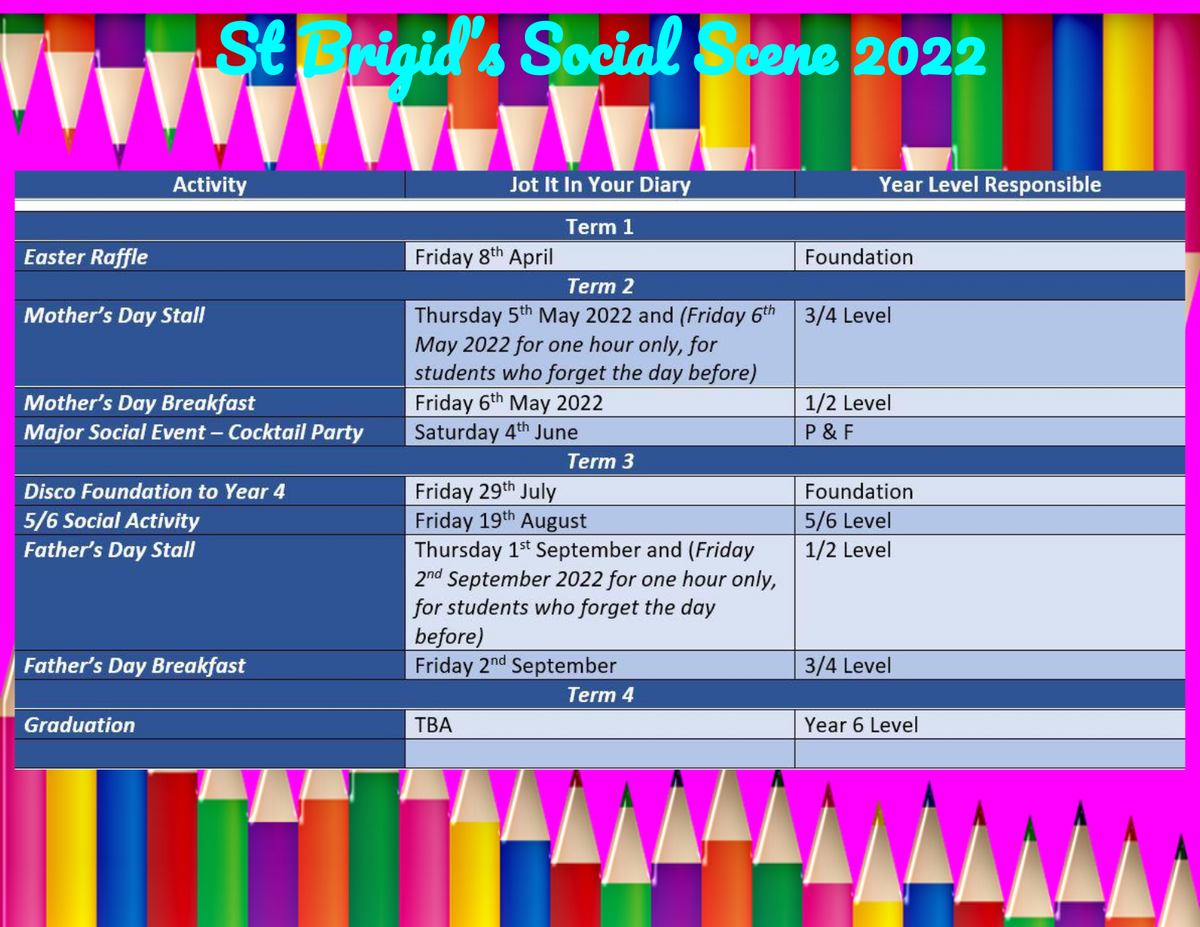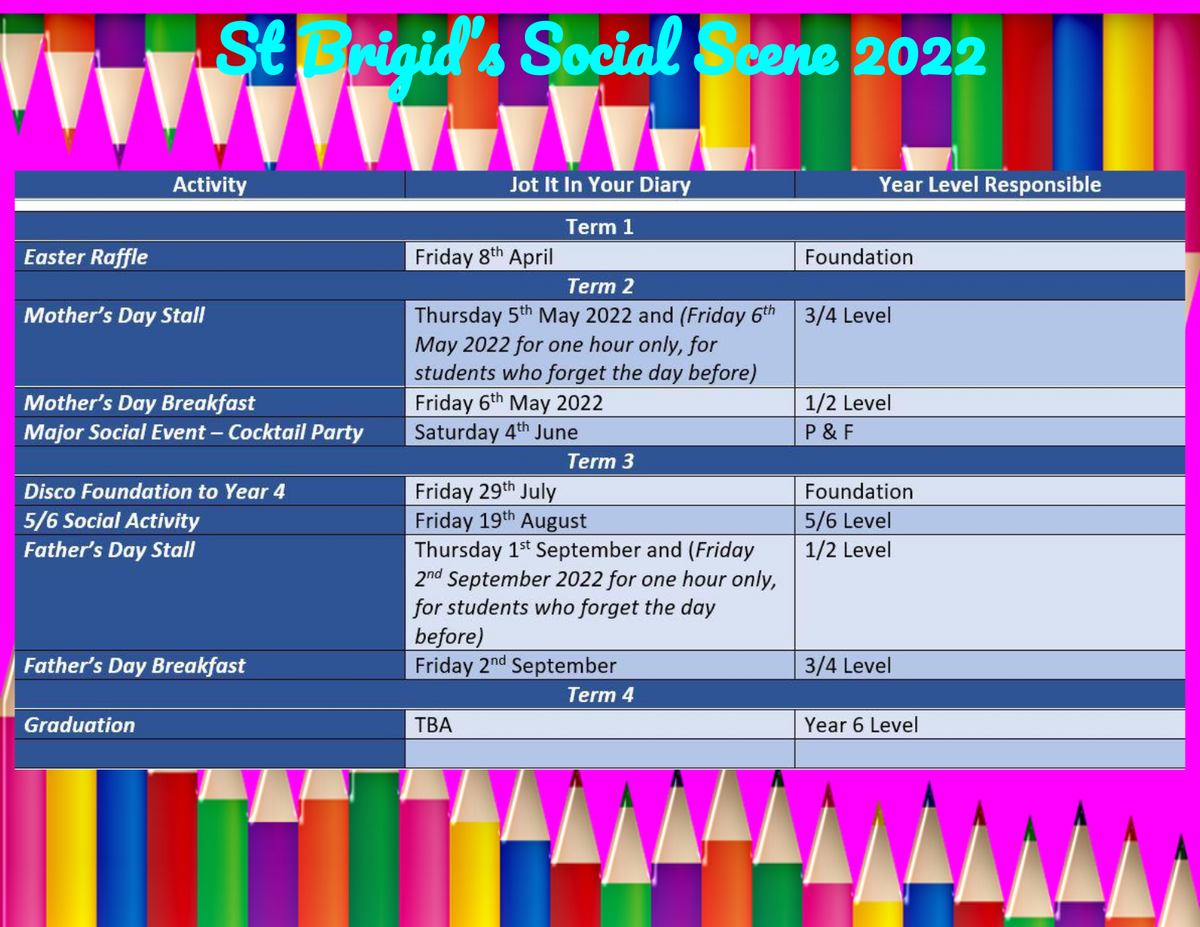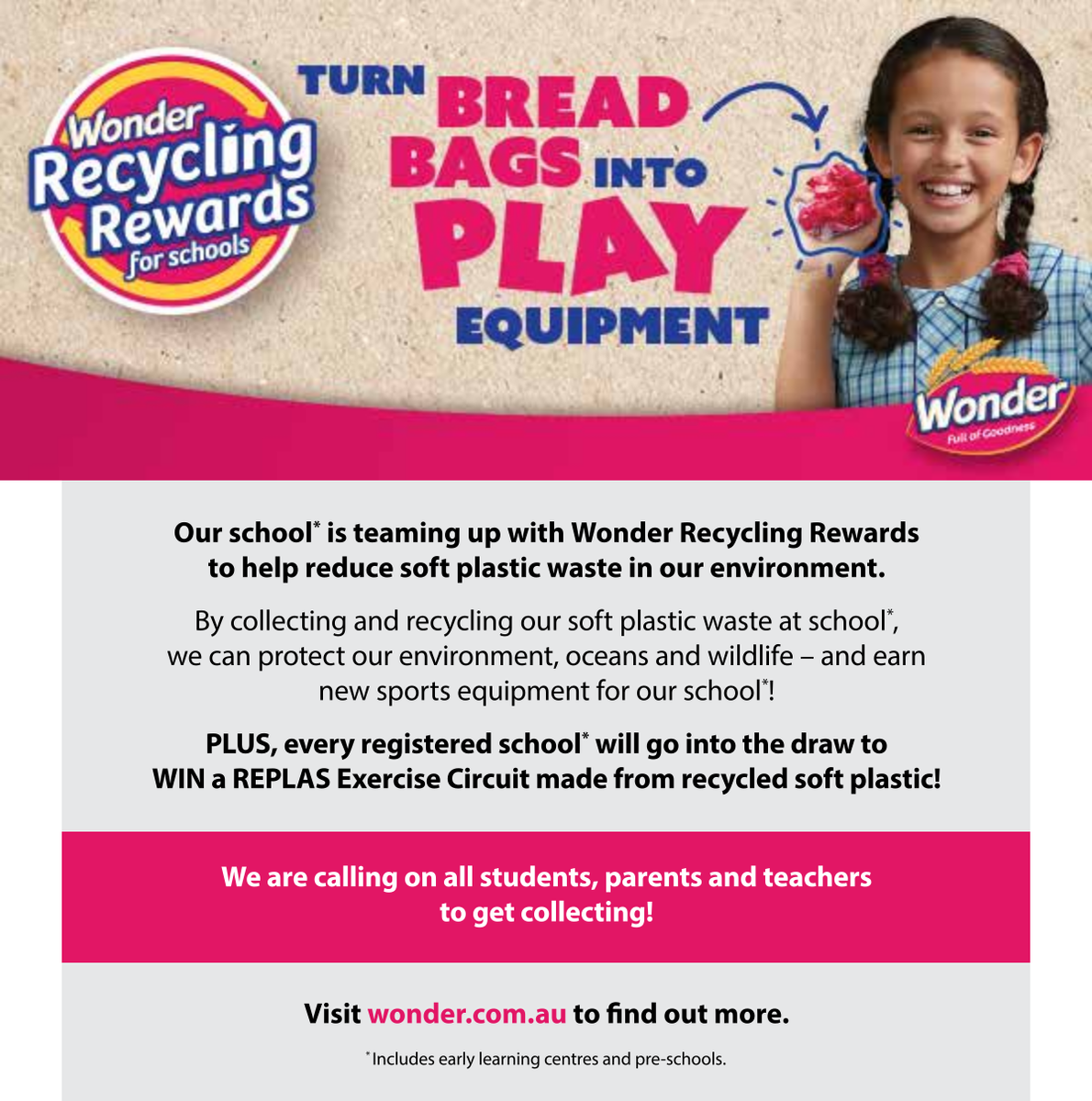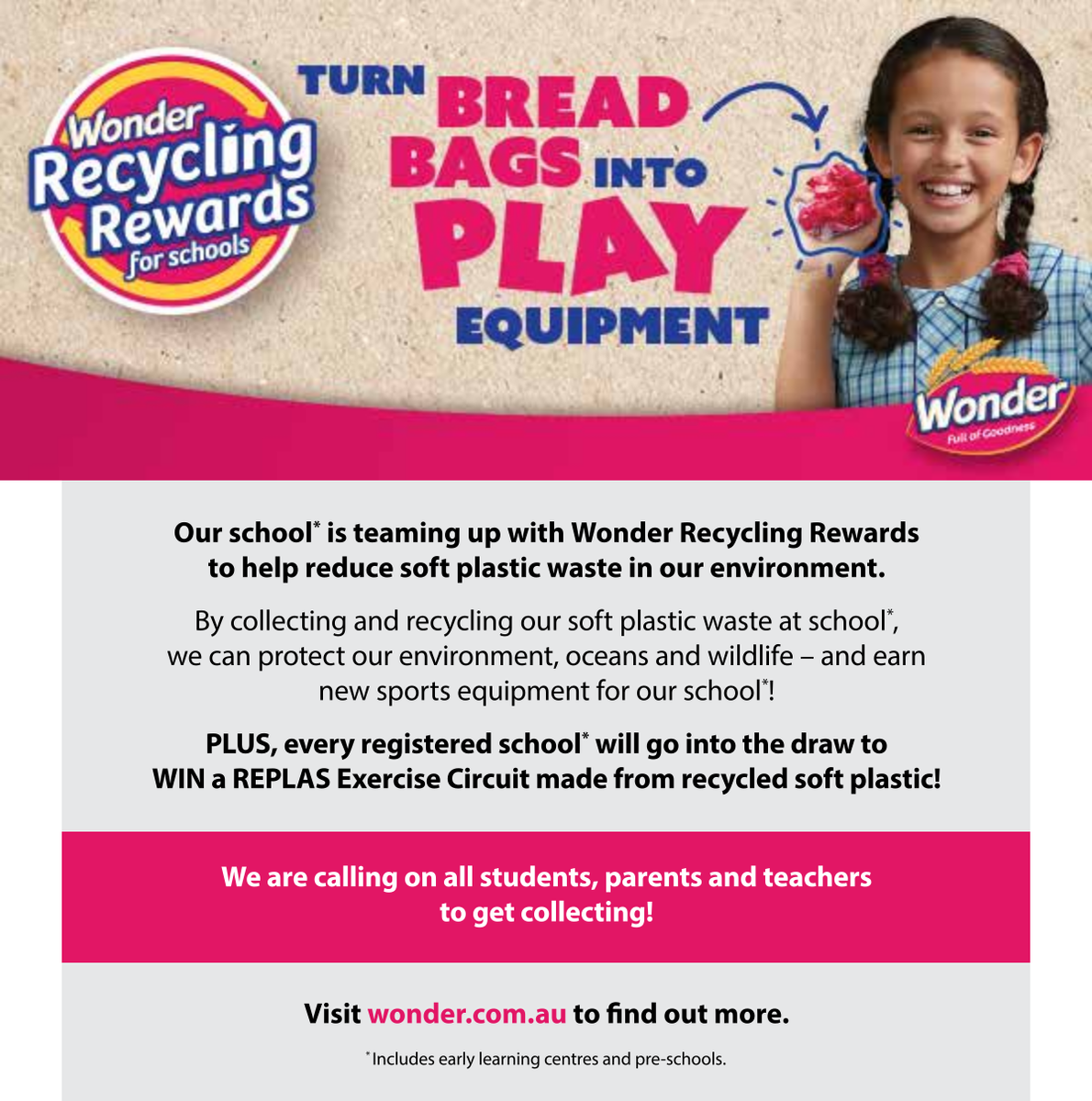Social and Fundraising Update
Literacy News
This week’s newsletter is the last showing ways to promote reading and writing at home. The final focus is on ways to promote word work at home.
Help Parents Promote Independent Reading and Writing at Home - Janice Such
Home Fun That Promotes Word Work
Parents can use the following ideas to give children the opportunity to do word work at home:
- Make a simple word work area at home with shells, beads, clay, and magnetic letters.
- Ask students to write messages to family members using word work materials.
- Invite children to collect interesting words on a home word wall.
- Have students use magnetic letters on any metal surface to write their names, words, sentences, and more.
- Have fun with interesting words by doing a children’s crossword puzzle together as a family.
- On a regular basis, play popular word games that help children expand their vocabulary.
- Challenge children to find certain types of words (compounds, words with a certain prefix or suffix, and so on) in a newspaper or a magazine.
- Look up an unknown word in a print dictionary or show how to find the definition in an online dictionary.
- Write an interesting word for each day of the month on the family calendar; encourage children to use the featured word in speaking or writing on that day.
- Keep a jar of overused words written on slips of paper; pull one out and encourage children to substitute more interesting words for it. For example, children could make substitutions for overused words such as nice, said, good, and went.
Reference:
Boushey, G., & Moser, J. (2014). The daily 5 (2nd ed.). Portland, ME: Stenhouse.
eSafety
The people at Internet Safe Education have kindly shared with schools some user-friendly links that step you through the process that you as a parent and carer can take to help control your child’s access to the digital world across a range of platforms. Click on the links below to access the parent controls for the relevant device.
How to set up parental controls on Windows 11
How to set up parental controls on an Apple MAC
How to set up screen time on a child’s IPAD or Iphone
Sustainability
Belinda Wendt