Sentral
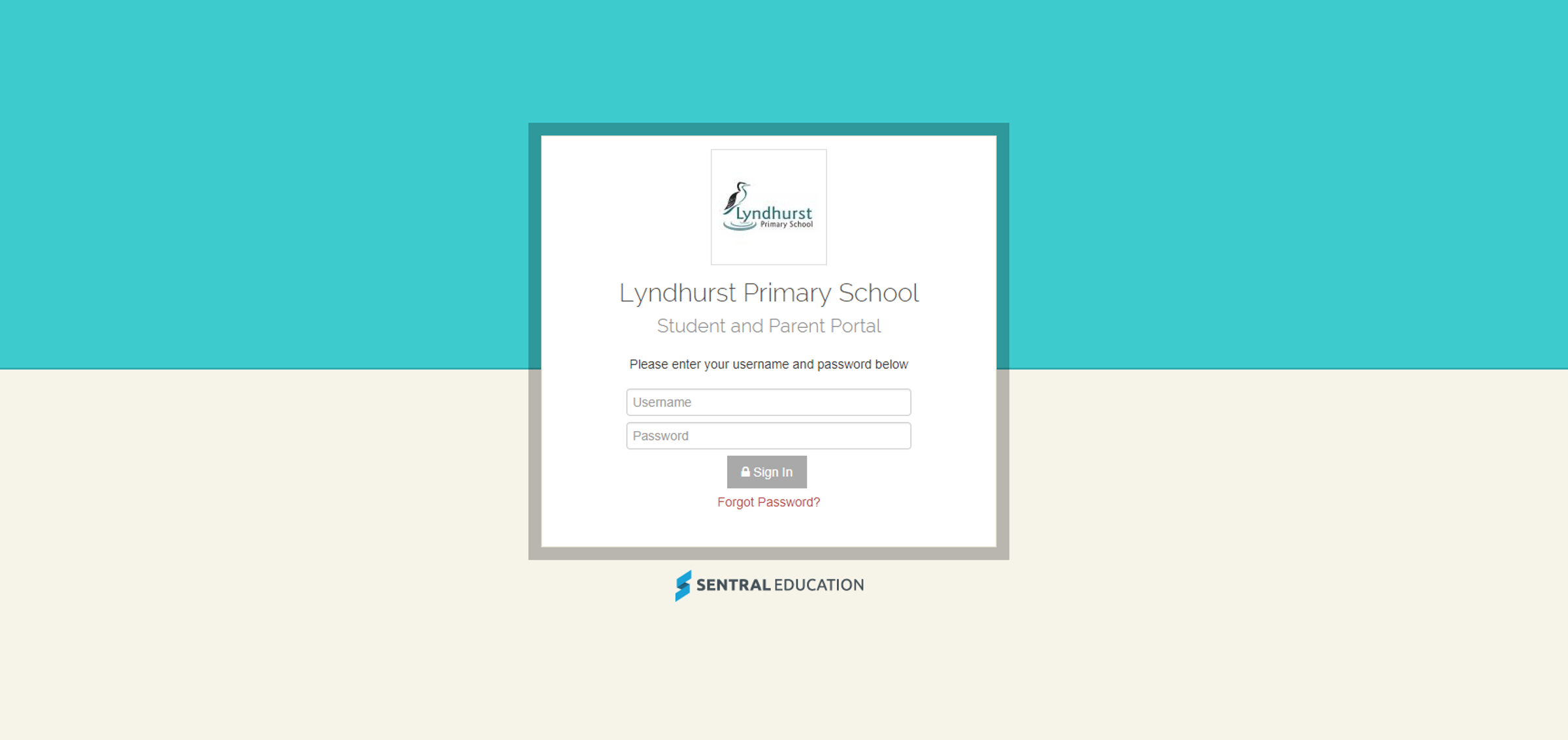
Sentral Portal Registration
How to Register For the Parent Portal
To gain access to the Lyndhurst PS Parent Portal you will need to go to the following site:
https://sentral.lyndhurstps.vic.edu.au/portal/register
(Passwords should have upper case letters, lower case letters, numbers, and symbols for optimum security)
Sentral Portal Login
To log in to the Lyndhurst PS Parent Portal you will need to go to the following site:
https://sentral.lyndhurstps.vic.edu.au/portal/login
Student Reports on Sentral
To view the report through the Sentral Parent Portal:
Click your child's photo/name.
Click the 'Reporting' tab.
Click on 'Semester 2 2021,' to view the report.
Note: We have been made aware of some issues Apple users are having when looking at their student's reports on the mobile app where users could see reports but not forward them on. We recommend that users experiencing this issue use log in to Sentral through their Safari web browser, not the Sentral App.
