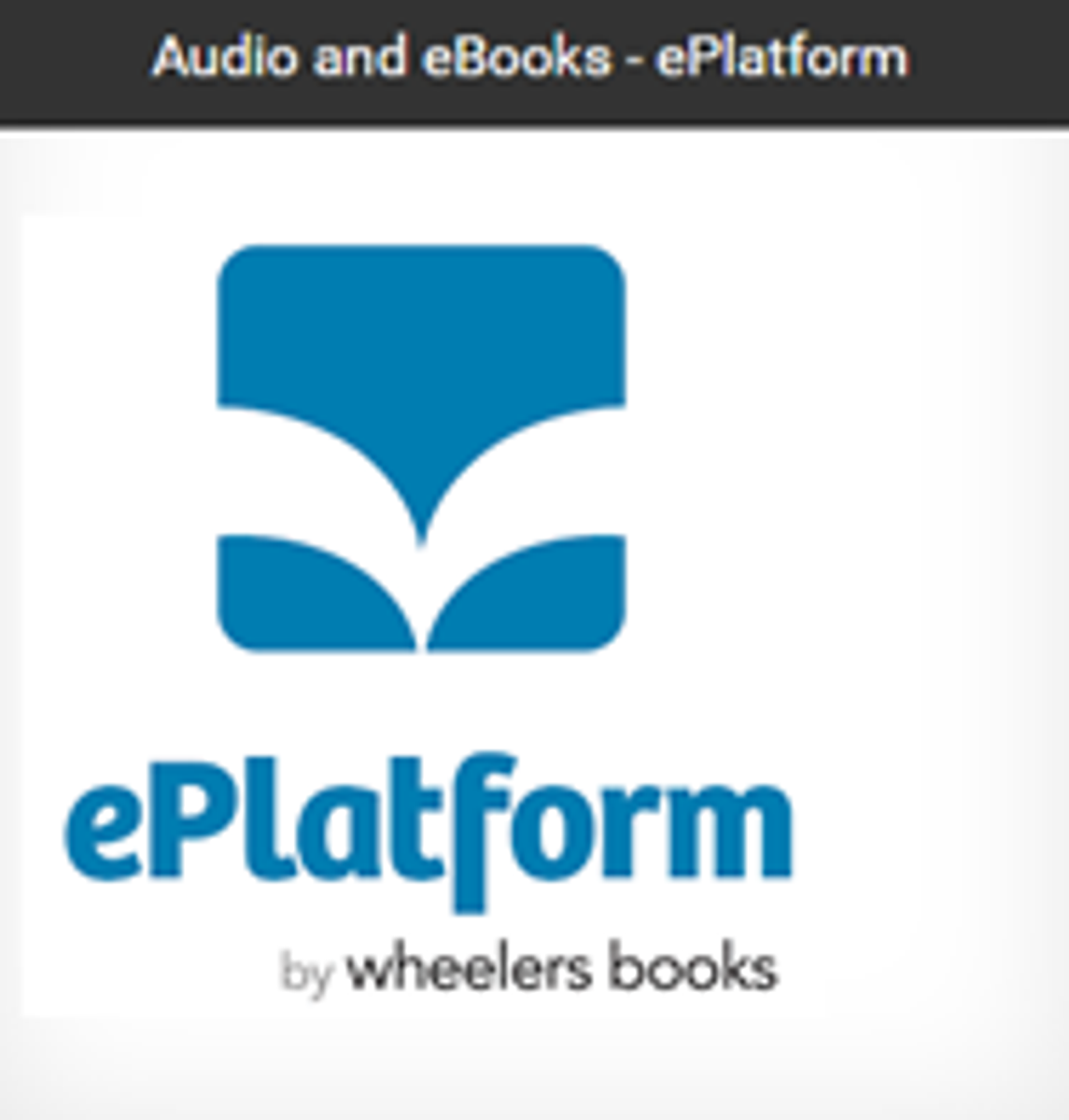Library News

Welcome to Wheelers
Have you ever finished your novel and wanted to borrow another but cannot get to the library? If so, check out the eBooks and Audiobooks available to borrow on your device via our ePlatform.
If you do not know how to find this treasure trove of digital resources, you can get access by following these simple steps:
- Go to Space (The colleges platform)
- Go to My Library (from drop down menu)
- Click on ‘Library Catalogue and My Borrowing Account’ link from the ‘Quick links’ box
- Sign in using your St Peter’s College Username and Password
OR
- Go to Space (The colleges platform)
- Go to My Library (from drop down menu)
- Select the My Reading tile at top of page
- Click on the above icon and sign in
Once signed in you can easily browse the collection, search by title or author, as well as availability, genre or format (e.g. Audiobook, EPub or PDF).
Please be aware that some of the available resources have a 2 week borrowing period instead of the usual 3 weeks. This can be found under the borrowing button on the novels loan page.
If you have any questions or would like more information or help, please pop into your campus library and speak to one of our library team.
Happy eReading!
Ms Trainor
Library