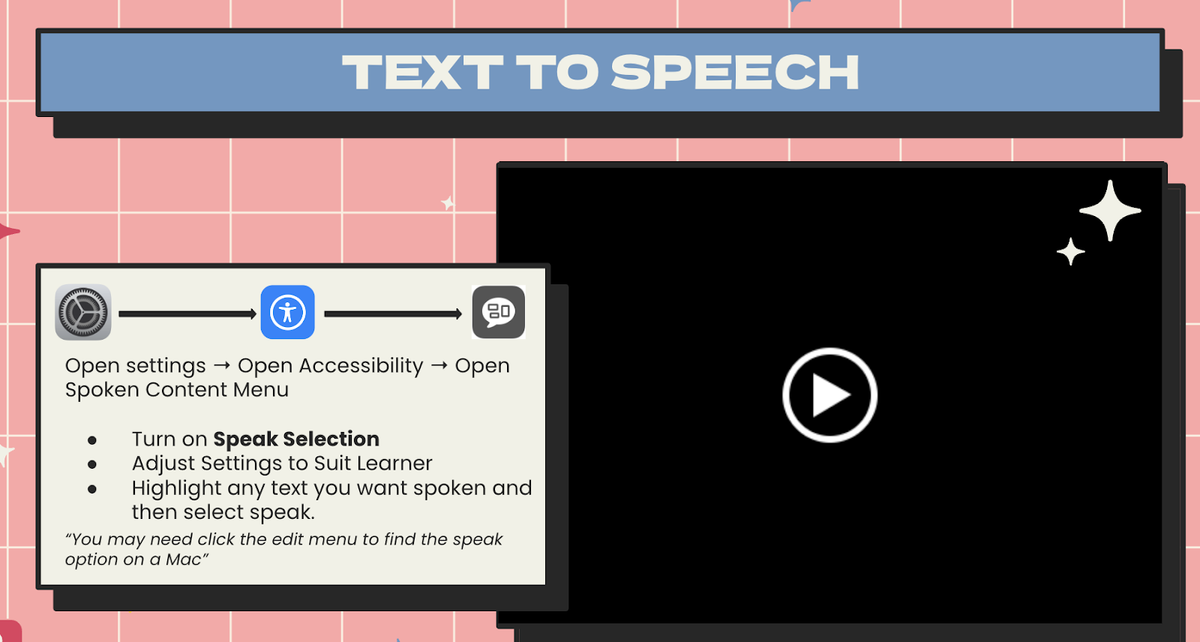EDUCATION

Apple Features to Support Learning Difficulties
It’s evident at SCSC that we value the use of high quality digital learning tools like our Apple devices. There are many reasons we made the decision to utilise these devices so in this article I wanted to share some of what they’re capable of to support our learners and your kids.
Apple's device operating systems and hardware capabilities provide the scope to embed high quality accessibility enhancements. The resource linked in this article will support you to access a couple of these features with the intent to support users to access material they may not otherwise or with more confidence.
The features covered in this guide include…
Text to Speech which enables written content on any screen to be spoken to the user in a voice and at a speed of their own choosing, it also highlights the spoken words.
Speech to Text allows the user to use the mic on their device to have their spoken words converted to editable text in any space a cursor can be placed.
There is also a template for the development of a glossary or dictionary of terms and words to support learners to build confidence with words through exploring and practicing with them.
Guide Link - https://bit.ly/3zy6E7w
The page where all past posts are stored is - https://bit.ly/3jzBzXz
Shaun Miller
Digital Learning Specialist
Tips On Keeping Your Family Safe Online
Create a family technology agreement
Creating a Family Technology Agreement can help you and your kids decide together when and how digital technology will be used at home. As a family, brainstorm easy-to-follow rules and display them where everyone will see them. Your agreement could cover things like: time limits, apps your kids are allowed to use and online behaviour. Families with younger children can download a template to guide the conversation.
For the 'helping kids thrive online' info sheet, please click here:
Tutor Support
Our fabulous Tutoring Team continue to support our students in classes during Term 3. This includes individual and small group work. Our Tutors are available to all students on Tuesday after school from 3pm - 4pm in the school Library and Senior Study Centre. Please encourage your child to utilise these very skilled teachers if they need extra support with their classwork. Our tutors have a wealth of experience in both Literacy and Numeracy and are always eager to help and support all students at Surf Coast.
BatForce Free Online Sessions
TERM 3
BatForce are offering face to face, the presentation Digital Tattoo to schools in Term 3 during the period August 29th to September 16th. Digital Tattoo is about student safety when using social media including understanding your digital footprint, what employers can see about you online, and learning to stay safe online. Please see this LINK for further details
NDIS Victorian Pathway to Post School Life
TERM 4
The National Disability Insurance Agency invites Victorian students living with disability in Years 9 -12, their parents, carers and education professionals, to attend a virtual information session about building skills in preparation for, and paving a pathway to, post-school life. A range of NDIS-funded supports and other assistance to help young people build skills to prepare for their transition, and support them in achieving employment and other goals, post-school will be presented.
Monday, 17 October 2022 7.00pm – 8.30pm (AEDT)
Tuesday 25 October 2022 7.00pm - 8.30pm (AEDT)
Delivered via video-conference using Microsoft Teams. Registrations will close three business days before the event. Two business days prior to the event, details to join the session will be sent from events@ndis.gov.au to the email address you provide at registration, so please ensure your registered email address is accurately captured to receive these details.
-------------------------------------------------------------------------------------------------------------------------------------