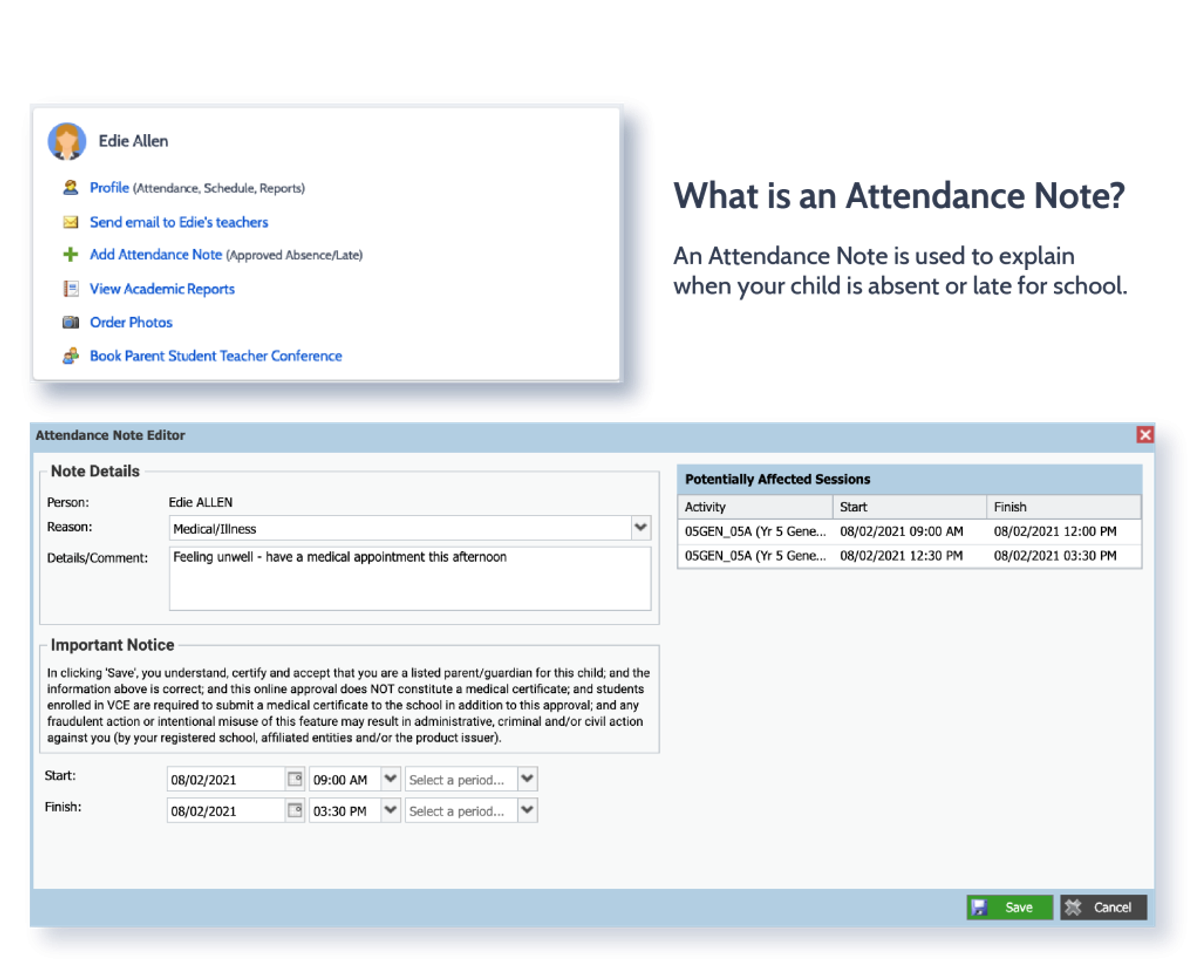Attendance

Reminder: Please Log into Compass to Explain Any Remaining Absences
We kindly ask parents to log into their Compass portal and ensure that any remaining absences for Term 1 are explained. It is a Department of Education requirement that all absences are accounted for.
Thank you for your support with this.
How to Explain Absences on Compass
- Log into the Compass Portal:
- Open the Compass app or go to the Compass website and log in using your parent credentials.
- Access Your Child’s Profile:
- On the homepage, select your child's name to open their profile.
- View Attendance:
- Once in the profile, look for the ‘Attendance’ tab and click on it.
- Submit an Absence Note:
- You will see a list of unexplained absences. Click ‘Add Attendance Note/Approval’ next to the absence you wish to explain.
- Provide the Reason for the Absence:
- Select the appropriate reason for the absence from the dropdown menu and add any necessary comments or details.
- Submit:
- Once the details are filled out, click ‘Submit’ to save the absence explanation.
If you encounter any issues or need further assistance, please contact the school office for support.