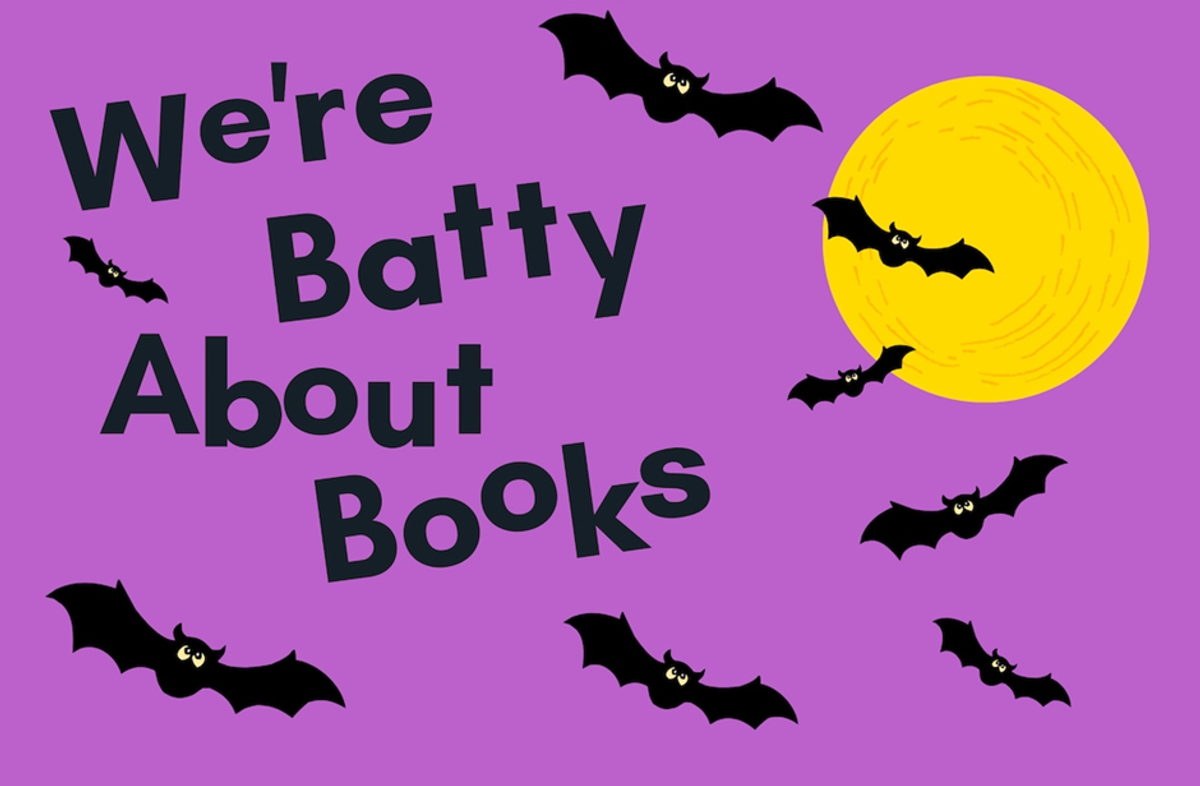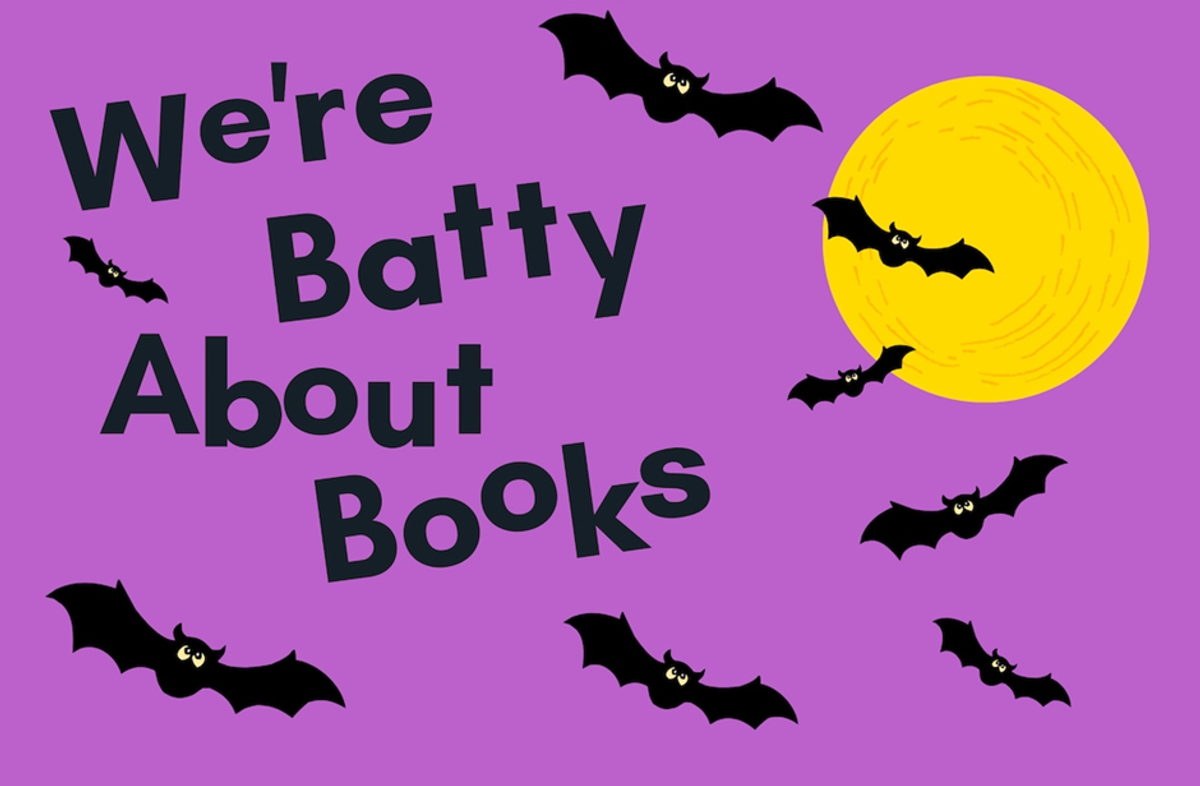Library
Mrs Holley

Library
Mrs Holley
Do you like to draw, colour pictures, solve a jigsaw, play a board game, read a book, chat with your friends, get creative with paper, scissors and glue? Then the library might be the place for you! During Term 4 the library will be open during the second break every Tuesday, Wednesday, Thursday and Friday, so come on in and see what’s happening! Can’t wait to see you there!
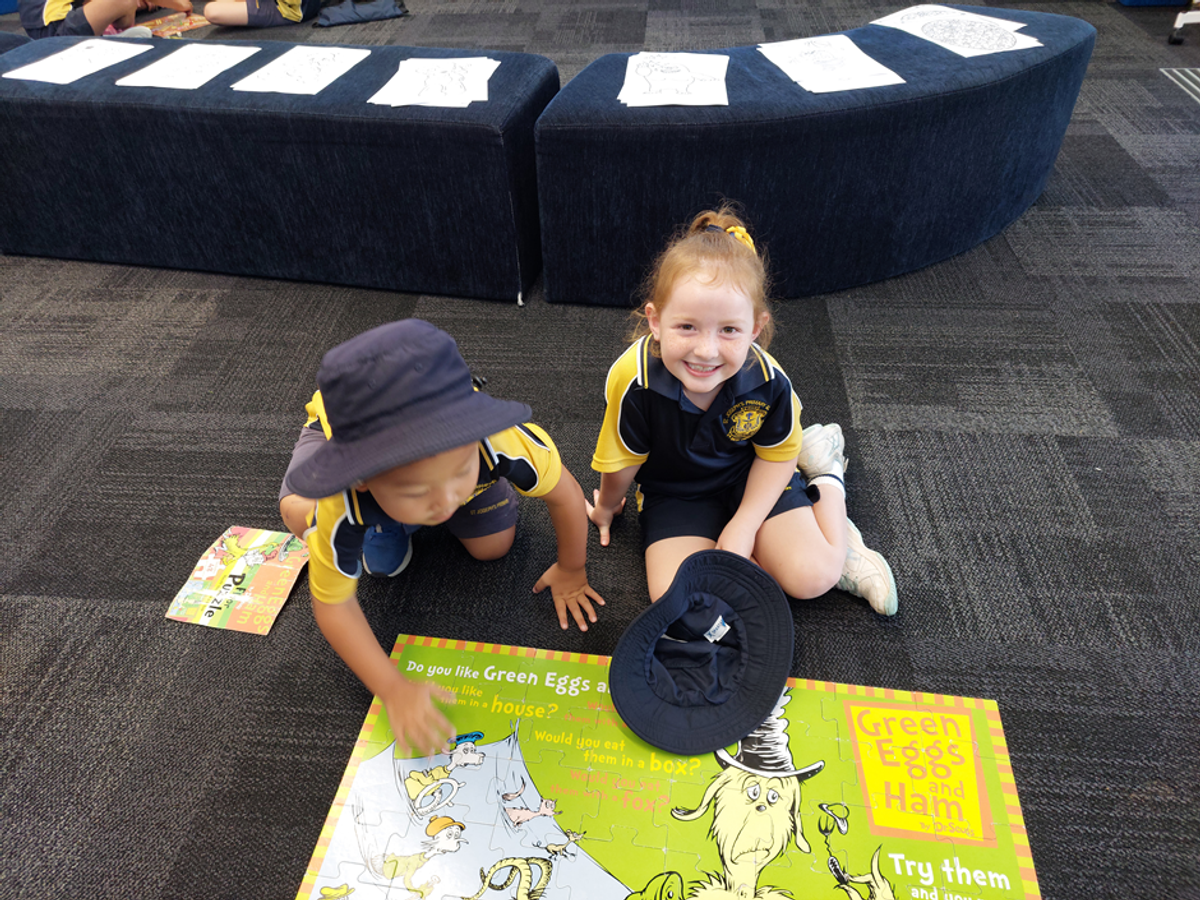
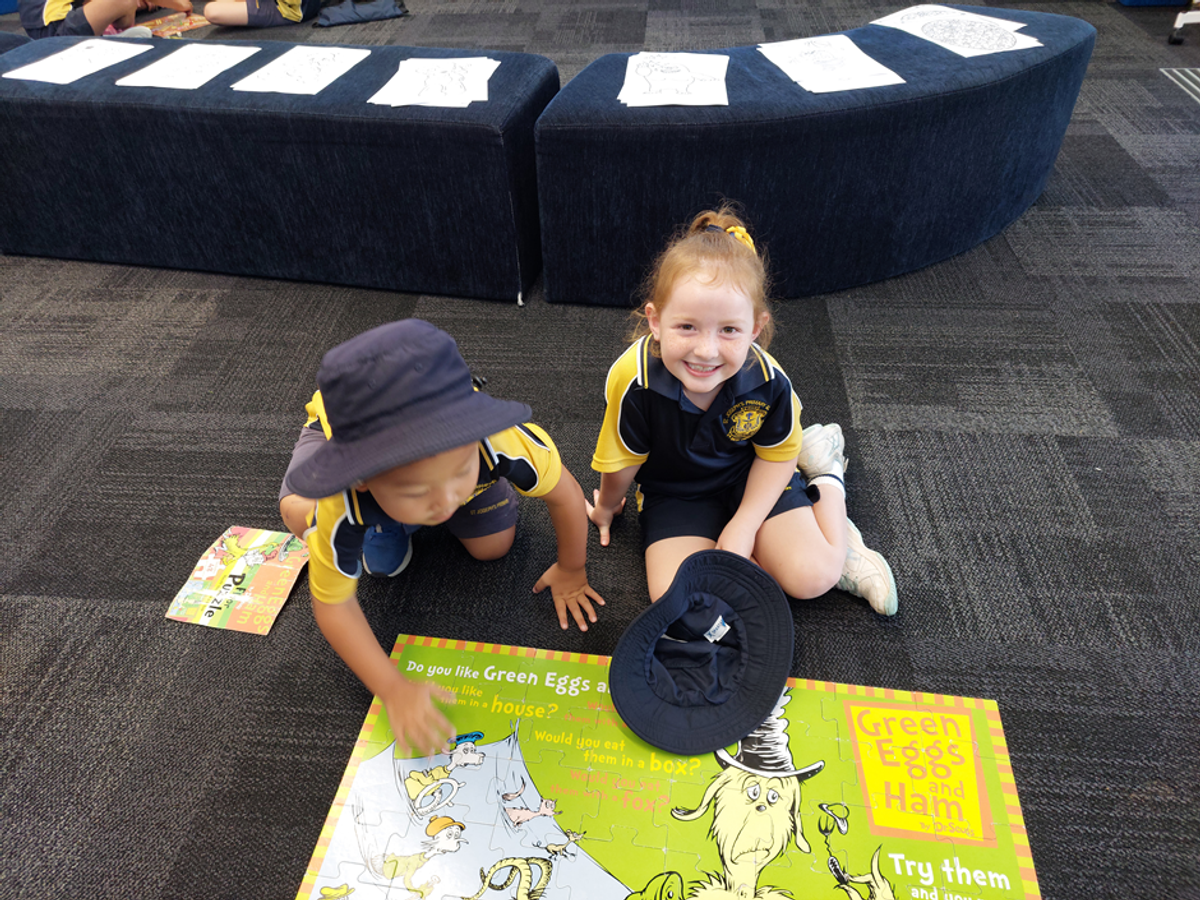


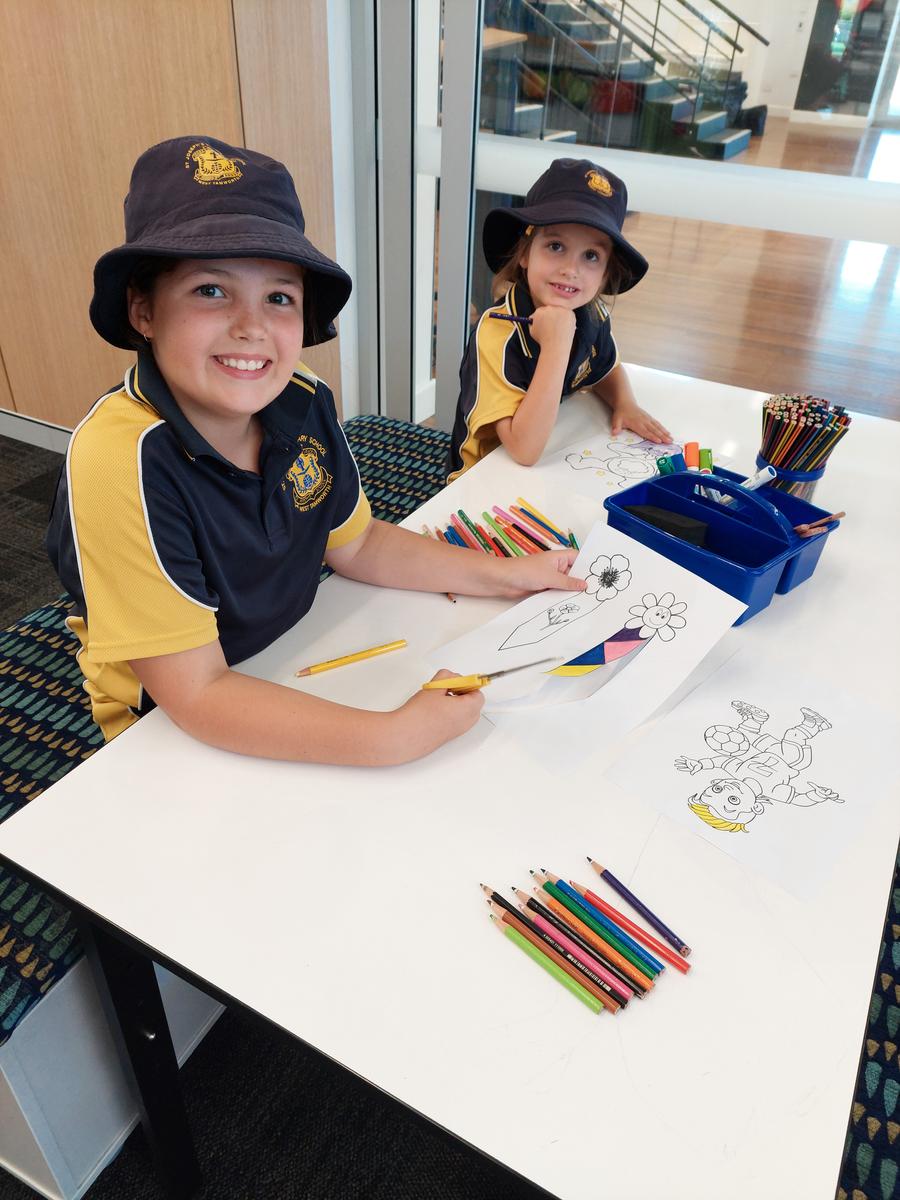
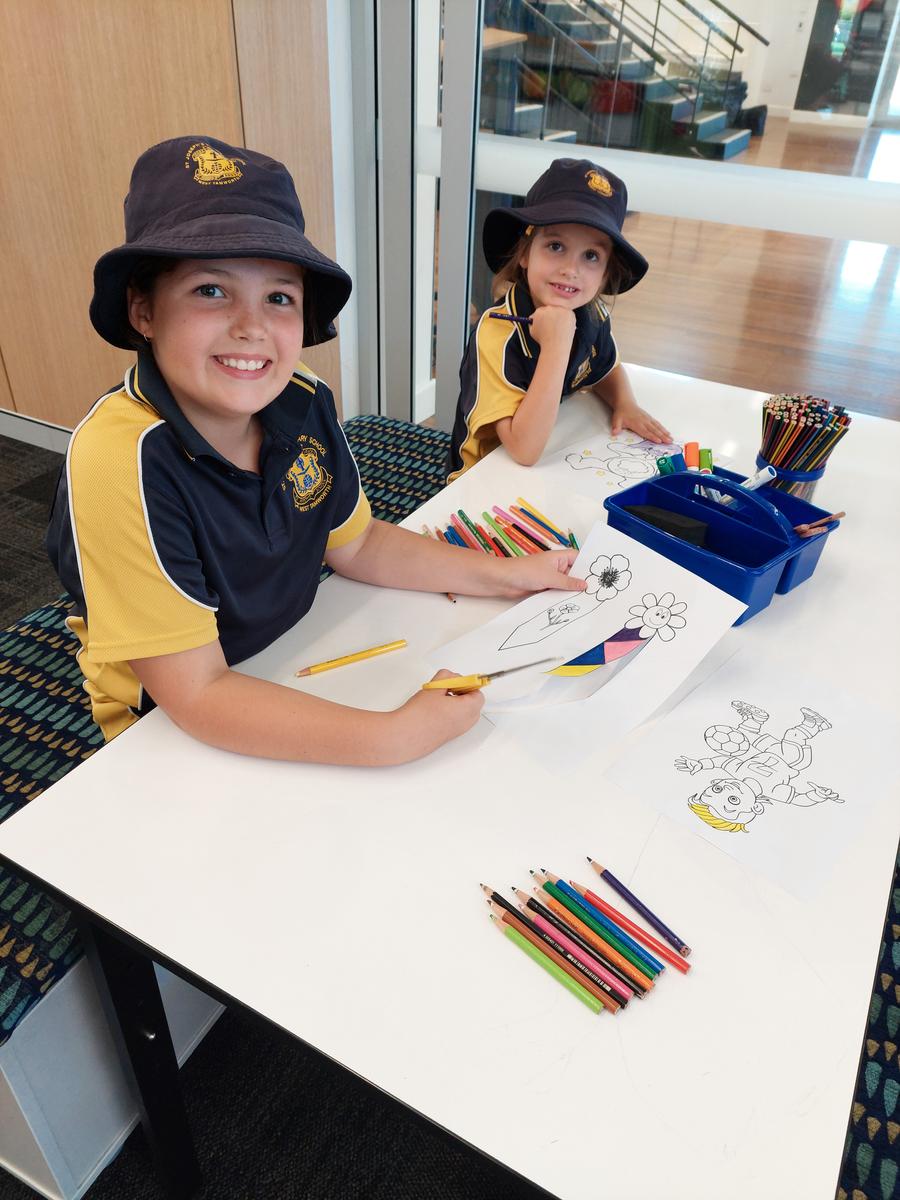
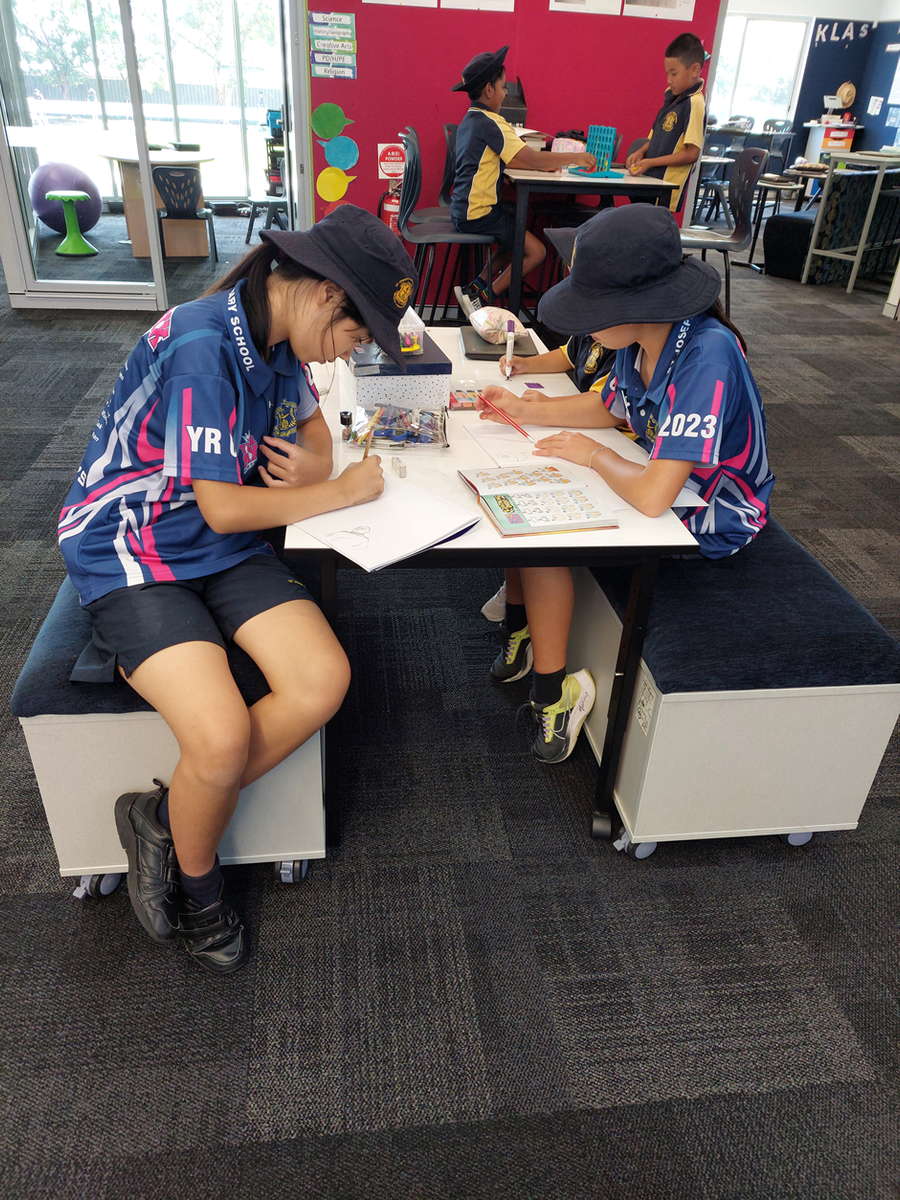
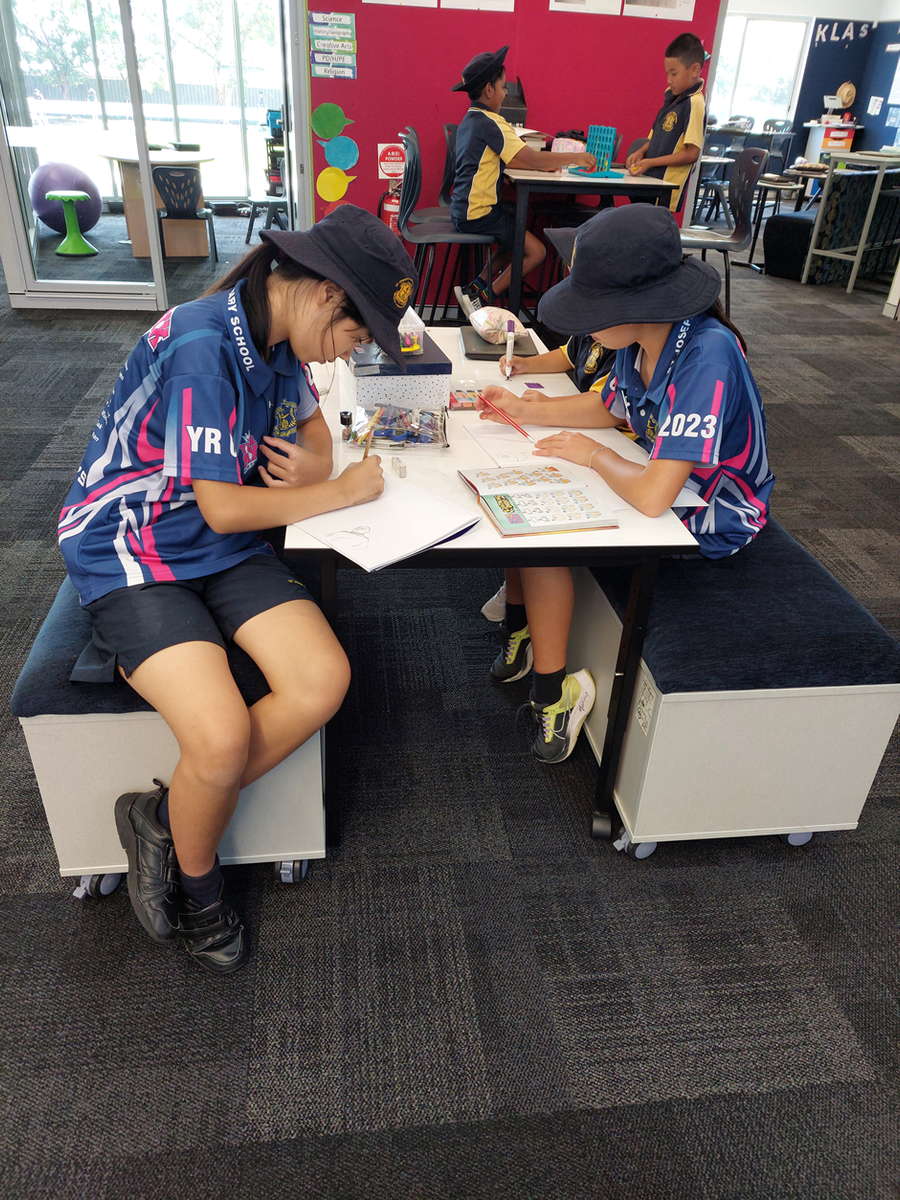
Thank you to all those families who have taken the opportunity to order a book through Book Club, your books will be ready for delivery very soon.
The last week for borrowing this term will be Week 5. I ask that all library books are returned in Week 6 in readiness for a library stocktake. Please continue to search for any overdue library books you may have hiding at home! Don’t forget that library borrowing is as usual on Thursdays and Fridays for Weeks 4 and 5! Don’t forget your library bag! I appreciate your understanding of this matter!
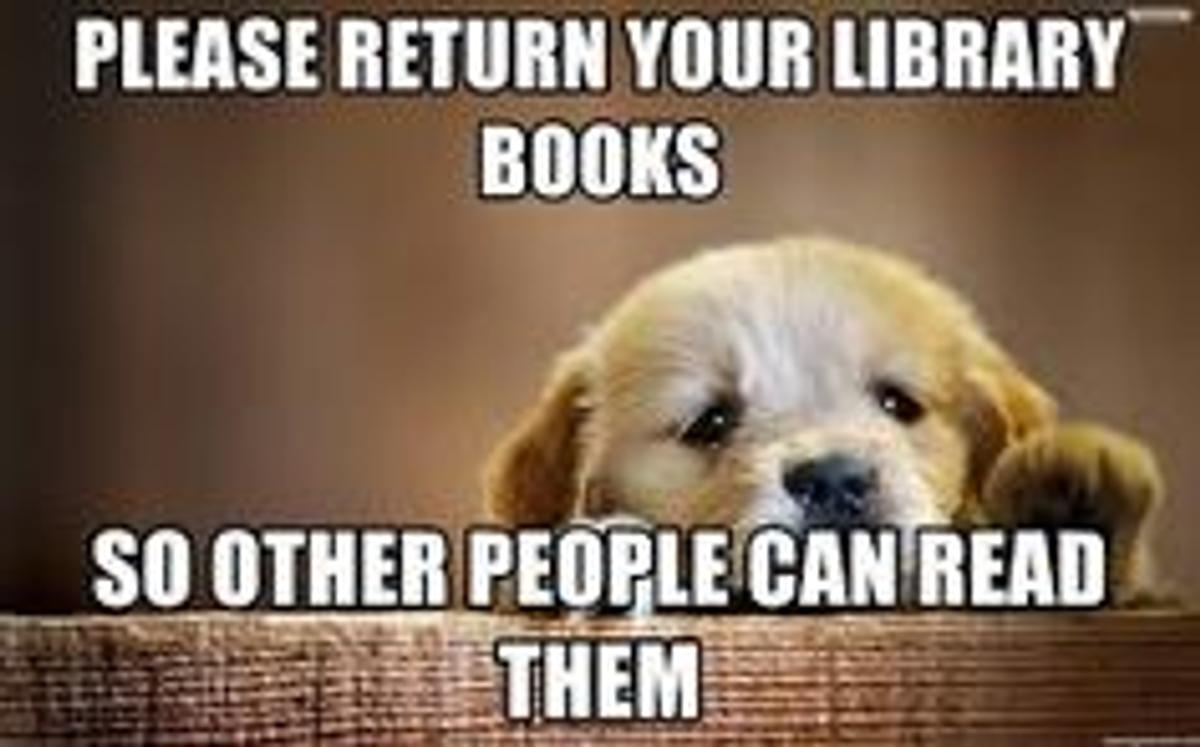
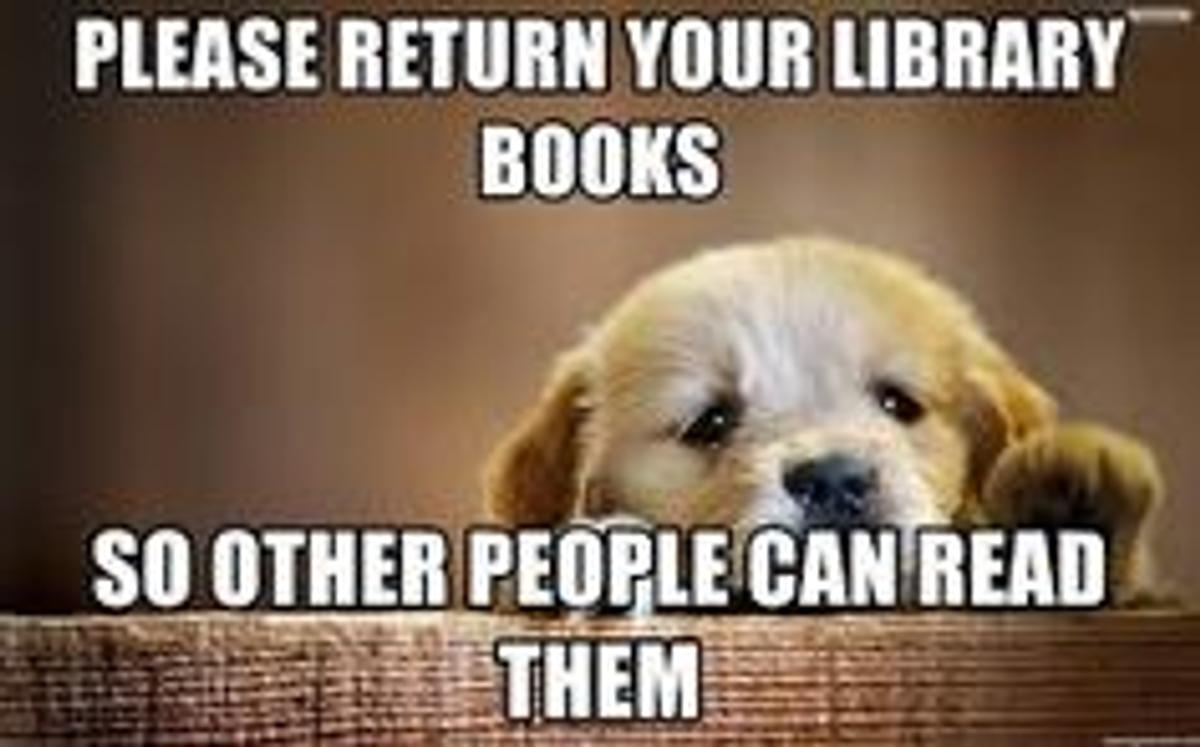
Don't forget that your child has 24/7 access to reading material through SORA and World Book Online.
SORA
The students at St Joseph’s are able to access ebooks, audiobooks and magazines through SORA, the Armidale Diocese digital library. SORA has an extensive collection of ebooks, audiobooks and magazines for students of all ages.
Instructions for logging onto SORA are as follows:


Getting started with Sora
Sora - get free ebooks and audiobooks from your school.
Step 1: Install the SORA app from Apple App Store or Google Play Store, or soraapp.com.
Step 2: When in SORA, click on I have a setup code, then sign in.
The “setup” code is cenetau
Sign into your School – Select ACEN from the dropdown box.
Step 3: Browse the explore tab and borrow a book. Your book will open so you can start reading right away.
Step 4: Close the book and go to the shelf to see all your books. From there, you can:
© 2020 OverDrive, Inc. All Rights Reserved.
You will need to use your school username and password to access this.
WORLD BOOK ONLINE
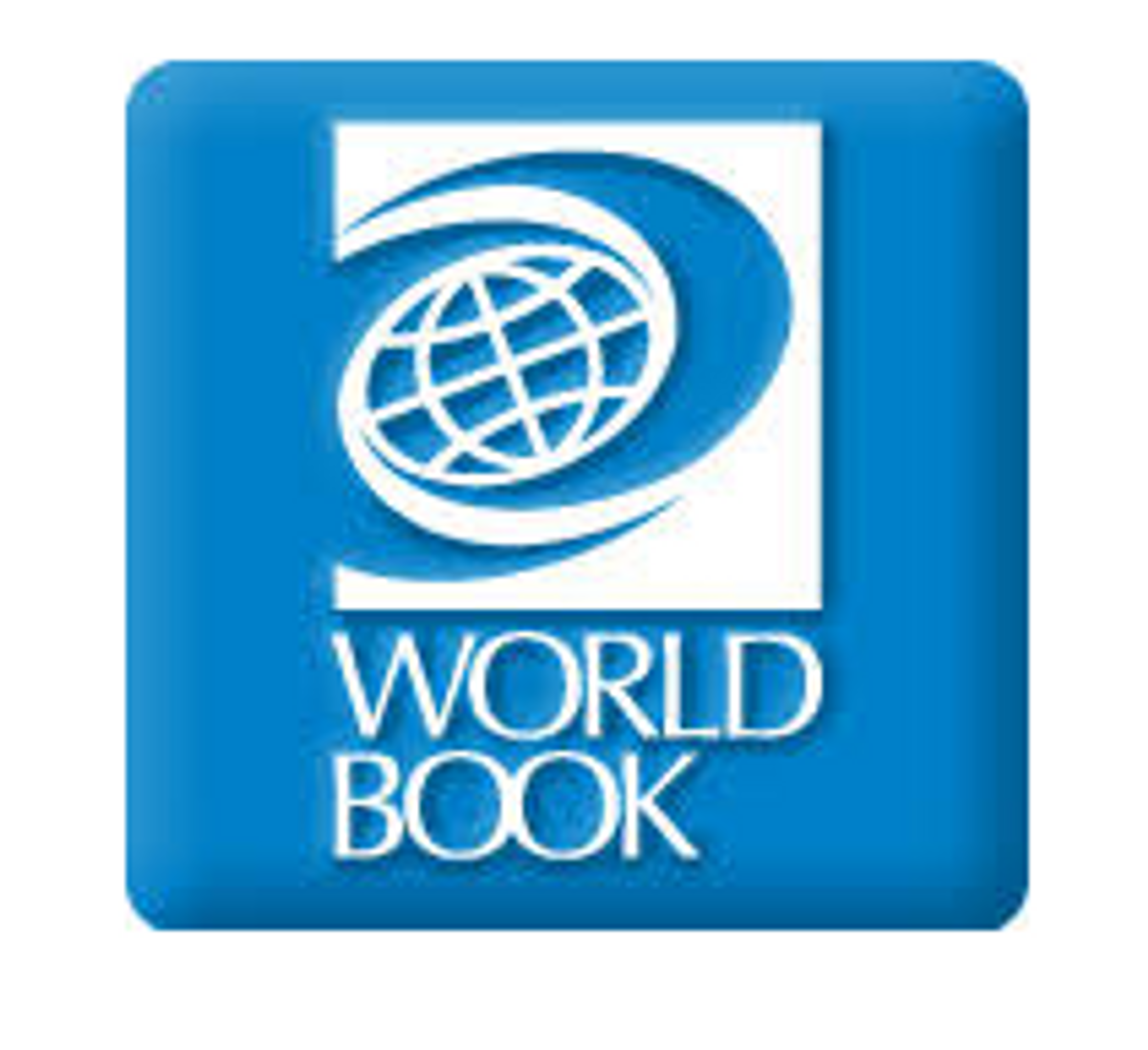
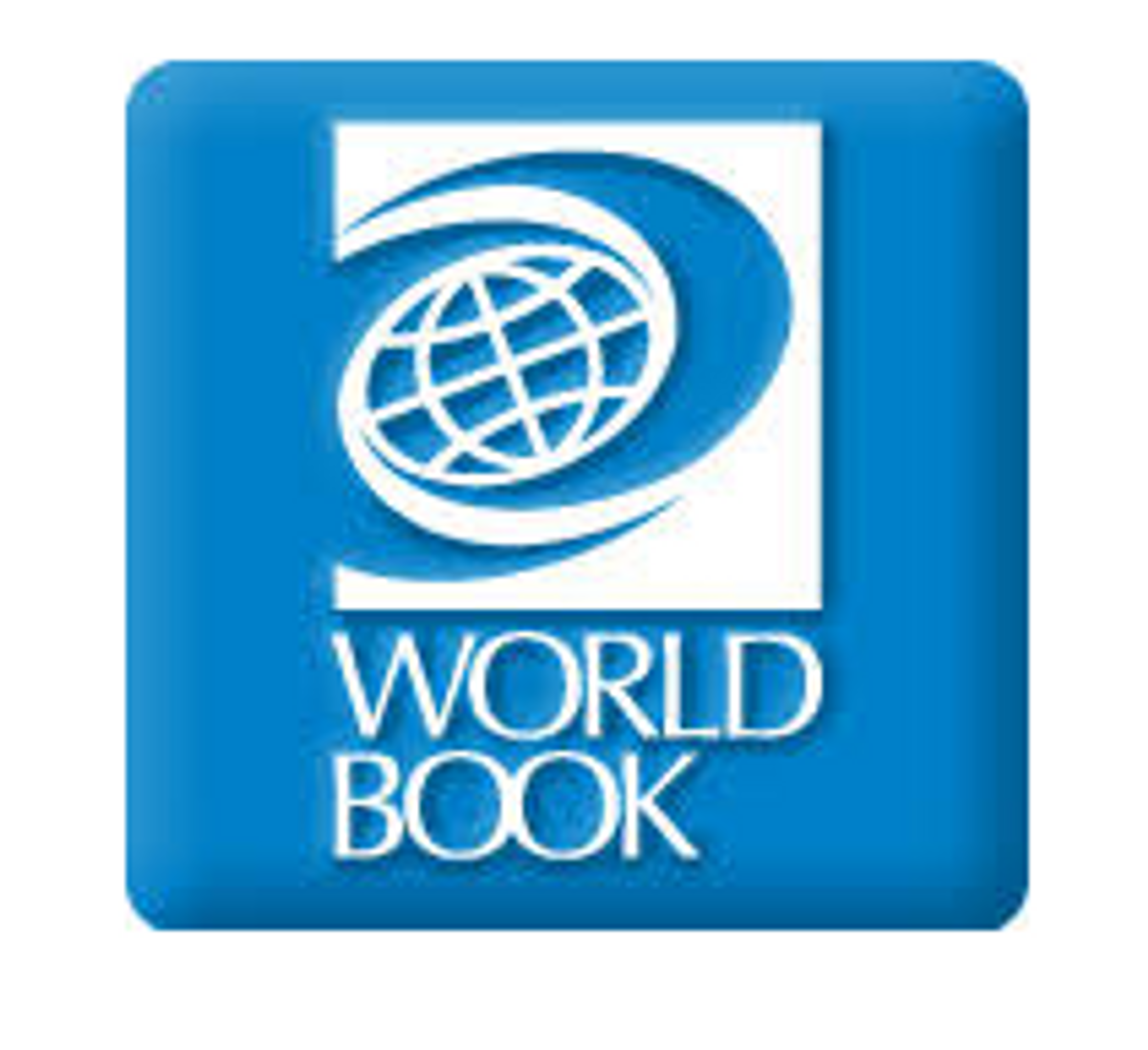
Our school has a subscription to World Book Online! This means you have FREE access to this wonderful resource from home or on the go with any internet-connected device. World Book Online may be accessed via the Oliver home page or by visiting the World Book website www.worldbookonline.com
World Book Online is a safe, trusted, 21st-century learning environment for students.
The World Book products our school has access to include:
Kids:
Student:
Timelines:
Our User ID: joseph2340
Password: joseph2340