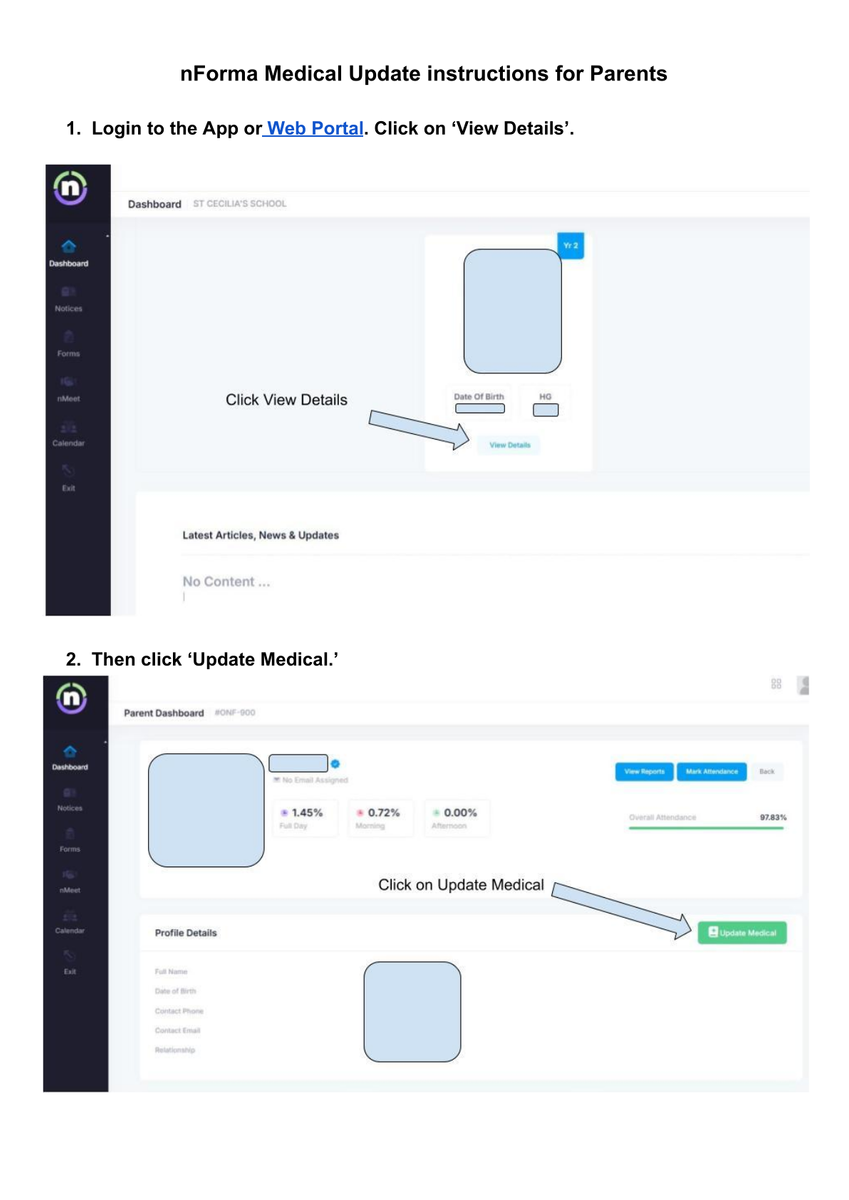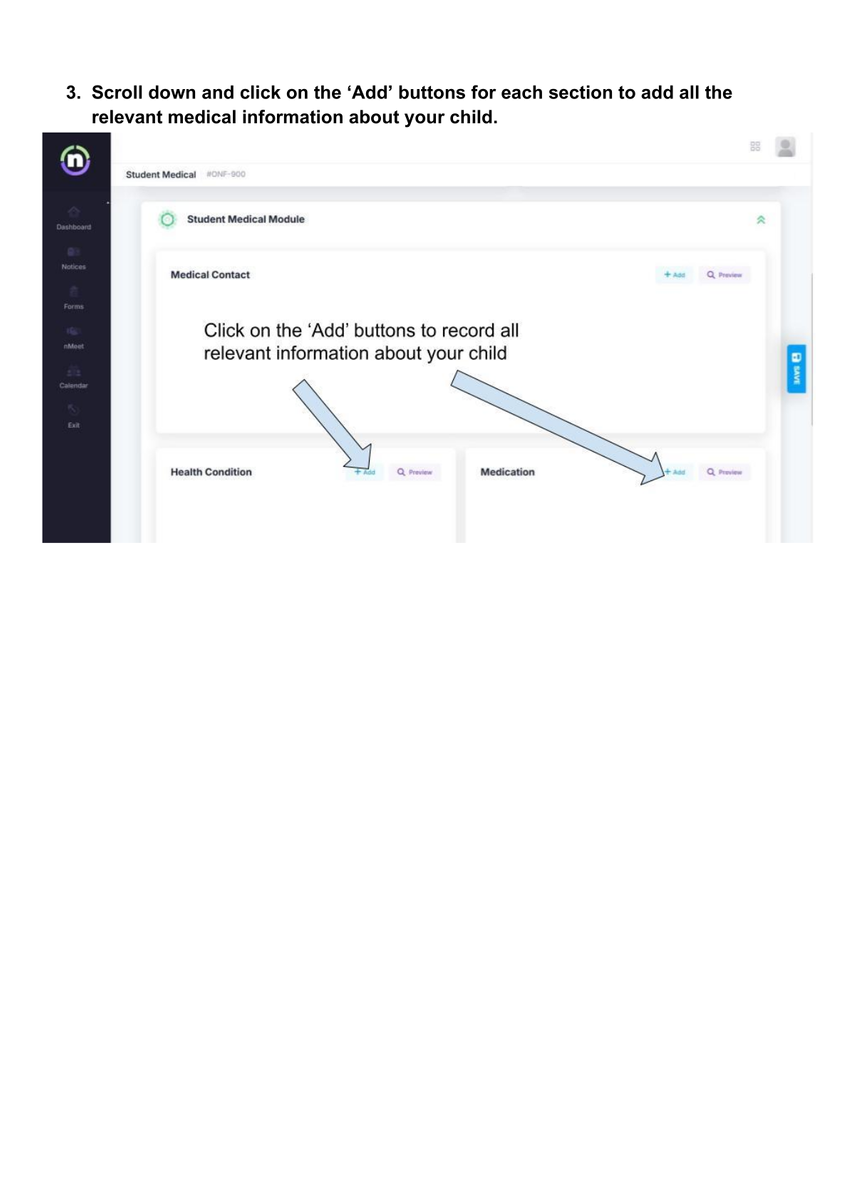Communications Update Reminder

nForma Parent Portal Latest Updates
After moving to nForma for our first aid notifications and medical information data, we are ready to introduce two new features:
Absence Notification
Parents can now use the nForma Parent Portal to notify the school of student absences. This is now our preferred method, as the notification is automatically transferred over to the our electronic school roll system, which is also part of the nForma program.
To log an absence via the portal:
- Login via the App or Website.
- Click the 'View Details' button under your child's profile picture.
- Click in the 'Mark Attendance button in the top right corner of the screen.
- Fill out and submit the absence form.
Parents can alternatively still call or email the classroom teacher or front office to report absences.
Notices and Excursion Forms
We have now switched over to the nForma Parent Portal for all notices and forms. We have had a couple of bugs to work out with the system, but have been working closely with nForma to solve these issues. If you require assistance with the platform at any stage, contact mmooney@scgleniris.catholic.edu.au
Calendar and Dates
Parents and carers can access the live school calendar via the school calendar post under notices (see image to right).
Please note we are not using the 'calendar' function in the nForma portal, as we use a google calendar and is does not currently sync with the app.
You can also access our calendar directly by clicking here. If you have a google account you can also add to your google calendar by clicking in the bottom left hand corner.
Medical Information - ACTION REQUIRED
Any families yet to do so are requested to go into the nForma Parent Portal and update their child/ren's medical profile. Please see the pdf below for step by step instructions on how to do so. At a minimum we require you to enter Medicare / Health Insurance details in case of emergency.
By having all families complete this information in this centralised location, it will ensure we have all vital details we need to help ensure student safety, and it will reduce duplication of information for future excursions and special events.
For details on how to setup and access the nForma Parent Portal, see the information below.
The nForma Parent Portal can now be accessed in two ways:
- Via the new Nforma App (see linked Portal Guide For Reports Via the App)
- Via the web using the new portal URL: https://portal.nforma.com.au/login (see linked nPortal Parent Guide using URL)
Thank you for your continued support in transitioning over to a more comprehensive and streamlined communications system.