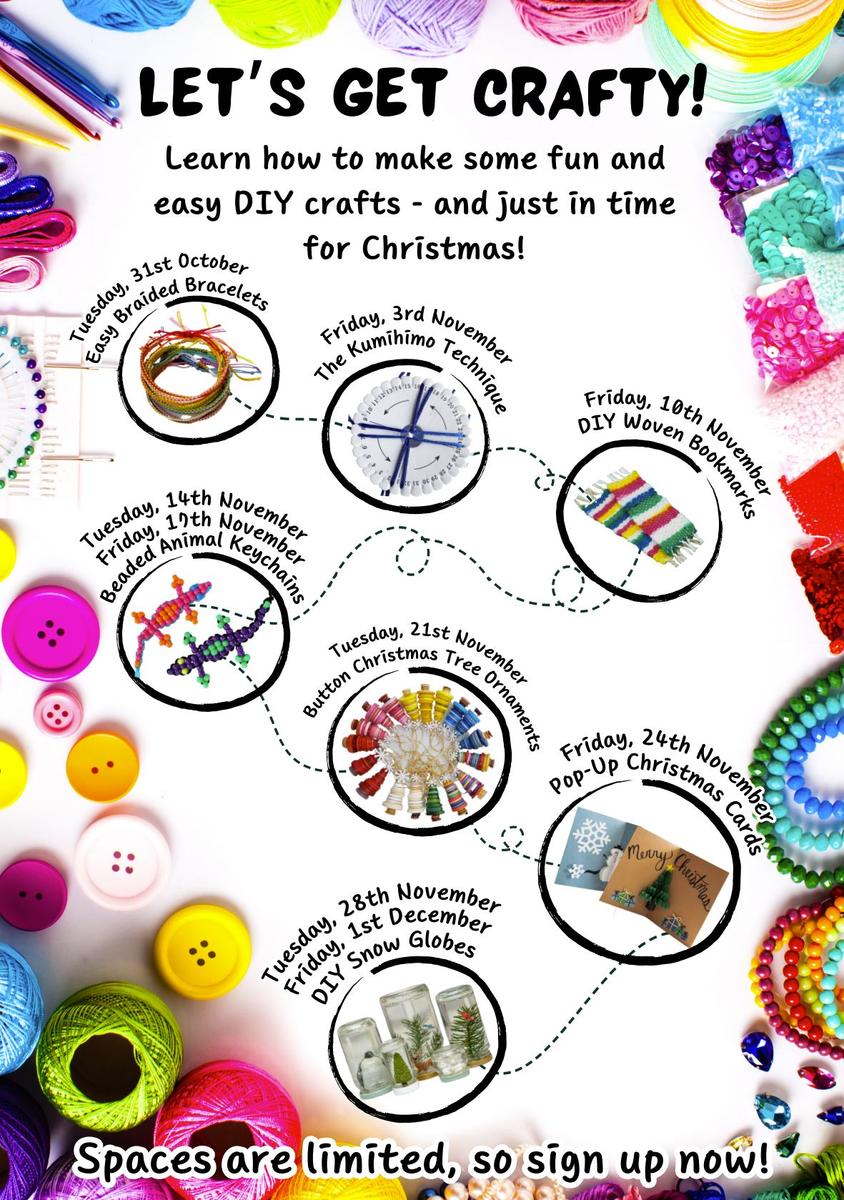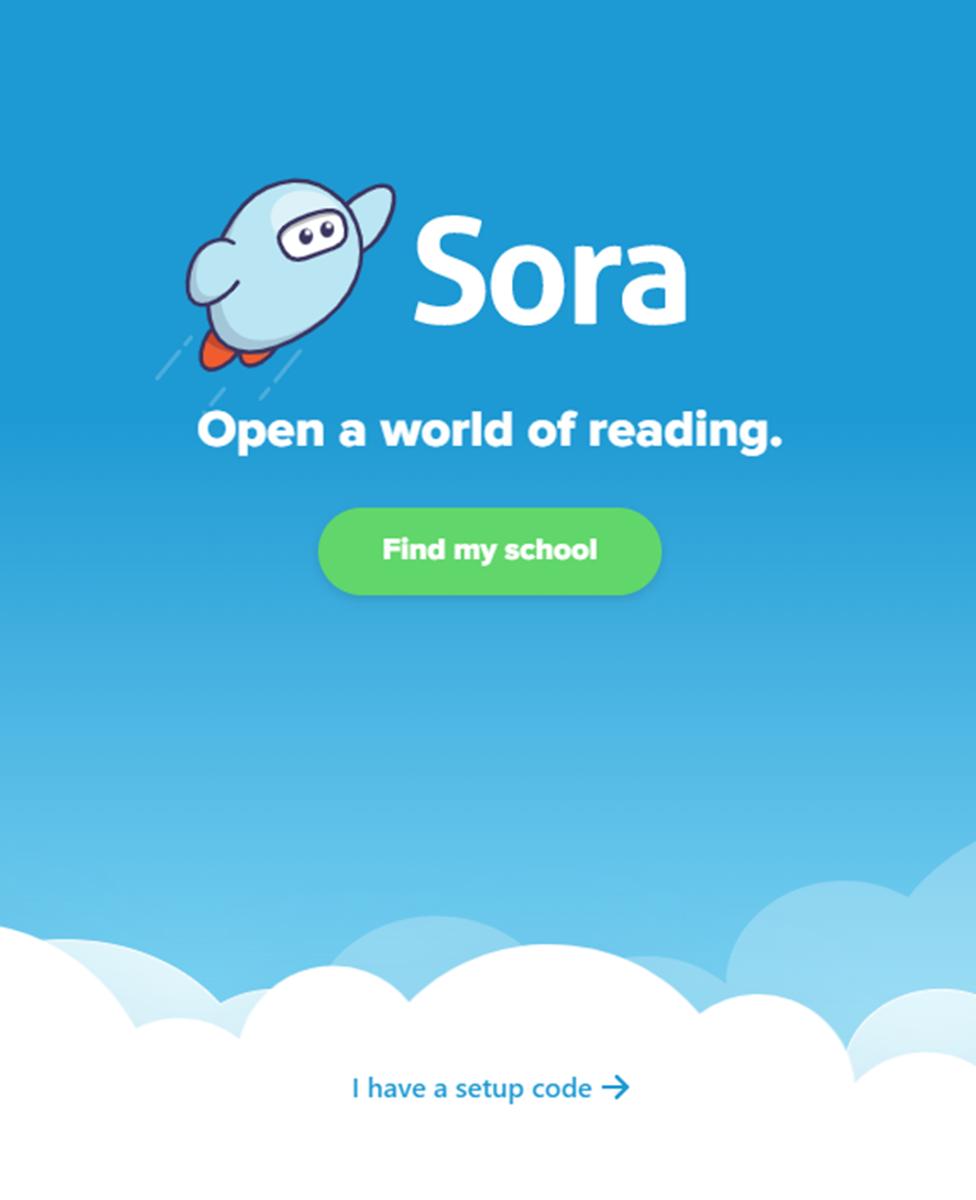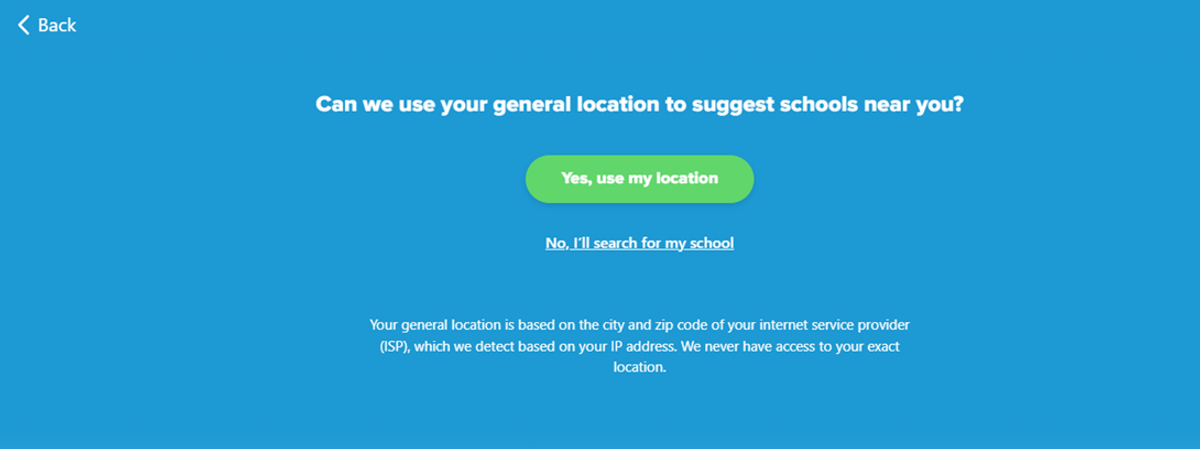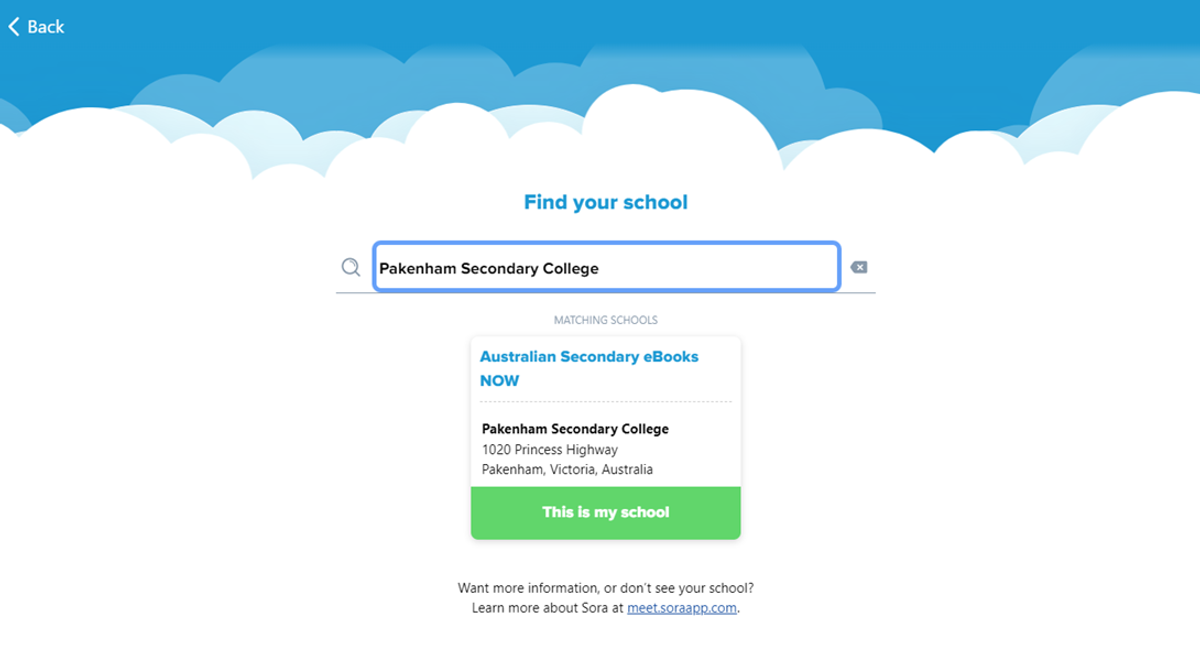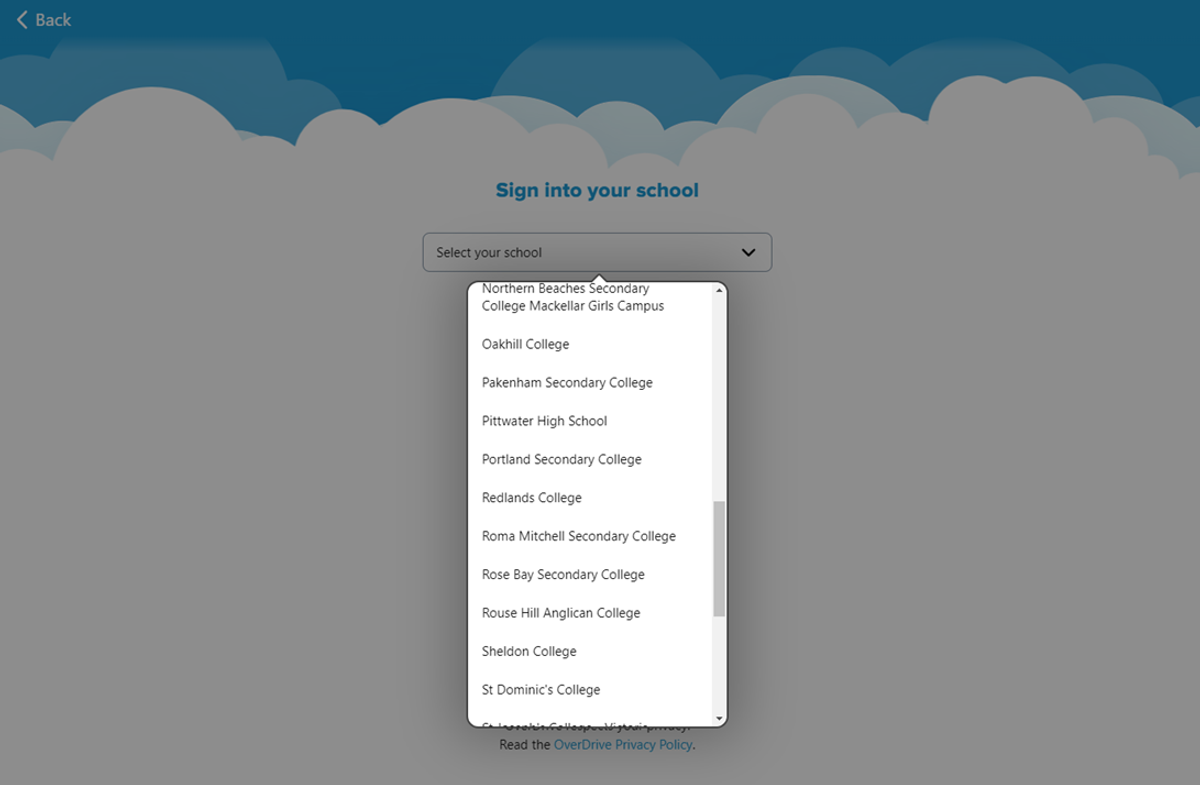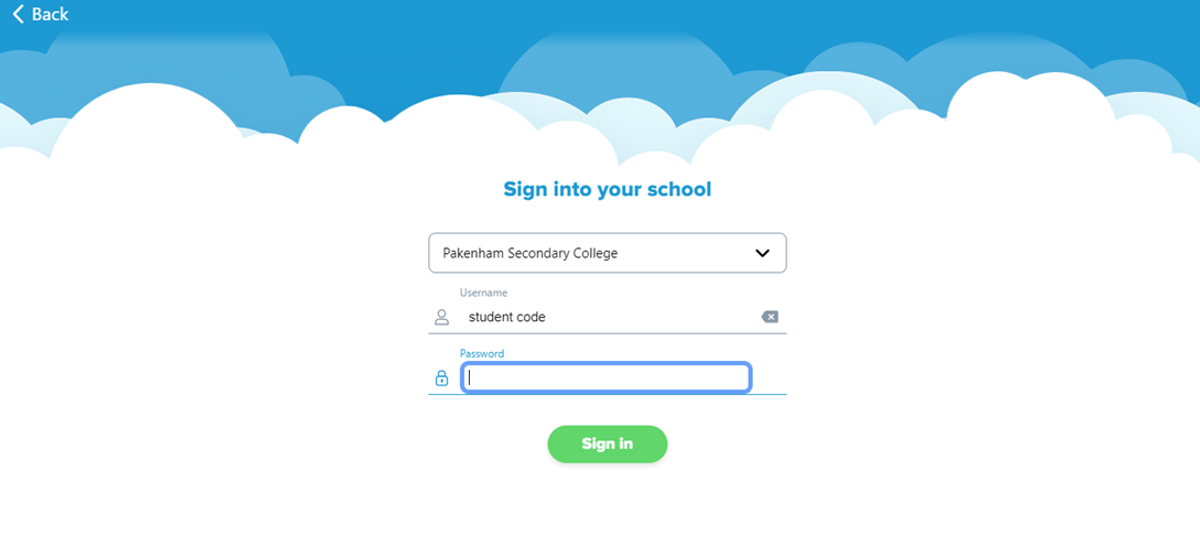Library News

Let's Get Crafty!
Commencing on Tuesday, 31st October there will be Craft Workshops held in our Library during lunchtime on Tuesdays and Fridays. There are only 12 places available per session - sign up sheets are available in the library (please speak to Gabe). Come along and make something for yourself or your friends or family for Christmas!
SORA Reading App
We are getting closer to the time when library books will need to be returned (please do return any books that you have finished reading now), but there is a fantastic resource that you can use to continue reading.....
The SORA Reading App!
“You can find magic wherever you look. Sit back and relax, all you need is a book.” Dr Seuss
Enjoy some sensational spring reading by logging into SORA, our library’s fantastic eBook and audio book Reading App. We are sure you will find a book that grabs you amongst the hundreds of books included in the extensive range.
Install the SORA app on your phone or computer using your Compass Username (For example: GARA001). The password is simply: password. Please read below for the instructions.
The default setting will only allow books to download when you are connected to Wi-Fi so it will not gobble up your data. See how you go.
Sora Install Instructions
- Install the Sora app from the Apple App Store of Google Play store, go to soraapp.com
2. Click 'Find my school'
3. Click 'No, I’ll search for my school’
4. Type in ‘Pakenham Secondary College’ and click ‘This is my school’
5. From the drop-down menu, scroll until you find ‘Pakenham Secondary College’
6. Sign in with you Student Code (ie. ABC0123), and your password is ‘password’
7. If you have issues logging in, please come and see a librarian.