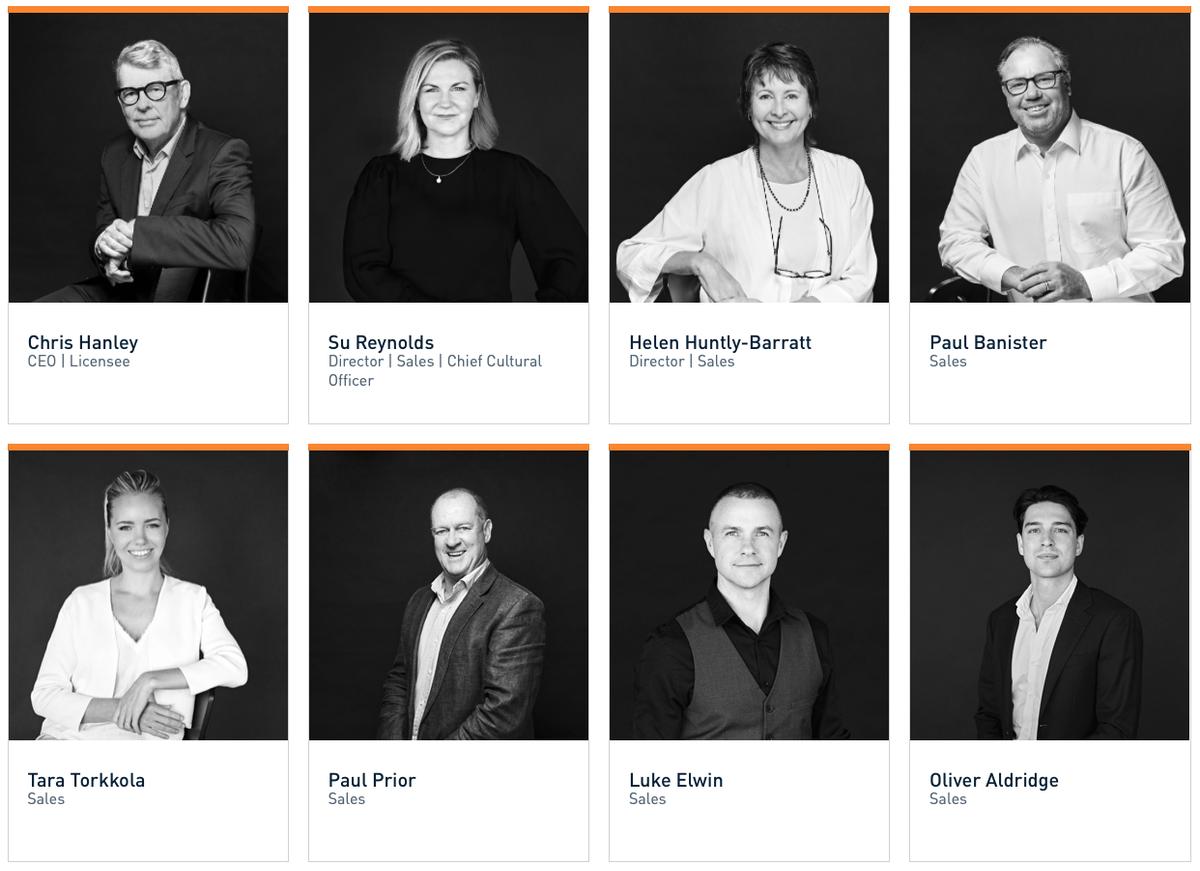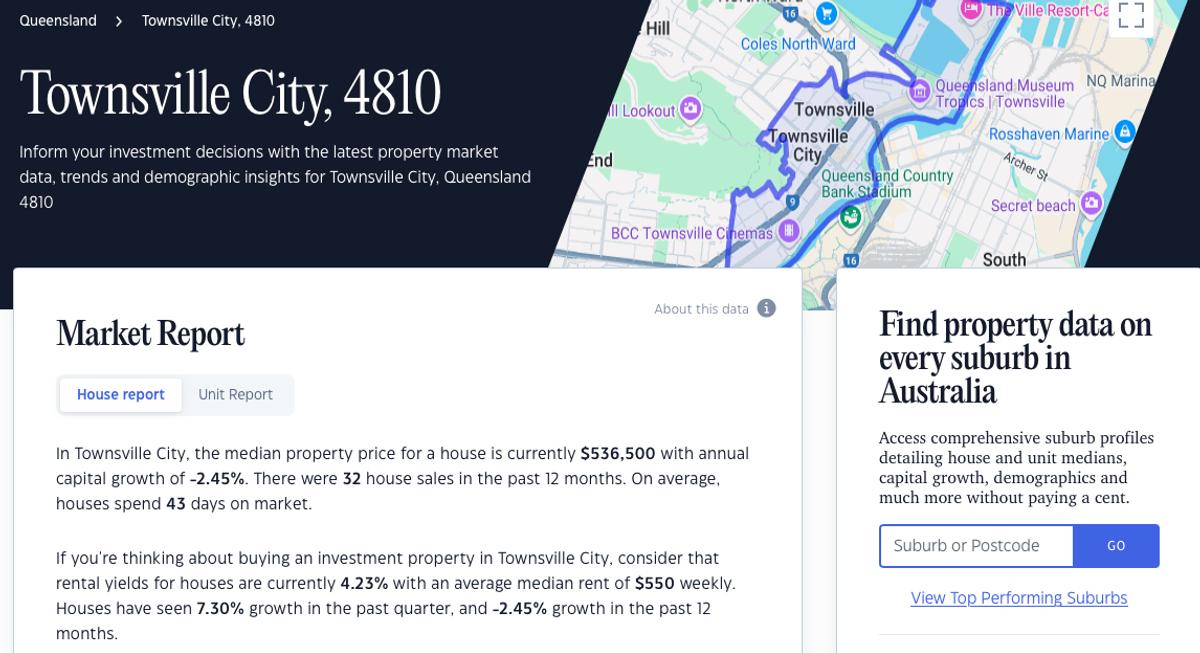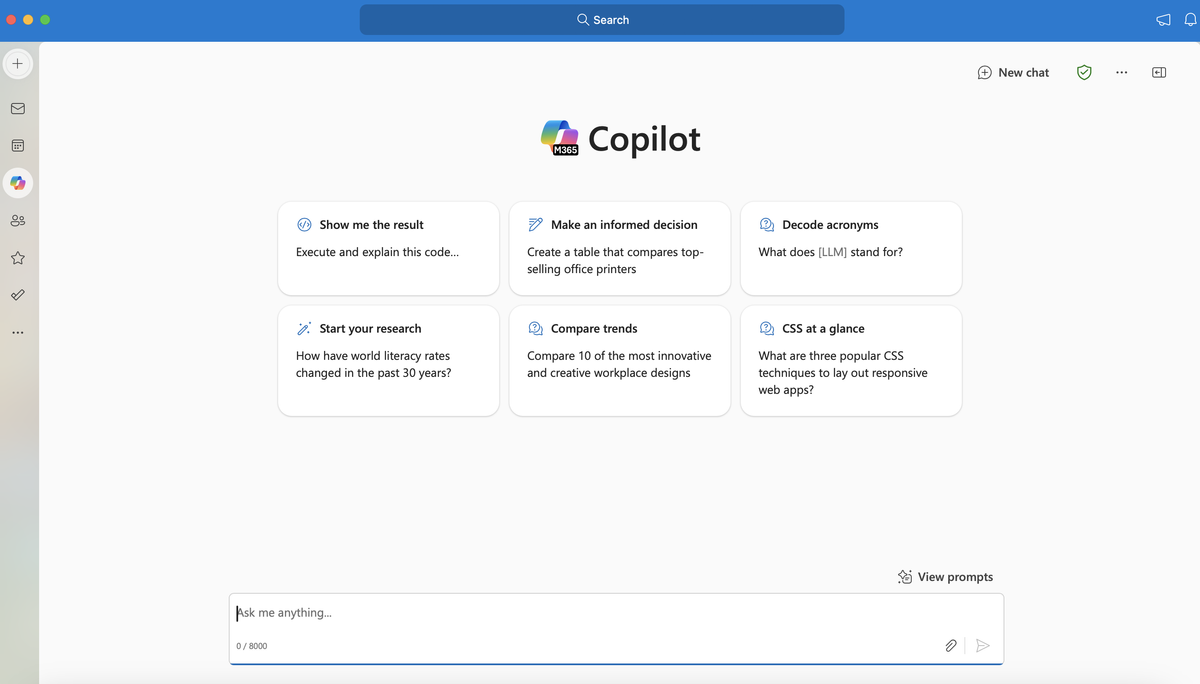AI and Technology

AI vs. Google: Who really decides the top agents?
👓 3 minute read
AI is flipping traditional SEO paradigms on their head
Agents need to respond to this new challenge quickly
We explain what you need to do now
In the last edition of Our Fabric (393), we explored how AI finds and ranks agents, and how this differs from a straight out Google search. Specifically, we used Grok 3 to find the best real estate agency in Margaret River and discovered a substantial difference between AI and Google search results. From that, we learnt that the AI model looked at five X (formerly Twitter) posts and 20 web pages to arrive at its ranking of agencies.
Quickly recapping, we suggested steps all First National Real Estate agencies should immediately take to strengthen their websites:
- Create a dedicated ‘success stories’ page
- Flaunt your Google reviews
- Optimise agent profiles
- Use structured data markup (schema.org)
- Sprinkle success keywords naturally
In this edition, we’ll unpack other ways we can improve our websites by asking ChatGPT o3 to construct a prompt that uses deep research to find the best real estate agency/agent. This will provide more clues as to how a Large Language Model (LLM) does its research. After reasoning for seven seconds, GPT o3 says:
‘Conduct comprehensive research to identify the leading real estate agency in [insert location]. Your analysis should include:
- A review of local market performance, including sales figures, market share and growth trends.
- An assessment of customer satisfaction and reputation based on verified client testimonials and independent reviews.
- Verification of compliance with relevant state and territory real estate legislation and industry accreditations.
- A comparison of professional credentials, years of experience and local market expertise among competing agencies.
Compile your findings into a detailed report, including data visualisations and clear, evidence-based recommendations. Ensure that your research is objective, thoroughly sourced and reflective of current market conditions.’
Making your online presence work harder for you
It’s clear that this foundational LLM (and likely many others) goes looking for content on your website that is probably more detailed than that which you currently provide. Sure, most agencies will have personal profiles of team members, but they don’t usually carry stats like:
- Auction clearance rate performance
- Average days on market
- Running client reviews
- Sales figures
- Credentials
So, what you should do now?
1. Get your numbers right
- Make sure your days-on-market stats are visible - create a 'Latest Sales Results' page
- Keep your sales results up to date - Update weekly (or in real time)
- Post your clearance rates where AI can find them (use appropriate keywords i.e. Latest Sales Results, Recent Property Sales, Sold Property Details, Property Sales Update, Real Estate Transaction Data
2. Be clear about what you're good at
- If you're brilliant with waterfront, rural, lifestyle, warehouse or waterfront properties, say so in your copy
- Share your local market knowledge - what's going on, upcoming infrastructure improvements, lifestyle benefits etc.
- Talk about your recent sales - what are buyers saying, looking for, where are they coming from etc.
3. Keep everything current
- Update your profiles regularly - refresh quarterly
- Share market insights
- Post about your recent successes
4. Make information easy to find
- Be bold enough to put your commission rates where they can be found - create a page talking about you typical fees and mention that you are 'commercially competitive'
- Share your marketing approach i.e. why you are better and different from competitors
- Make your contact details clear
Summing up
AI is flipping traditional SEO paradigms on their head and changing how people might find us, but it doesn't change what makes a good agent. If anything, it makes all the things we should be doing anyway more important.
The agents who'll do well are the ones who:
- Know their stuff – emphasise the unique experience of each team member (upgrade your profiles)
- Share their knowledge – comment on local conditions and what they mean for homeowners/investors through your blog (First National provides multiple monthly options for you to choose from)
- Help their clients (Grab and upload the First National CoreLogic sponsored monthly market updates to your website, but include copywriting on the same page from our newsletters that summarise)
- Keep in touch (newsletters now super-important, and First National provides them on a monthly basis)
You do good work, so make the extra effort with your website to tell people about it. Fundamentally, the best way to handle AI-driven searches is to be so good at what you do that your past clients wouldn't dream of asking AI to find them another agent.
How real estate agents can best use FREE AI tools
👓 3-4 minute read
Copilot is now available to most Office 365 users
It has useful applications in your office at no extra cost
We offer tips on four different uses for agents and agencies
Microsoft’s new AI assistant, Copilot, is like having a tech-savvy sidekick built into your Office apps – at no additional subscription fee. It can help estate agents save time on routine tasks and boost productivity in day-to-day work.
There are three practical ways to use Microsoft 365 Copilot: email automation, data analysis, and marketing support. Here are some real-world examples of how Copilot can make your busy life easier.
Email Automation: Draft and manage client emails effortlessly
For agents, keeping up with emails is critical but time-consuming. Copilot in Outlook can draft personalized emails for you in seconds. Simply tell Copilot the context – for example,
‘Draft a friendly follow-up email thanking a client for attending an open house and ask if they have questions’.
In moments, you’ll have a polished message ready to review. You can also adjust the tone (professional, casual, enthusiastic) with a quick prompt. Copilot helps with:
- Follow-ups and reminders: It can generate polite follow-up emails to clients you haven’t heard back from, ensuring you stay on their radar.
- Inbox management: Need to catch up on a long email thread with multiple stakeholders? Ask Copilot to summarise it for you, so you can reply with full understanding.
- Quick responses: For common inquiries (like scheduling a viewing or requesting info), Copilot can draft a reply, saving you from typing similar answers over and over.
By automating these tasks, you’ll respond faster and never miss an opportunity due to an unanswered email.
Data Analysis: Turn Excel into a Market Insights Engine
Real estate runs on numbers, from tracking home prices to analysing sales performance. Copilot in Excel helps you analyse data and spot trends without needing to be a spreadsheet guru. You can ask Copilot questions about your data in plain language. For instance,
‘What were the average sale prices in each neighbourhood last quarter?’ or ‘Show a chart of my monthly sales volume this year’.
Copilot will quickly produce answers – whether it’s generating a summary, suggesting a formula, or creating a pivot table or chart. This means you can:
- Track market trends: Paste your market data into Excel and have Copilot identify patterns (rising prices, seasonal fluctuations) that inform your advice to clients.
- Analyse sales data: Let Copilot calculate metrics like average days on market or price per square foot from your listings dataset, so you can share data-driven insights.
- Generate reports: Need to update a client on market conditions? Copilot can help compile an easy-to-read report or visualization based on the data you provide.
By leveraging Copilot for data analysis, you’ll make more informed decisions and impress clients with up-to-date facts and figures – all without manual number-crunching.
Marketing Support: Create Listings, Social Posts, and Presentations with AI
Marketing is a huge part of every agent’s job – and Copilot can jumpstart your creativity in Word and PowerPoint. In Word, Copilot can help write compelling property listings and blog posts. Give it key details (bedrooms, location, unique features) and let it draft a polished description that highlights the selling points. You can even ask for variations (e.g., a shorter blurb for a flyer or a more emotive narrative for luxury properties). Copilot ensures your content stays engaging and on-brand. It’s also handy for social media: have it draft a catchy Facebook post or a series of tweets about a new listing or a recently sold home.
Meanwhile, in PowerPoint, Copilot can assist in creating presentations. Imagine you’re preparing a market update or a buyer seminar deck – tell Copilot what you need (slides comparing neighbourhood stats or showcasing a property’s photos and features). It can suggest slide outlines and even draft speaker notes or captions. With Copilot’s help, agents can produce professional-looking presentations faster, whether it’s a listing presentation for a potential seller or a quarterly market trends overview for clients.
By using Copilot for marketing tasks, you’ll spend less time wrestling with wording and design, and more time engaging with clients. From eye-catching property descriptions to informative slide decks, Copilot keeps your marketing material consistent, creative, and effective.
Embracing Copilot in Your Daily Routine
Microsoft 365 Copilot is more than just a fancy new tool – it’s like an assistant that’s available whenever you work in Outlook, Excel, Word, or PowerPoint. By embracing these AI features, real estate agents can streamline their workflow and free up hours in the week. The conversational prompts make it easy to get help, whether you’re crafting an email, analysing stats, or creating a brochure. In short, Copilot handles the busywork so you can focus on what you do best: building relationships, finding dream homes, and closing deals.