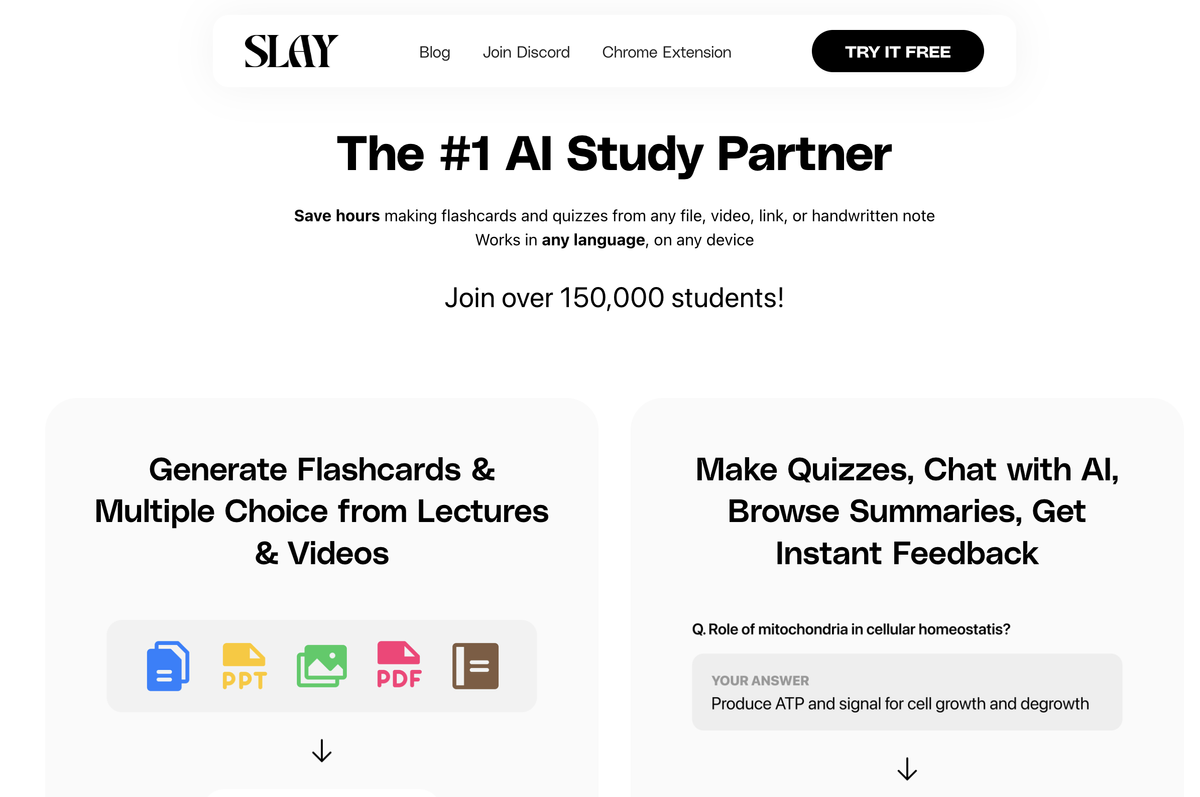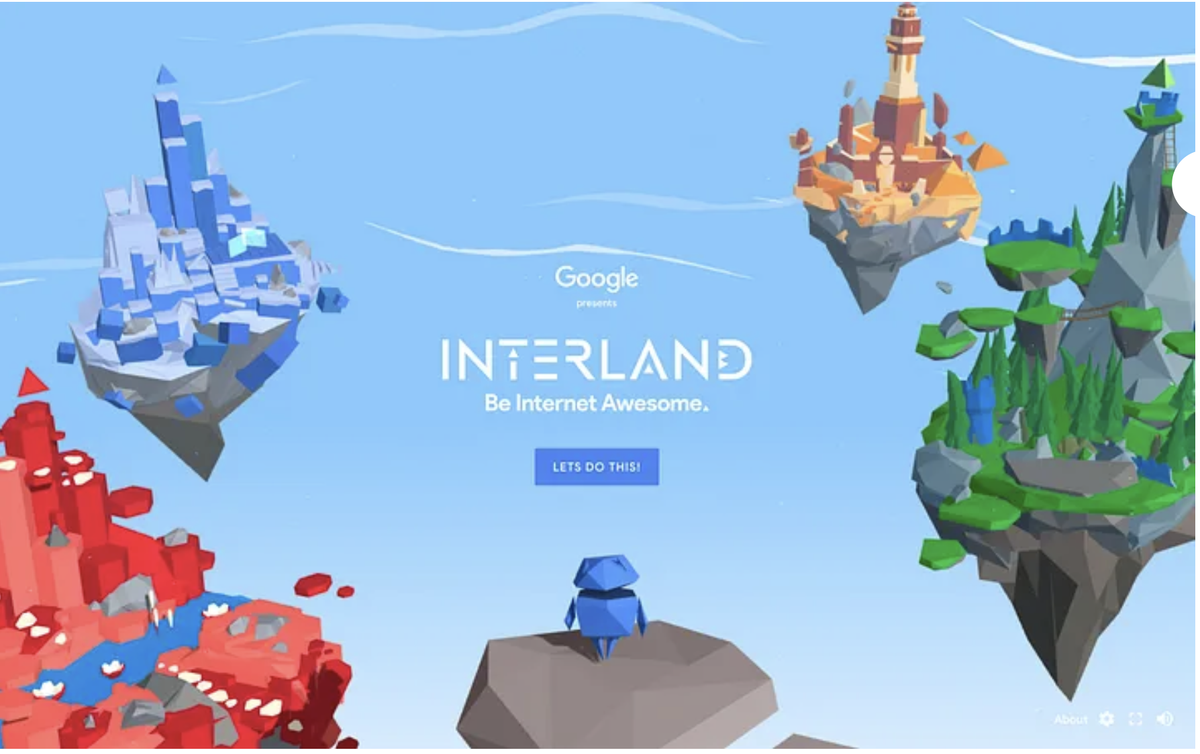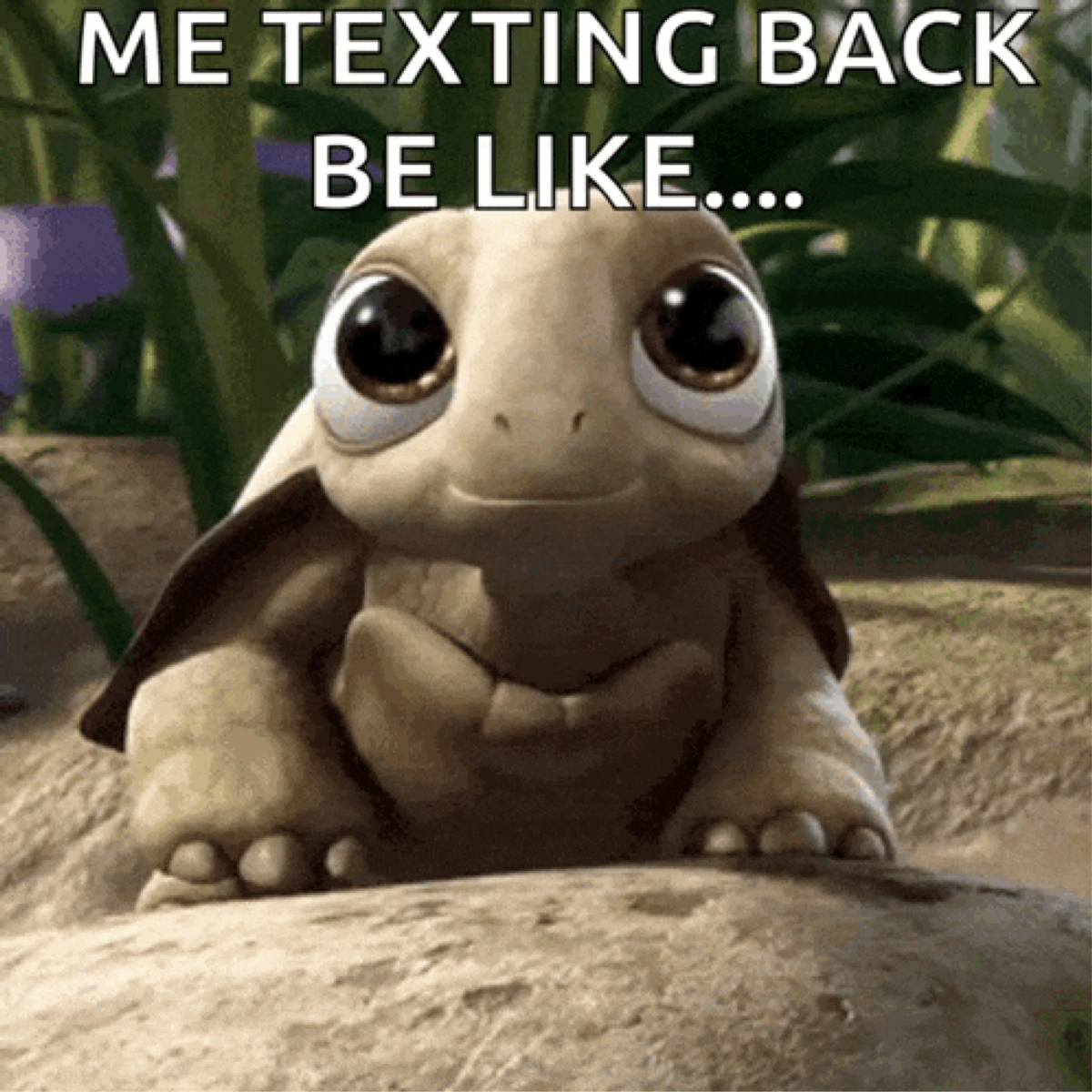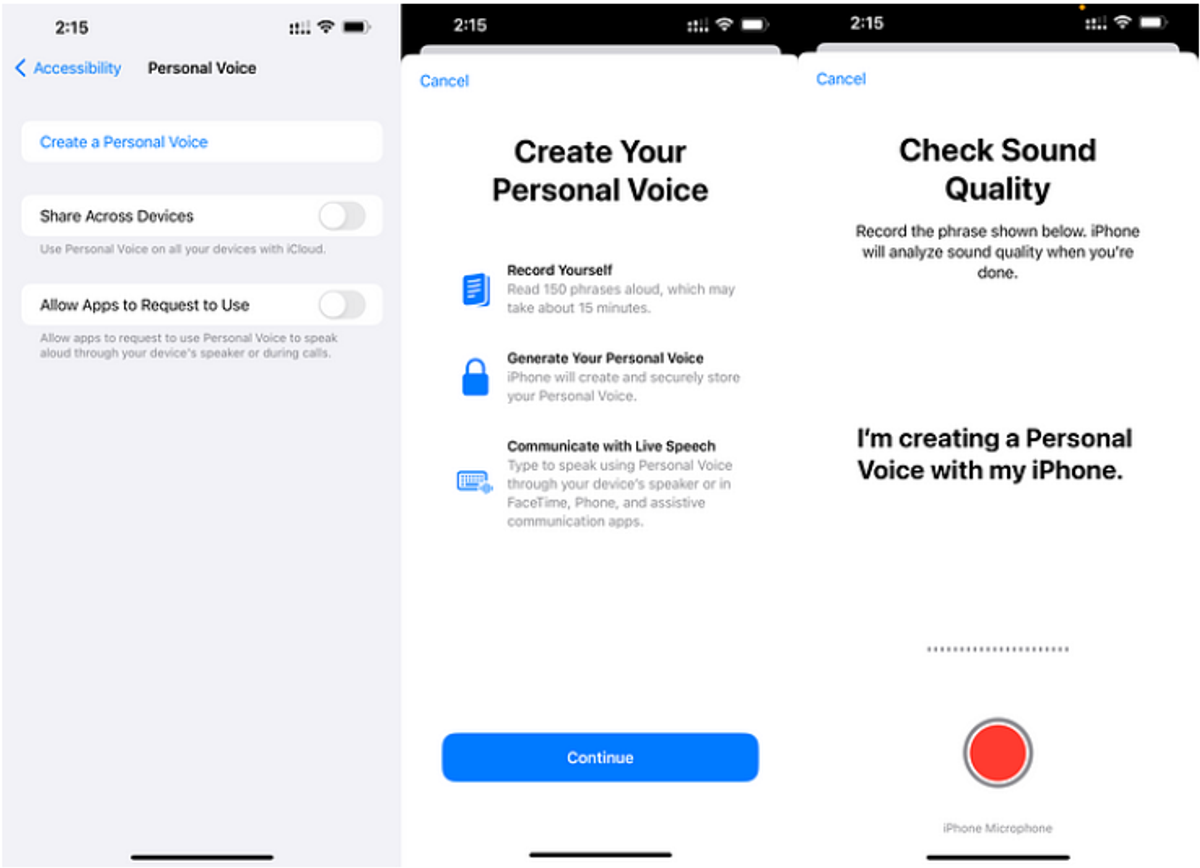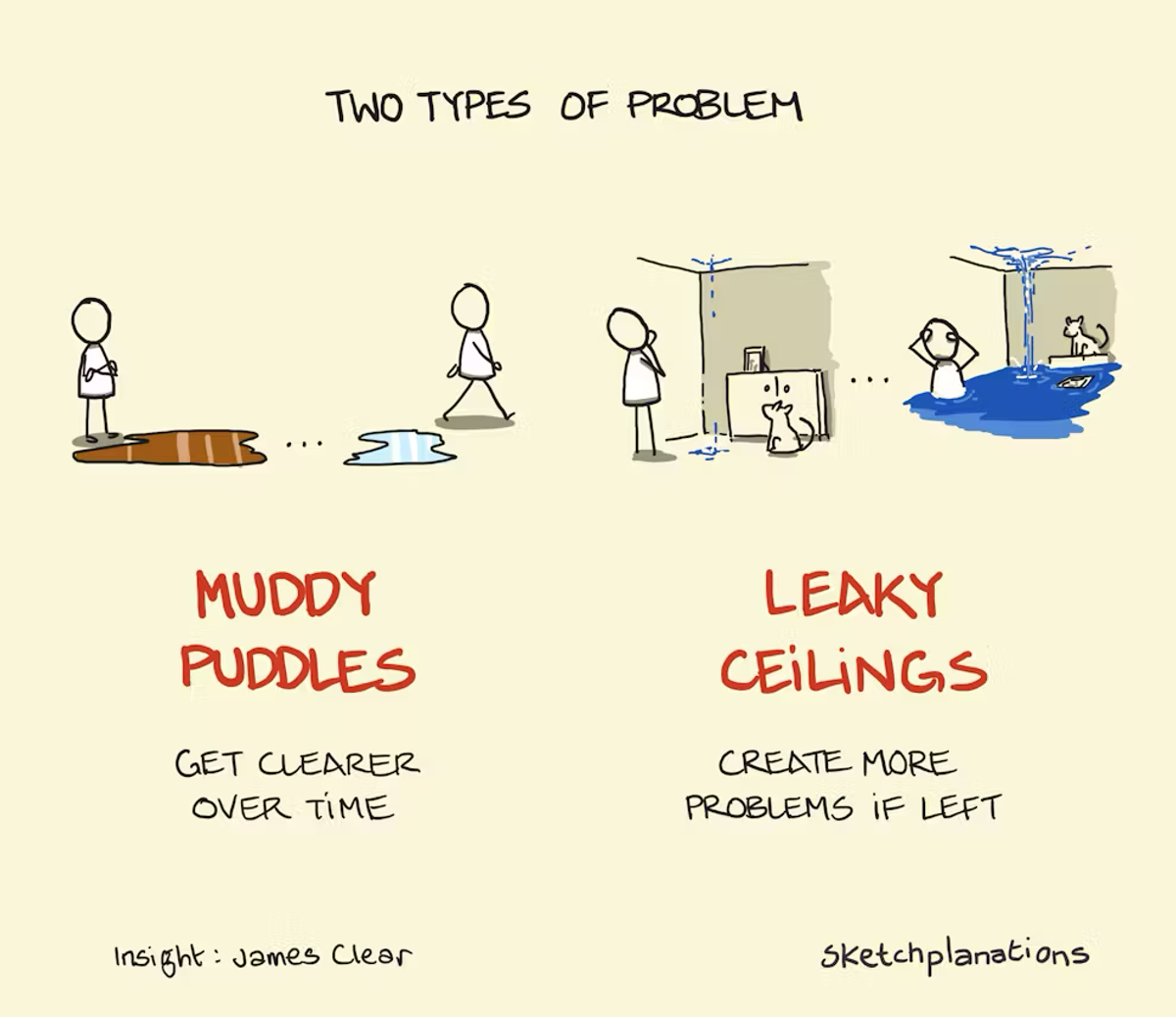Teachers' Page:
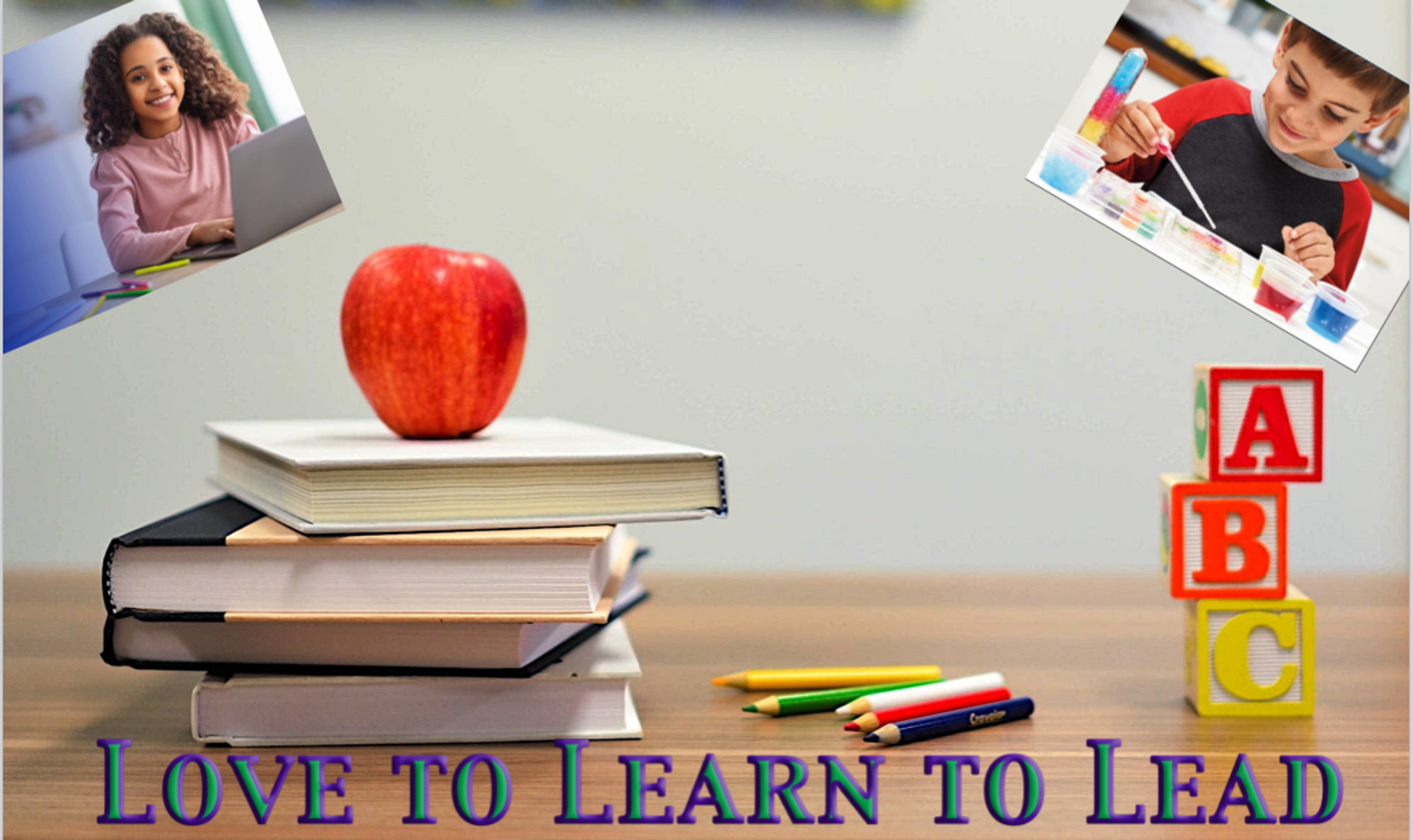
We start each week with a Monday Morning Meeting for staff. It's a time for information sharing, celebrating staff and children's achievements, laughter, building and strengthening the kaupapa foundations for our school, and a few tips on teaching, techie skills and even life. This page will be the place teachers can come back to if they want to revisit anything we covered in our Monday Morning Meetings.
It's really a page for teachers, but if you find anything worthwhile here for yourself, great.
Web Pages:
Interland: Be Internet Awesome
To make the most of the Internet, kids must be prepared to make smart decisions. Be Internet Awesome teaches kids the fundamentals of digital citizenship and safety so they can confidently explore the online world.
Scott Kelby: Using Your iPhone As Your Second Camera for Travel Photography #BHOPTIC
https://www.youtube.com/watch?v=gWqR_SGyf1Q
Techie Tips:
Generate A Voice That Sounds Exactly Like You
While this feature was mainly developed for people with specific health challenges, it can also be used by anyone who cannot talk but still wants to communicate using their voice.
Dubbed Personal Voice, this feature was launched in iOS17 and lets you create a version of your voice that sounds exactly like you. All you have to do is record audio while reading phrases given by your phone.
Before you start, you should know that the process might take up to 20 minutes to complete, and it only works on or later with iOS 17.
1. You will be asked to record around 150 phrases. Make sure you are in a quiet environment and enunciate your words. You can pause the recording session anytime and return to the same page to resume it.
2. Once you are done recording, let your charge overnight, as the process might take a while. You will be notified once the process is complete and your PersonalVoice is ready.
3. You can now start using it by adding it to the collection of voices on the Live Speechpage under Accessibility settings.
4. To use the Live Speech feature with your Personal Voice, make sure Live Speech is enabled and then triple-tap the side button on your.
5. You will get a text field where you can type out the phrases you want to read aloud in your own voice, slightly sounding like a robotic voice.
6. You can also add your favourite or most used phrases like ‘Hello’ or ‘Goodnight’ to the Live Speech settings to quickly use them instead of typing them out every time. That’s it; your iPhone can now talk exactly like you. This is especially useful for people who are uncomfortable talking in English but still want to communicate perfectly with others in their own voice.
To Ponder:
“When we reach an impasse at any point in the creative process, it can be helpful to step away from the project to create space and allow a solution to appear.”
— Rick Rubin
Sketchplanations
What type of problem are you dealing with?
James Clear shared a technique for dividing problems into two categories: muddy puddles and leaky ceilings.
A muddy puddle problem is one where leaving it alone can help to make it clearer.
A leaky ceiling problem is one where leaving it alone causes more problems.
Leaky ceilings need resolving soon. Muddy puddles can be left until they are clearer.
Here's James Clear explaining it in his own words:
"I split problems into two groups: muddy puddles and leaky ceilings.
Some problems are like muddy puddles. The way to clear a muddy puddle is to leave it alone. The more you mess with it, the muddier it becomes. Many of the problems I dream up when I'm overthinking or worrying, or ruminating fall into this category. Is life really falling apart, or am I just in a sour mood? Is this as hard as I'm making it, or do I just need to work out? Drink some water. Go for a walk. Get some sleep. Do something else and give the puddle time to turn clear.
Other problems are like a leaky ceiling. Ignore a small leak, and it will always widen. Relationship tension that goes unaddressed. Overspending that becomes a habit. One missed workout drifting into months of inactivity. Some problems multiply when left unattended. You need to intervene now.
Are you dealing with a leak or a puddle?"
Mini Article
Anthropic Ai Available For Kids - Our Report:
AI startup and OpenAI rival Anthropic is changing its policies to allow teens and preteens to use third-party AI tools powered by its AI models. It believes that “AI tools can provide significant benefits to younger users, such as test preparation or tutoring support.”
🔑 Key Points:
Anthropic's updated policies include strict safety measures, features, and limitations that developers must follow when leveraging its AI models to build AI-powered apps.
These include implementing age verification systems, content moderation and filtering, and educational resources on “safe and responsible” AI use for minors.
They must also comply with child safety and data privacy regulations, such as the Children’s Online Privacy Protection Act, a US law protecting children under 13.
🤔 Why you should care:
Anthropic's decision comes as kids increasingly use AI tools to help with schoolwork and personal issues. Its rival, OpenAI, formed a child safety team and collaborates with Common Sense Media to create kid-friendly AI guidelines.