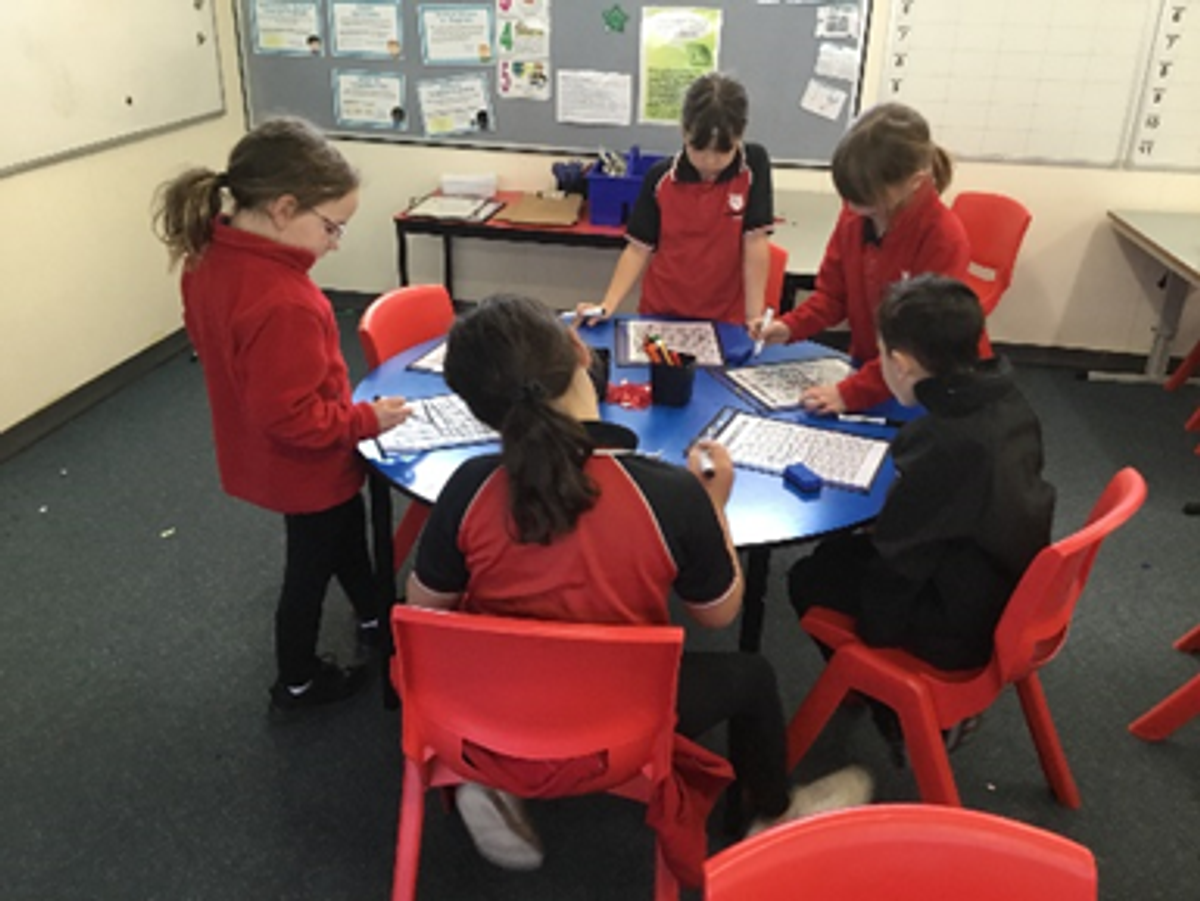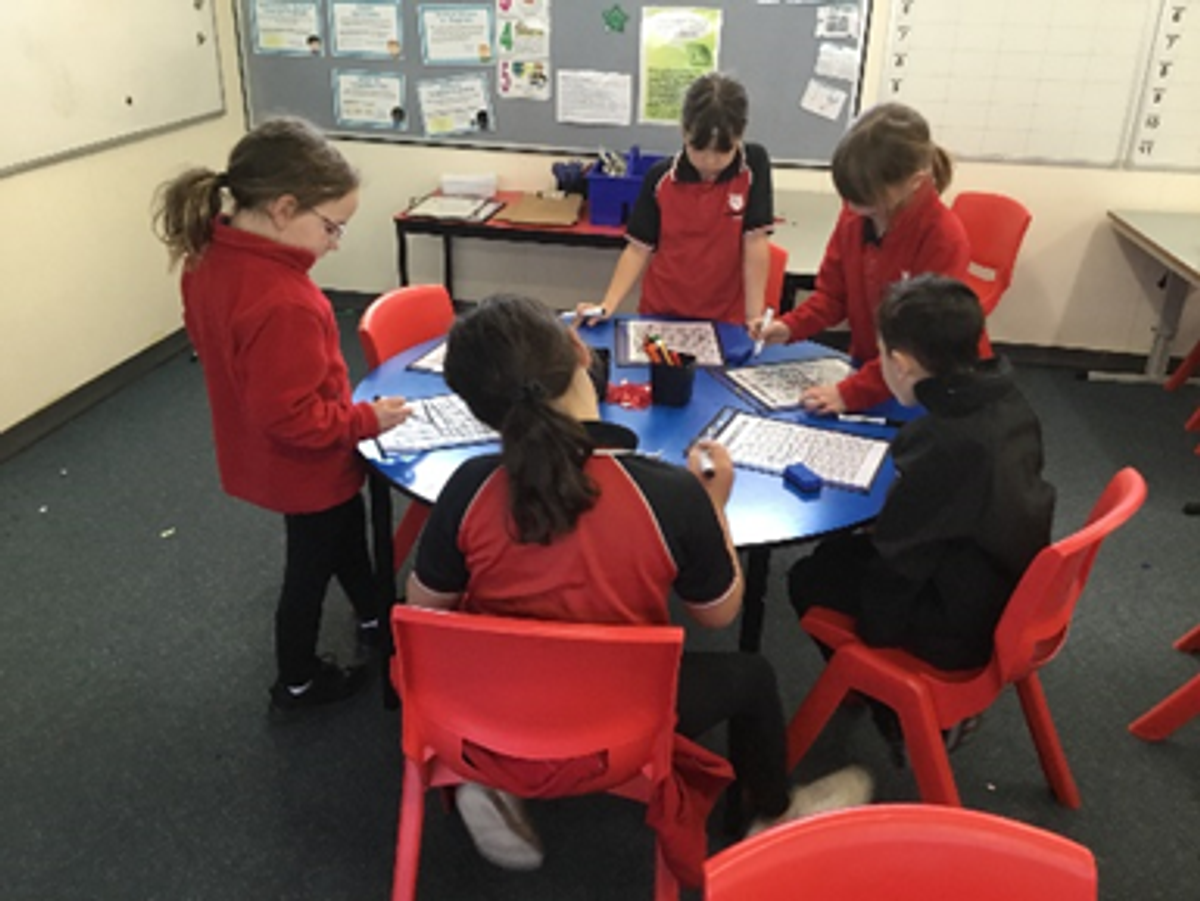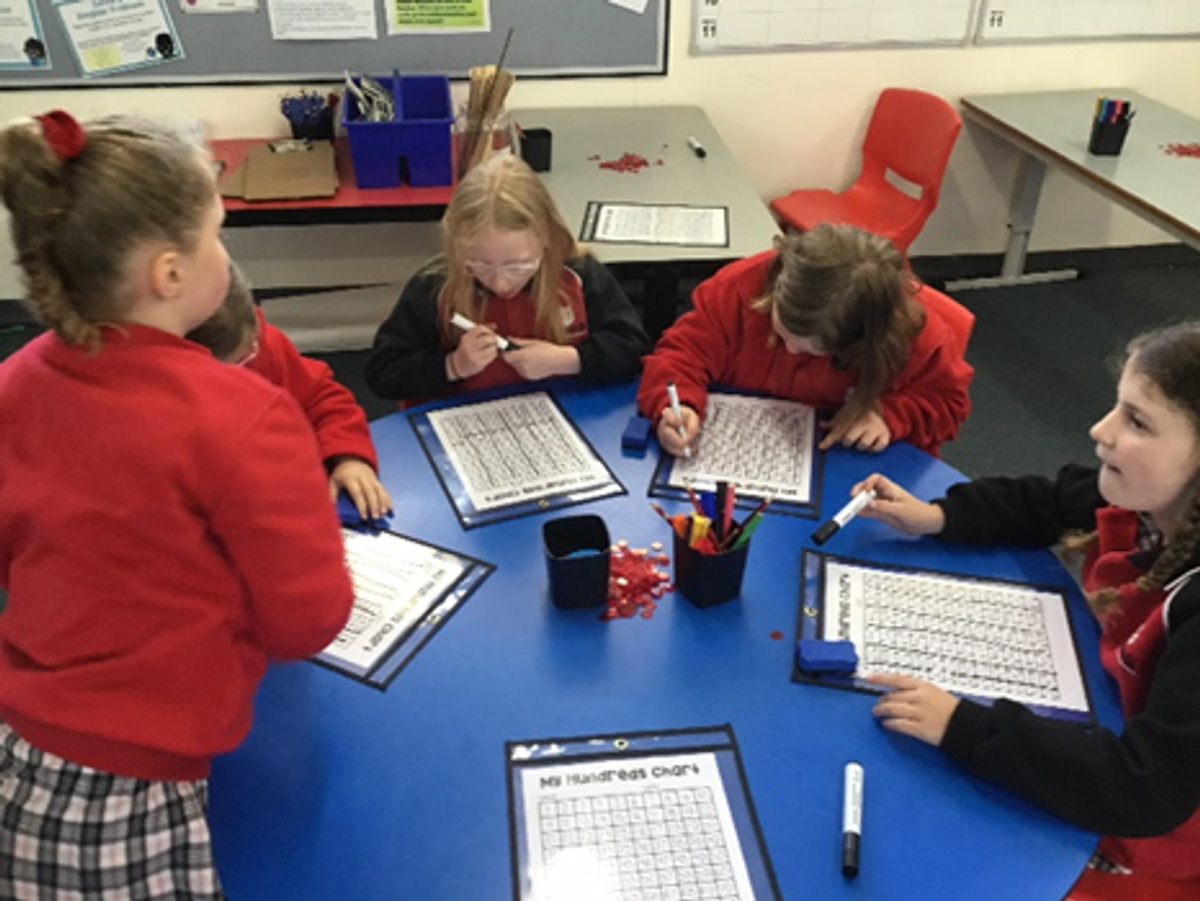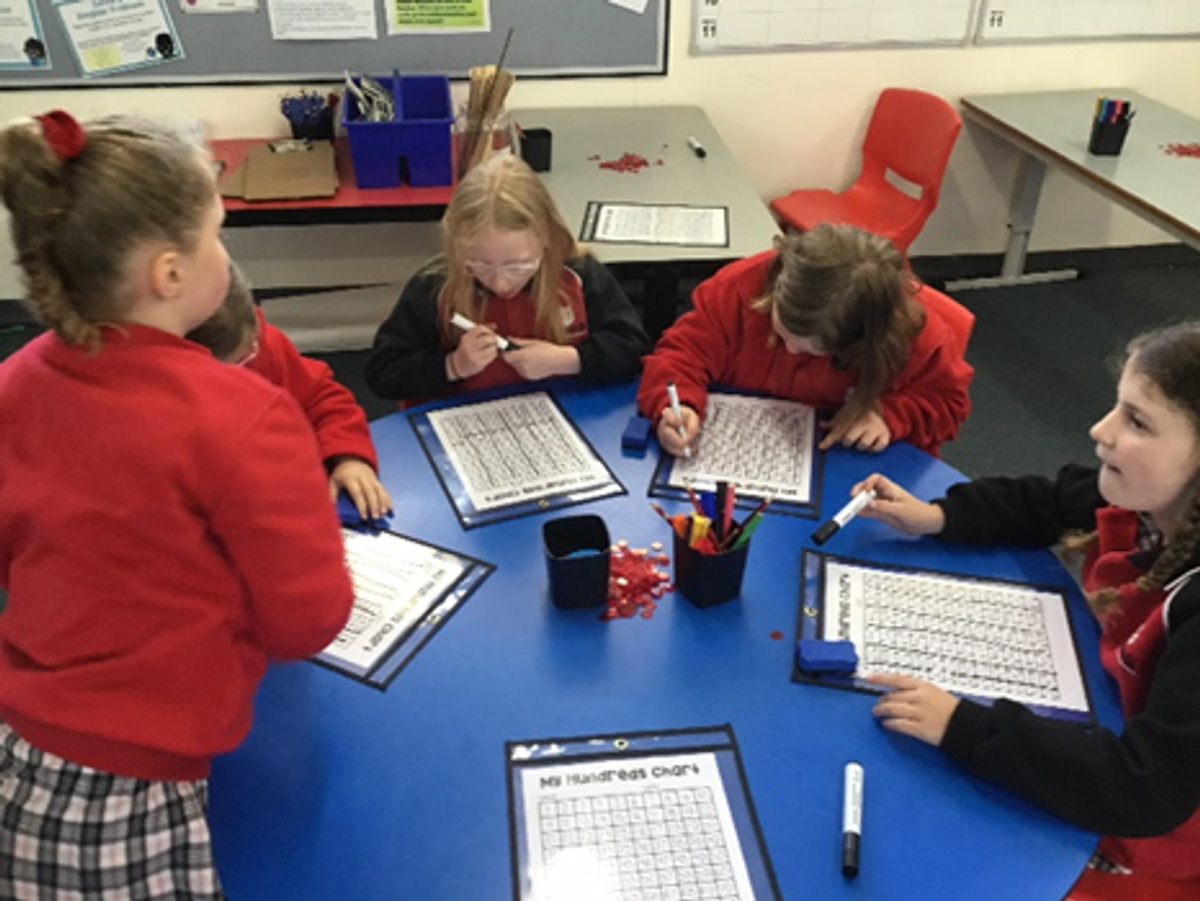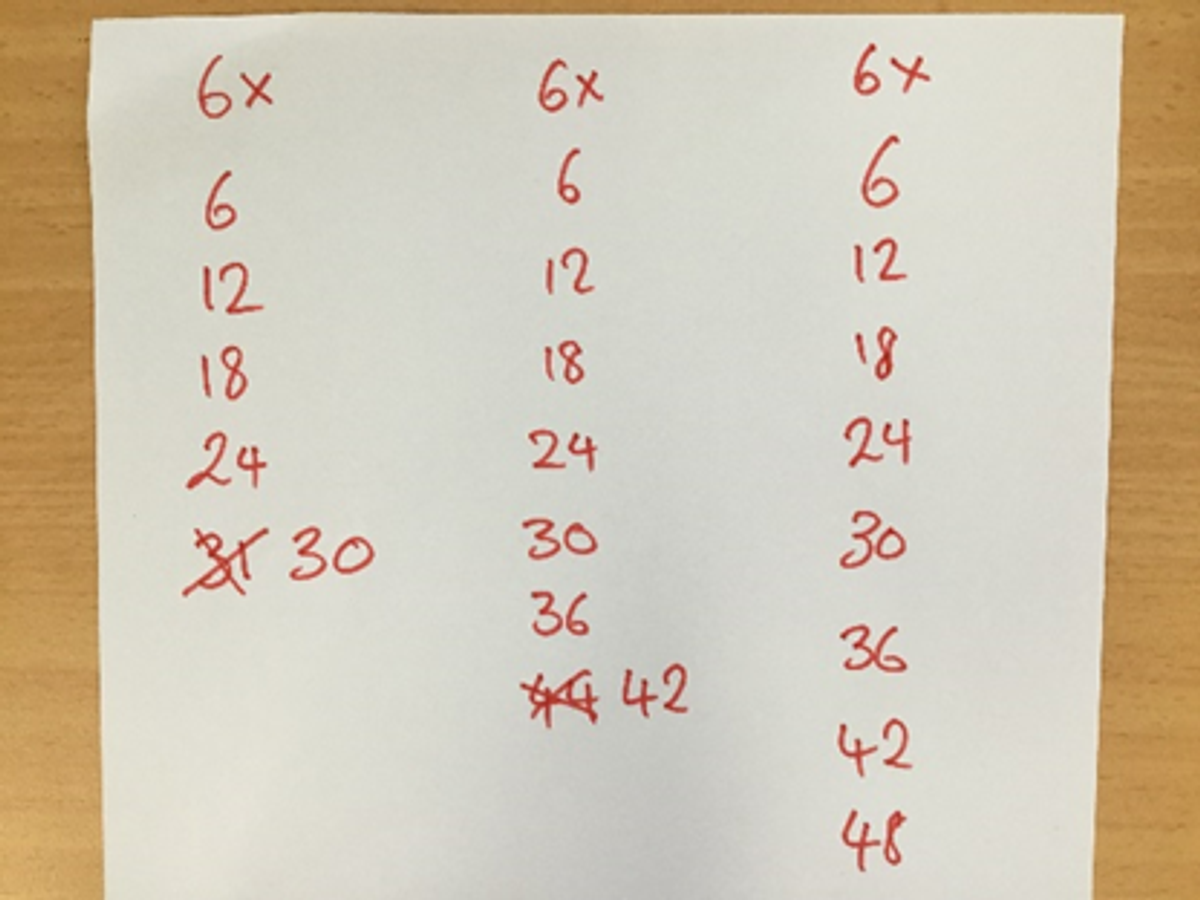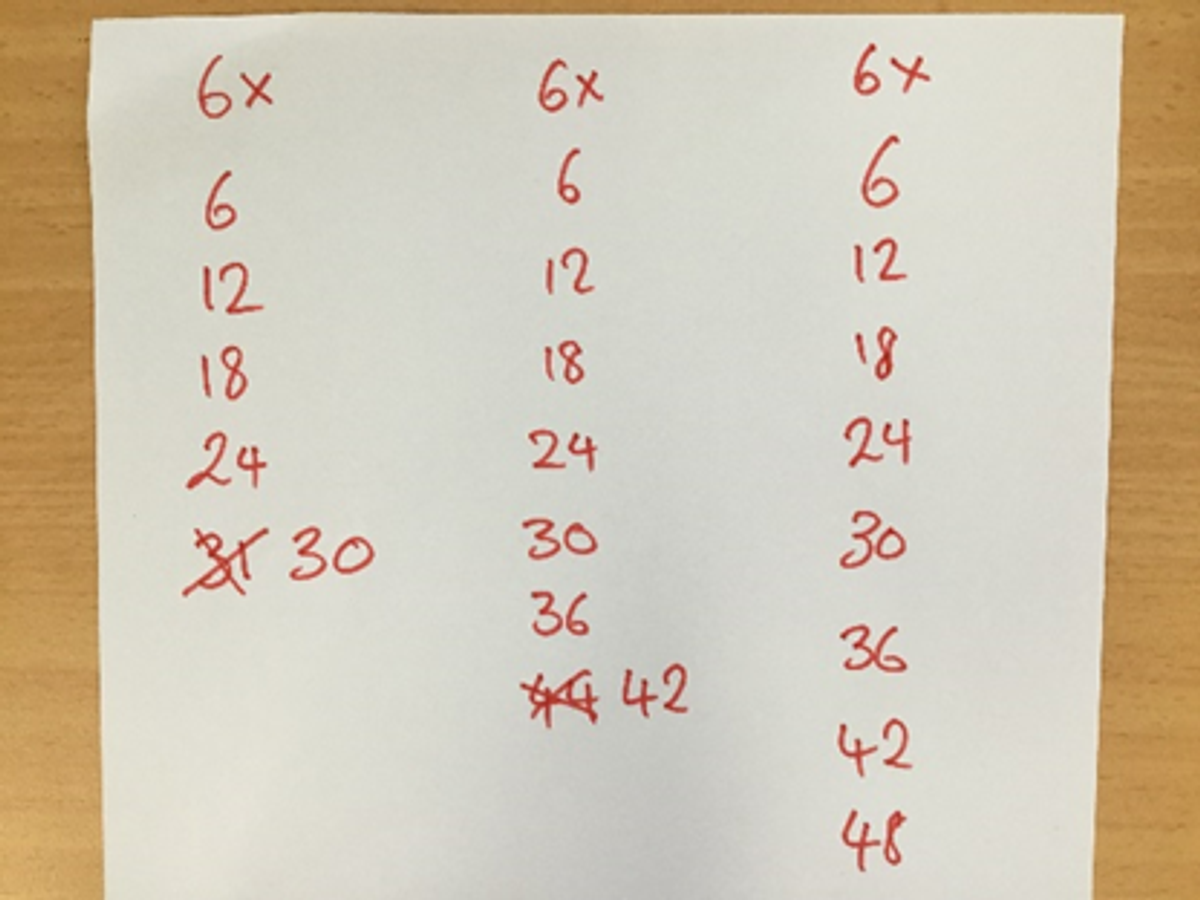Maths
with Mrs Darwall & Mr Jellie

Maths
with Mrs Darwall & Mr Jellie
In Maths Problem Solving, our students are currently working on identifying, creating and continuing number patterns. Our ability to identify a number pattern and identify its increasing or decreasing value is a key skill in the development of number sense, critical thinking and problem solving skills.
Using a calculator or the calculator app on our phones or tablets is a great way to assist our students in developing these skills. A little known feature of calculators and the calculator apps is that when you repeatedly push the equals sign it turns into a ‘constant function'.
For example, if you enter 2 + 2 and push equals, 4 will appear on the screen. If you continue to push equals, the calculator will read 6, 8, 10, 12 etc. The constant function is a brilliant, easy way for students to create number patterns and develop their repeated addition skills. Once a student has developed some confidence with their repeated addition skills, they are a long way towards mastery of their multiplication facts and related division.
I have used the Close Your Eyes and Count activity many times over my career, and it is always a genuine joy to watch how quickly students are able to develop their repeated addition/skip counting skills and then use these skills to improve the accuracy and recall of their multiplication facts.
Only a minute or two is really needed for a student to practise these skills using the constant feature.