Library News
Mrs Heather Vassila

Library News
Mrs Heather Vassila
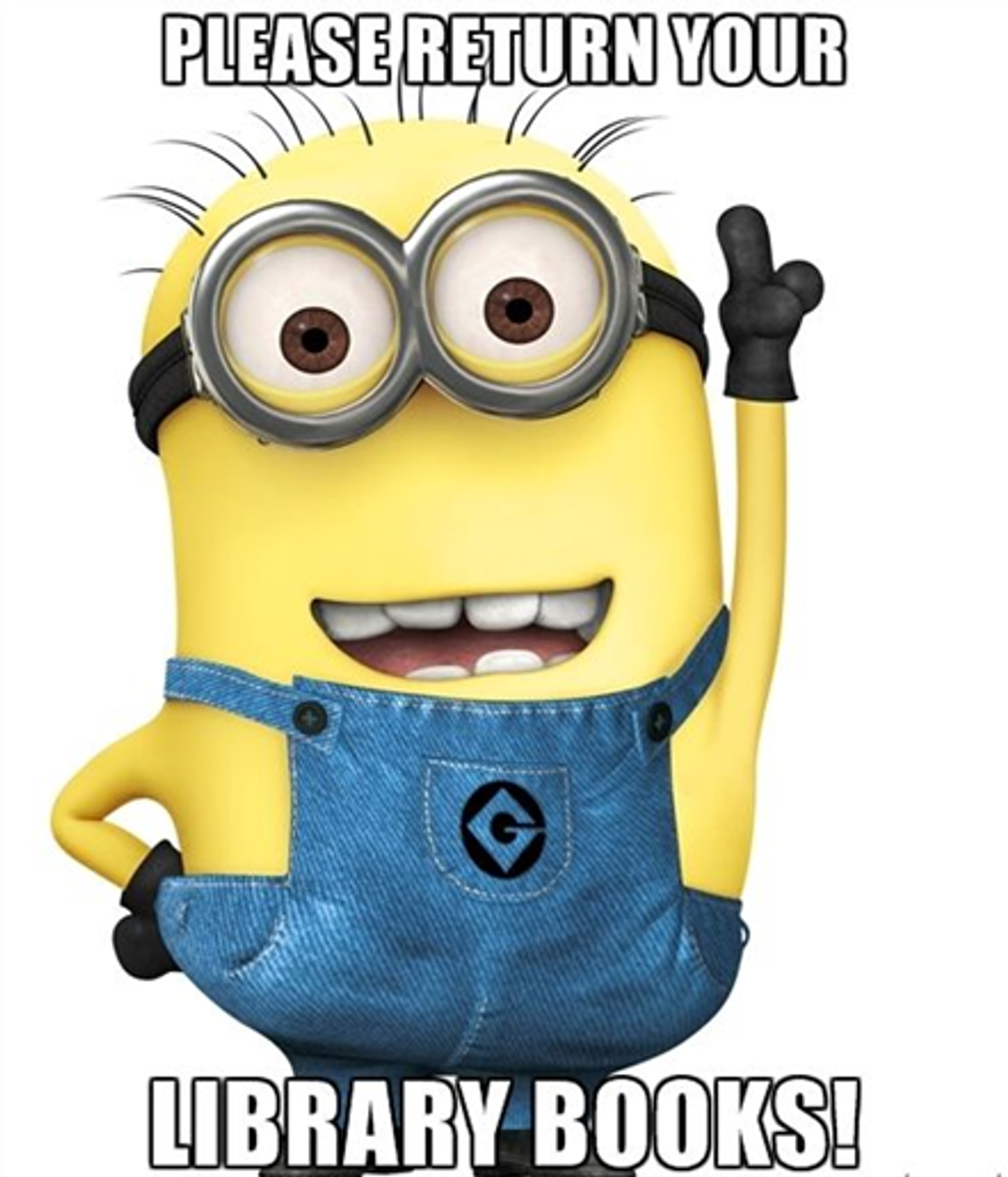
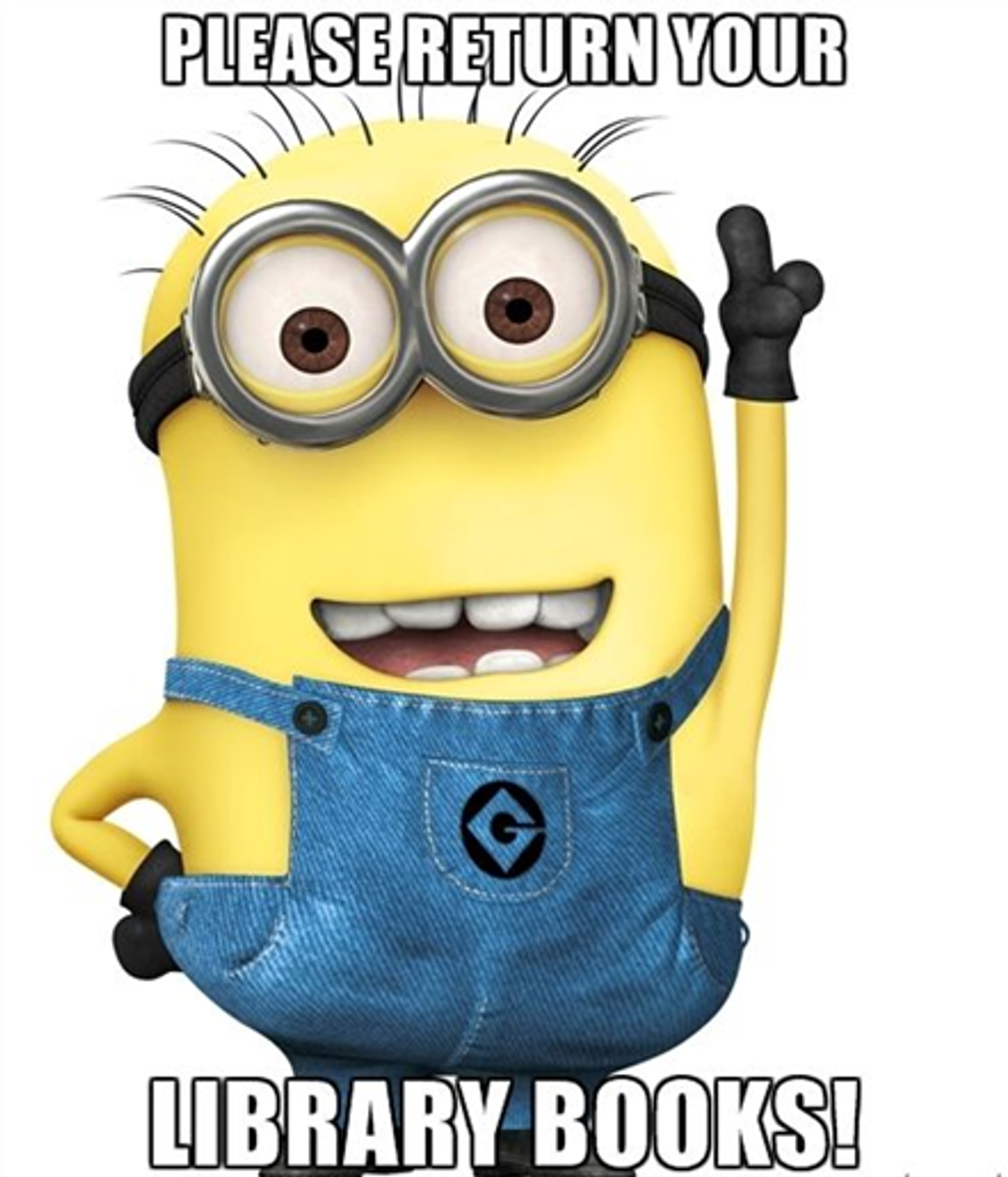
Returning books
Thank you to all the children who have already returned their borrowed books.
Sometimes children are unable to locate a book they have borrowed during the year. If your child receives an overdue notice, please have a good look at home for the book. If you are unable to find the book, please ask your child to come and see me in the library on a Monday or Tuesday.
Our Popular Reads for 2024
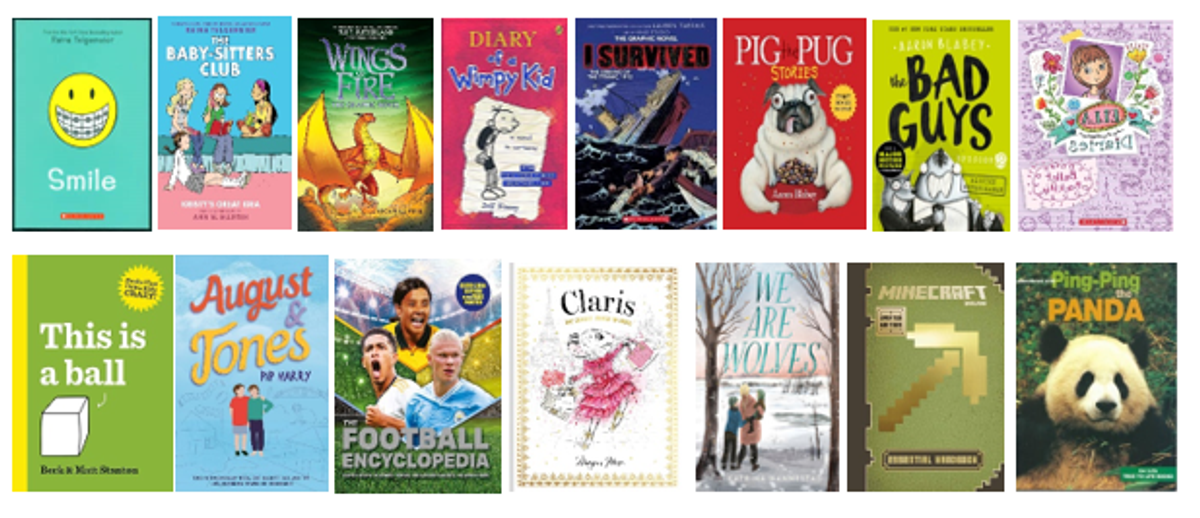
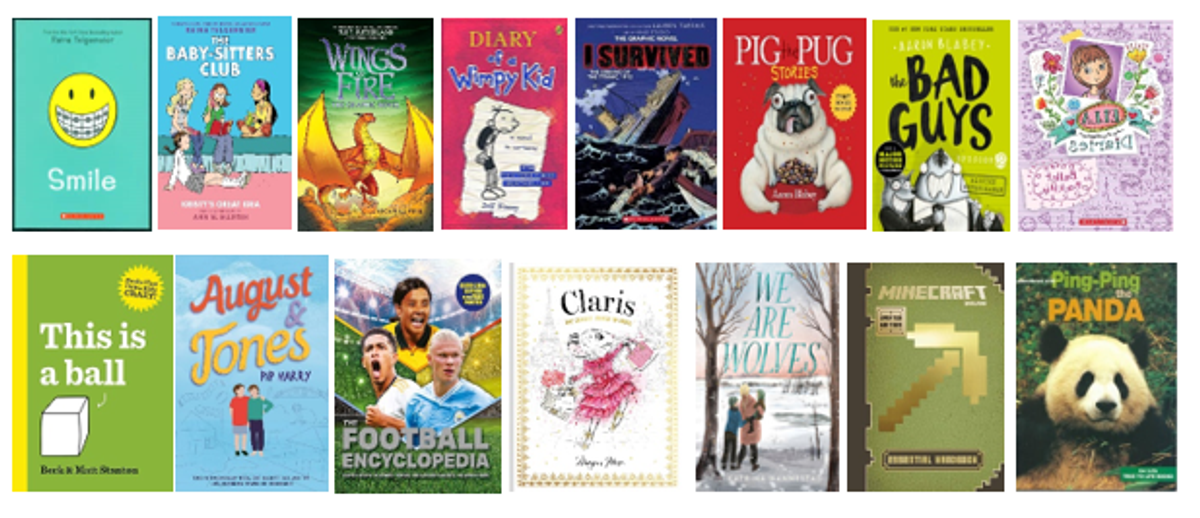


The above show some of our most popular books and series borrowed this year.
It has been another wonderful year of borrowing. There have been so many new books added to our collection this year that the children have really had a feast of new books to enjoy. Many of these books have been purchased using our bookclub points. When a family makes a purchase we receive points for a new book for the library. So, thank you to all our families who have purchased books from bookclub, because by doing this you have also helped increase our library collection.
It will be fantastic for children to continue borrowing these books and the many more that will be available next year. I am looking forward to another great year in our beautiful Roselea library.
Summer Reading
While borrowing of our physical books is finished for the year there are still opportunities for our students to read from our library collection.
eBooks
We have a permanent subscription to ebooks through eplatform. Children can borrow an ebook just as easily as they borrow physical library books. There are a large variety of titles with fiction and non-fiction books available. The children easily access the books through their det portal from the Orbit Home Page or from the eplatform website. With nearly 2000 books available there is sure to be something for every reader. While nothing will ever replace the wonderful pleasure of holding a great or favourite book in our hands, it is still a great alternative.
There are two ways that families can access ebooks from home:


Click on library to access over 2000 ebooks that can be borrowed and read on any device. We also have access to decodable and levelled readers. These include parent notes, worksheets and comprehension questions and a revision page at the end of each book.
There is also an eplatform app that can be downloaded to devices.
Search for and download the app (ePlatform) from the Apple App Store, Google Play, or Windows 10. Select Roselea PS and log in using your child’s DET username and password.
Ebooks can also be accessed through Orbit
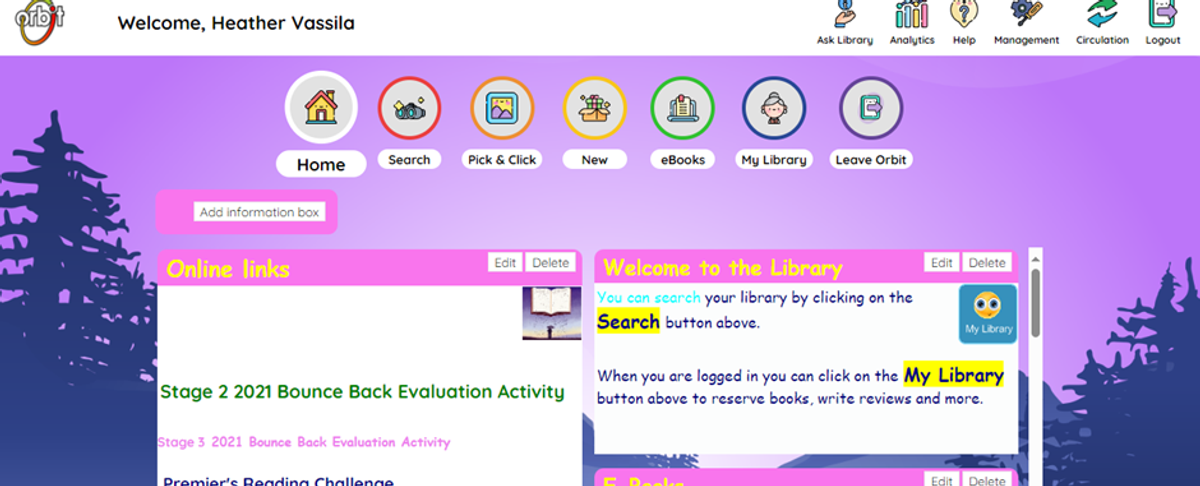
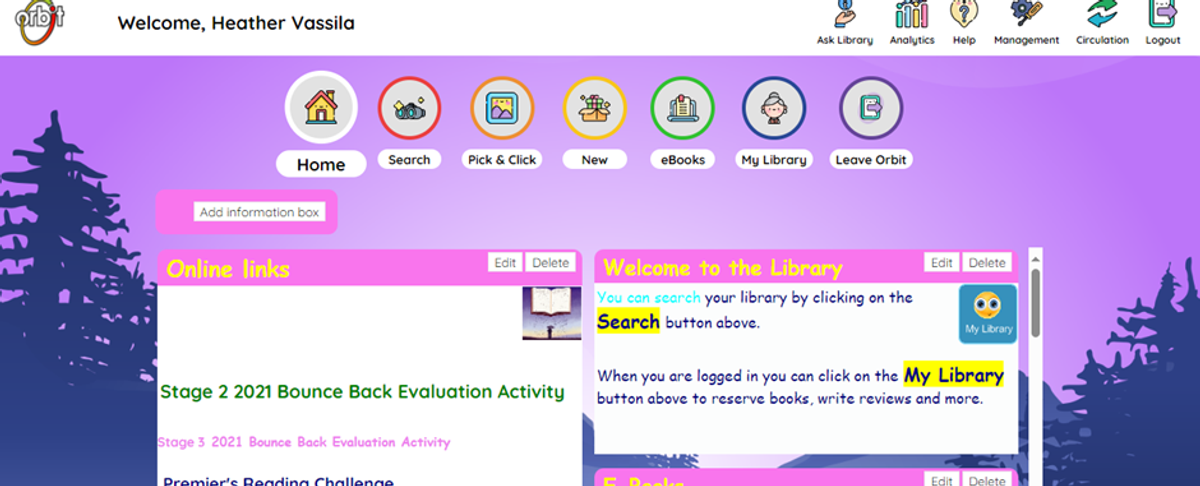
To return an e-book
Children can also log in to World Book Online (Username: roselea, Password: school) and read the many ebooks available.
Best wishes for the summer break and we look forward to a fantastic 2024 in our school library.
Happy Reading
Mrs Vassila - Teacher Librarian

