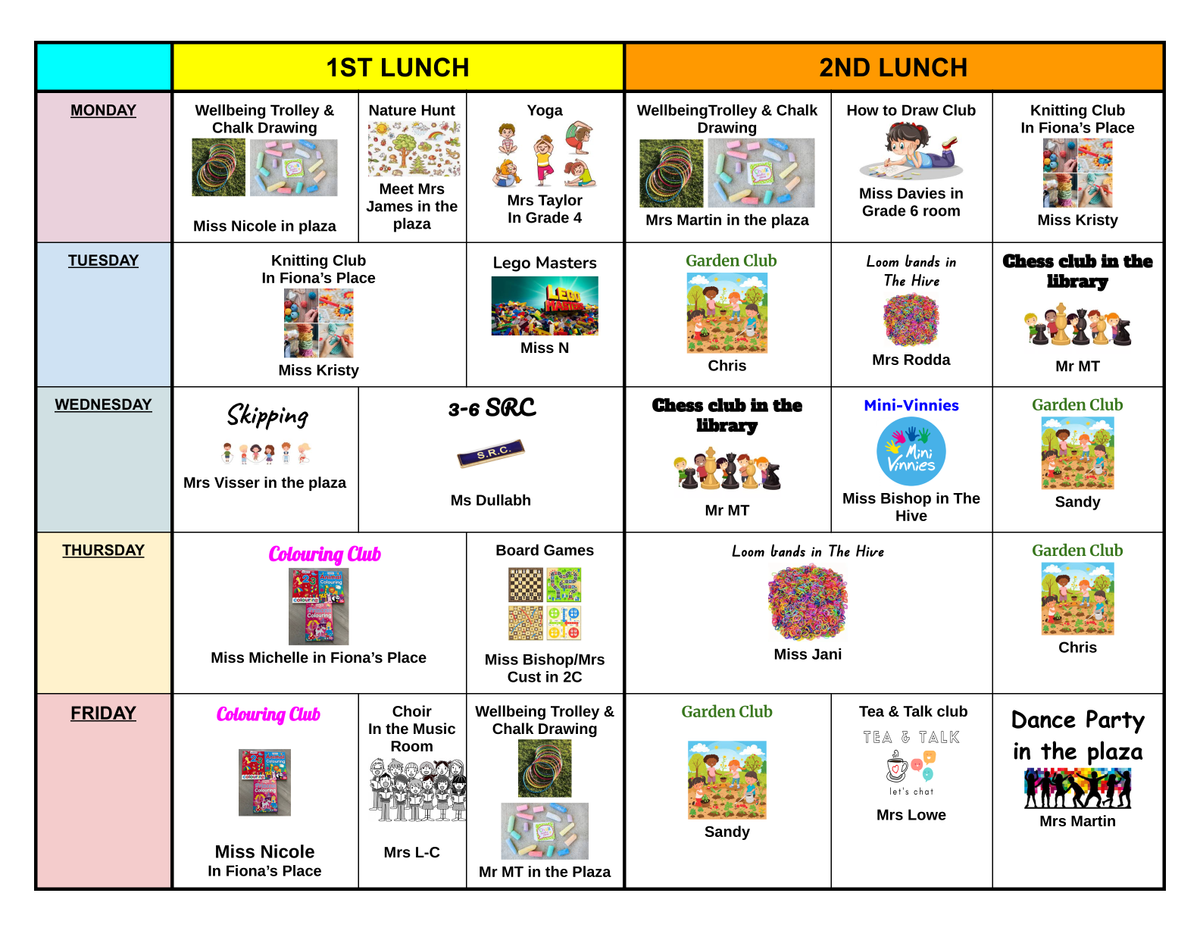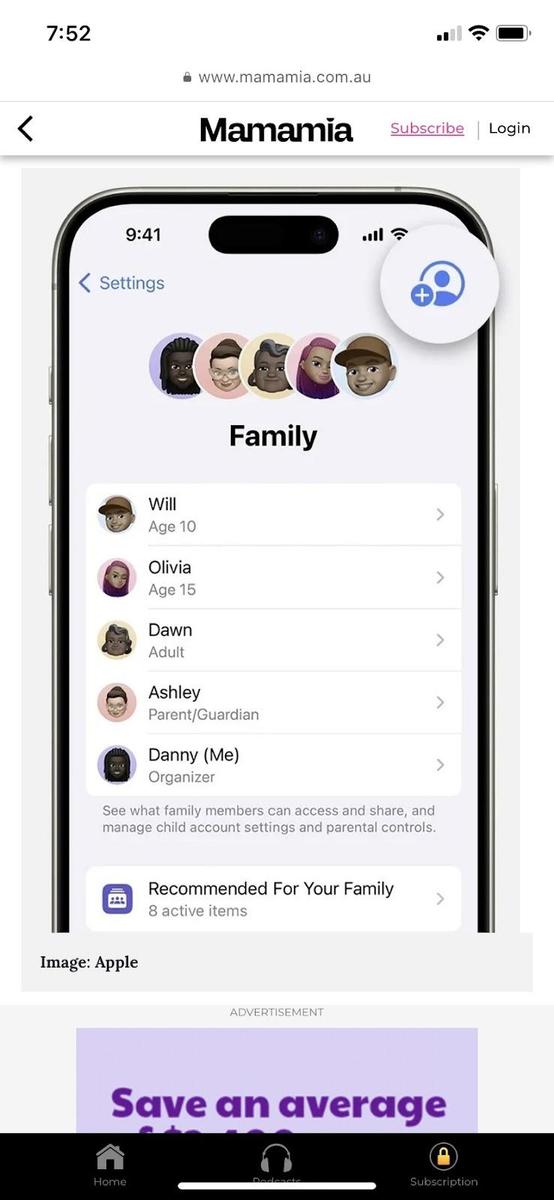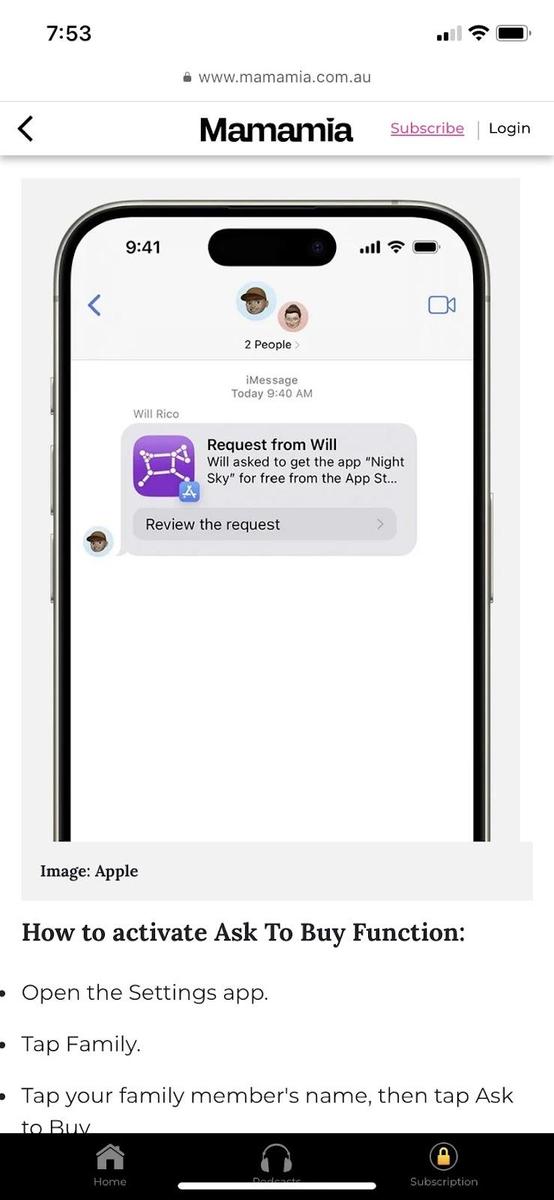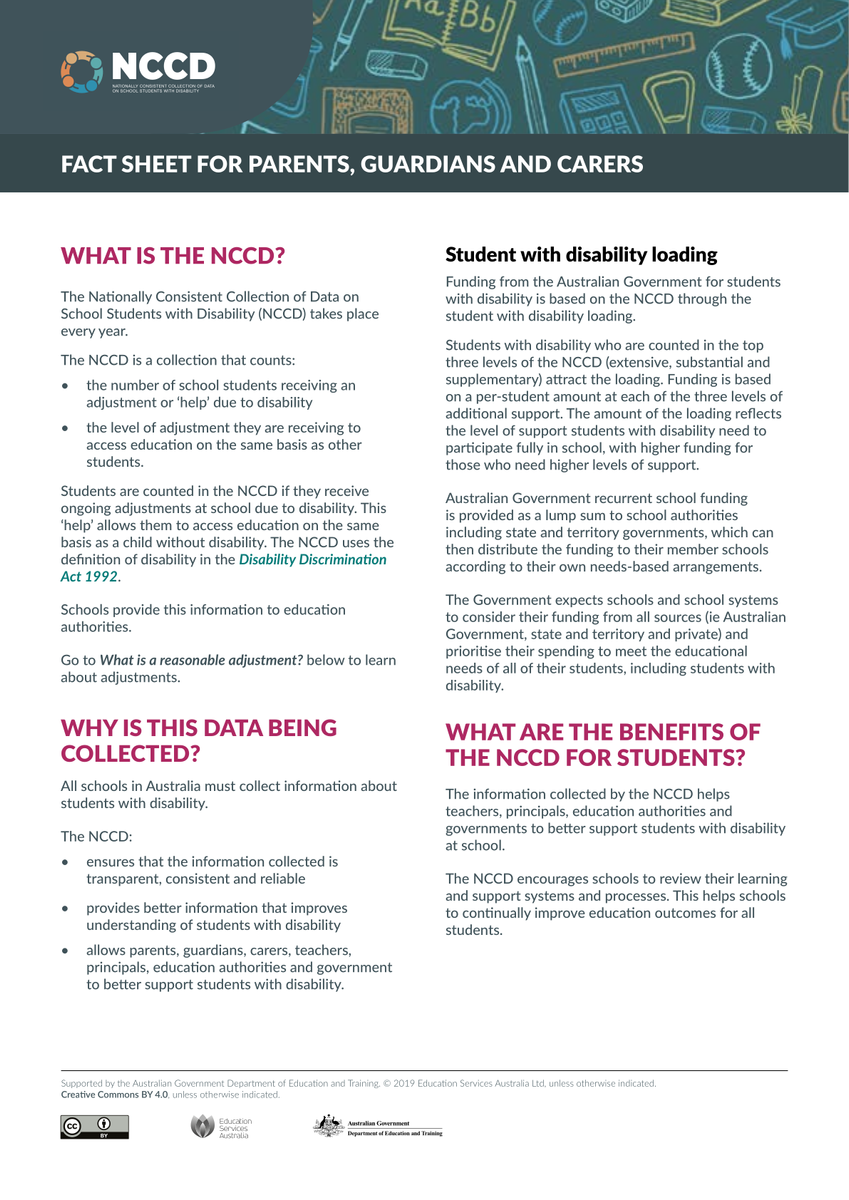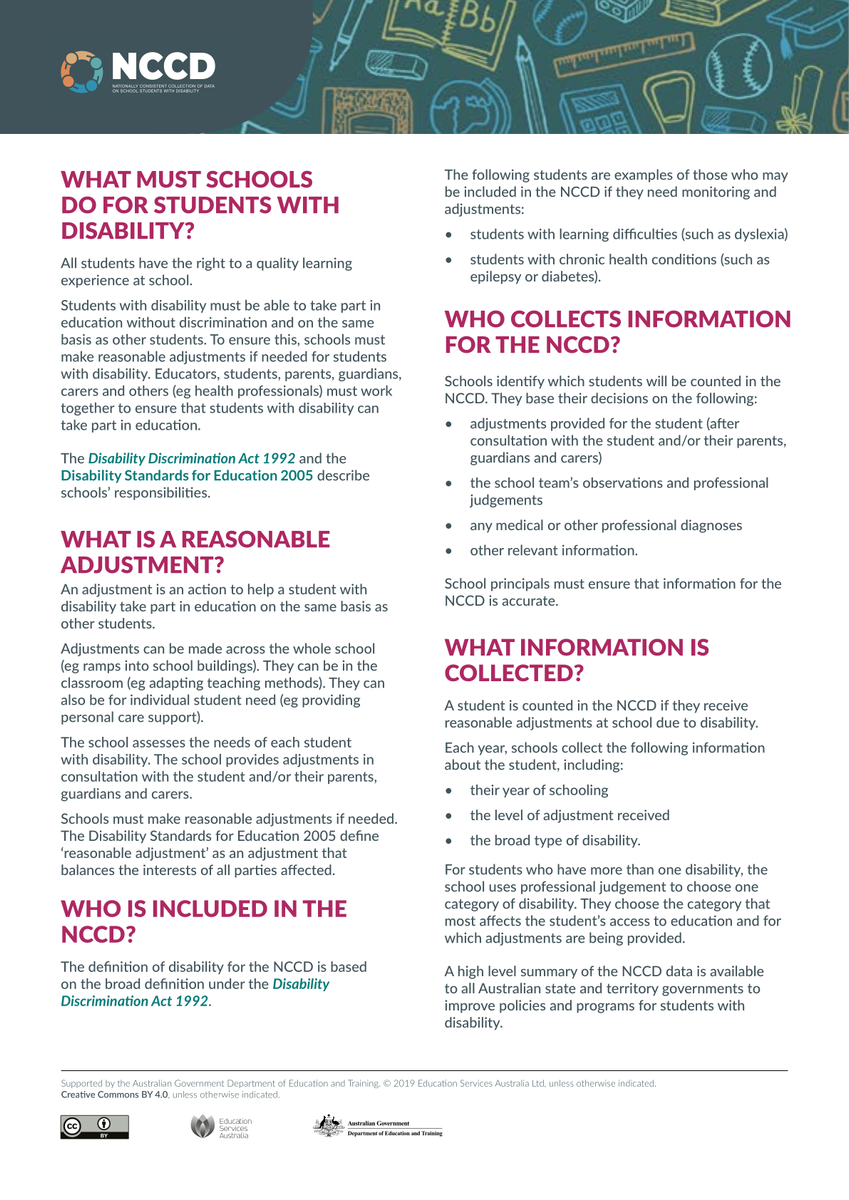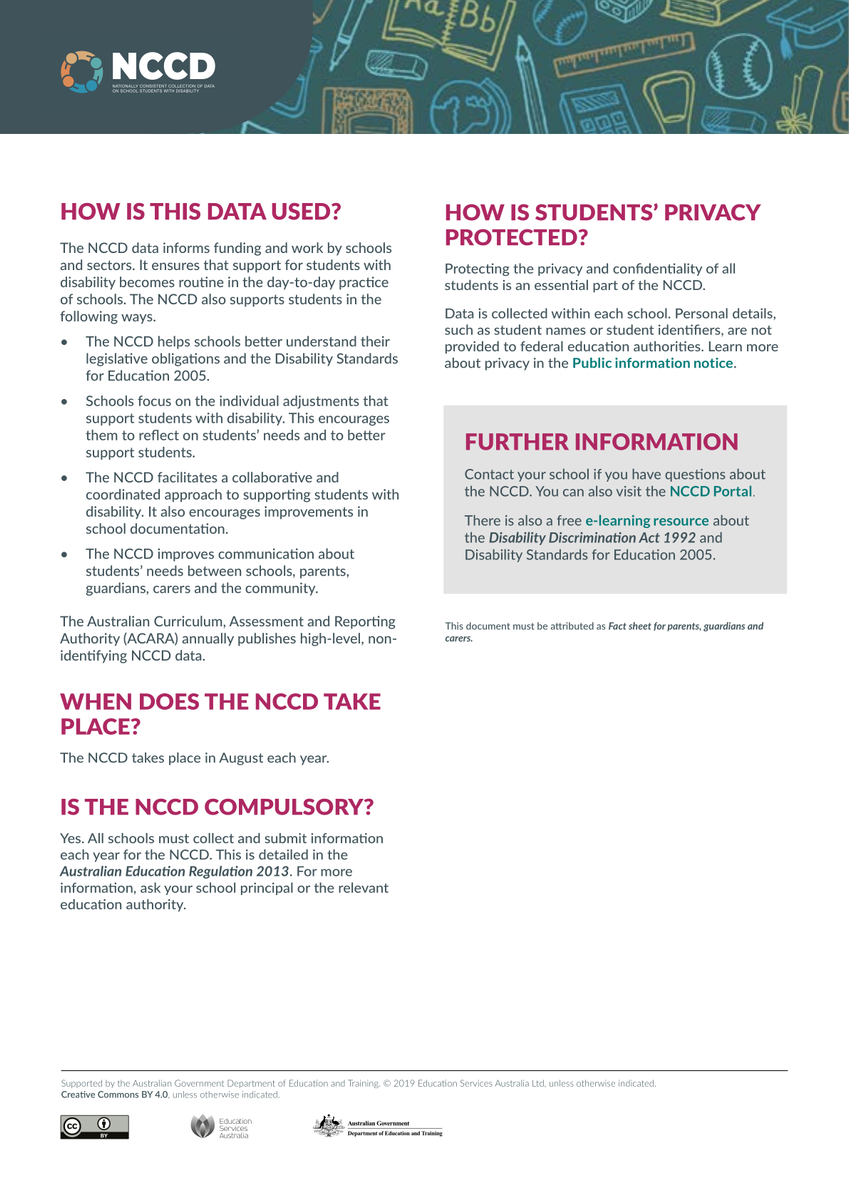Wellbeing & Partnerships

We started this term with Kelly Nash presenting engaging and informative sessions across all Grade 1 - Grade 6 classes. Kelly is an experienced and passionate educator who really captured the interest of all children in weeks 1 and 2 this term. Thank you to those parents who attended the information session and emailed requesting further details. Kelly will most likely be booked to return in 2027, as the verbal feedback we have received thus far has been very positive. If you have any additional feedback you'd like to provide, please email Mrs Ramsamy - eramsamy@safranksth.catholic.edu.au
Lunch Clubs - Term 4 Fun!
Our much-loved lunchtime clubs are back for Term 4, and it’s wonderful to see so many students getting involved! Alongside favourites like Knitting Club, LEGO Club, and the always-popular Dance Party, we’re excited to introduce even more opportunities to enjoy the outdoors.
This term, students can take part in a Nature Scavenger Hunt or enjoy some calm and creativity with Drawing and Colouring Amongst Nature. These activities give children the chance to explore, create, and connect with friends in different ways during play times.
Our lunchtime clubs continue to be well sought after, with many students eagerly checking the timetable and heading off to their chosen activities. It’s fantastic to see such enthusiasm and participation across the school!
Happy Families – Articles for Term 4
We’re starting Term 4 with two fantastic Happy Families articles that offer encouragement and insight for parents and carers.
The first article, “Helping Little People Manage Big Feelings,” is a great read—especially for families with our junior students. It reminds us that we’re not alone in facing the ups and downs of big emotions, and that these challenges are shared by many.
The second article, “Trusting Your Child’s Natural Development,” is another thoughtful piece, encouraging us to embrace our children’s unique journeys. It’s a lovely reminder that there isn’t one parenting book—or one way—that suits every child.
Both articles are well worth a read as we continue to support our children’s growth and development this term.
Playgroup in Term 4
We’re excited to welcome all families with children to join us each Thursday from 2:00–3:00 pm in the hall.It’s a wonderful opportunity to meet new people, connect with other families, and enjoy a friendly, engaging environment where the little ones can play and interact.
Come along and be part of the fun — everyone is welcome!
We would love to have you join us at St A's - would you like to help out?
As the school year begins, it's a great time to find out how you can become an active member of our vibrant community at St Augustine's. We always appreciate an extra pair of hands to help across the school for a variety of reasons. This term we will have Cooking & Gardening sessions, a number of sporting events and excursions planned. It would be great if you are able to get involved and take part. If you are keen to join in, please make sure you have a current Working With Children Check.
Savers Plus
About Saver Plus:
Saver Plus is a free community program where participants can get up to $500 in matched funding for education costs.
There are three parts to the program:
- SAVING – ANZ bank will match what participants save up to $50 a month to a total of $500 over 10 months
- WORKSHOPS - fun workshops where participants build on their money management skills and we share practical resources. These are held on Zoom and have never been more flexible to attend.
- CLAIMING - In the 11th month of the program participants claim their matched funding.
Eligibility:
Participants MUST:
1. Be 18+ years old and doing the program for the first time
2. Have Health Care Card or Pensioner Concession Card
3. Have a Centrelink payment
4. Be studying themselves or have a child that is studying
5. Have some money from work – includes cash in hand work, child support payments, partner’s work and carer payments.
Online Safety Hacks (for Apple devices)
Over the next few newsletters, we will be sharing some practical hacks to keep children safe while using Apple Devices
Before getting started
Before diving into these hacks, you’ll need to set up a separate Apple Account for your child. This prevents them from accessing your personal data while giving them their own safe space to explore.
Then you can easily set age-based parental controls, and they can use Family Sharing.
- On your iPhone or iPad
- Go to Settings > Family
- Tap the Add Member button
- Tap Create Child Account, then tap Continue.
EXPERT TIP: Never share the ‘Screen Time’ password with your child; this will null and void the safety features as they will be able to override them. This is a parent or carer, ‘family circle only’ level of trust.
TIP 2: Ask to Buy: Your digital wallet guardian
This setting is to ensure that you are never caught off guard by app or in-app purchases. Plus, it helps to ensure all app purchases (even free ones) or anything else that can be purchased through the Apple Store are appropriate for your child.
The ‘Ask to Buy’ feature will send you a request that requires your approval every time your child tries to make a purchase. This means no more unexpected bills, and you can ensure the purchases are age-appropriate.
How to activate the Ask To Buy function:
- Open the Settings app
- Tap Family in iOS 16 or above
- In iOS 16 or above, tap your family member’s name, then tap Ask to Buy
- In iOS 15 or earlier, tap Ask to Buy, then tap your family member’s name
Article sourced from Mama Mia and originally published on 14/4/25
NCCD Information & Application