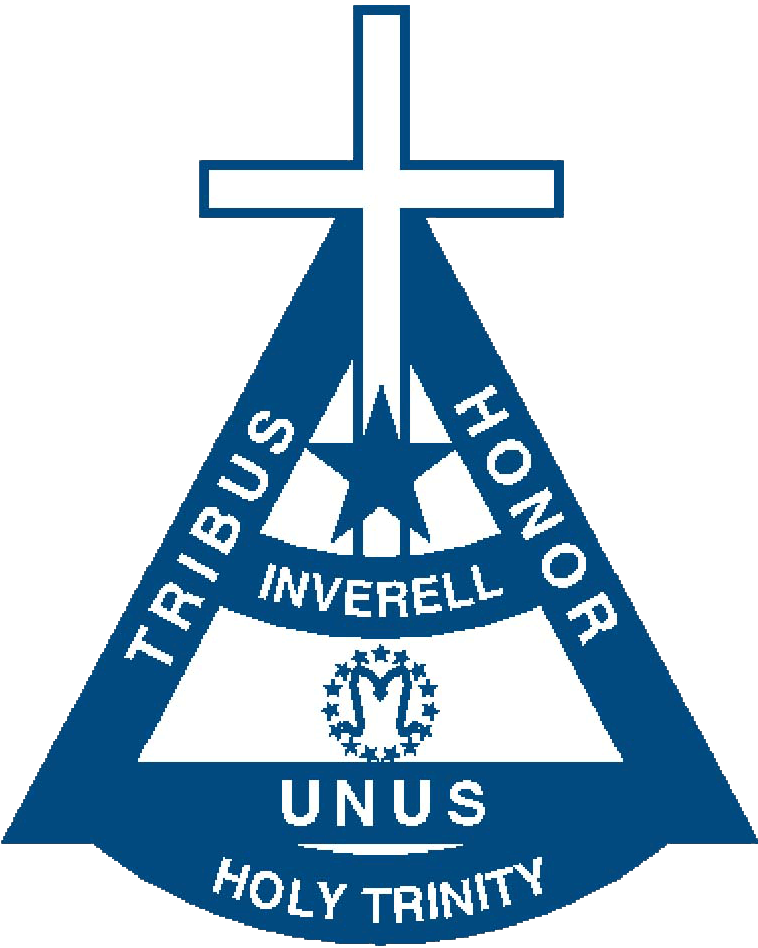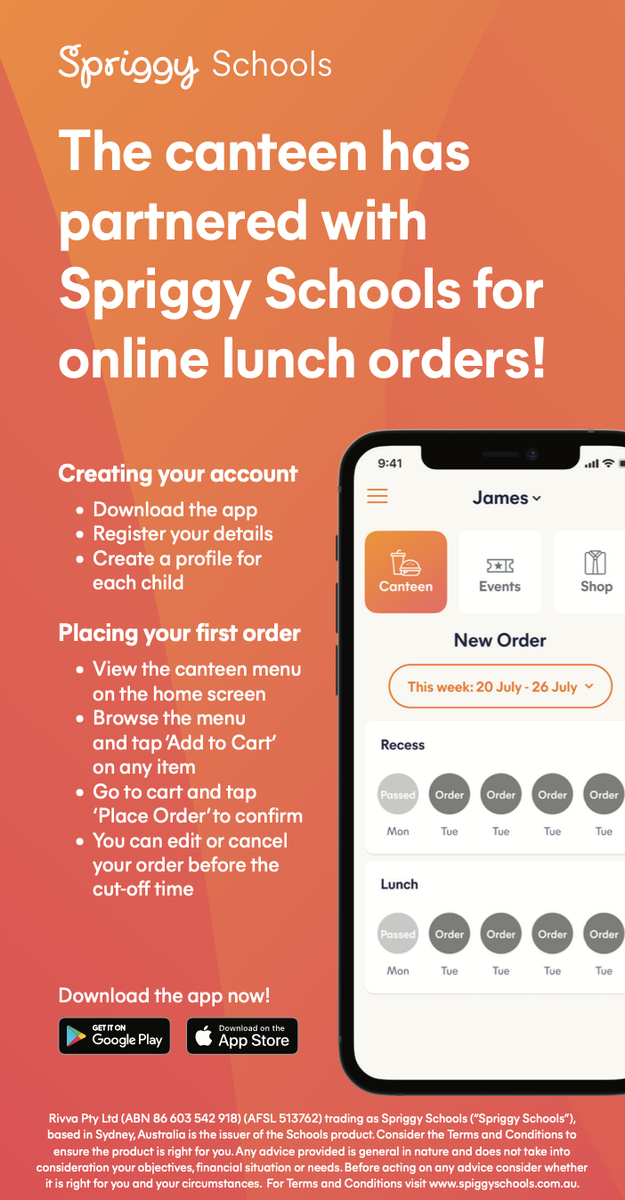OFFICE, CANTEEN AND UNIFORM INFORMATION

From the Office
Office hours: 8.30am - 4.00pm
Phone: 6722 4066
Fax: 6722 2116
Email: invadmin@arm.catholic.edu.au
Postal Address: PO Box 618 INVERELL NSW 2360
COMPASS - Parent Portal
1. Search for “Compass School Manager”
iTunes Apps Store - Android App Store - Google Play.
2. Search for Inverell (search for the town, Holy Trinity will bring up too many school results)
3. You will be asked to put in your individual login details.
4. You will then be taken to the homepage of the APP
5. If you haven't already logged into the parent portal on the internet, you will be prompted to update your email and mobile number.
6. Once you have completed all these steps school notifications will be sent straight to your phone.
* If you don't have your Compass Login Username and Password, please contact our office so we can supply you with your login details.
Newsletter - paper copy
If you would like to receive a paper copy of the Newsletter, please contact our office. Paper copies will only be supplied on request.
Medication
If your child needs to take medication during school hours eg. antibiotics or antihistamines a Medical Permission Form is required to be completed and handed into the front office along with the medication. A copy of the form is attached.
From the Uniform Shop
The uniform shop now has a full size range of sport polos in stock. We now have all summer stock in a full size range, plus everything needed to start 2024 in store ready to go.
The shop phone number is 0448057416 and the address to order online is www.alintaapparel.com.au
Normal Opening times:
Monday 8:30 am to 10:30am
Wednesday 12:30 pm to 2:30 pm
Friday 2:30pm to 4:30 pm
The uniform shop now has a full-size range of boys short-sleeved shirts, girls culottes, sports shorts and hats back in store. The sports polo has also arrived. The shop is now fully stocked for summer and for 2024.
From the Canteen
Here are the instructions for parents to authorize the canteen to place an order on their behalf after the 9.30 cutoff. It's a very useful feature when students come to the canteen looking for orders that may have been forgotten about.
- Open the Spriggy Schools app
- Open the Menu by clicking on the button at the top right
- Select Children
- Select the child they wish to change the setup for
- Scroll down below the name, school and class details
- In the box under the heading 'Canteen order', click on the Authorize check box
- Select a colour as their child's password.
- Click Save