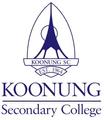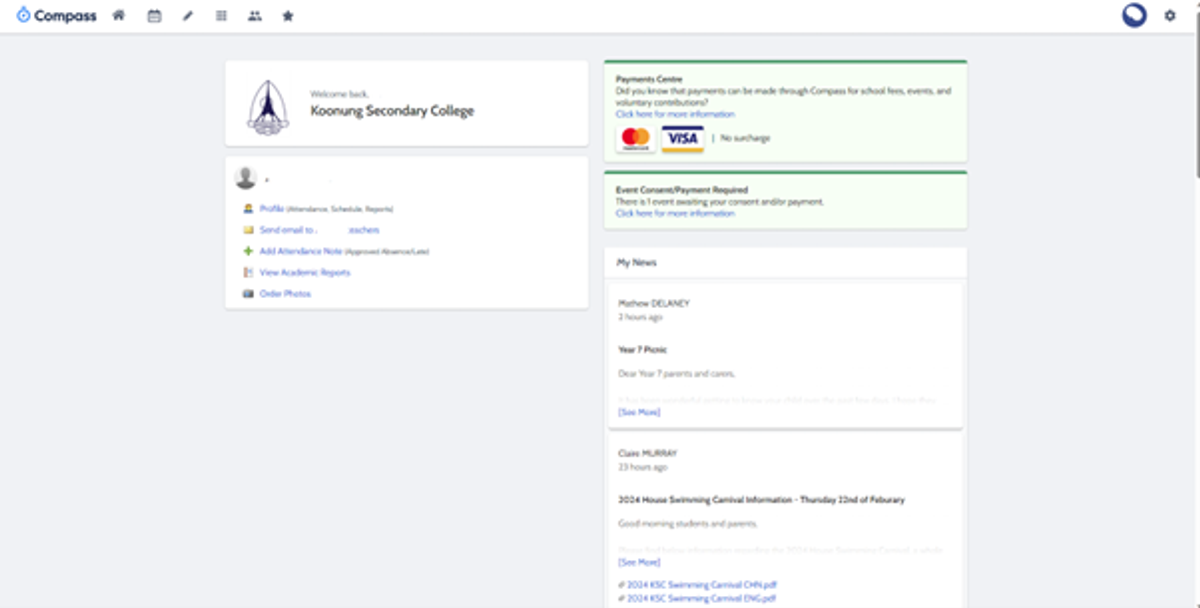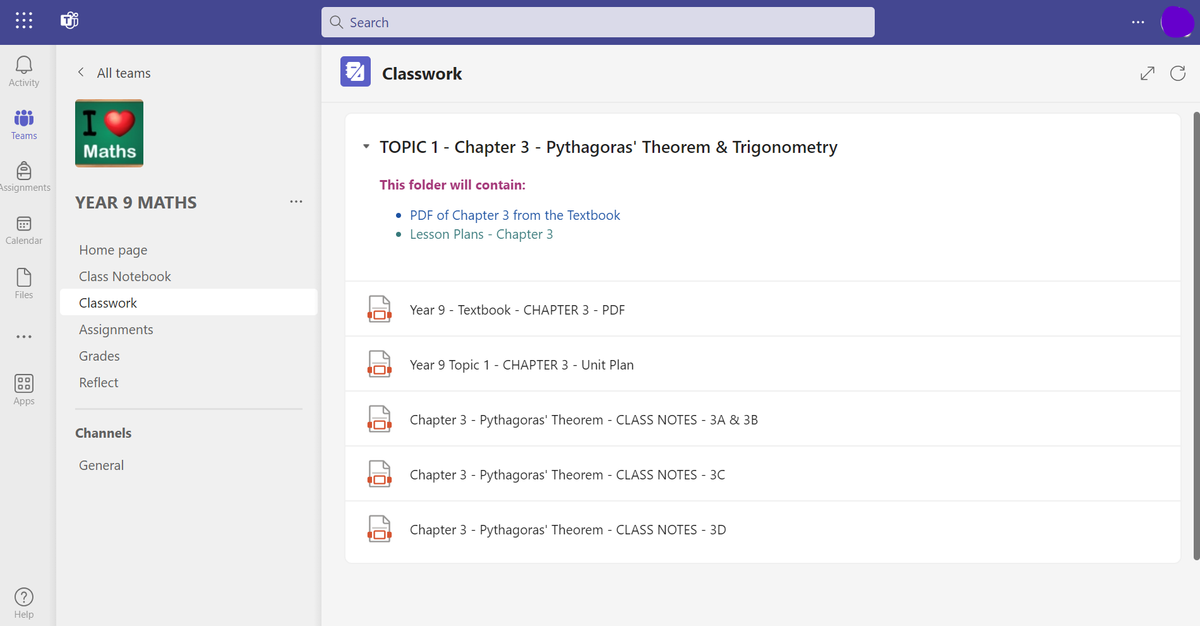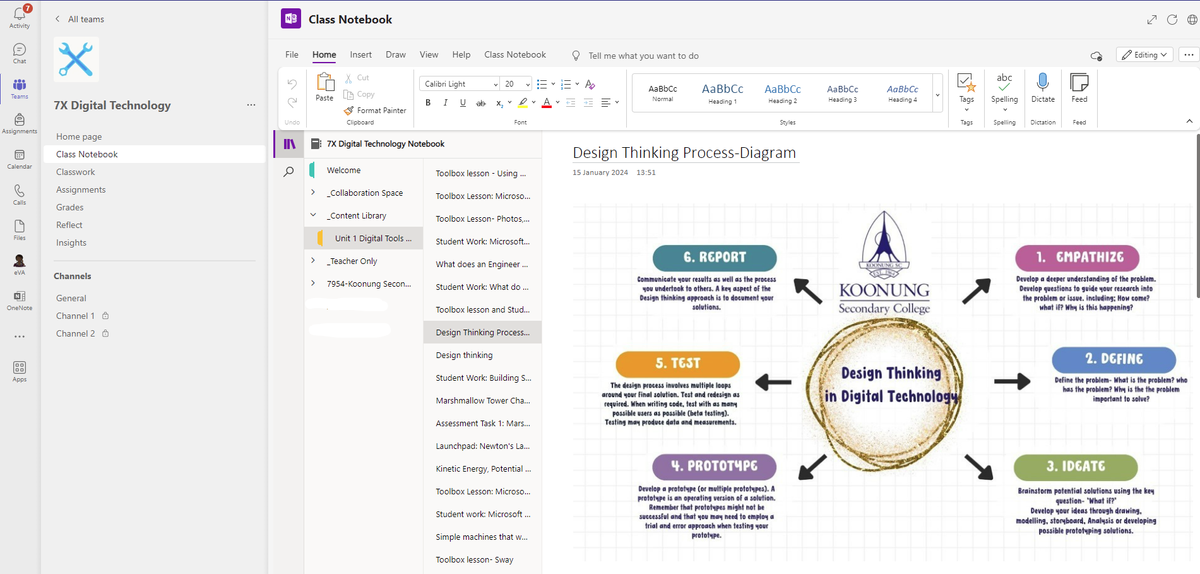Compass and Microsoft Teams

Supporting Learning from Home
In 2024, all classes at Koonung Secondary College will access their learning through both Compass and Microsoft Teams.
Our use of Compass to support classroom learning in 2024 will include-
- A course outline for every class visible to students and families
- Lesson Plans published for every Lesson to students and families
- All Assessment items, feedback and Reports
(Compass will still be used for all excursions, events, photo ordering and all other features for parent access)
All parents and legal guardians have access to their own Compass page- which then allows you to see all of your child's information through their profile as well as all communication from the College. Please contact your child's sub school or administration if you having difficulties accessing Compass through your own unique code.
Both students and families continue to have access to our daily Lesson Plans in all classes. This supports families to 'check in' with your child about their learning, assessment, due dates and tasks required to be completed.
In addition to Compass, we have introduced Microsoft Teams for all classes. Parents do not have access. Students access Class Teams through their unique EduPass email and password.
Students can access their course of learning through class Teams. They can receive communication from their teachers or the College, access resources and collaborate with their peers or teachers.
There are many reasons why we have migrated to use Microsoft Teams to support learning. Teams allows teachers to provide resources to students that are far more accessible than Compass, it allows for collaboration in group work activities, it supports communication between students and their teachers, it supports the use of either 'One Note' or 'Classwork' and it is linked to use of M365 apps and tools. The Microsoft tools and apps tools support accessibility within both quality differentiated teaching and supplementary adjustments. The key reason for use is to have one central approach that is used in all classrooms and supports students to demonstrate their learning in the most effective way.