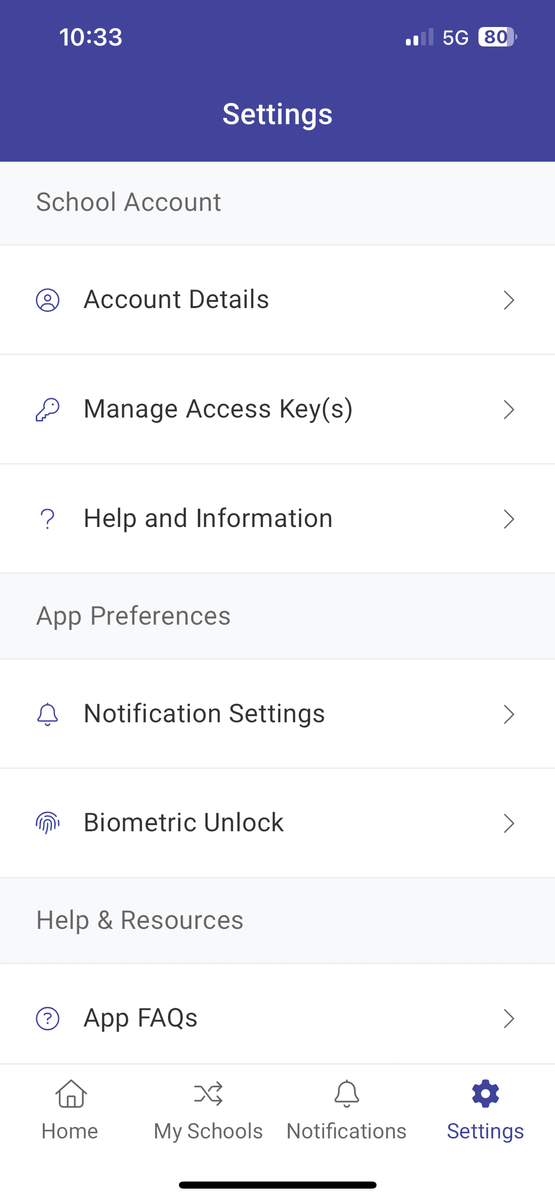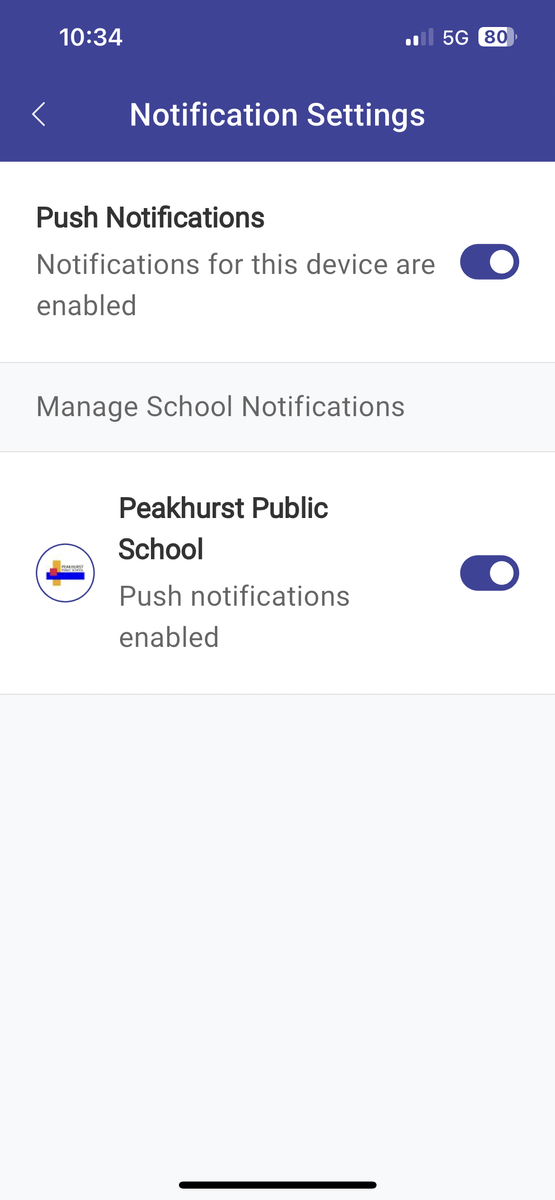Sentral for Parents

Earlier this year we transitioned from School eNews to the Sentral Parent Portal ('Sentral for Parents' App) to communicate news, events, absence notes and school reports. Many of our families are already familiar with this app as some of our local high schools were already using 'Sentral for Parents' for communication.
Some parents have expressed that they have not received some information regarding events. This can be easily solved by allowing 'push notifications' within the 'Sentral for Parents' app. Push notifications allow the app to send a short message that appears as a pop-up on your device to let you know when a new message has been sent out from the school.
Step 1: Open the 'Sentral for Parents' app and go into the Settings screen. Halfway down the screen click on 'Notification Settings'
Step 2: Open the 'Notification Settings' screen. Toggle the 'Notifications for this device are disabled' button and it will then bring up the screen below .
When buttons are blue you have enabled notifications. This now allows the app to send you instant notifications that a new message has been sent out to the community.
If you require any assistance at all regarding this, or any of the other features on the app, please call or come into the School Office and the staff will gladly help you.