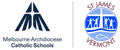Digital Technologies

YEAR 6 STOP MOTION
I wanted to highlight the amazing work our Year 6 students have done in STEM this year.
At the start of the year I introduced the students to Stop Motion animation. The students selected their own groups to work with and had to decide on an online safety theme. They then developed a script on which they would record. The students designed and built their own backdrops, sets and characters. They used objects from home, Lego and modelling clay to do this. They then used the Animator App on an iPad to shoot and onion skin their stop motion creation. Voice overs and sound effects were added to enhance their work. These students absolutely blew me away with their enthusiasm, engagement and work ethic throughout the last 11 weeks. They even volunteered to give up their lunch times to keep working on this unit! The detail in their work and recordings is simply amazing. I had not previously taught this unit before, and to say I am overwhelmed by the quality of work they have produced and their committment to it is an under statement. Sometimes as a teacher you just need to sit back and watch with pride the way your students work and the outcomes they achieve and this is certainly one of those times.
For parents of Year 6 student, please look in your child's STEM folder on Google Drive to look at what they achieved. For all other parents, these stop motion animations will be on show during the Art Show in Term 3.
ONLINE SAFETY
Online safety has been a huge topic recently in the news. This is an opportunity to talk to your child/children about how they interact online, what sites they go on and what social media sites they are on. If your child is on a social media site, it is recommended you have their log in details and regularly log in to see what they are saying and doing. A reminder that all social media sites have age restrictions, with most of them being 13 years and over.
Students from Year 1 to 6 last term all looked into online safety. Whilst they are all aware and know what to do, it is important in reality they have your support and understanding when they are online and they talk to you about any issues they have.
The eSafety website is a great resources for parents and children. It has up to date information on what is happening online.
A reminder as we move into colder weather and ther are more illnesses, for parents to email not only their class teacher an absence email, but also cc in the following email address attendance24@sjvermont.catholic.edu.au In the subject line please put your child's name, class and date of absence.
Thank you to all of those parents who are or have already done this.
Any questions or help please email me at
nadine.jones@sjvermont.catholic.edu.au
Nadine Jones
E Learning Leader
STEMMS Teacher