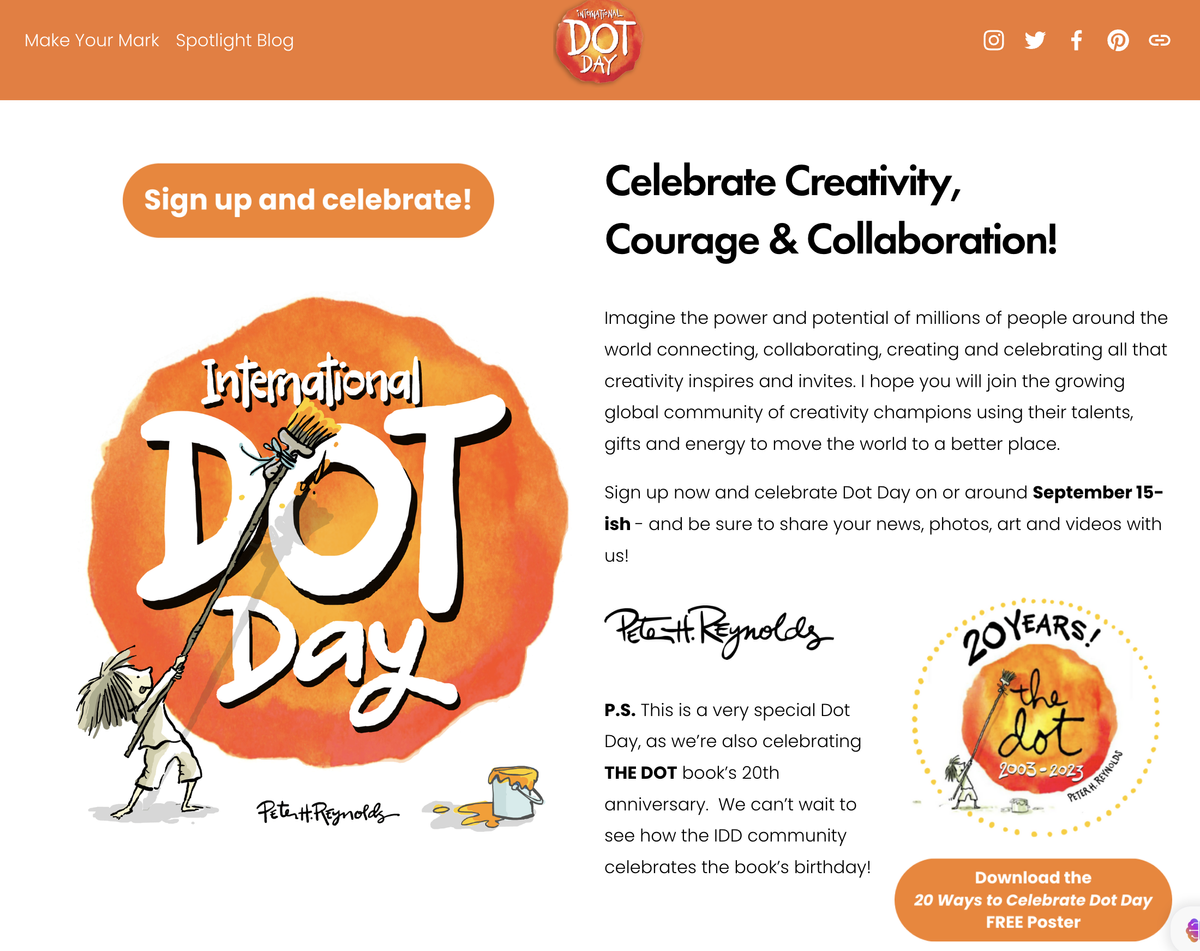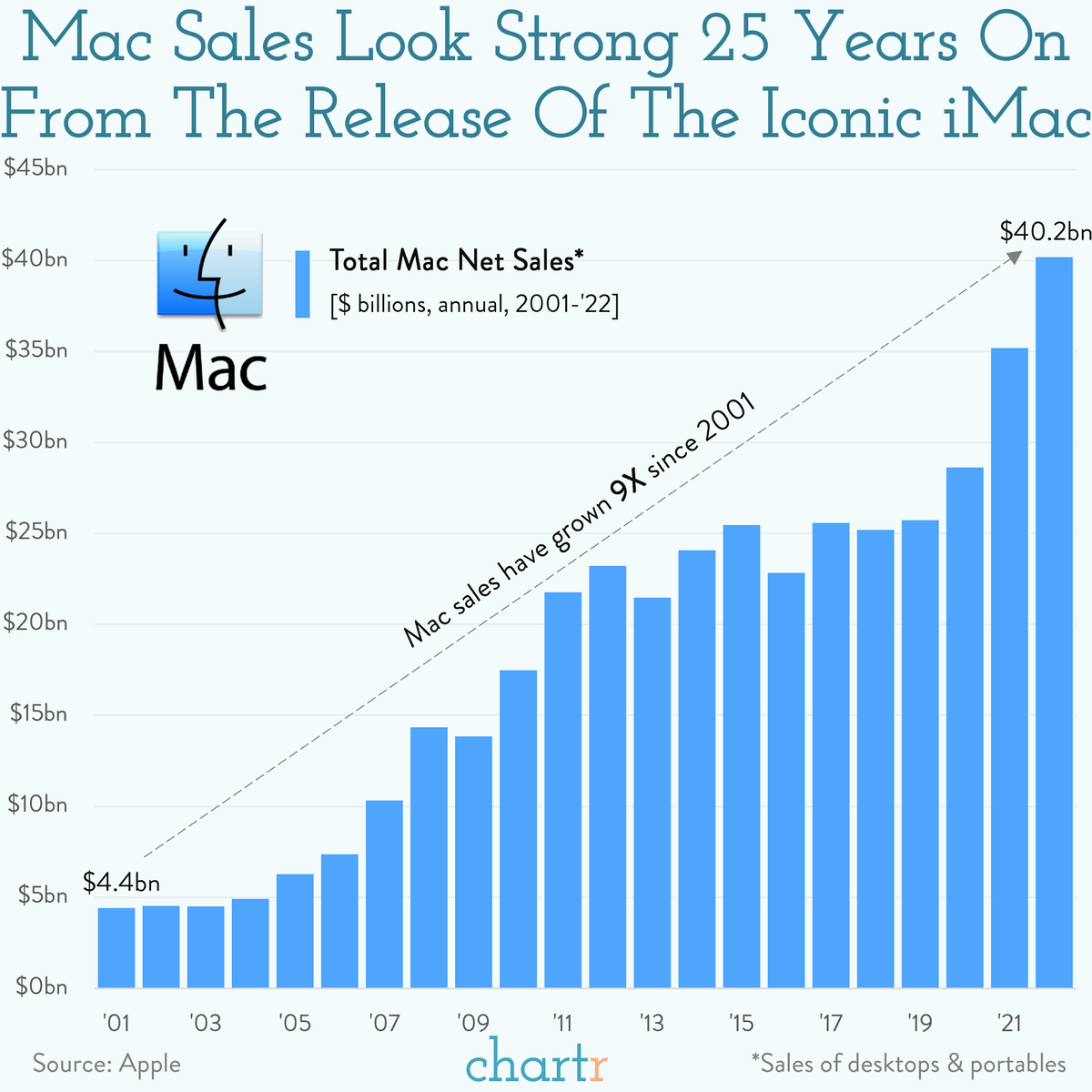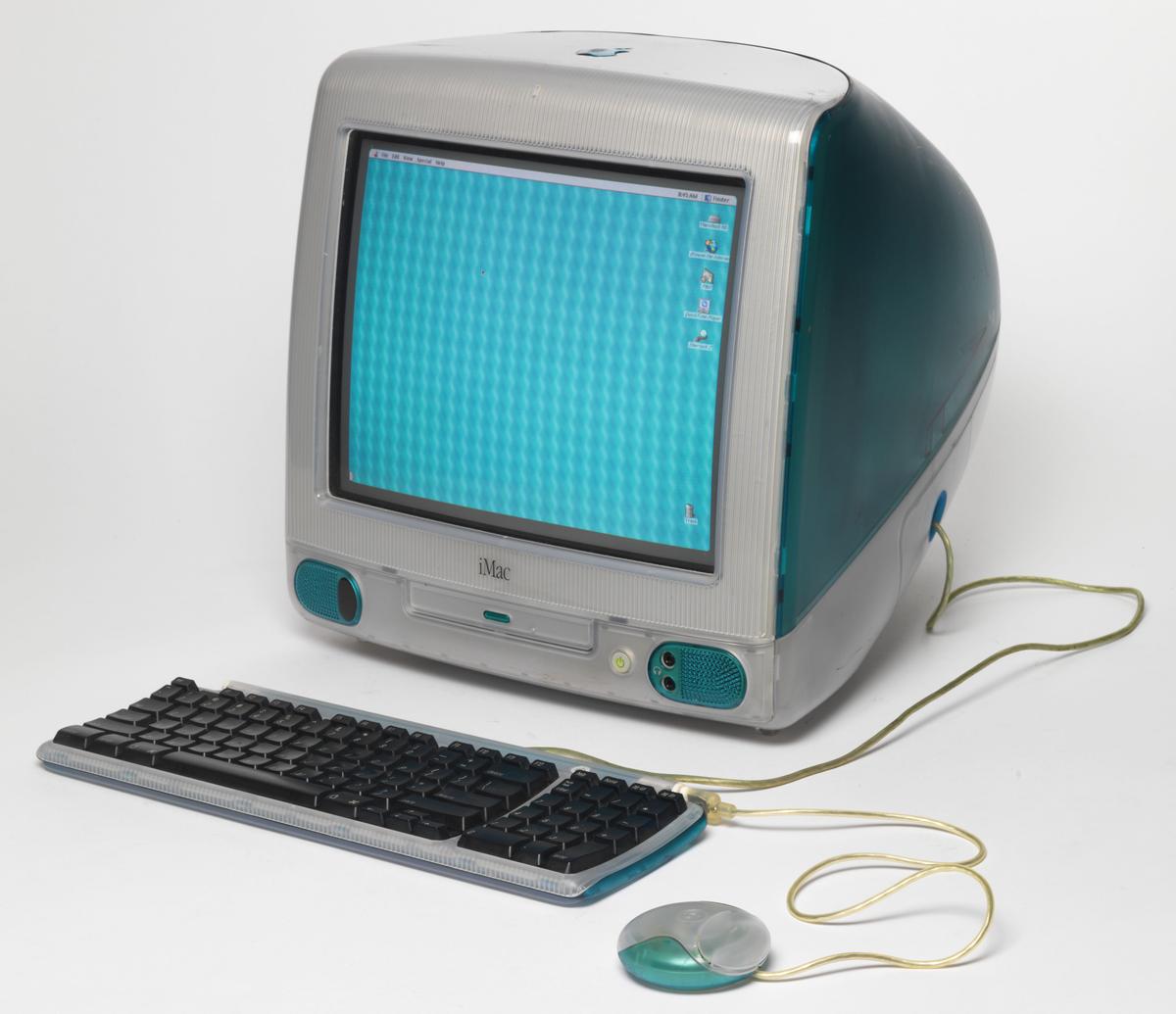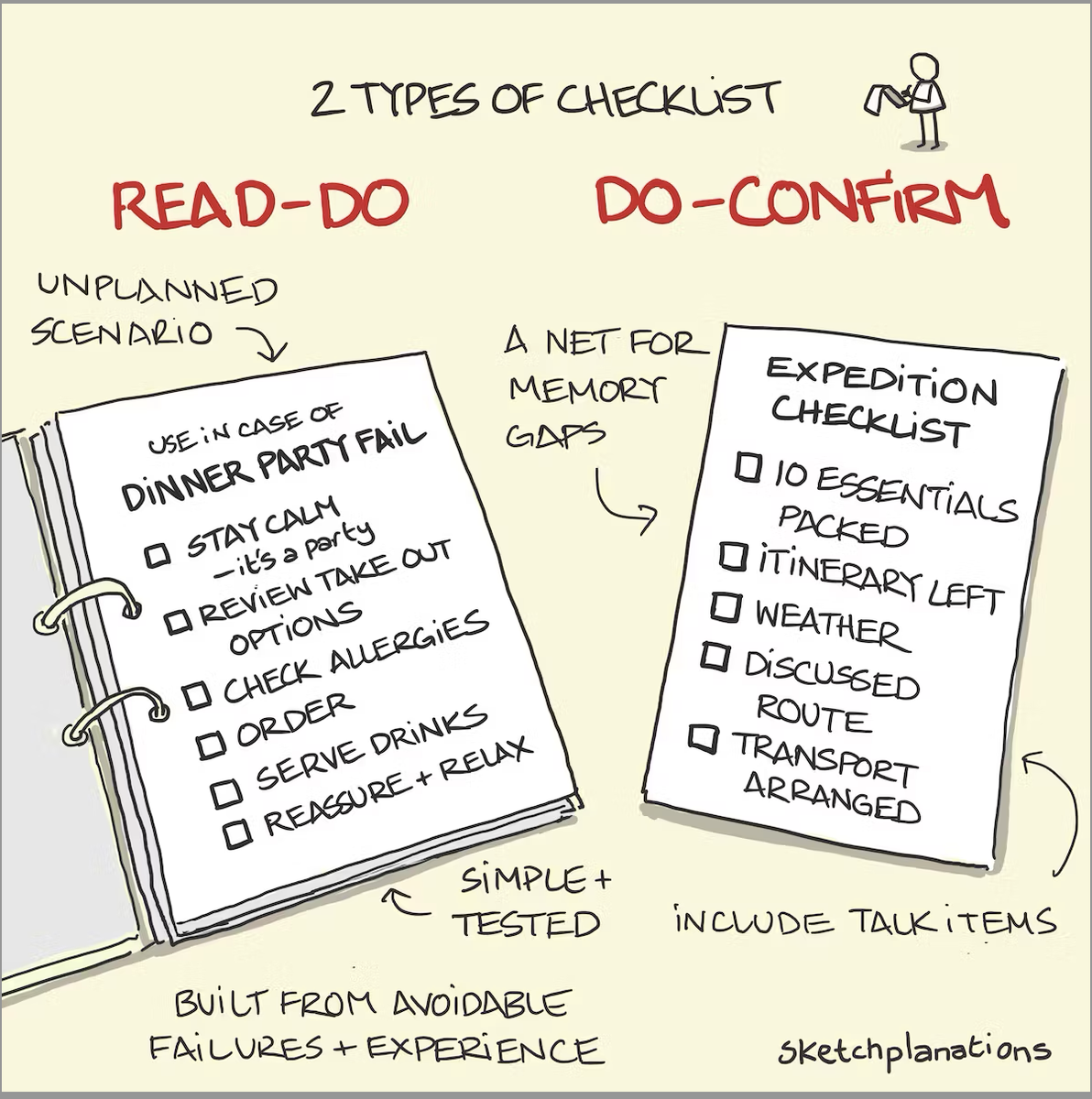Teachers' Page:
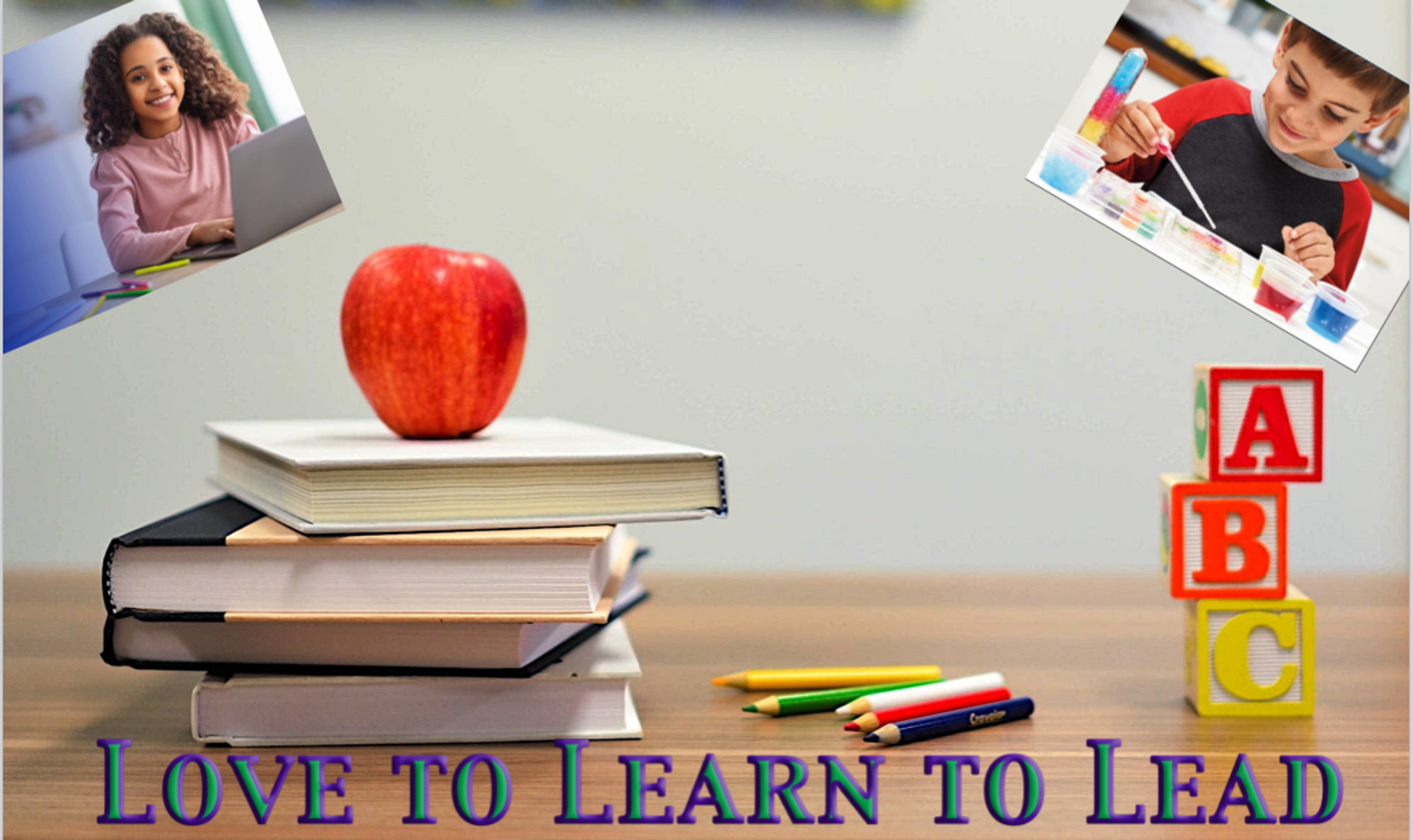
We start each week with a Monday Morning Meeting for staff. It's a time for information sharing, celebrating staff and children's achievements, laughter, building and strengthening the kaupapa foundations for our school, and a few tips on teaching, techie skills and even life. This page will be the place teachers can come back to if they want to revisit anything we covered in our Monday Morning Meetings.
It's really a page for teachers, but if you find anything worthwhile here for yourself, great.
Web Sites:
https://www.internationaldotday.org/
Techie Tips:
The latest iPhone - 15 - was released this week. Here's a graph about Mac sales.
I remember back in the early 1990s being told I was a total fool to use a Mac; they were a total failure and would soon disappear.
I also remember in the late 1980s recommending the school I taught at go with Apple Mac computers. They told me Macs were doomed and went with Commodore 64. Most of you will have never heard of them - perhaps they should have listened.
On August 15, 1998, Apple launched the first iMac computer, marking a significant milestone that — perhaps worryingly for those who vividly recall buying the stocky, translucent desktop — now lies 25 years behind us.
Steve Jobs had returned to Apple just one year earlier, aiming to breathe new life into the company's fading fortunes. With Jobs and design visionary Jony Ive at the helm, Apple created a fresh incarnation of the all-in-one computer concept they popularized with the Macintosh in 1984.
The iMac, often credited as Apple’s saviour, helped to rekindle the company's profitability. In 2001, when the first iPod was unveiled to the world, Mac sales commanded a staggering 70% share of the company's net revenue, contributing an impressive $4.4 billion.
Desktoppled
However, today's spotlight on Apple's stage has indisputably shifted to the iPhone, which somewhat leaves Macs in the wings.
Macs, once the cornerstone of Apple's success, now represent a mere fraction of total net sales, contributing around 10% at $40 billion — a number that’s more reliant on laptops than desktops now, too. As hybrid work seems set to stick around and we rely on portable devices more than ever, it’s difficult to imagine the iMac regaining its place atop the Apple throne — but, at least for a while, the Bondi blue behemoth ruled.
I owned one of these - the hockey puck mouse was not ergonomically ideal but it was still pretty cool.
You Are Not Okay, and Tomorrow Will Come
And you should eat a banana.
I felt like awesome and powerful yesterday when I put a new double-A battery in the clock on my wall. For a few days, the second hand had been struggling to make it up past the number seven. It climbed a few tick marks and then fell, shuddering back down to the number six. I was stuck in perpetual 10:30.
With a new battery in place, the second hand proudly marched up the clock's left side and then circled back down the right.
“I did that,” I thought, energized and exhausted at the same time. A minute is just so flaming short and so flipping long at the same time.
I work at a high school, and to quote my teacher friend, “It’s bad. Baaaaaaaad.”
To be fair, it’s not all bad. My students can be delightful. Yesterday, one wrote me a poem and the day before that, one brought me a month-old candy cane.
But it’s also bad. Take a group of teenagers. Layer in anxiety, trauma, depression, poverty, and neglect; you’ve got a tiramisu of sadness. Serve it up to overworked, tired teachers and then also let a bunch of old white men pass laws about what should happen in the classroom. Also, cut funding, so there’s not enough printer ink to go around. It’s bad.
As an administrator, I get to spend most of the day at my desk pretending I know how to fix it all. Today, I wrote a grant to get a 3D printer. That will fix it, right?
But idiot or optimist, I still come home with hope each day. It’s because of this one little word: and.
Everything is terrible and I can still change the clock battery.
Students come to my office with problems I can’t begin to unpack. No, I can’t tell you why you have dreams about murdering people. No, I don’t know why the doctor messed up your prescription, and you are out of your meds or why your sister won’t drive to Boston to get you more.
What they need is years of therapy and mental health care that their insurance will never cover. They need stable housing, better health care, braces, and acne medication.
What they have is me. What I have is and.
So that’s what I tell them.
You can feel sad and you can do five math problems.
You can be nervous and write the last paragraph of your essay.
You can be anxious and pick up trash in the hallway.
You can feel mad and eat a piece of fruit.
And nothing will really be fixed, but then, it wasn’t really going to get fixed anyway. But maybe they’ll be a little bit better at algebra or feel a little bit healthier.
It’s not magic advice, but sometimes the nudge is enough to put things in motion again. After all, no matter what my dead-battery wall clock says, it can’t stay 10:30 forever. Today is terrible.
And tomorrow will come.
Sketchplanations
Two types of checklists: Read-Do, Do-Confirm
I always considered a checklist a checklist, so I was interested to learn the distinction between two types of checklists: Read-Do and Do-Confirm.
A Read-Do checklist might be prepared in advance for several potential possibilities. You check off the tasks as you do them, like following a new cooking recipe. They may be geared towards helping people understand what they should be doing and in what order and helping them remember key steps in unusual or unplanned scenarios.
So, for example, if a plane develops a particular type of rare fault, such as an engine failure, a Read-Do checklist could be pulled out for that scenario.
The pilot and crew can use it to make the most of others' past experiences and failures. Even with training, given the situation's relative rarity, and especially if a serious situation might interfere with normal thinking, a Read-Do checklist helps steer the crew to safe outcomes without relying solely on training and memory. The calm security and simplicity of steps of a checklist can be just what's needed.
A Do-Confirm checklist is more of an aid to memory to make sure nothing gets missed. It's a safety net for normal operation, catching lapses in memory. In principle, we know what to do, so we run through those steps from experience and memory and use the Do-Confirm checklist at a designated pause point to ensure we didn't miss anything.
The WHO Safe Surgery checklist has helped save 1,000s of lives.
Because a simple checklist can never account for every unexpected occurrence in complex environments—for example, healthcare, aviation, building a skyscraper, or software projects—both checklist types can benefit from items that require a communication step. An item can just be to ensure that all those with the relevant knowledge have discussed things. It's a simple and powerful way to improve outcomes across a wide range of unexpected scenarios.
I learned about the simple power of checklists, the two types, and the resistance to adopting them—from Atul Gawande's, The Checklist Manifesto: How to get Things Right.