LIBRARY
"Reading is Magic"
Book Week 2024

LIBRARY
"Reading is Magic"
Book Week 2024
"The library is not just full of books, but also opportunities."
Abbey 2016
The fair has proceeded exceedingly well. Thank you to everyone who took time out of their busy days to pop in and shop with your child. The book selection has been great this year with many satisfied customers.
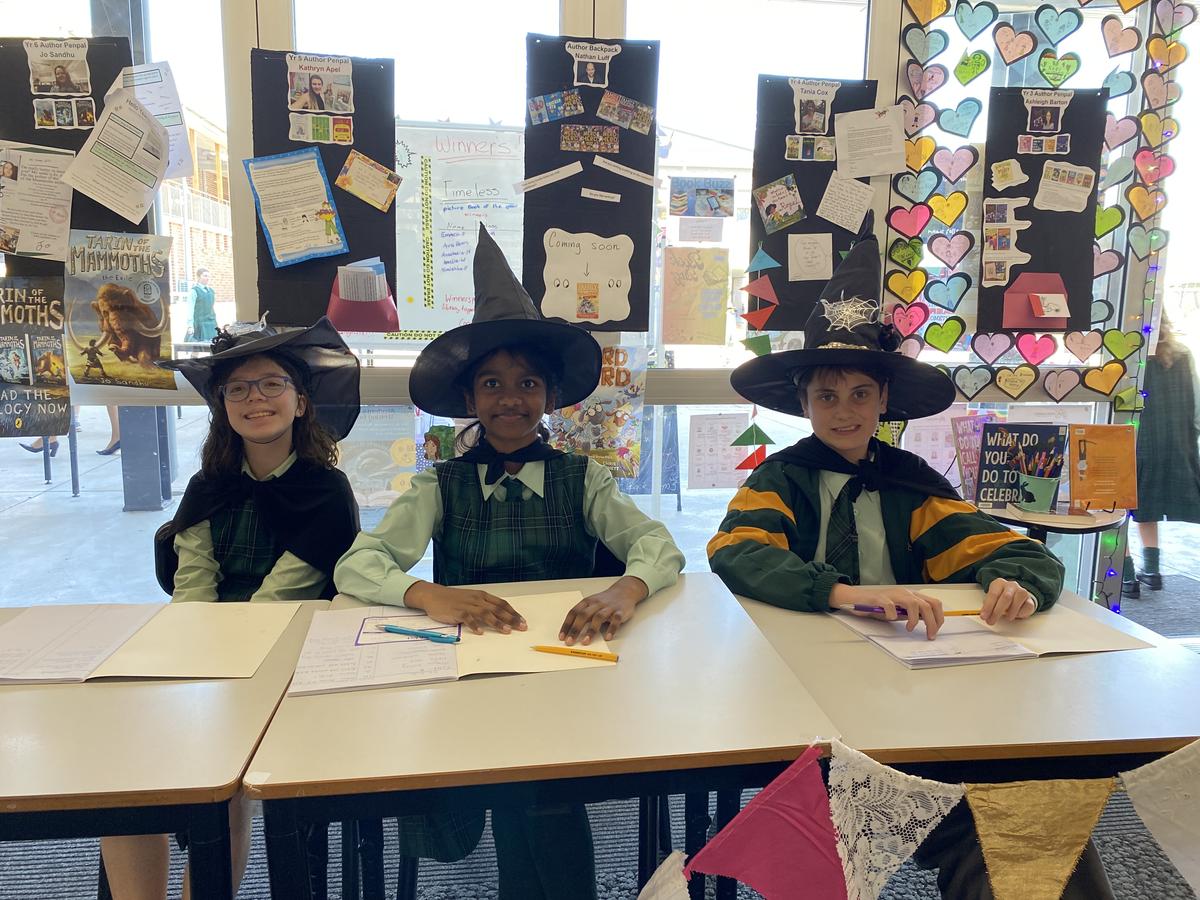
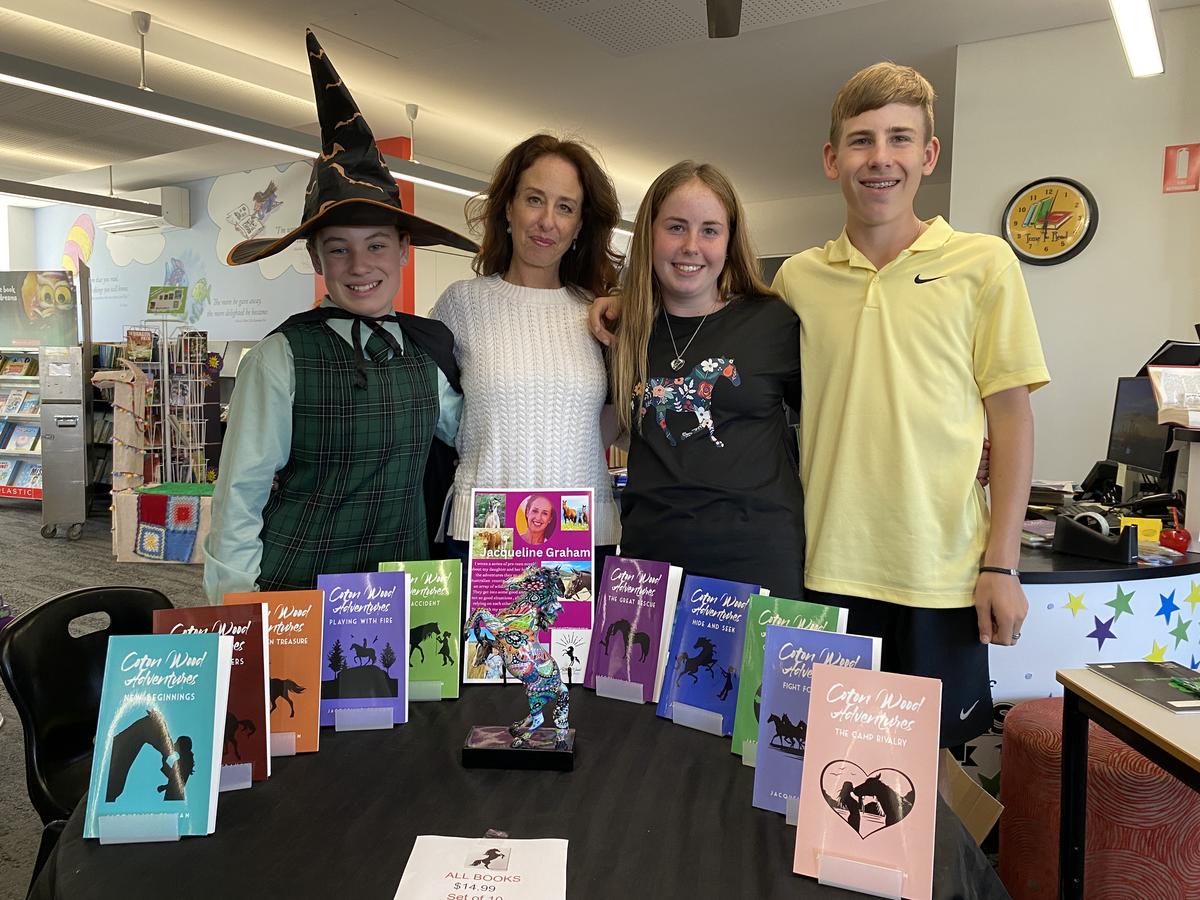





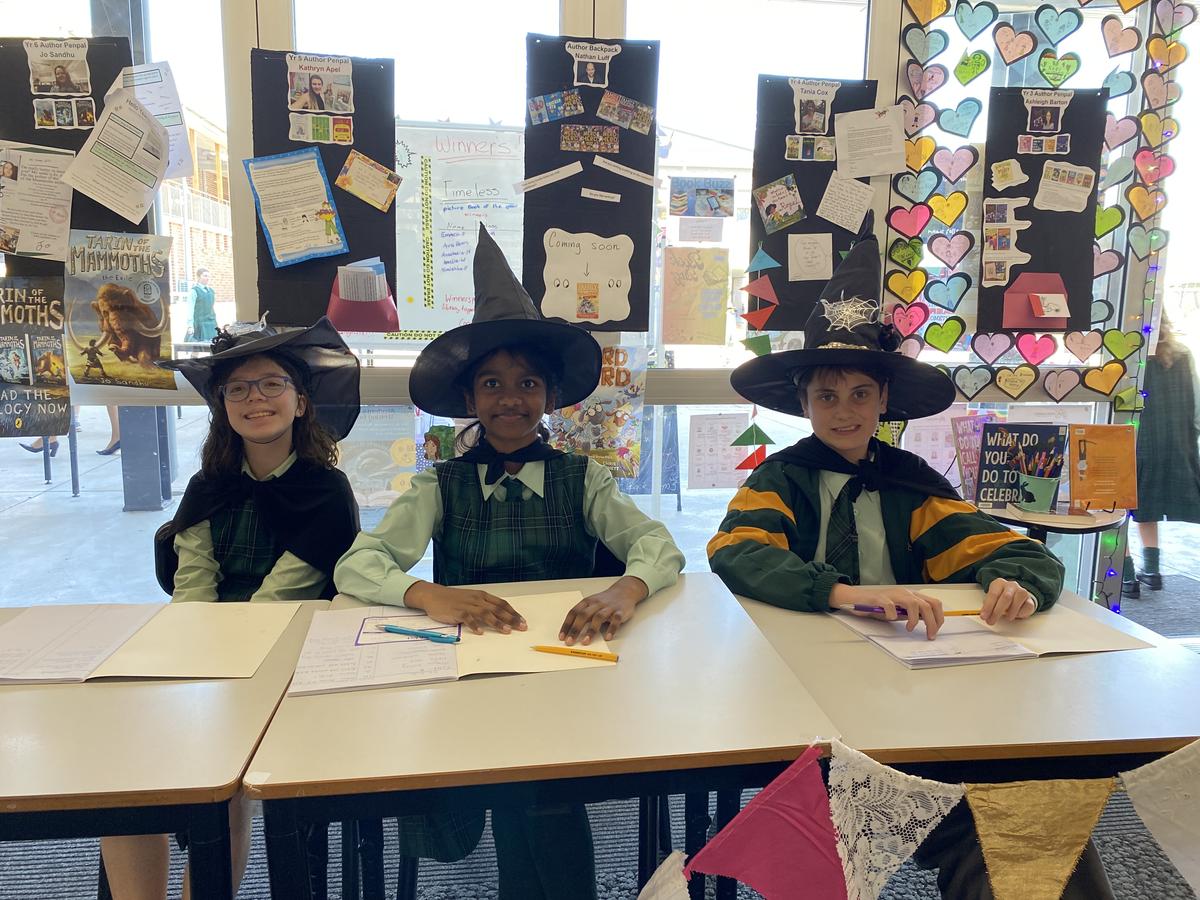
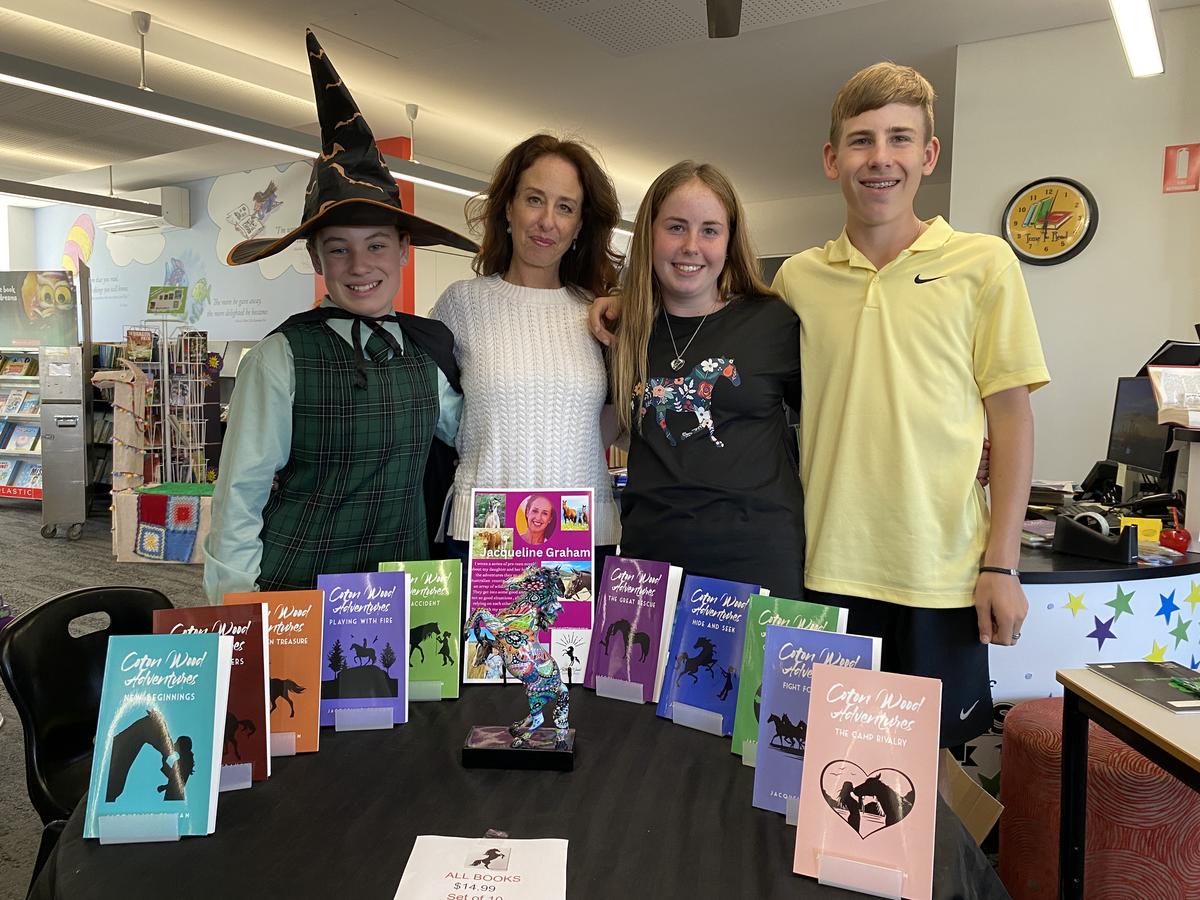





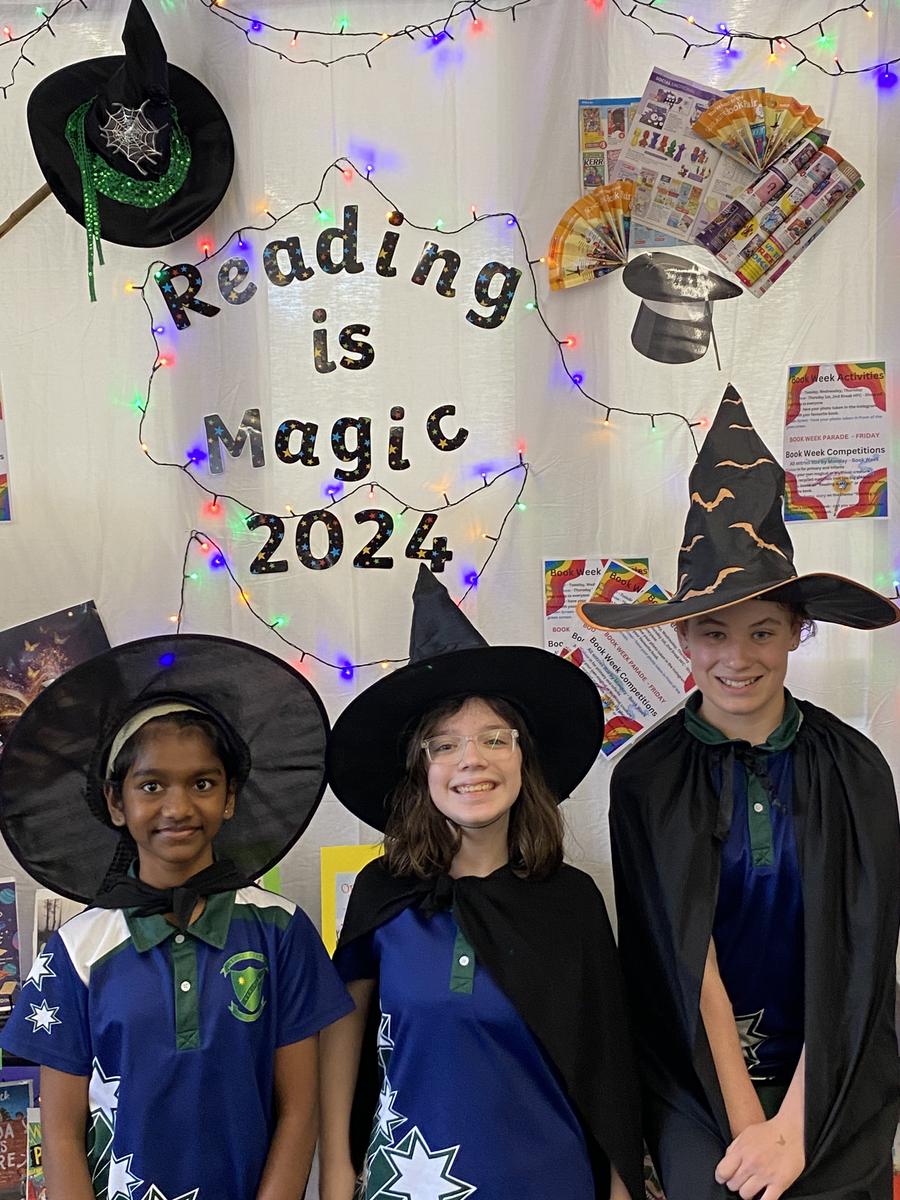

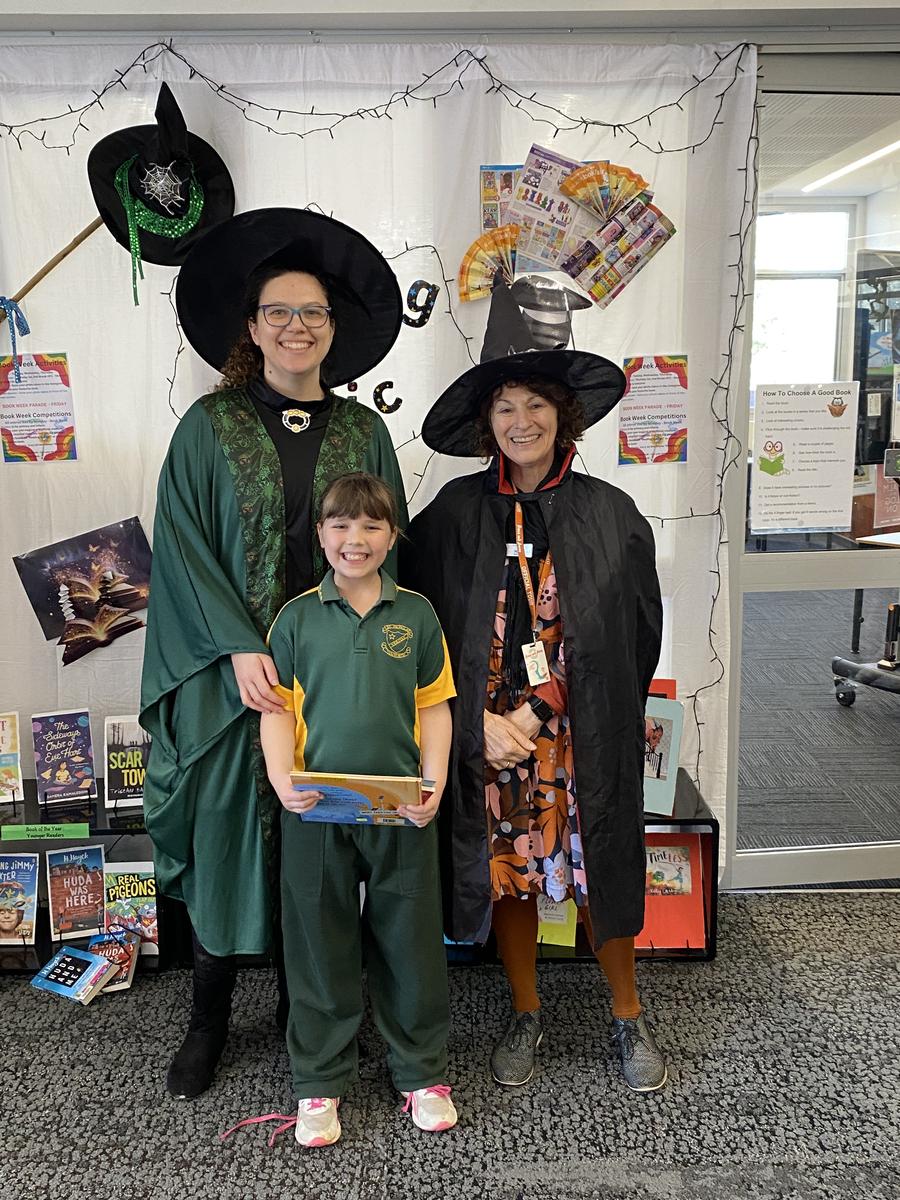


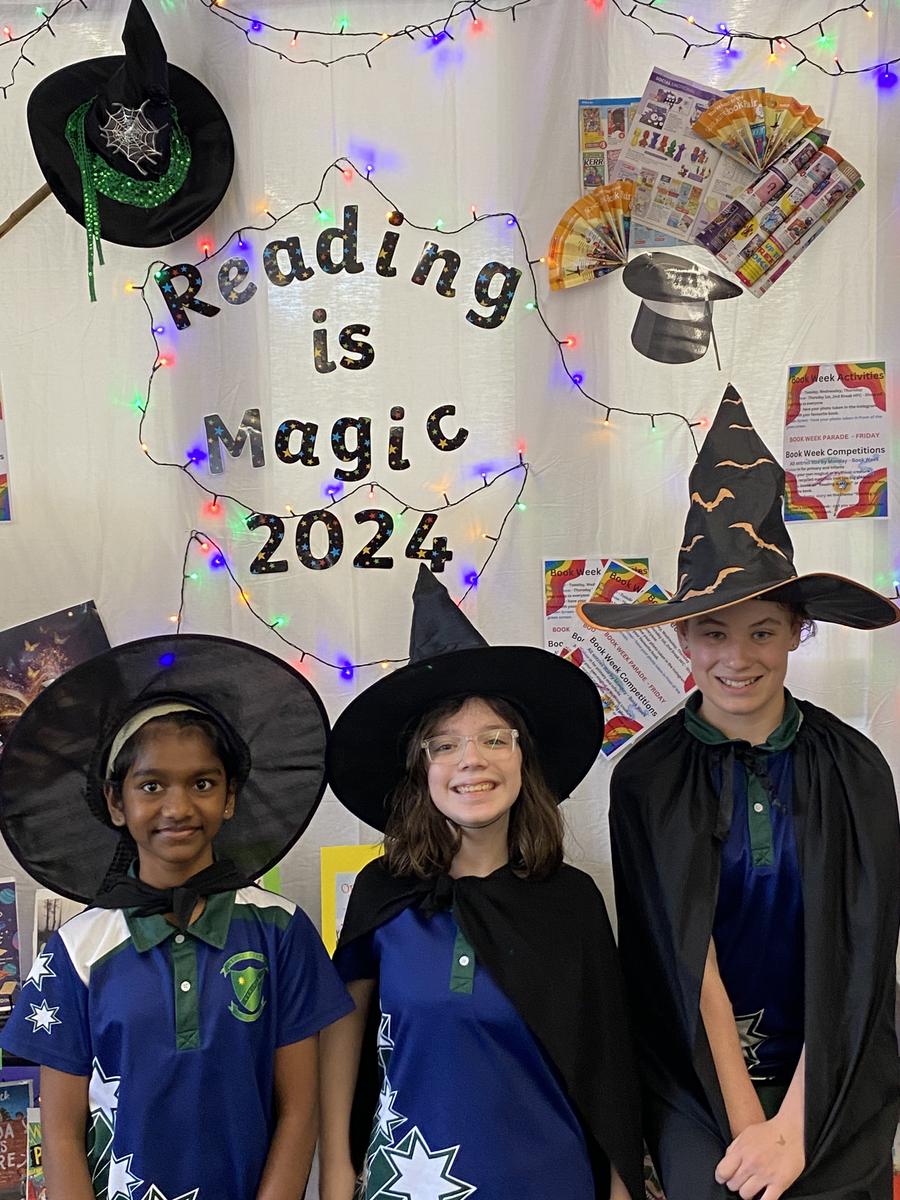

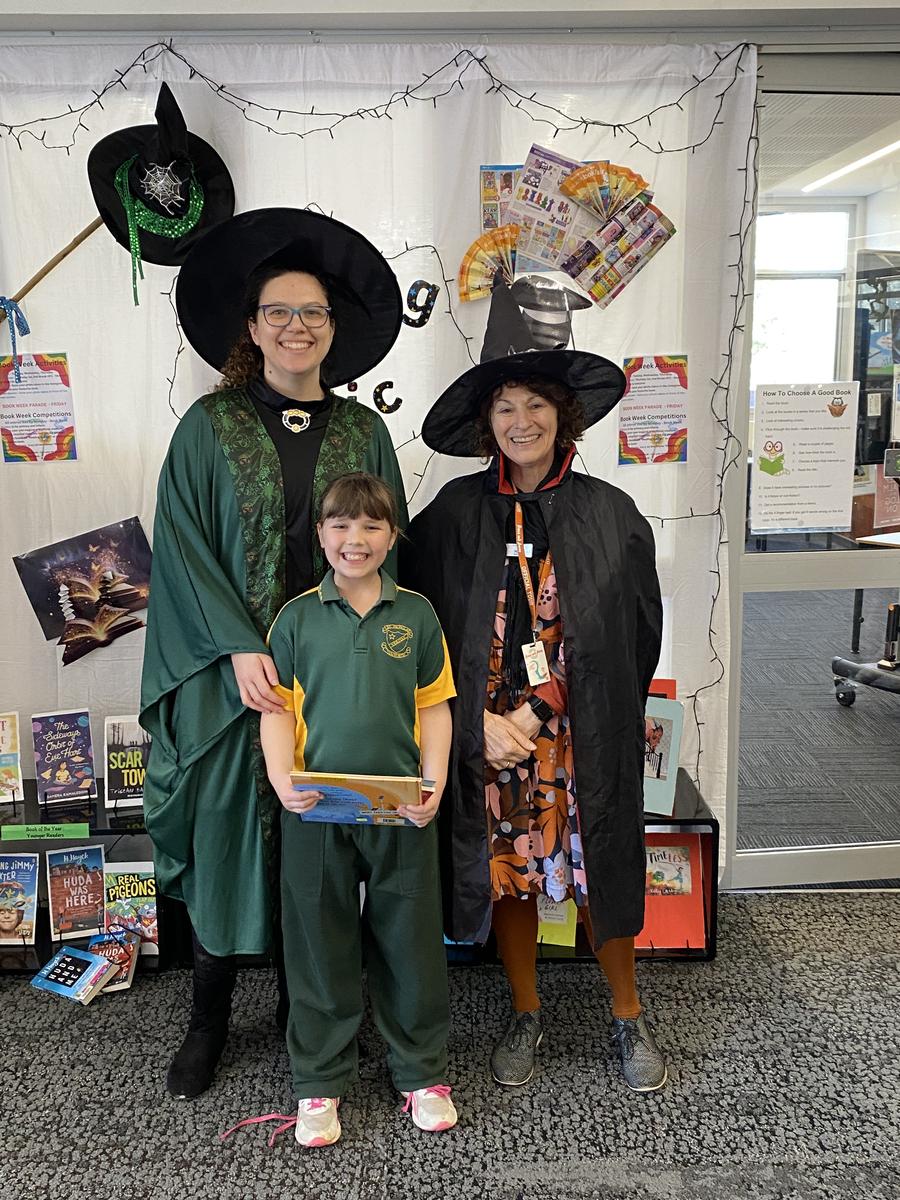


Today we had a walk-up magic show in the Holy Family Courtyard and what fun we had.
Thank you to the Yr 6 library leaders for officiating this event.
Certainly some very talented magicians in our midst.
We even had a special guest - check out the pics to see who.
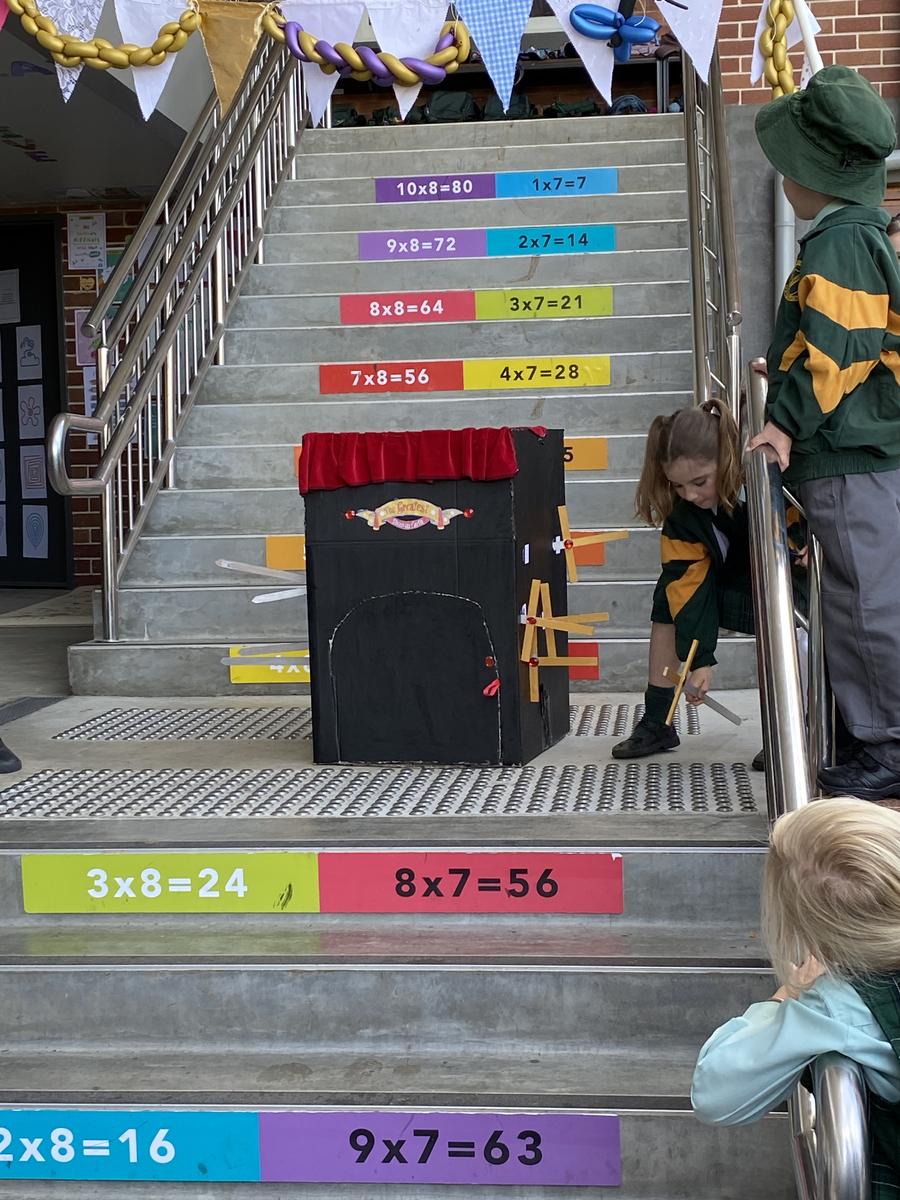






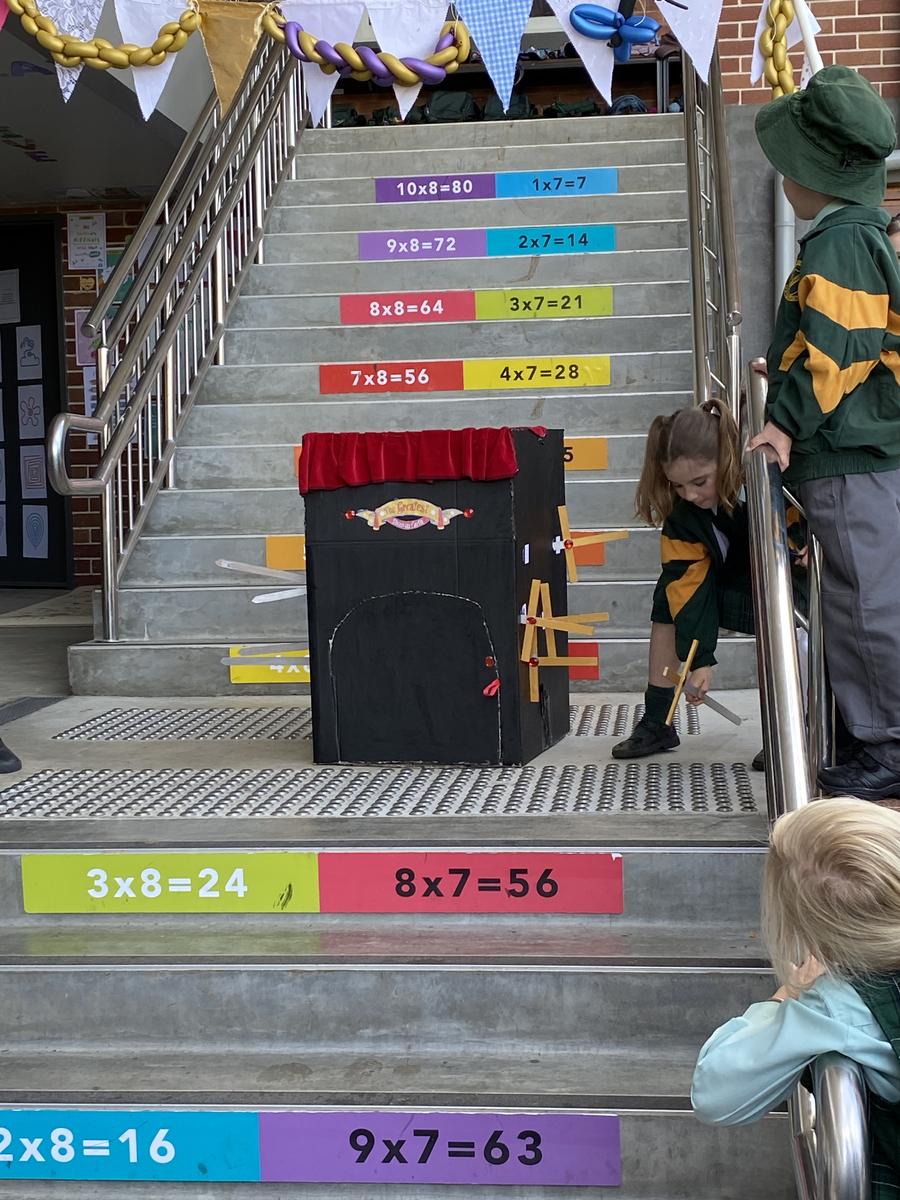


















Check the SPOTLIGHT page for the video and pics. Thank you to Mr Dimech and Sterling for compiling the images.
CONGRATULATIONSto the 315 students who have completed the Challenge so far.


New books are arriving all the time. Please ensure your child has a library bag so they can enjoy these reads at their leisure at home.
MONDAY - Kindergarten, Yr 4
TUESDAY - Yr 2, Yr 5
WEDNESDAY - Yr 3
THURSDAY - Yr 1, Yr 6
Book Busters
BOOK BUSTERS CLUB is an optional early morning reading club for students who wish to come into the cool library before school to read.
"The strongest positive impact on reading engagement and learning gains come from student self-selection of reading materials. When reading materials are selected for students the links to engagement and learning gain decline significantly."
How Reading Motivation and Engagement Enable Reading Achievement: Policy Implications, Ana Taboada Barber and Susan Lutz Klauda
When students visit the library a huge emphasis is placed on the
premise that they have
CHOICE
in what they can read and borrow.
In the library we are safe online and respectful of each other and the technology.
Please follow the steps:
| MONDAY - THURSDAY | Cool maths games, coding - scratch, worldbookonline, Google classroom - class work SORA, World Book ebooks. |
| FRIDAY | Tech Free Friday Library OPEN |
If you would like to access another site, please ask Mrs McGuirk first.
Please note a LIBRARY BAG is the first item on your child's equipment list for this year.
Thank you for ensuring your child has a library bag. I have some spares and will issue these to students next week who have not yet presented with a bag.
LIBRARY BAGS MATTER... Not just some of the time but all of the time.


No food or drink on my books.
Food and drink are for the chooks.
Library bags keep ‘em clean.
Books are cool don’t treat ‘em mean.
Bring your bag every time.
Fill it up and get in line.
Have it scanned and scoot on out.
LIBRARY BAGS
We all shout.
J. McGuirk
Ask your child about the bookmark which provides home access for World eBooks and Worldbook online.
If you have not logged on and had a browse around, sit down with your child and ask them about it. I'm sure all primary-aged students will be able to show you some of the features.
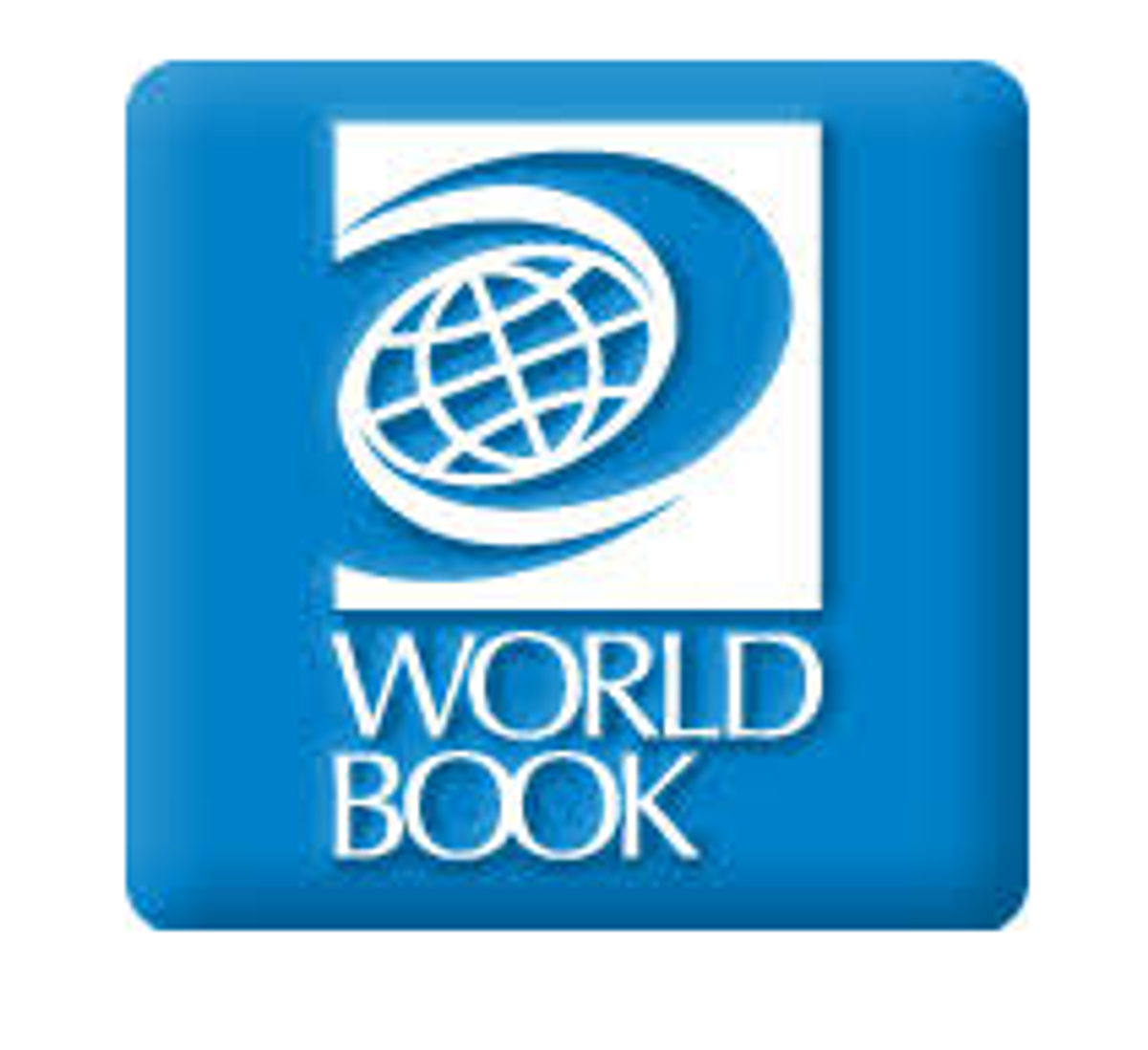
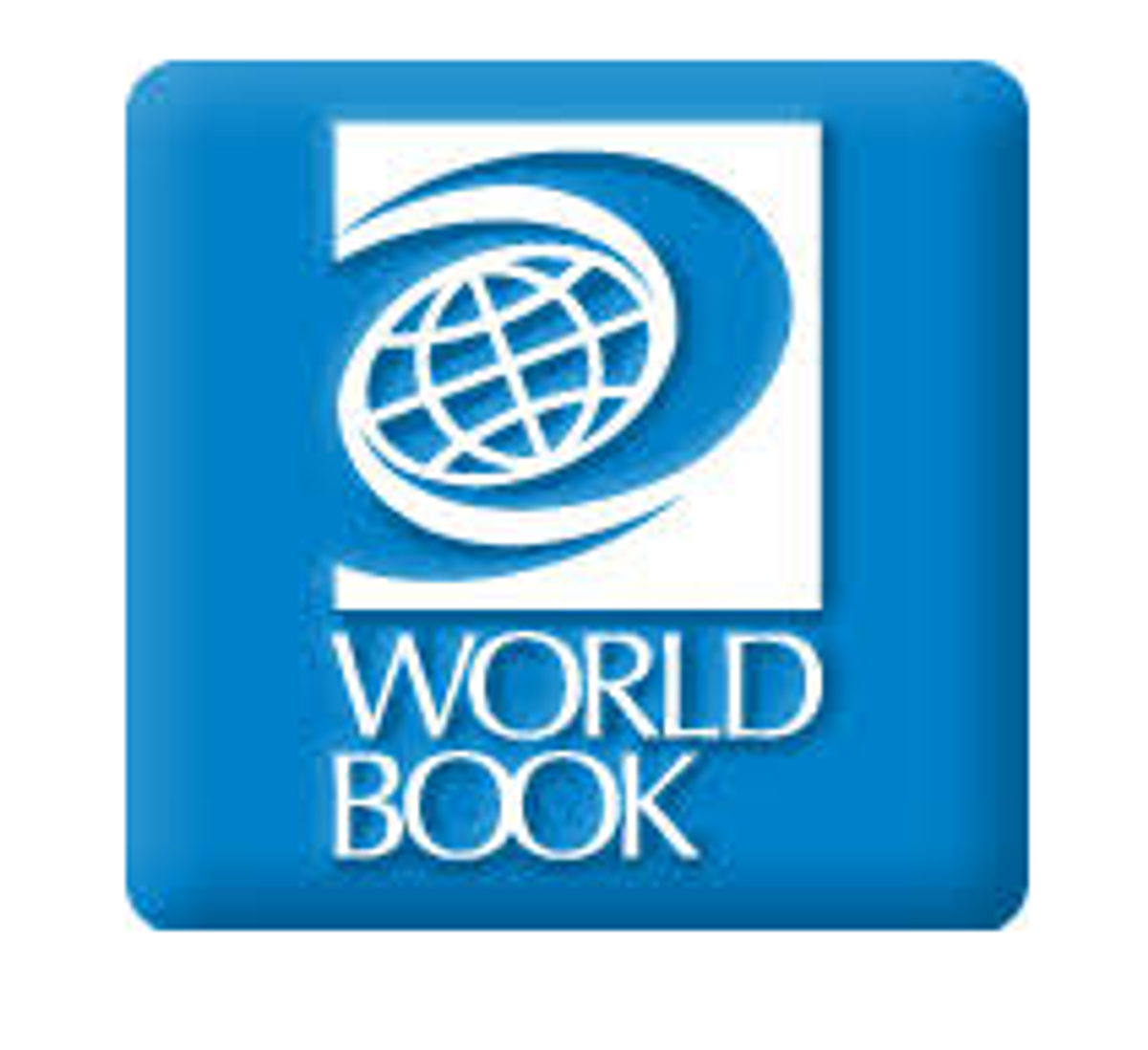
Download the free App to access this online reading resource provided for us by the Catholic Schools Office. Your family will have access to thousands of books 24/7.


Sora - get free ebooks and audiobooks from your school. Step 1: Install Sora app from Apple App Store or Google Play Store, or soraapp.com. Step 2: When in Sora, click on CONTINUE then I have a setup code. (Do not click on “Find My School”) Step 3: The “setup” code is cenetau Step 4: Click on ACEN (the top bar), click again. Step 5:Student signs in with school username and password. Student may then EXPLORE all the options eg ebooks and audio books available.
© 2020 OverDrive, Inc. All Rights Reserved.
|