Semester Reports
Year 7-12

Semester Reports
Year 7-12
As part of our commitment to keep families informed about student progress and achievement in schooling, Kyabram P-12 College has many feedback tools at Years 7-12.
Throughout the semester, families and students can access progressive feedback through Learning Tasks in Compass. These tools can show you when final assessment tasks are due, what has and has not been submitted, and after completion, will include feedback to everyone about a student’s achievement both in terms of their work habits, but also their progress along the achievement standard for a learning area.
In Learning Tasks at Years 7-10, we use rubrics so you can see at a glance where your child is sitting on a continuum. At the end of Semester 1, we would generally expect students to be Working Towards the Standard – as the standard referred to is the expected achievement at the end of the academic year.
For students in VCE, Learning Tasks include a detailed performance comment and an indicative progress level on a continuum from Ungraded to Very High.
At the end of each semester, we also publish individual student reports which show students and their families a complete picture of academic and social-emotional engagement in learning throughout the semester. These include all the significant learning tasks (called Reportable Learning Tasks at Kyabram P-12 College), along with a final indicative level against the Victorian Curriculum in each learning area, and a brief personal comment.
We encourage all families to download student reports when they are published during Week 11 of this term, and discuss progress both academically and social-emotionally with your children.
Here are some tips on how to approach these conversations.
Find a quiet time and place to sit one on one with your child to talk to them about their report. Give them your undivided attention, without interruptions. Try to set aside enough time to have a relaxed discussion. Allow your child to lead this, encourage them to explain why they may have received the feedback that they have.
Reports provide information about Work Habits as well as grades for academic achievement. Work Habits are by far the most important aspects of every child’s report! It is the aspect of their schooling that they have the most direct control over.
Combined with the teacher’s comment, work habits help you to understand your child’s attitude towards learning.
Help your child understand that everyone is different. Everyone excels (and struggles) in different areas. Try to avoid comparisons between their report and their siblings’ or classmates’ reports. Instead, focus on where they have tried their best, as well as the learning areas in which they achieved well or made a great improvement.
There’s a huge amount of value in taking time to sit with your child, reflect upon their current report and then set an individual learning goal for the next term or semester.
If child’s report identifies an area of challenge, whether academic or social, to improve in this area could become a learning goal. If your child absolutely adores a certain subject area, perhaps they would like to focus on improving their effort or achievement in that area.
You may like to compare your child’s current report to their previous one, to help them see their progress. This is one type of report comparison that is helpful! Identify any areas of continued struggle and discuss why your child may still be falling short of their goals. Praise improvements made and their areas of growth.
Families and students can access student reports from this, and previous, semester via the Compass Portal. If you need support with logging into Compass, please make contact with the College Administration Team.
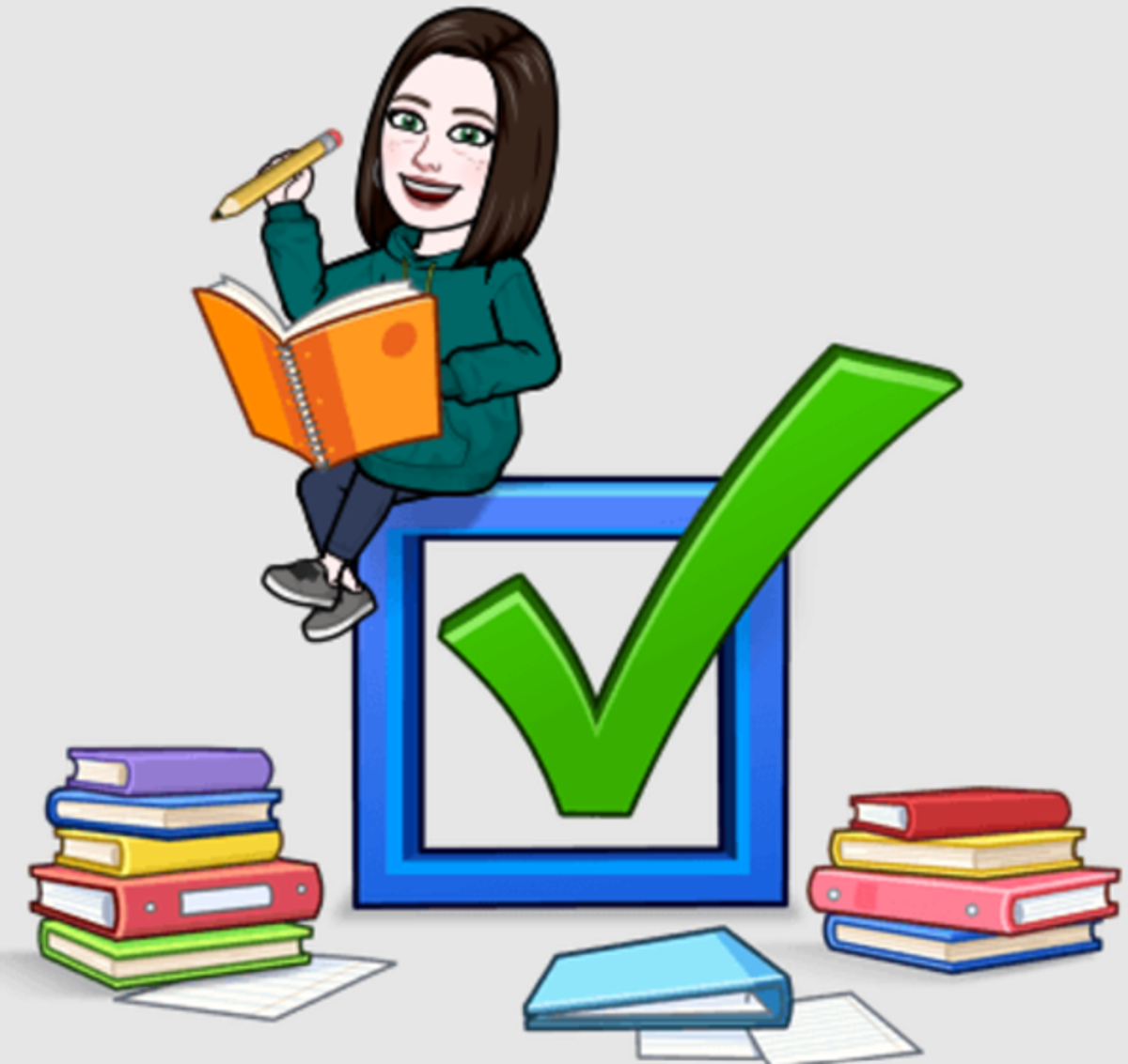
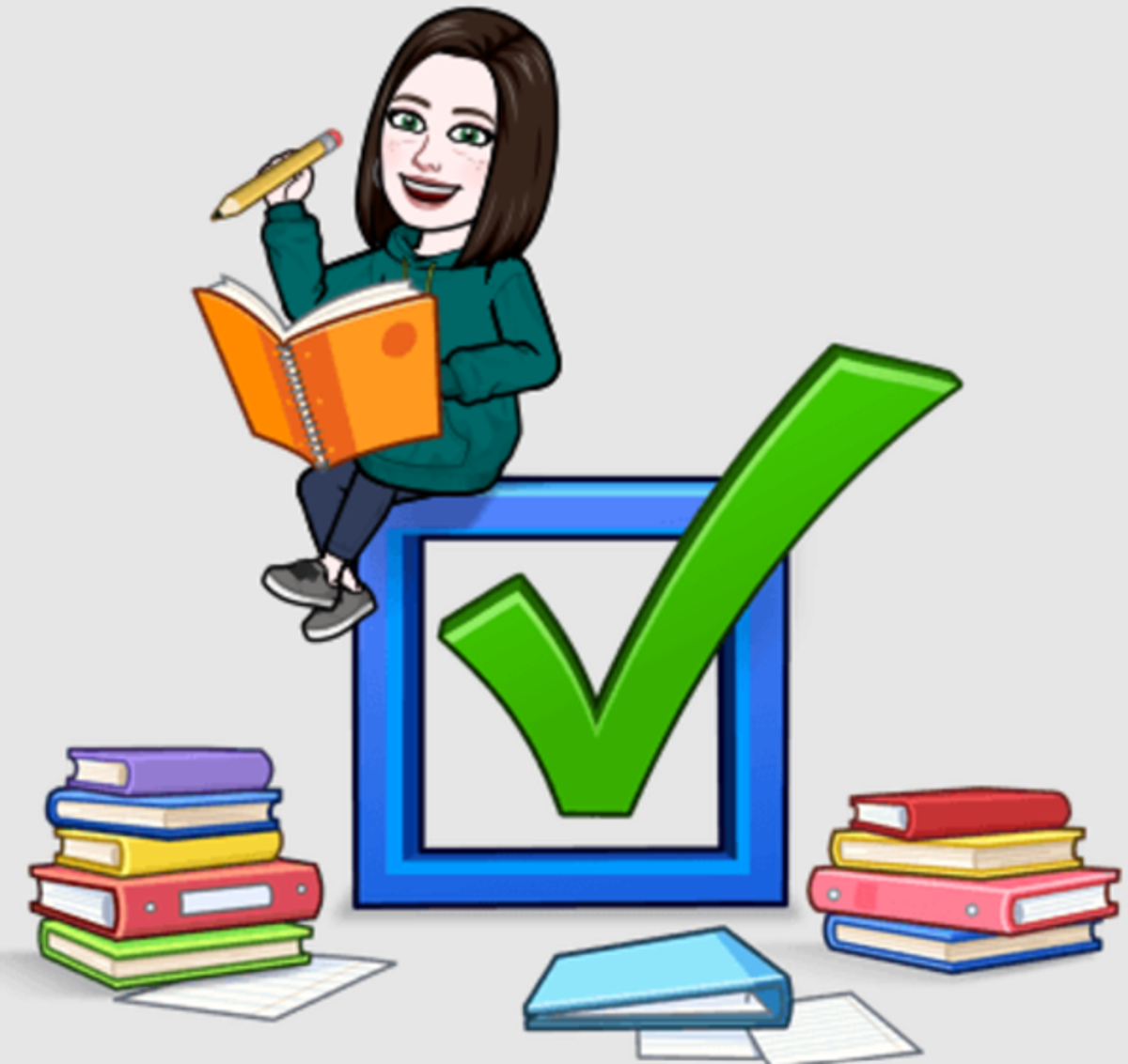
Rowena Morris
Teaching and Learning Leader 7-12