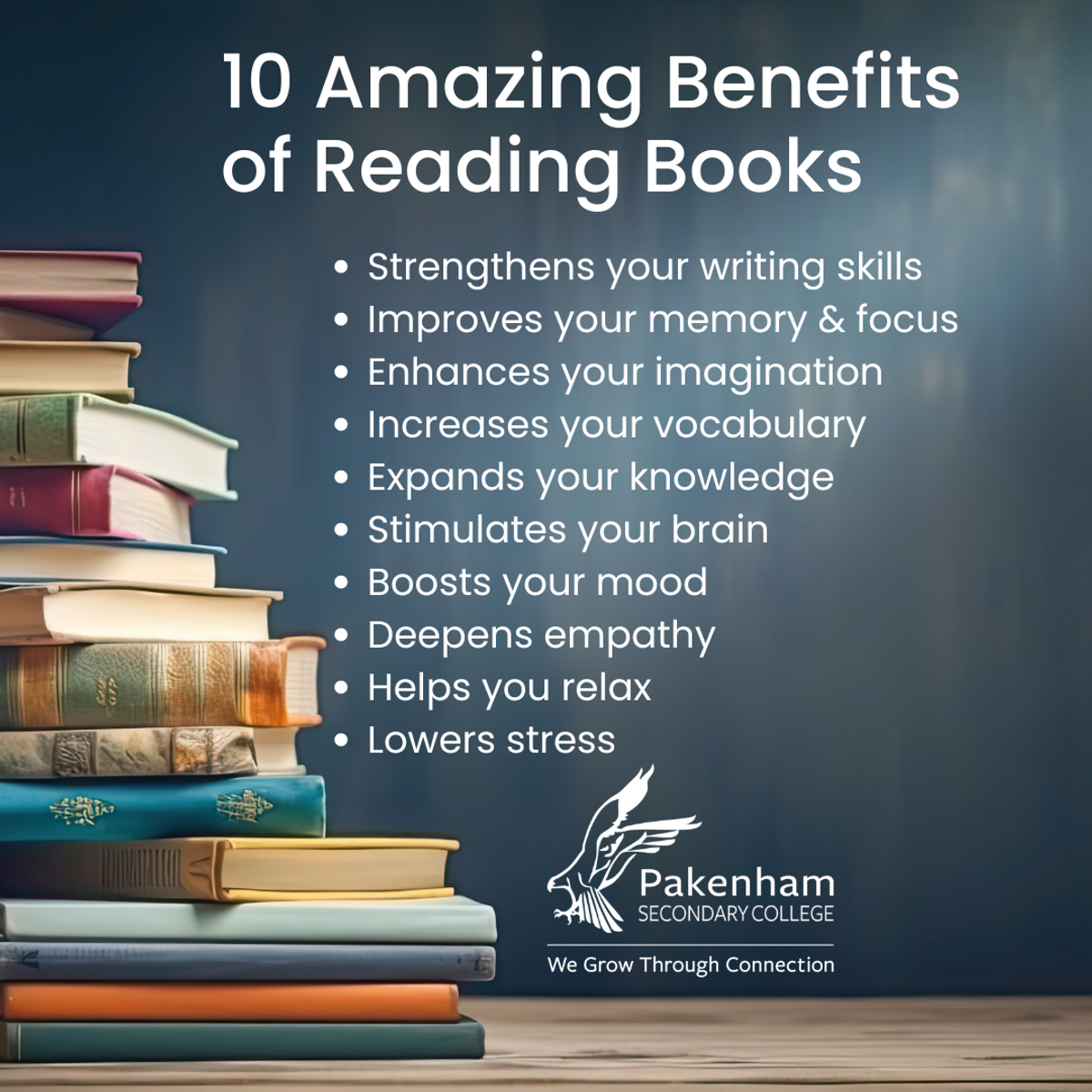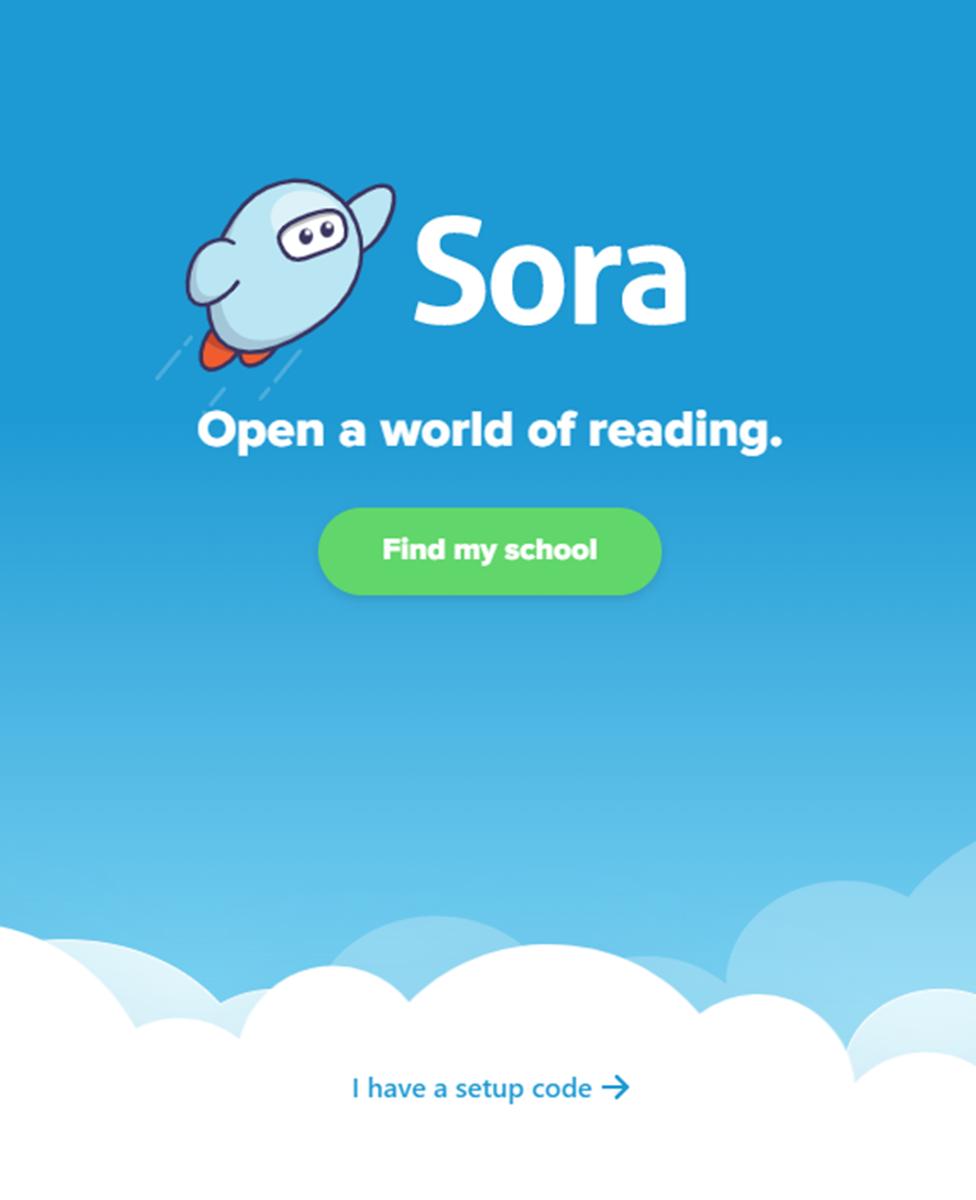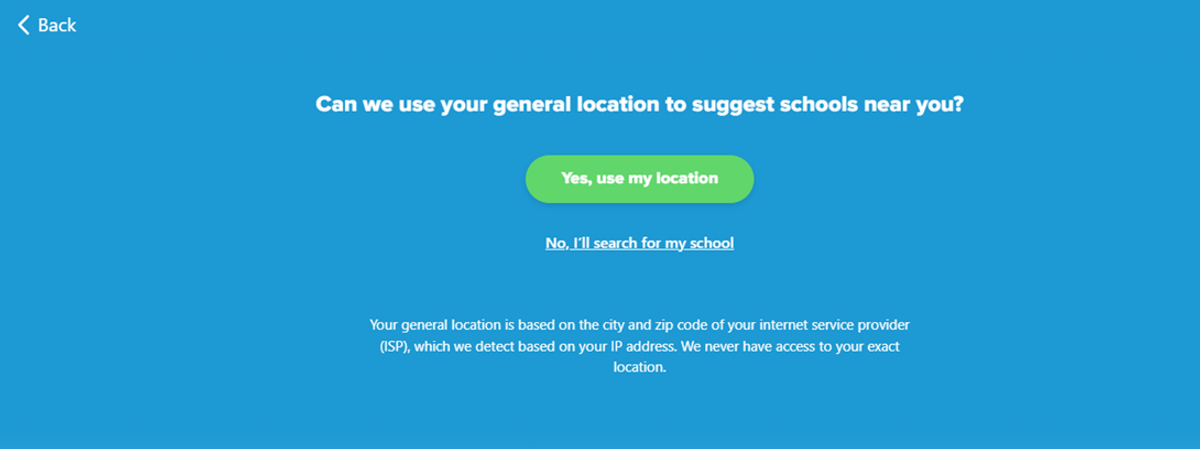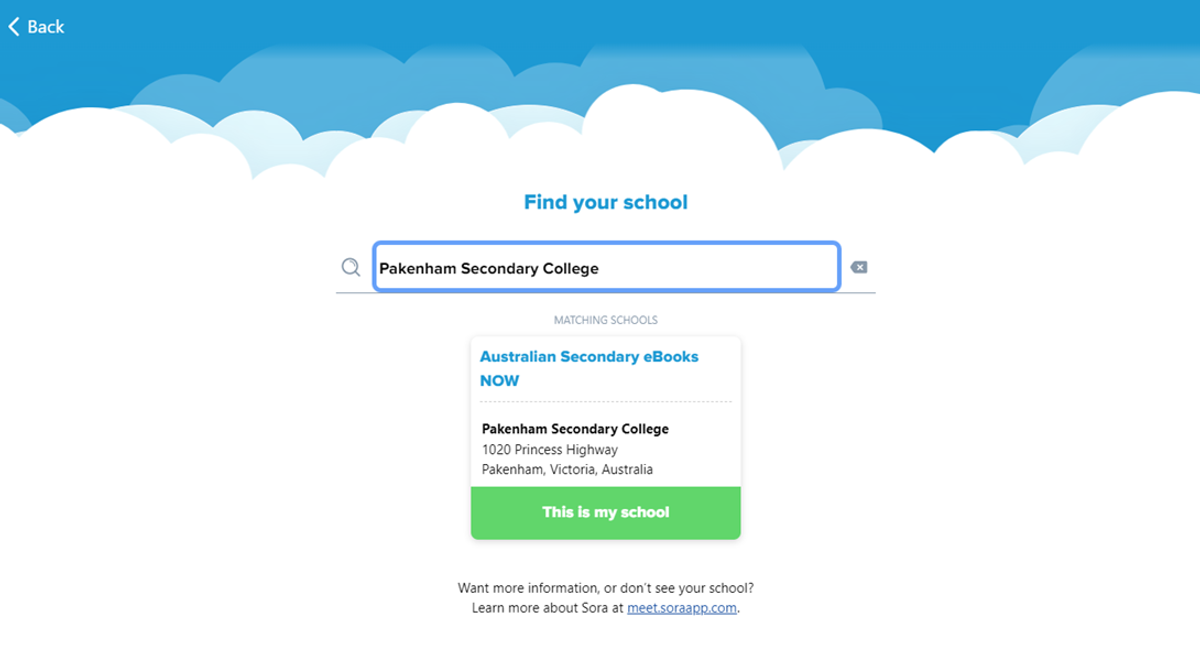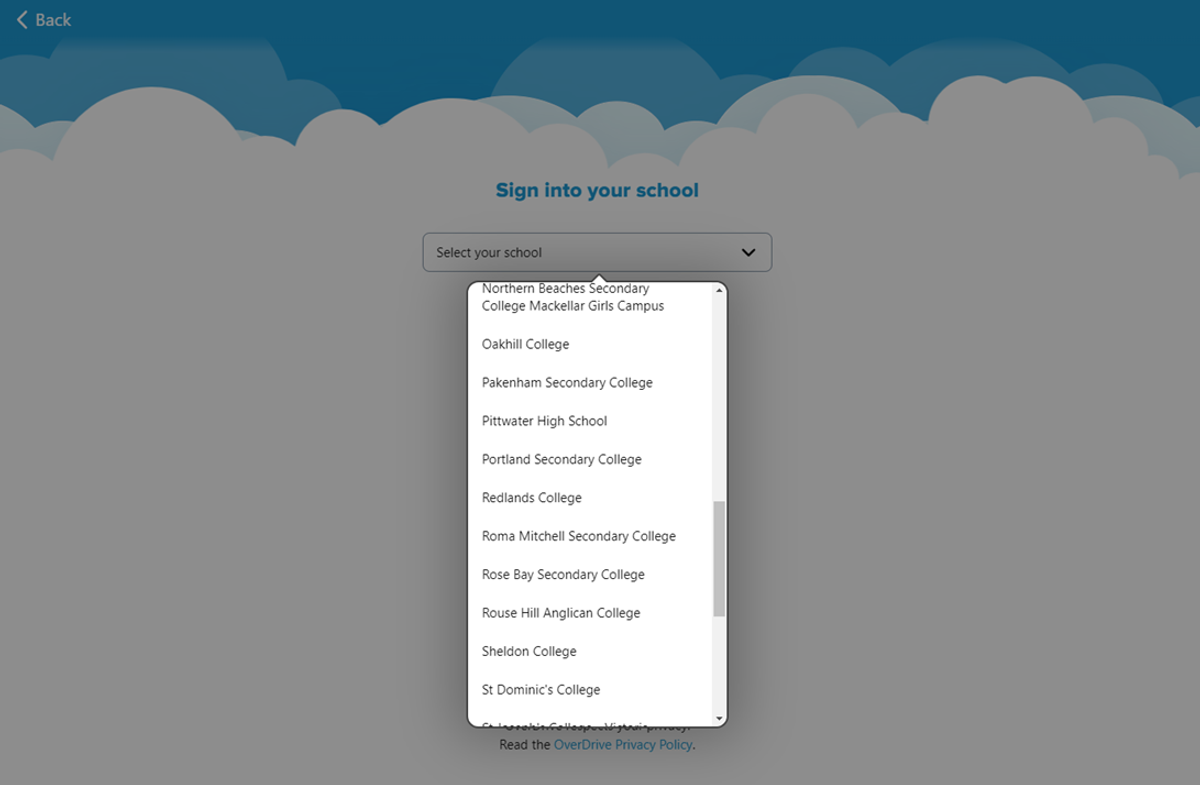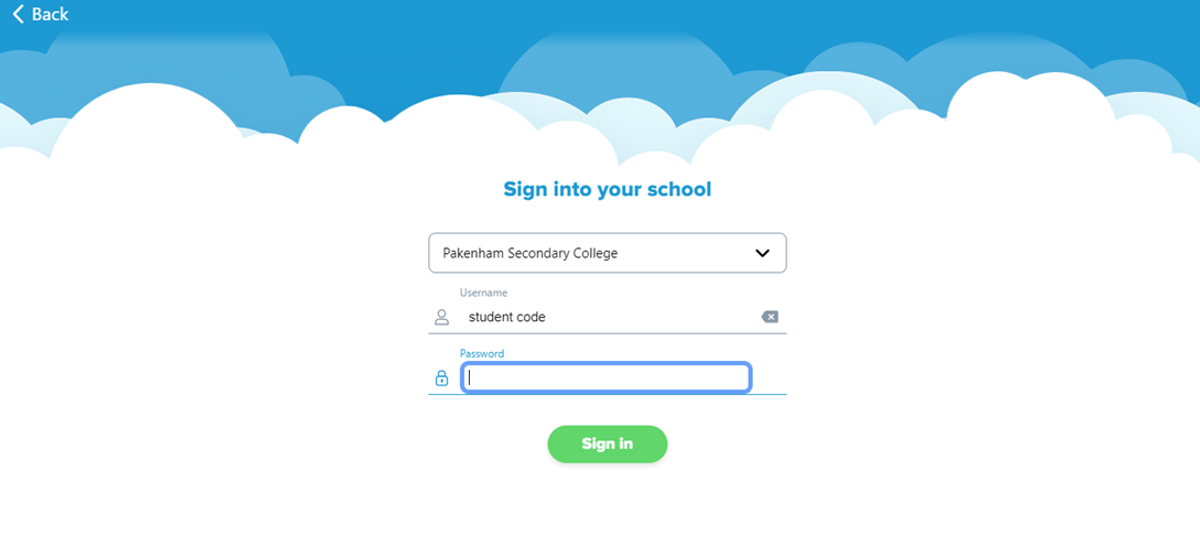Library Matters

Premiers' Reading Challenge
Our Librarian, Mr Anderson, has been visiting classes the past two weeks to let our Year 7 and 8 students know all about The Premiers' Reading Challenge.
This year's Challenge is about reading as many different books as possible, discovering new ideas and new favourites. There are different goals for different reading levels, and thousands of books to choose from on the Premiers' Reading Challenge booklist.
The Challenge is open to students from Years 7 to 10 in recognition of the importance of reading for literacy development.
It is not a competition; but a personal challenge for students to read a set number of books by 8th September, 2023.
Each students who meets the Challenge will receive a Certificate of Achievement, signed by the Premier of Victoria and past Premiers.
- There are only 99 days left to read 15 books!
- A reminder to students that your school novels are included in this total.
- Students can read 10 books from the Victorian Premiers Reading Challenge List and 5 of their own choice.
- Students should choose shorter books within the Challenge guidelines (as there is no use starting out on War and Peace when Just Stupid by Andy Griffiths will do).
- Students need to list the books they have read and bring that list to the Library.
- There will be a party, book gifts and a movie at the end of the Challenge.
Visit the Premiers’ Reading Challenge website for more information
What to read
Most of the books you read should be from the Challenge book lists. The rest can be any book you choose.
You can read books on the book list for your year level or a level above and they'll count towards your Challenge total. You should check with your teachers or parents if you're not in Years 9 or 10 and want to read a book from that list. This list includes titles for mature readers. You can read a book from a level below your year level if your teachers agree. You still need to read the number of books for your year level to meet the Challenge. You can also count the books you read as class novels in the Challenge.
Number of books you need to read
YEARS 7 TO 9
Number of books to read: 15
Number of books from the Challenge book list: 10 or more
YEAR 10
Number of books to read: 15
Number of books from the Challenge book list: 5 or more
Happy Reading!
From The Library Team
Useful Library Links
Public Libraries support and have plenty of books including ebooks and audio books to support the Victorian Premiers Reading Challenge.
Connected Libraries:
BUNJIL/CRANBOURNE/ENDEAVOUR HILLS/HAMPTON PARK/CRANBOURNE WEST
Myli - My Library Community
PAKENHAM PUBLIC LIBRARY
Cnr John Street & Henry Street, Pakenham
Opening hours:
Monday – Thursday 9:00-8:00
Friday 9:00-9:00
Saturday 10:00-4:00
Sunday 1:00-4:00
LIBRARY CATALOGUE
FREE FOOD FRIDAY AT PAKENHAM LIBRARY
ENGLISH CONVERSATION GROUP
COMMUNITY EVENTS AT PAKENHAM LIBRARY
Useful Library Links
Clubs in the Library
Along with Chess Club we also have a Craft Workshop which is on Thursdays from 3:30pm until 4:30pm, as well as Friday lunchtimes, and Homework Club, which is on every Thursday during term time from 3:30pm until 4:30pm.
SORA Reading App Instructions
Here are some instructions on how to install the SORA Reading App.
“You can find magic wherever you look. Sit back and relax, all you need is a book.” Dr Seuss
Enjoy some sensational spring reading by logging into SORA, our library’s fantastic eBook and audio book Reading App. We are sure you will find a book that grabs you amongst the hundreds of books included in the extensive range.
Install the SORA app on your phone or computer using your Compass Username (For example: GARA001). The password is simply: password. Please read below for the instructions.
The default setting will only allow books to download when you are connected to Wi-Fi so it will not gobble up your data. See how you go.
Sora Install Instructions
- Install the Sora app from the Apple App Store of Google Play store, go to soraapp.com
2. Click 'Find my school'
3. Click 'No, I’ll search for my school’
4. Type in ‘Pakenham Secondary College’ and click ‘This is my school’
5. From the drop-down menu, scroll until you find ‘Pakenham Secondary College’
6. Sign in with you Student Code (ie. ABC0123), and your password is ‘password’