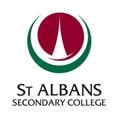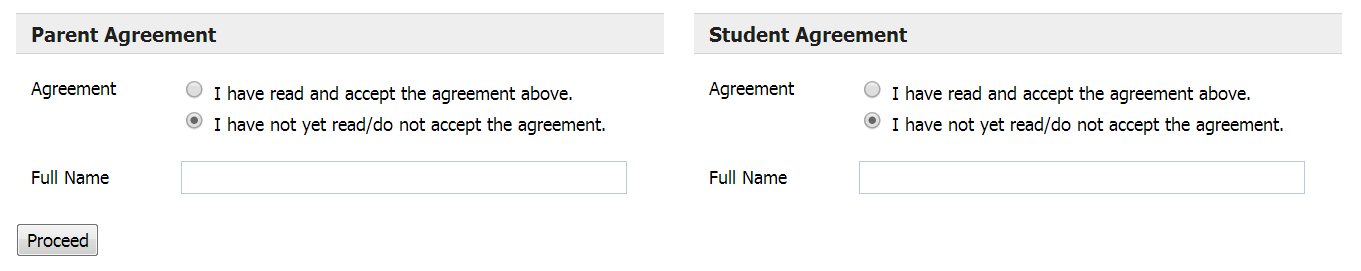Parent Portal – Payment of School Charges

Your will now have received a course confirmation and school charges package from the school. This pack outlines information for your child’s 2018 enrolment. If you are yet to pay your child's school charges, please log on to our parent portal, Compass, to make your payment. Your pack will have information on how to complete the online payment process.
It is important for parents/guardians to not share portal login details with your child. Portal login details must only be known to the parent/guardian.
Course Confirmation and Payment Portal
Firstly, families will be prompted to complete any agreements and questions that have been set up in the template. If the ‘Parent to sign’ or ‘Student to sign’ box has been ticked, the families will be prompted to digitally sign the agreements.
Once all agreements and questions have been completed the family will then be asked to pay for the Template-Wide charges and any Per-Subject charges, if these have been included in the template. For ‘Locked’ payment items the parents must pay the suggested amount, however for payment items where this is not the case, the parent may choose the amount they wish to pay.
Once the family has determined the fees that they are going to pay they select ‘Pay and Finalise’ to complete the payment online.