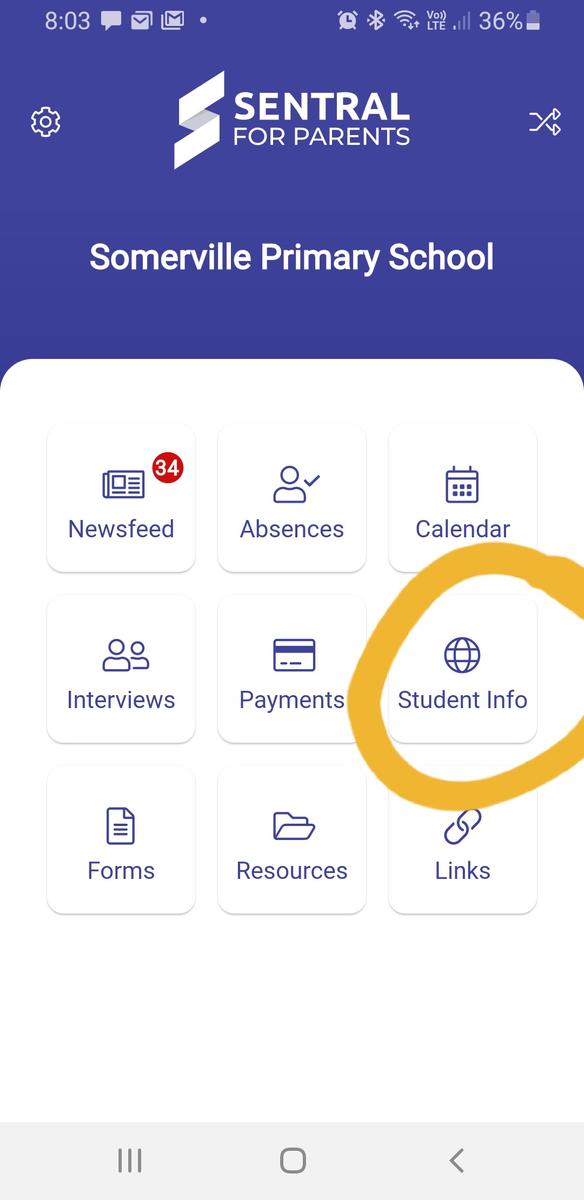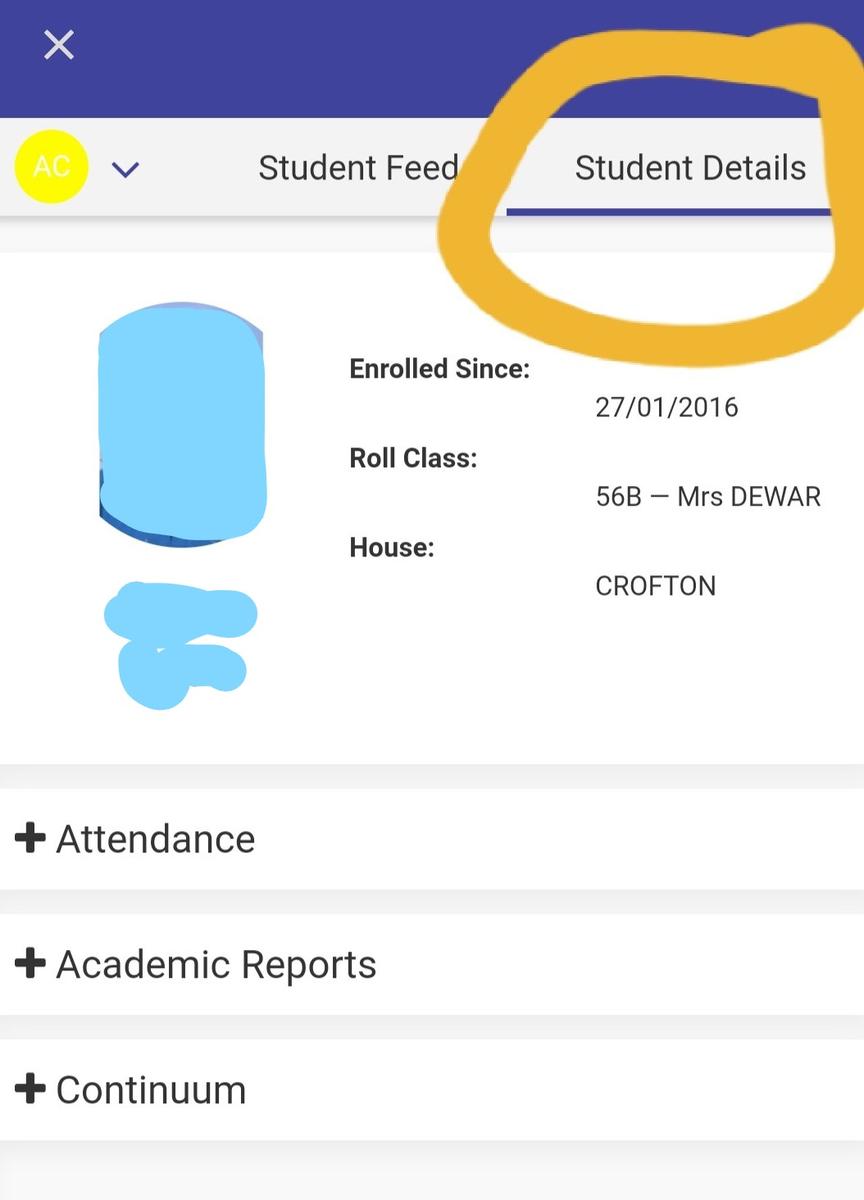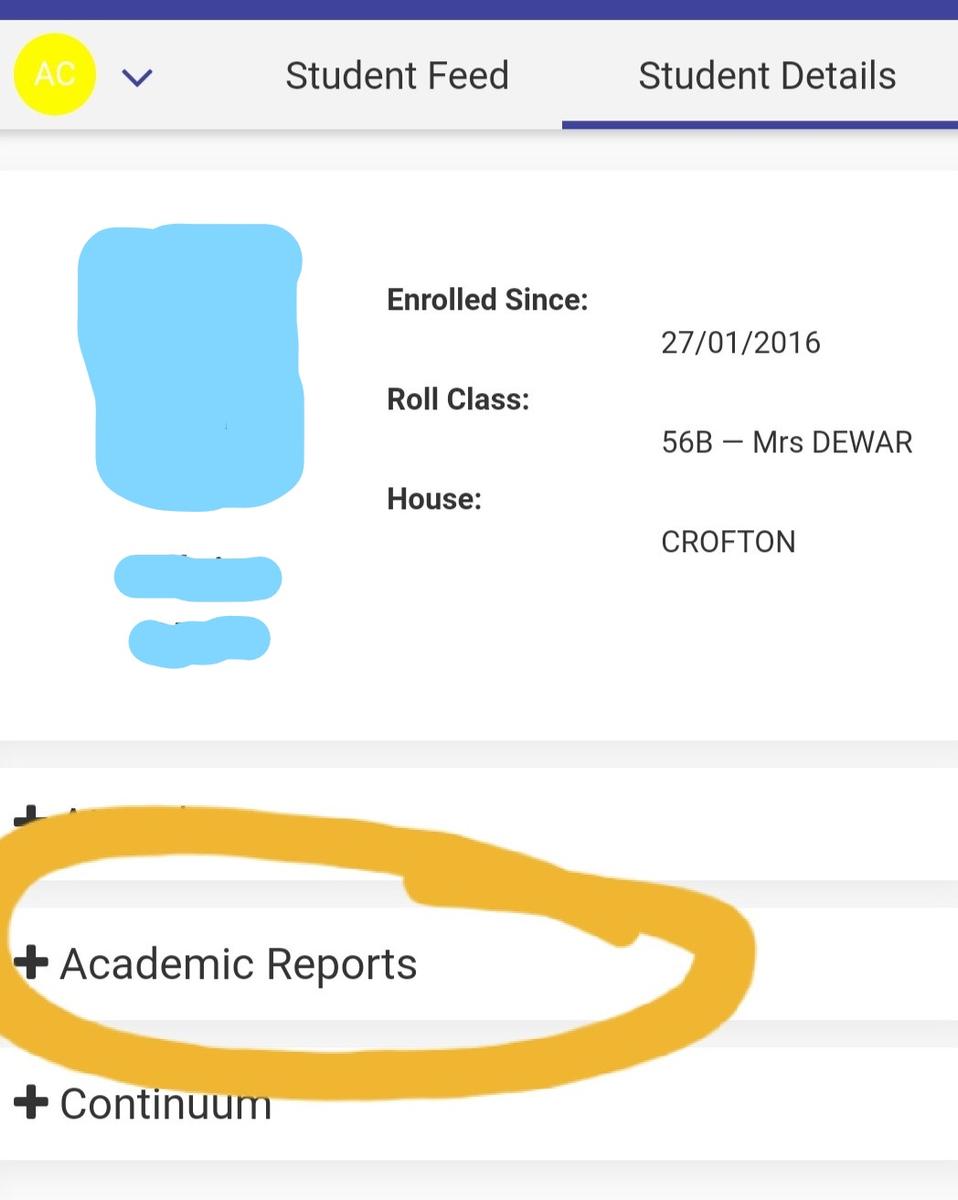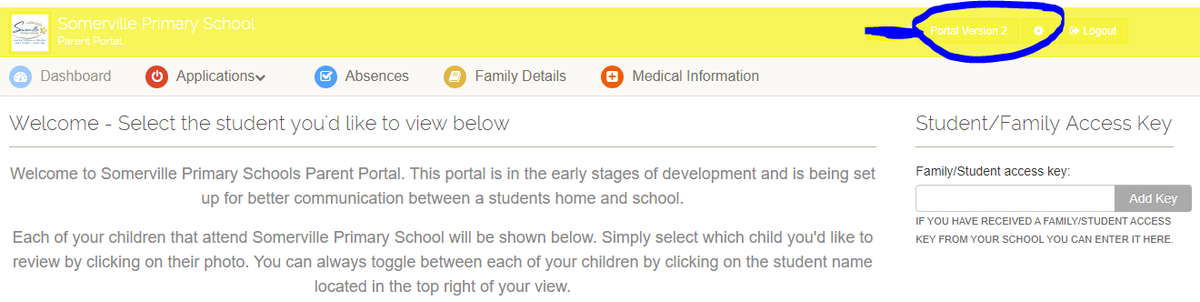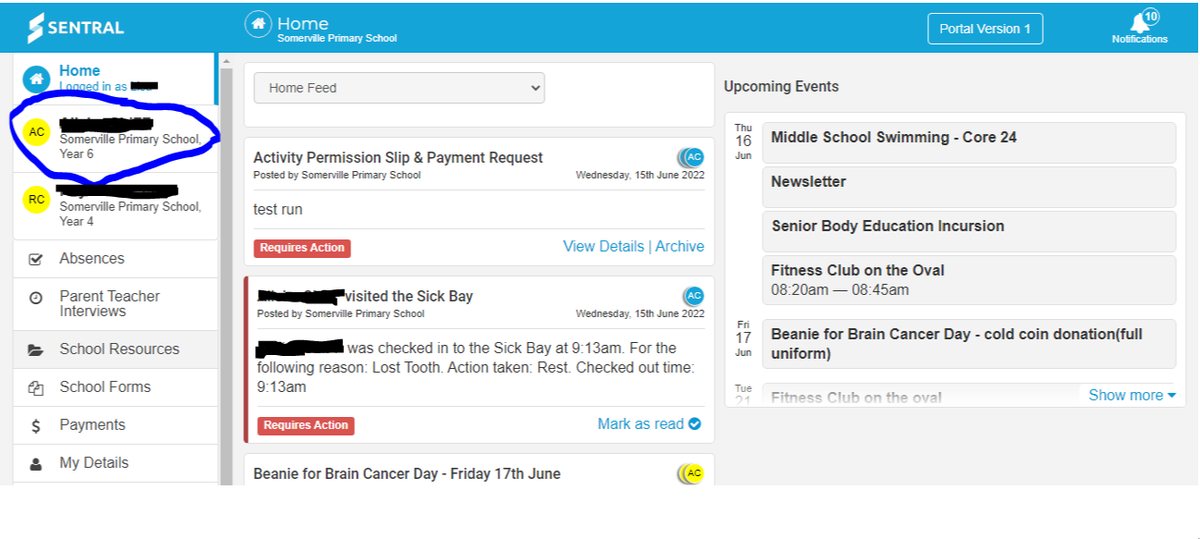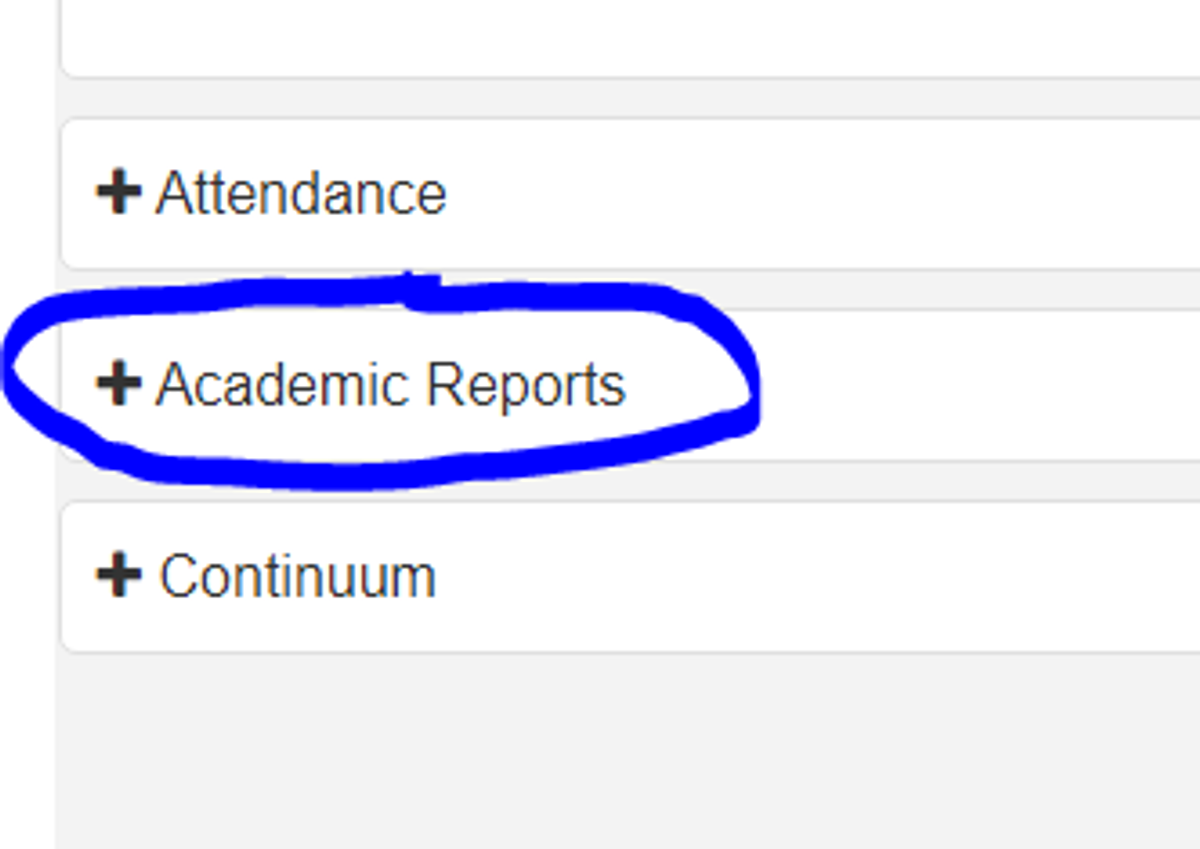Sentral Tip - Viewing Reports

Viewing Reports on Sentral
You can view your reports through the Sentral Portal, either via the app on your device or through the website. Semester 1 2022 reports will be live on Wednesday 22nd June at 4pm.
Here is a step-by-step guide for each.
App
- Once you have logged into your app. Go to the Student Info icon.
2. Once in the Student info make sure the screen is on the Student details tab
3. Then click on the + next to Academic Reports and it will give you a drop down menu of reports.
4. Click on the appropriate report you would like to read (the blue writing ie: Semester 2, 2021)
Website
- Once you have logged on to the portal through the website https://sentral.somervilleps.vic.edu.au/portal2/#!/dashboard make sure you are in portal version 2.
2. Click on the Students name
3. Click on the + next to the Academic Reports and it will show a drop down list of reports
4. Click on the report you would like to view (the highlighted blue section ie: Semester 2, 2021)