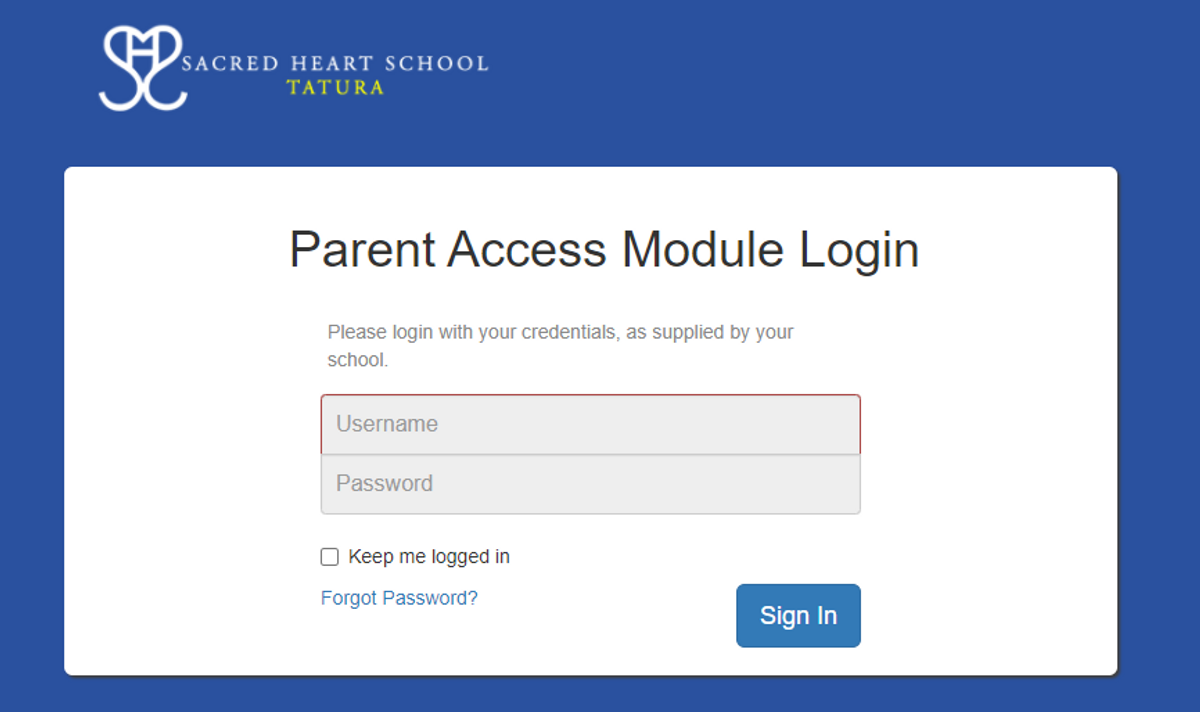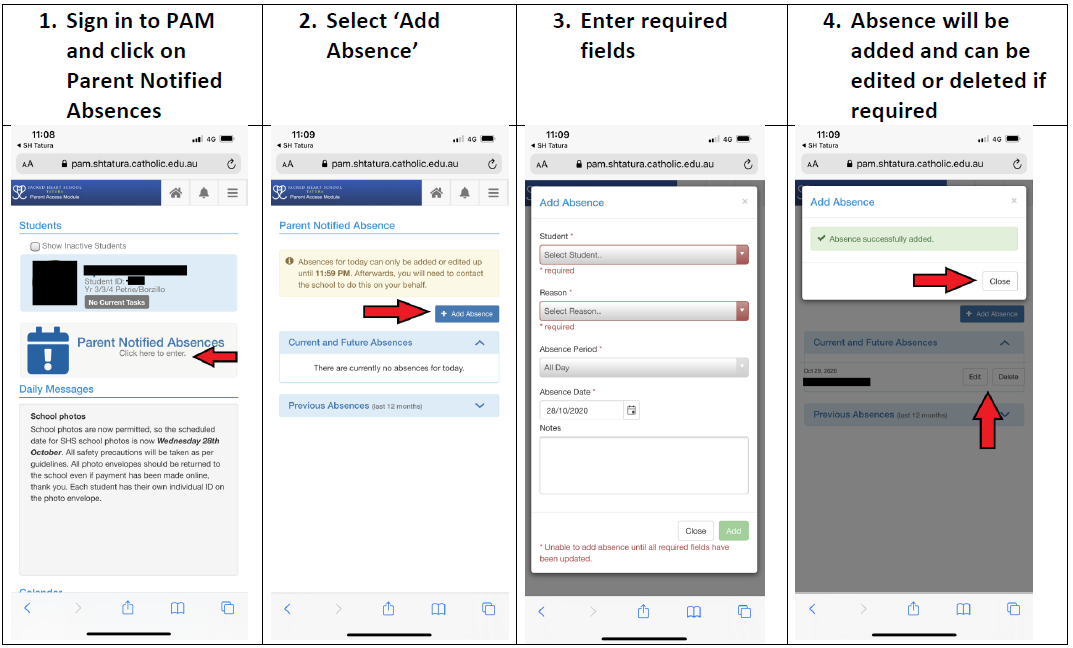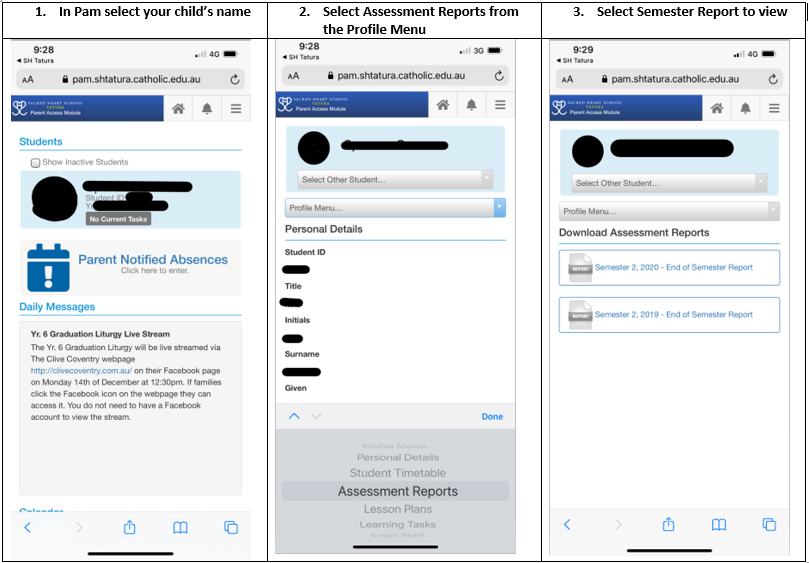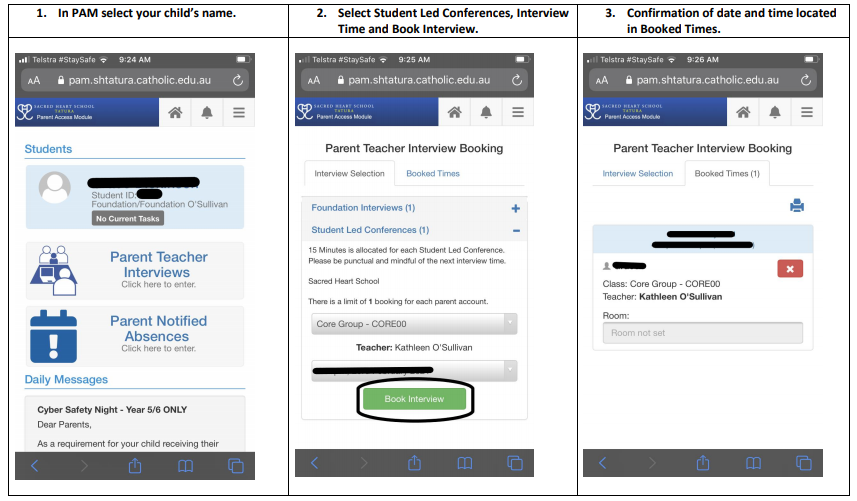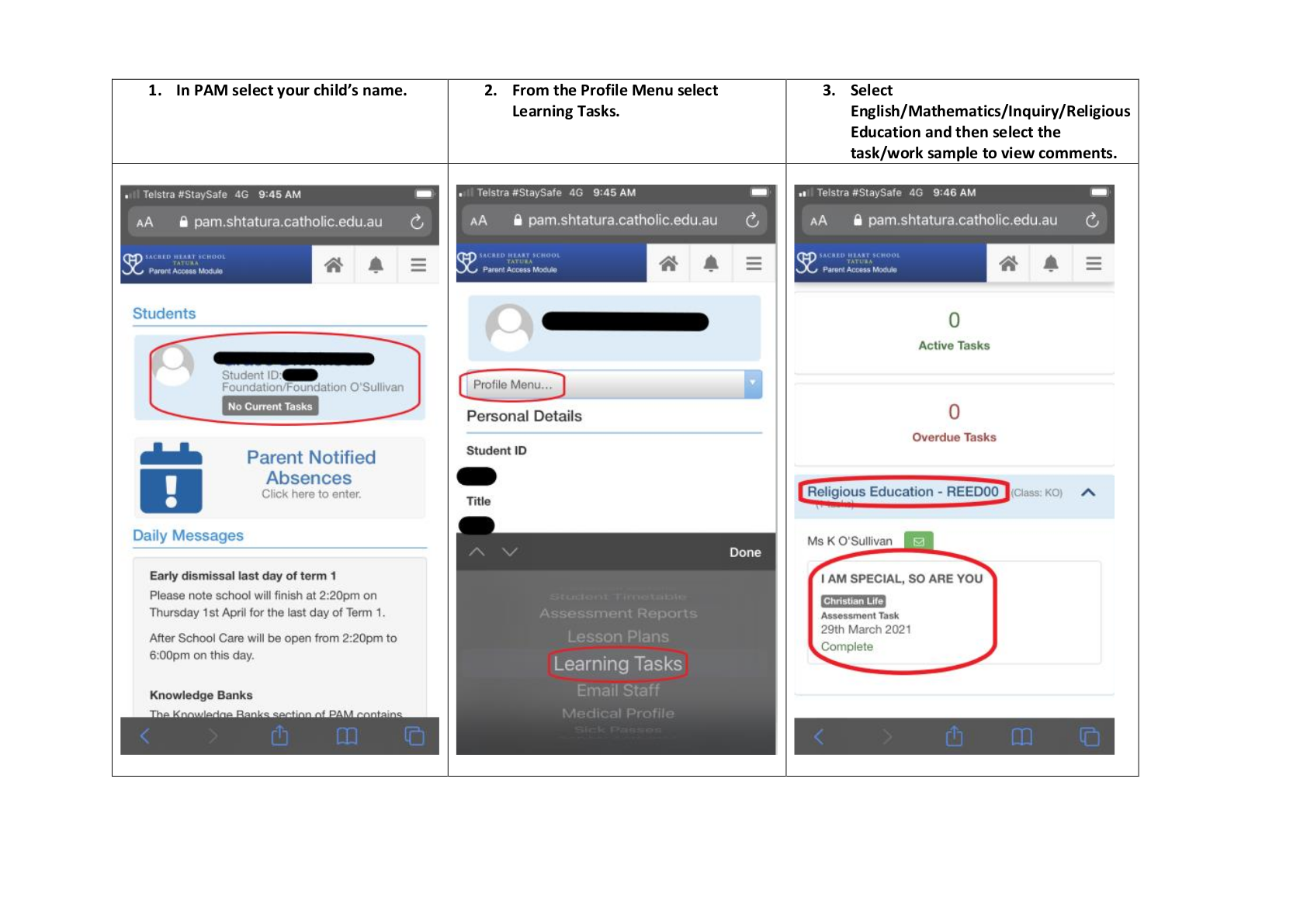SIMON Everywhere App (PAM)

Download SIMON Everywhere App
HOW TO - Log in to PAM
Enter your email address (which was provided to the school) and password and then click sign in. If you do not have a password click on Forgot Password and a link will be sent to your email. Click on the link and follow prompts.
HOW TO - Send an Absentee Note in PAM
HOW TO - Access Semester Reports
HOW TO - Book Learning Conversations
HOW TO - Access Learning Tasks/Work Samples