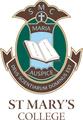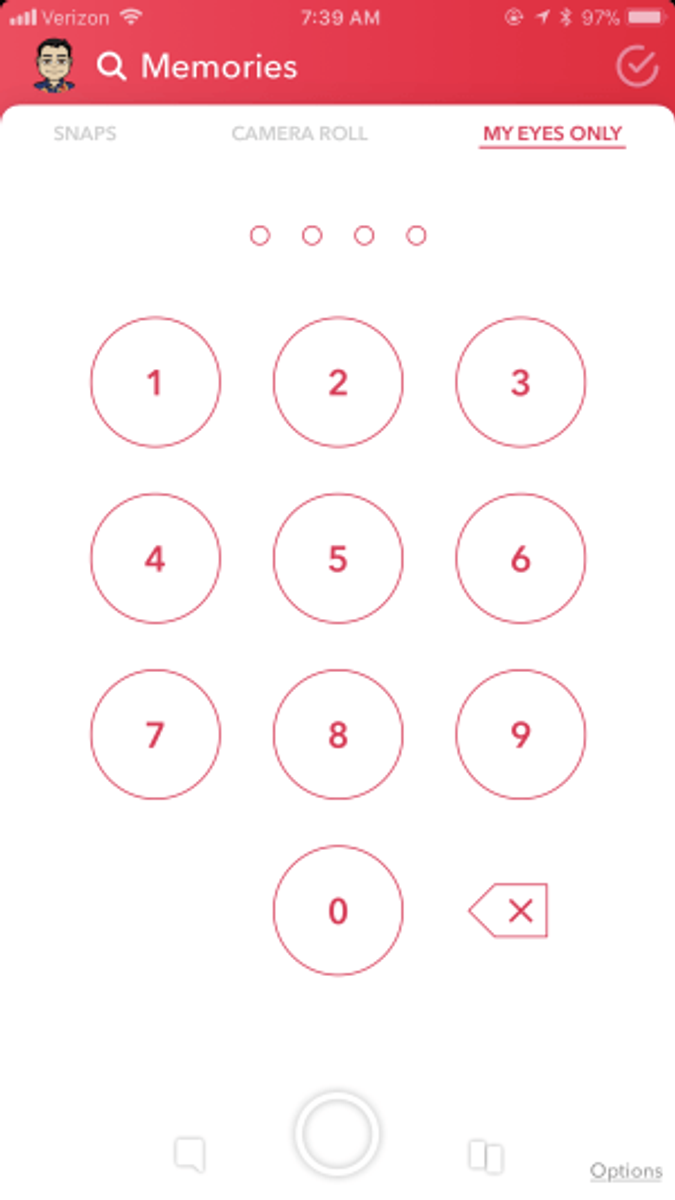From the Counsellors

Snapchat 'secret' picture vault
As Counsellors, we want to support families with the challenges that social media can present. Snapchat, in particular, is a very popular communication tool for young people and this fortnight, we are going to look at a feature of the app which can facilitate the inappropriate sharing of images.
We know that young people are sharing images and videos all the time and generally these are fun and appropriate for sharing. Situations can arise, however, where young people are pressured to share content that is not in the best interest of their future wellbeing, or the future wellbeing of others.
If you are wondering about the images or videos your young person may be sharing or receiving, you can quickly identify any content they want hidden by accessing Snapchat's new 'My Eyes Only' feature. Check, check and check again!
As parents and carers, it's a good idea to find out what your children are hiding from you in their secret picture vault. You might be saving a life (your own child's or someone else's child's) by checking this vault. We've included below step-by-step instructions on how to check your child's Snapchat 'secret' picture vault.
How to access 'My Eyes Only' on Snapchat
- Open the Snapchat app on your child's phone (yellow icon with white ghost). This will open up the main photo-taking page—you should see a live image ready to take a photo.
- Below the 'take a picture button' (large circle at bottom of the screen), there is a small icon that looks like two playing cards. By pressing the icon, you will be directed to their 'memories photos', which are some of the photos they have taken with the Snapchat camera.
- Along the top of the photos you should see some labels, for example, 'snaps', 'camera roll', 'memories', 'my eyes only'. Press the 'my eyes only' button.
- If you don't see 'my eyes only', this means this feature is not being used and you do need not worry yet. If the phone pops up with a pin entry keypad, you will need the code from your child. Standard answers you might receive when asking them for their pin is 'I forgot' or 'I never set it up'. Ask your child to change the passcode and then use that passcode to access content. This will require you to be calm and non-punitive so your young person feels safe to share.
- Once you've unlocked the password protected section of the app, you will be able to gain access to the photos and videos your child wants to keep extra private. Understand, though, that you are still not seeing the private disappearing Snapchat messages that users send to each other in one-on-one chat.
If you find anything on your young person’s phone that worries you, please talk to them about it and try not to become punitive. If you are punitive you may find your child becomes more secretive through fear of being shamed.
Remember, this is an opportunity for teaching and learning, not punishment. Please reach out if you need any support with talking to your young person about taking and sharing personal images.
This article references material published by author Rebecca Sparrow.
Taylor Fletcher (Kinder–Year 6) and
Rachel Sylvester (Years 7–12)
SMC Counsellors