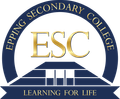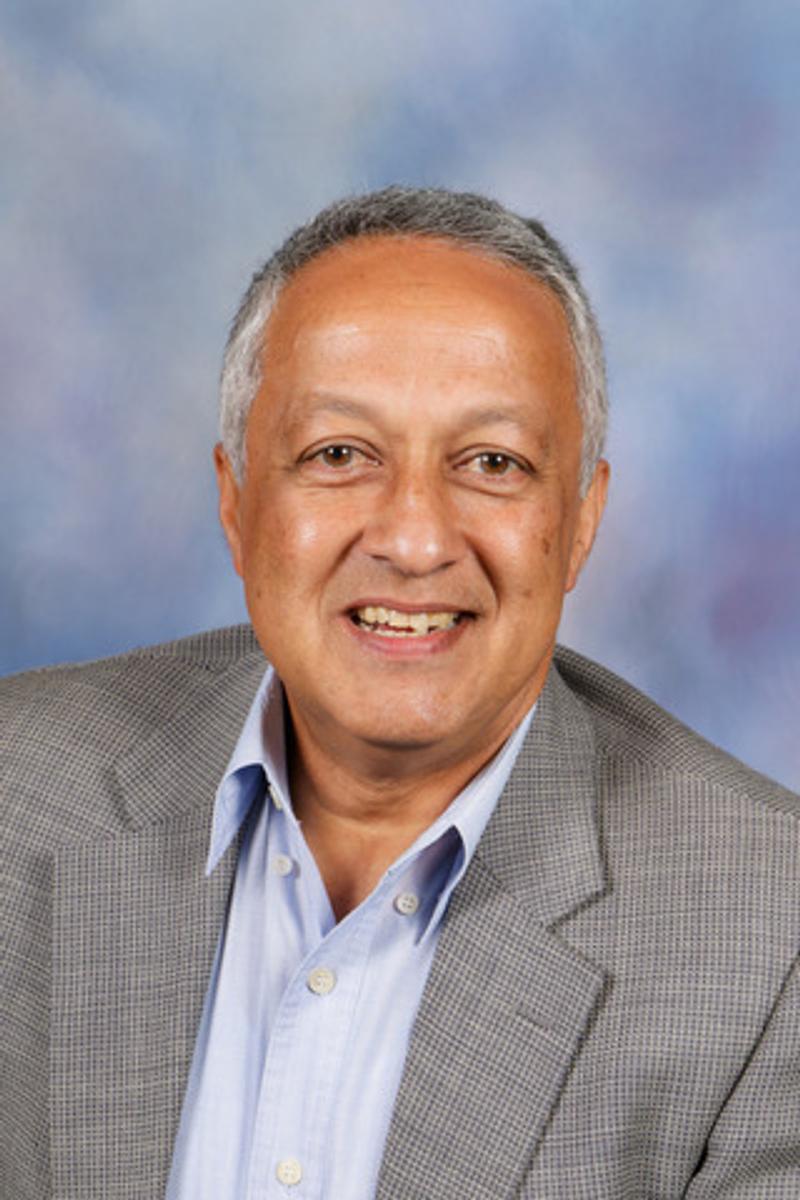Parent-Teacher-Student Conferences
Tuesday 14th September
Dear Parents/Guardians,
Due to the continuing lockdown and restrictions, we will not be able to have our Year 7-10 Student/Parent/Teacher conferences onsite, however we will be conducting these via Microsoft Teams using your child’s account so, they will have to log onto Teams for you to be able to access the Interview.
These will take place on Tuesday 14th September during the following times: 10am-11.50pm; 12.50-2.50pm; 3.20-4.50pm AND 5.30-7pm.
(NB The Year 11 and 12 teachers who had Interviews in August will be unavailable for the first session, 10am-12.50pm AND Staff breaks will be: 12-12.50pm; 3-3.20pm AND 5-5:30pm.)
These interviews allow teachers of Years 7-10 to provide timely and useful feedback to parents and students about student progress so far. It is essential that students participate in these conferences with their parents and reflect on their own learning and efforts over the term so far, that has mostly comprised of Remote Learning.
Appointments with teachers can be booked through XUNO. Bookings will open on Thursday 2nd September at 8am and close on Monday 13th September at 4pm. Instructions for how to book are below:
- Go to https://portal.eppingsc.vic.edu.au/index.php and log in to the XUNO portal
- Click on the “School” menu and then click “Parent Teacher Interviews” (if you are using a mobile device you will need to tap on the menu icon in the top right corner before you can tap on the “School” menu).
- To make a booking, first select a specific child by clicking on the button labelled with your child’s name. A list of available teachers will appear.
- Choose a teacher and a time from the corresponding drop-down list. Once you select a time your bookings will be moved to the “Confirmed Bookings” table at the top of the page. Bookings and available times are instant and you will not be able to ‘double book’ if that time slot has been filled.
- Repeat these steps for all remaining teachers or, alternatively, you can use the “Book All Remaining” option to book all remaining classes for the selected student at one time. For this option your first booking will be your chosen start time and XUNO will automatically determine the best time slots for you. If you have more than one child, you will need to do this for each child.
- Click on the print icon in the top header bar to print your confirmed bookings (this can be saved as a PDF). The print icon is not available on mobiles and devices using small screens.
- Please let staff members know if you require a translator after you have booked your appointments on XUNO.
- Appointment times on the booking sheet are 10-minute sessions however, the conferences will only be a 5-minute conversation to allow for staff to switch between appointment times.
Please do not hesitate to contact me if you do have any questions or concerns.
Hans Mulholland
Acting Assistant Principal –
Year 9 and Teaching & Learning