Assistant Principal / Leader of Pedagogy
Mr Stephen Chapman

Assistant Principal / Leader of Pedagogy
Mr Stephen Chapman
ZOOM
“We are in unprecedented times.” How many times have we heard this over the past year and a half! It is so true, though. The way we learn and work has changed dramatically. One of the biggest changes is the way we have used video conferencing applications. Hardly anyone had even heard of Zoom before the start of the pandemic, but now it’s a part of our everyday lives. In this article, I will focus on Zoom and how we, at O’Connor, are using it.
Zoom is the tool of choice for us at O’Connor and is the most used for this type of educational video conference applications. It enables students and teachers to communicate in real time. Zoom allows people to share screens, record videos and chat. There are numerous different applications that enable videos to be shared. In education and business, Zoom and Microsoft Teams are the most popular. FaceTime and Facebook Messenger are really popular due to their ease of use on phones. Other options include Google Meet, Skype, Webex, WhatsApp and Slack.
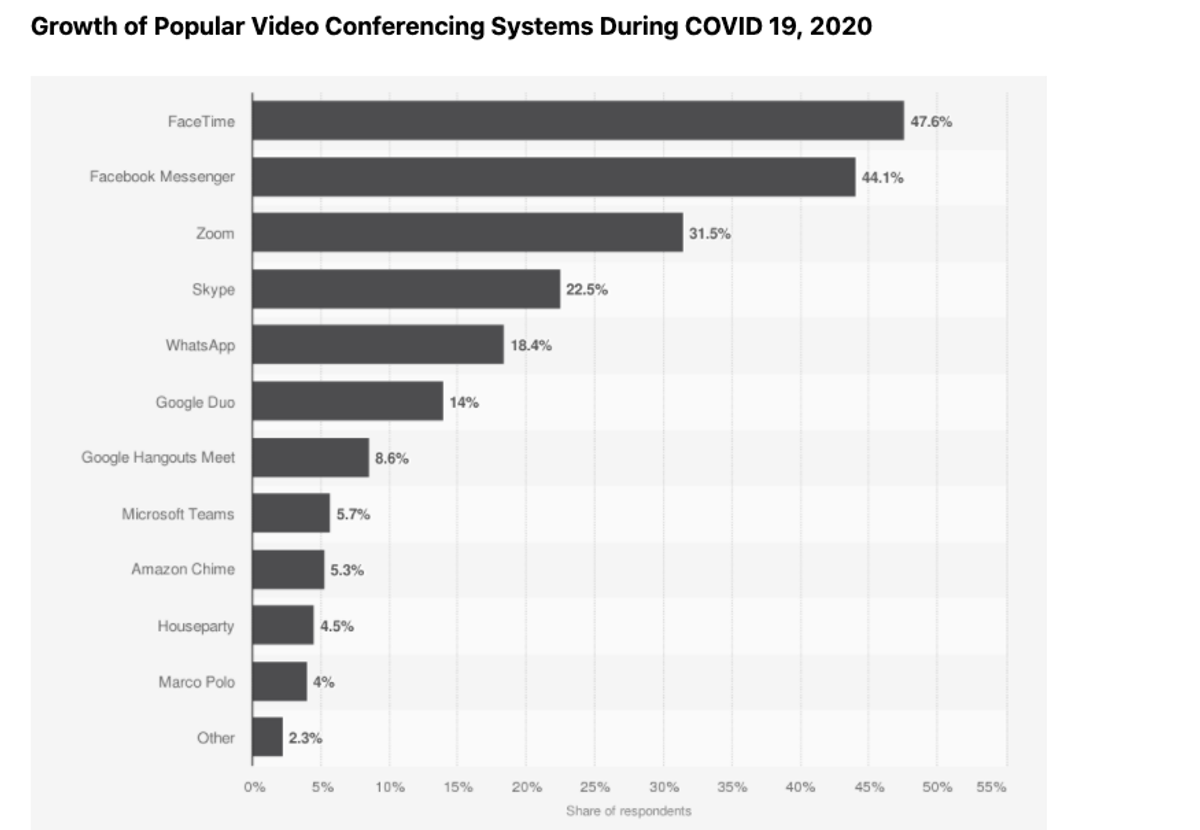
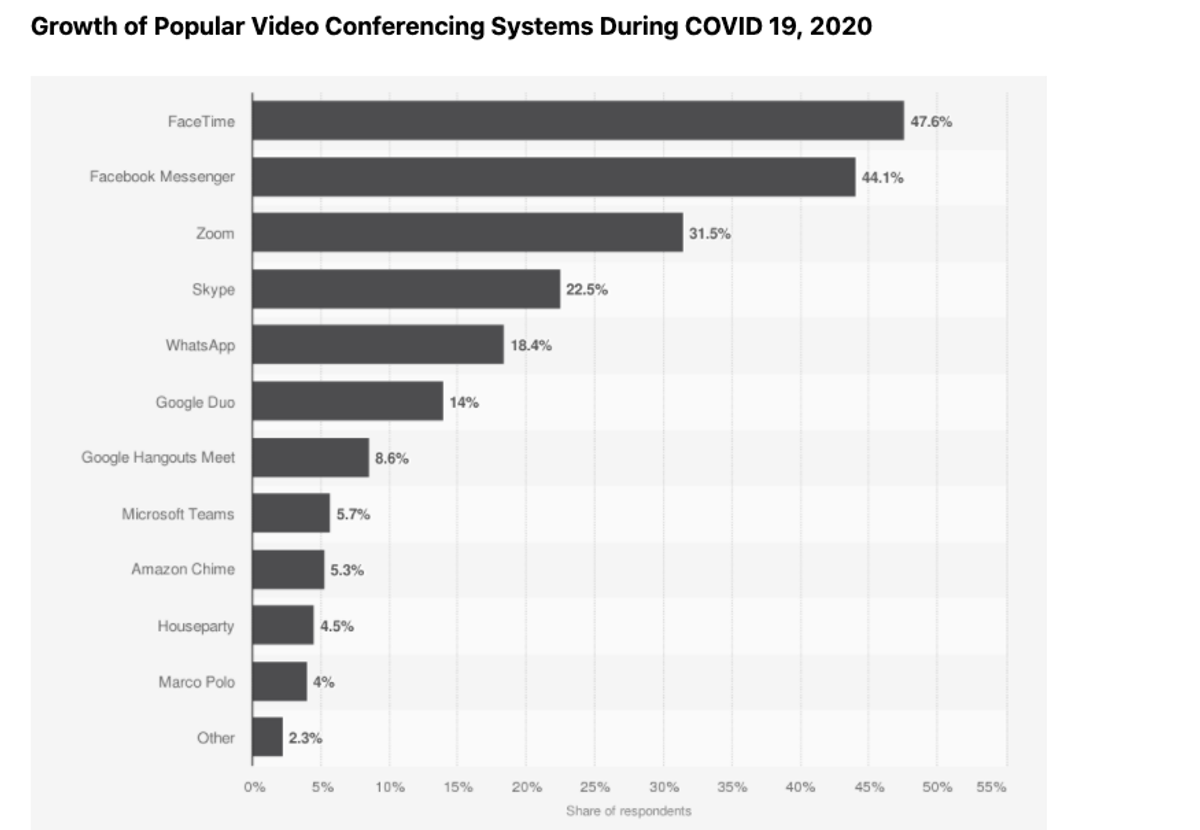
Graph from PC Mag (Aug 2021)
Zoom Arrangements at O’Connor
We have made arrangements for using Zooms at O’Connor that best suit a balance between academic learning and a healthy wellbeing. Each student has three Pastoral Academic Care Zooms starting at 9 am each day. Whole school (Monday), whole year and individual PAC class. See the Zoom schedule for details of which day each year has these. Week 9 Zoom Schedule. Every class in every year has a Zoom at the start of period 2 each day. This is 10.10 am on Monday to Thursday and 10 am Friday. This is to make it easy for everyone to know when a Zoom is on each day. The links for these Zooms are on Compass for that lesson. In addition to these Zooms, teachers can choose to have a Zoom for any other lesson. These are added to the Zoom Schedule for each week and the links are put on Compass. Our commitment is to keep all of these Zooms short. They should be somewhere between 10 minutes and 30 minutes. This leaves enough time for students to complete their independent work, plus it is exhausting to Zoom all day!
The main benefit of these Zooms is to keep all students and staff connected to each other. There is a high risk of people feeling lonely and isolated in these lockdown times. Regular zooms keep us all connected and have huge wellbeing benefits.
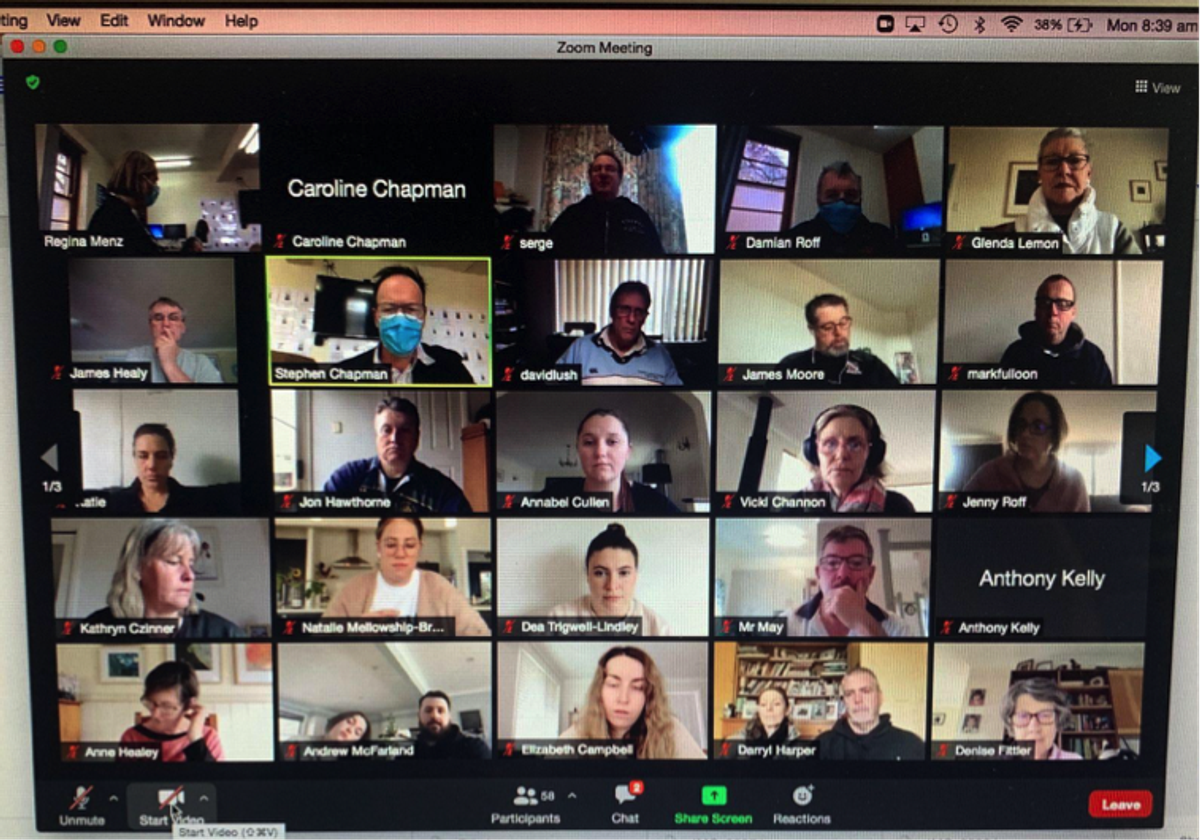
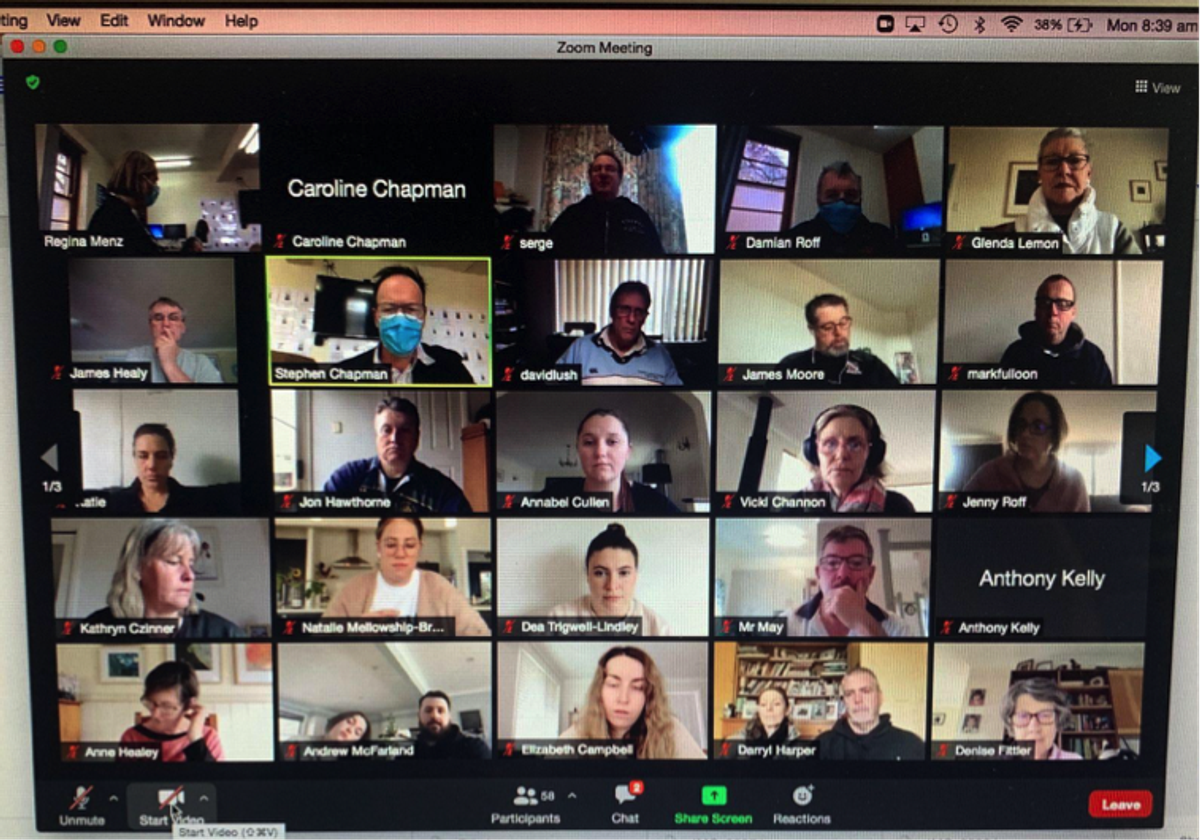
Staff meetings are currently being held via Zoom.
I walked around the school during period two yesterday and took some photos of students during their Zooms. It was interesting to see the different types of lessons. I saw students working independently, teachers giving instruction, discussions in Breakout Rooms where the teacher wasn’t present, Kahoot, Blooket and questions in Chat.

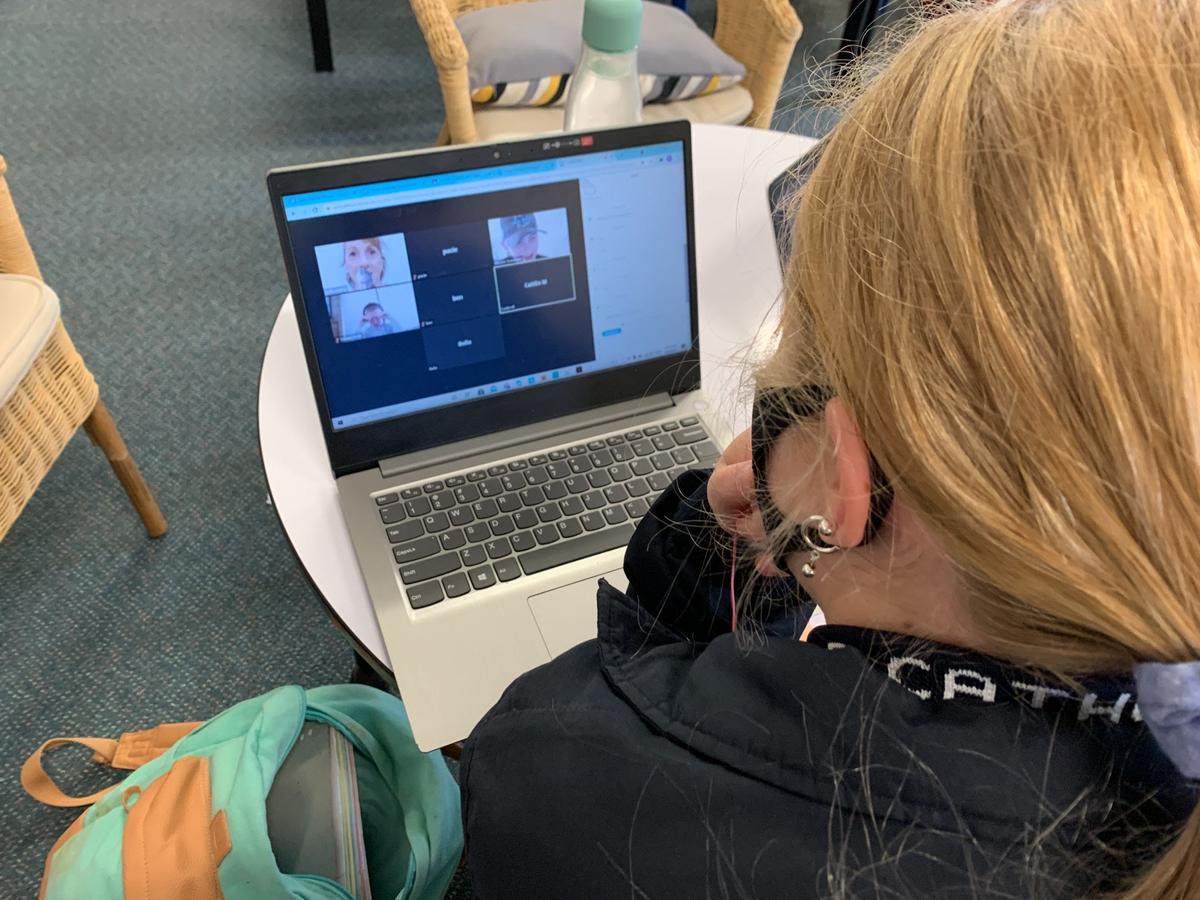
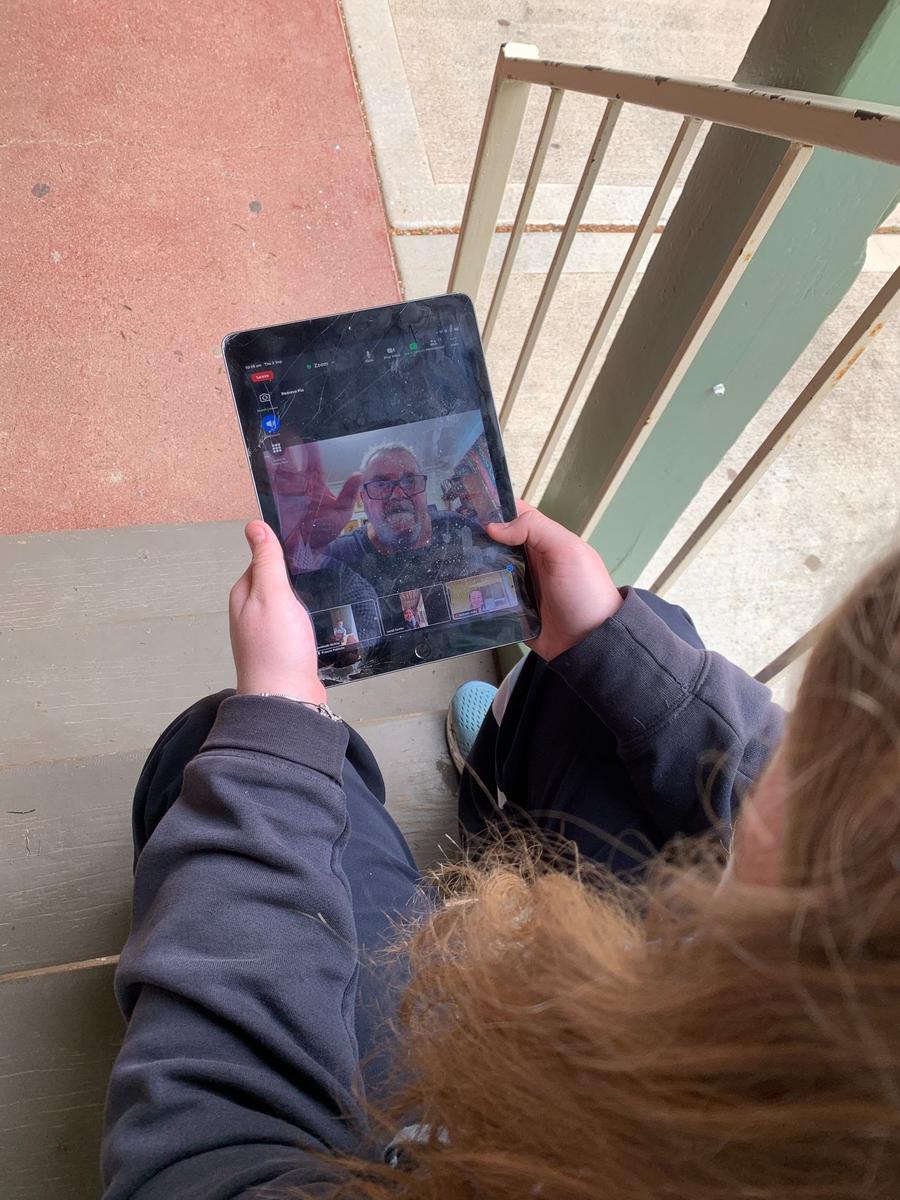
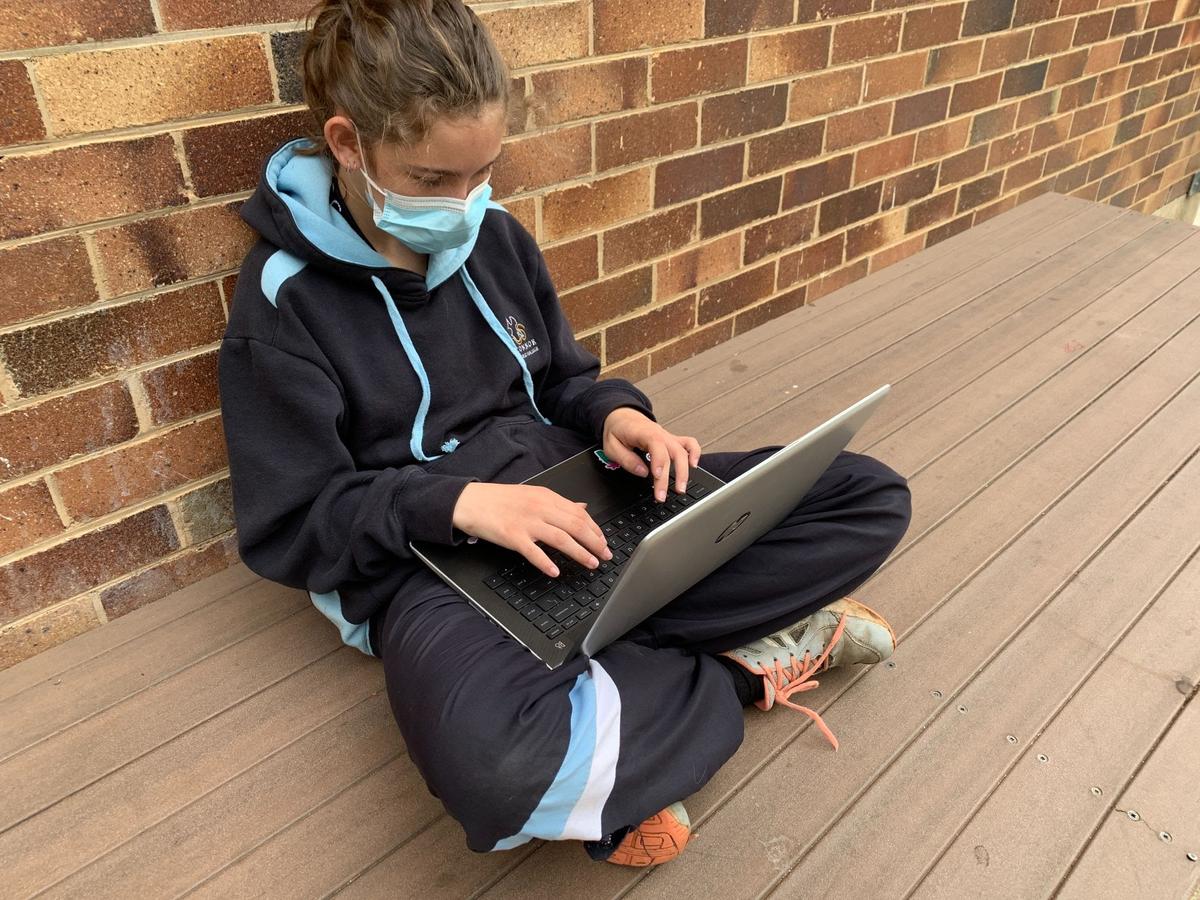

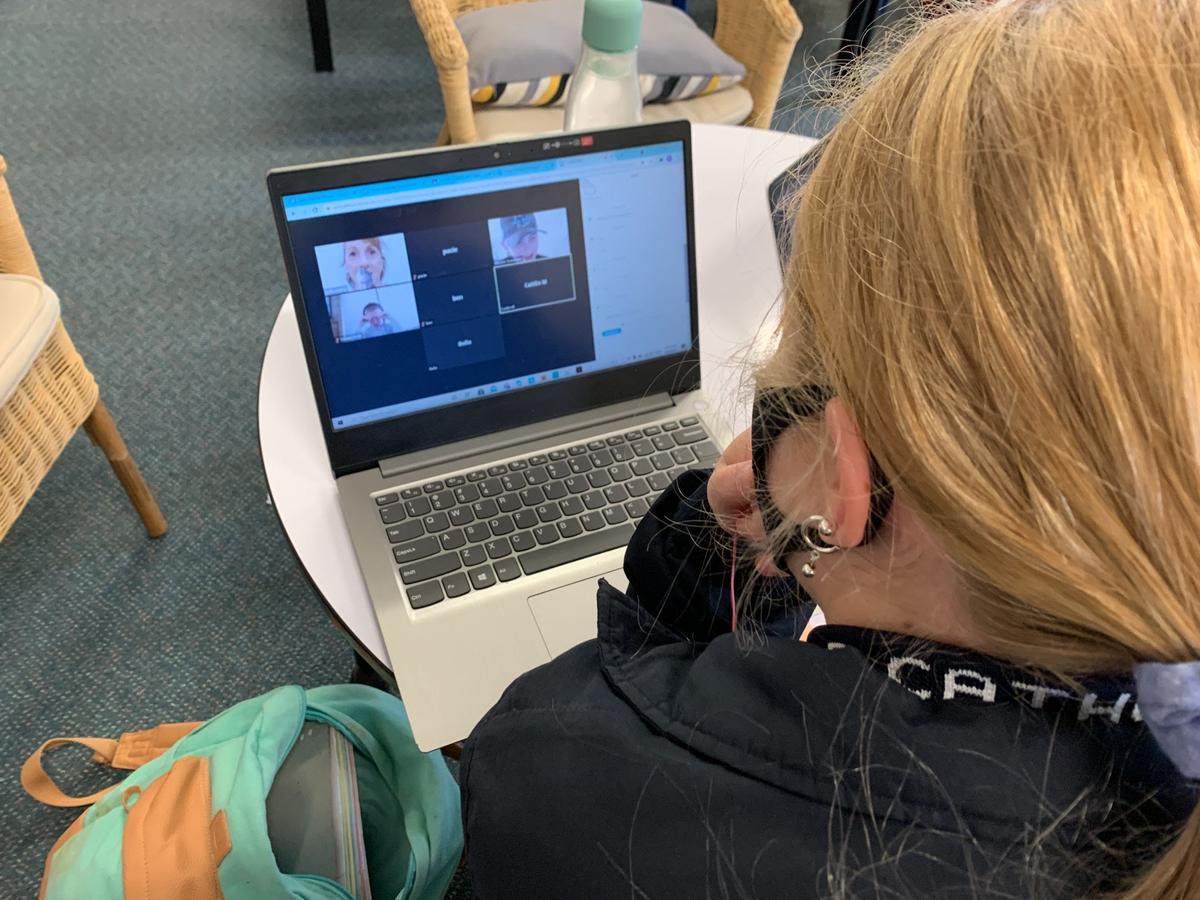
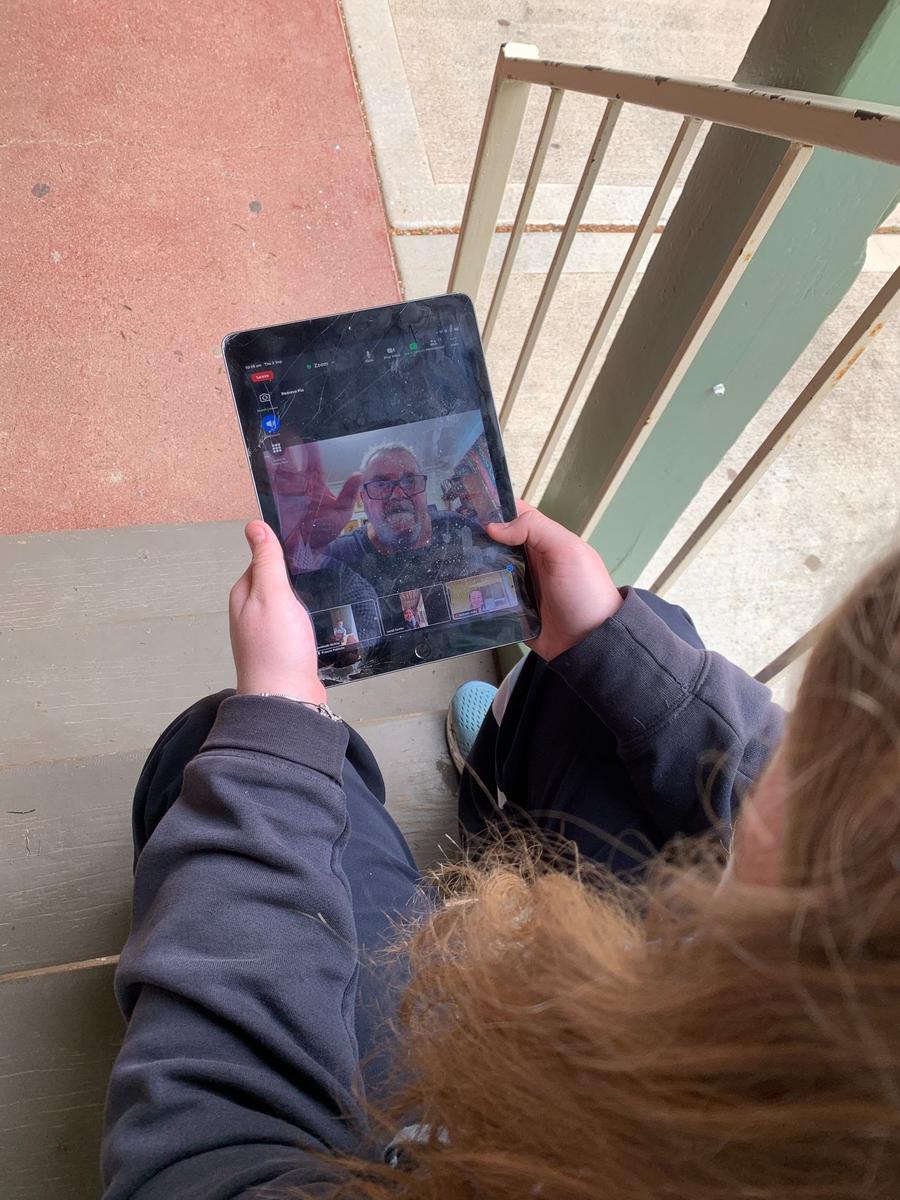
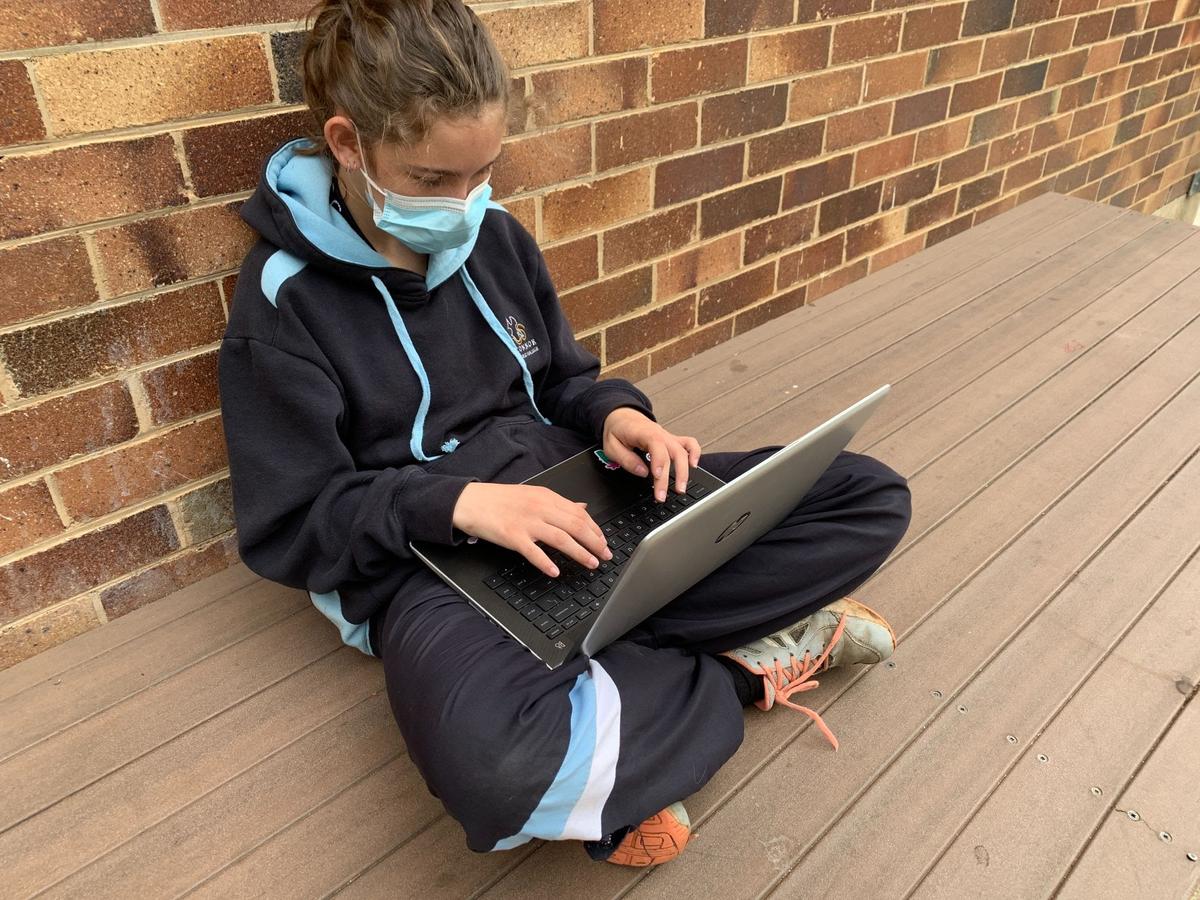
Some teachers use Zoom for making videos. Then, these videos can be pasted into lessons later. This enables students to complete their work in their own time.
We are using Zoom to help students with additional needs. This includes a staff member reading and writing for students in Year 12 Trials and Year 11 Final Assessments. Just because they are not in the same room doesn’t mean they can't work together. A staff member can read the questions to a student, then the student dictates to the staff member who types for them. If you feel you child could benefit from this, please make contact with Katie Biddle, our Leader of Learning - Inclusion.
Zooms are stressful for many people. “Zoom Gloom” or “Zoom Fatigue” is a real thing. You have to concentrate harder than normal when on a Zoom. It’s exhausting! “A lot of it comes down to the increased cognitive demands of video conferencing communication” (White, 2021). Even remembering when they start is hard. The usual cues from the school environment, like school bells, are missing. As teachers, there is always the uncertainty from us saying things like: “Why aren’t my students here already? Have I put the right link up?”. To turn your video on or not is an interesting factor. Most students do not turn their camera on. I asked a Year 10 student why they think this is and she replied “They probably have bed hair!”.
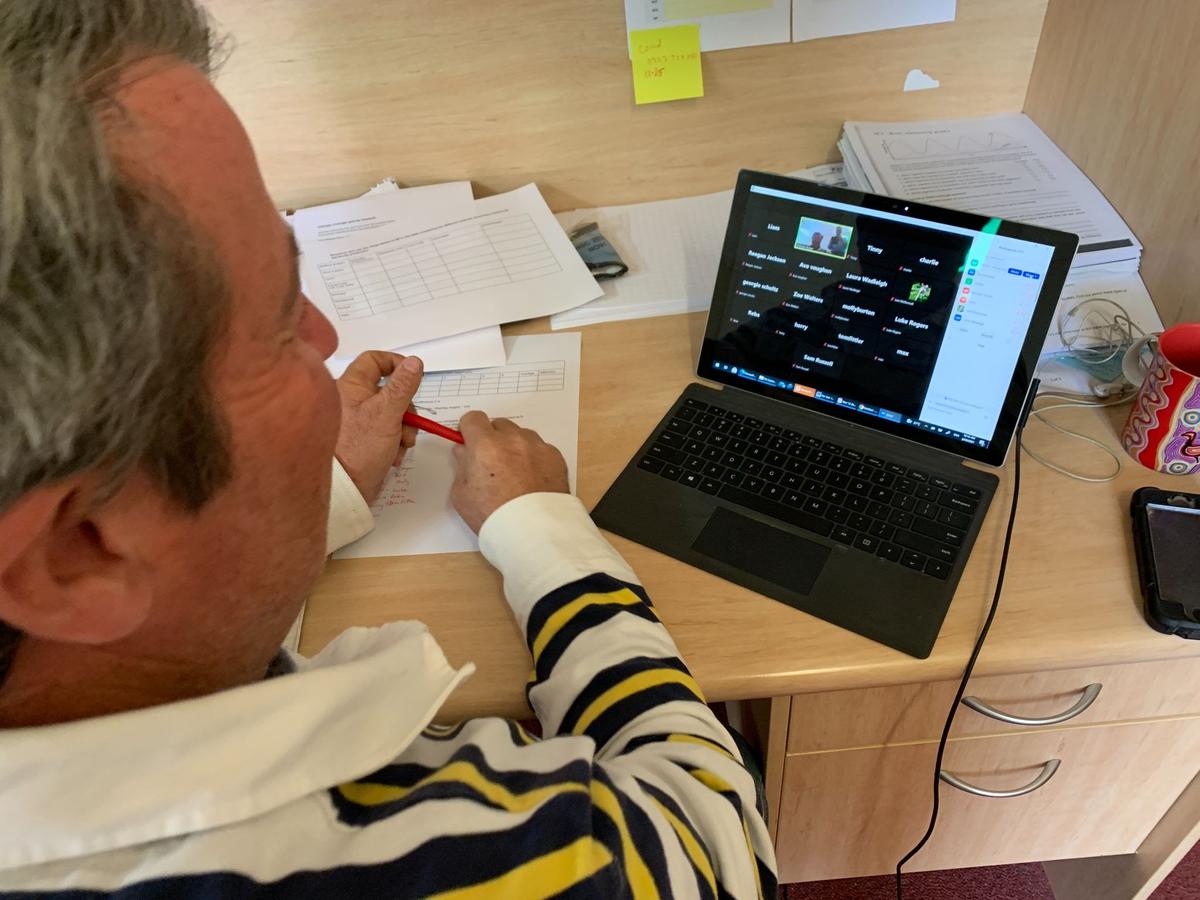
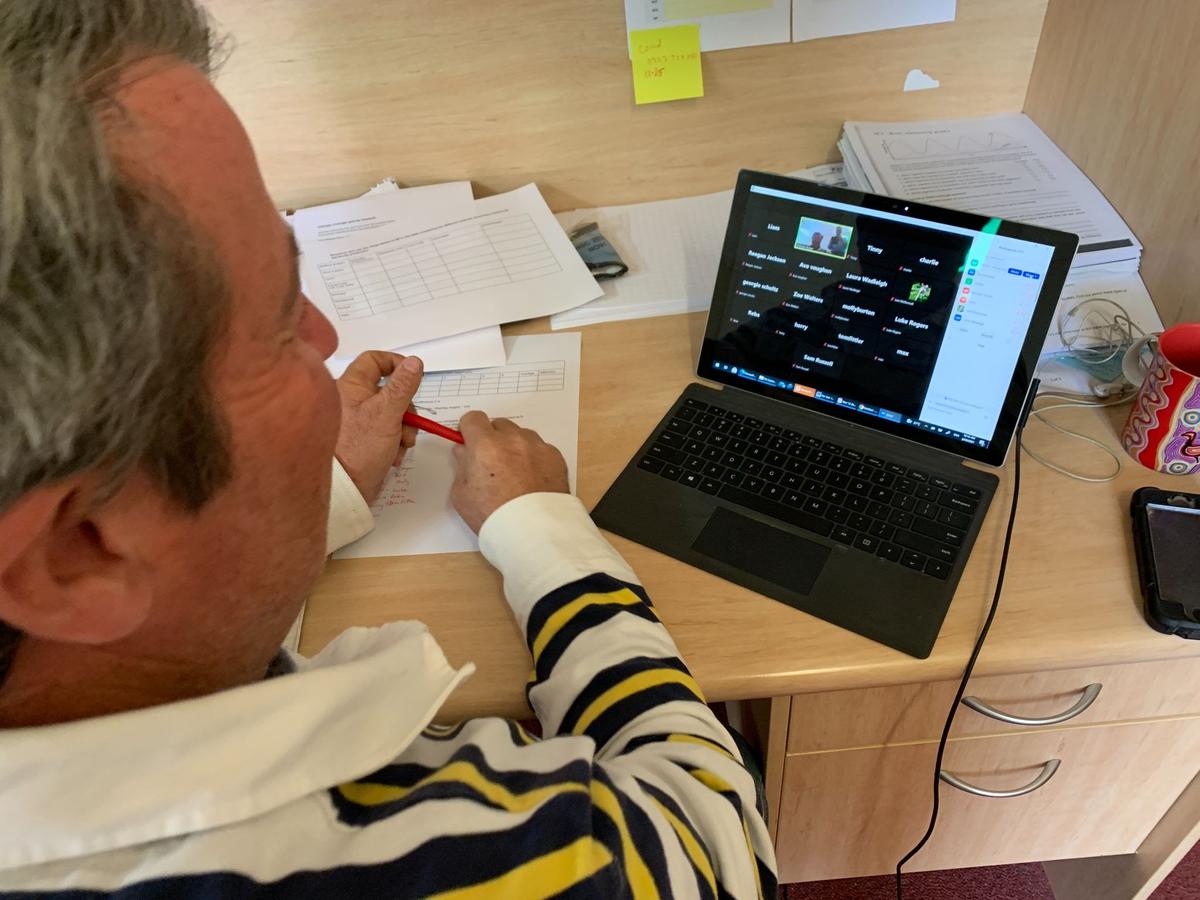
Mr Bolger in a Zoom with his Year 9 class.


Do you look in the mirror to check your hair, decide whether to turn the video on?
In a larger group, students are hesitant to talk. Mr McLeish shared this cartoon in the last issue of this newsletter. It is so often the case, so it’s worth showing it again.


Image courtesy of hedgerhumor.com
One way to get students to open up and say something is to use breakout rooms. I have done this in the last two Zooms for my Year 10 Maths class and it’s clear students will start talking when they are in small groups without the teacher. I can pop into these virtual rooms to see if anyone has any questions, then leave again.
Zoom isn’t just about school. People have been participating in a whole variety of new activities using Zoom at home. Exercising in groups, like pilates, is even more accessible than ever before by using Zoom. Even social activities, like Friday drinks or a dinner party, can be done via Zoom. This can put a positive spin on using video conferences.
Zooming is a necessary aspect of our life during these lockdown times. Even after the pandemic has subsided, and life continues, the nature of working and learning has changed forever. We will zoom. As we end the fourth week of lockdown, with continued uncertainty about how long it will last, one thing is for sure. Zooms will continue. Let's make them a positive part of our day and keep connecting together.
Trial HSC Exams


The O’Connor Year 12 class of 2021 have recently completed their Trial HSC Examinations. Of course, due to the lockdown, these assessments looked different to every other year. Each school has the autonomy to run these exams in the way they feel is most suitable for the situation, the needs of the school and the wellbeing of the students. Some schools have cancelled their trials while others have run them as normal exams with constant video supervision.
At O’Connor, we ran the exams in an amended format. The exams were shortened from the usual three hours (for most subjects) to approximately two hours. We used platforms that the students were familiar with to administer the exams. Zoom, Google Classroom and Google Docs were the tools of choice. Students logged onto the Zoom “Exam room” before the start of the exam where the roll was marked and final instructions were given. They were allowed to log off from the Zoom at that point, knowing that they could log back on to ask questions from staff at any time.
Their exam was released on Google Classroom as a PDF which they read the questions off while completing their responses on a Google Doc. These exams were open book with students free to use whatever printed or digital resources they wished. The students were reminded of the requirement that their responses needed to be their own work with the check plagiarism function on Google Classroom helping with this. For exams where calculations and/or drawings were required, the students were asked to upload photos of their work onto the answer doc. Students with unreliable internet access were given a safe alternative and completed the exams in the same way. Overall, these examinations were completed successfully with valid and fair results obtained.
References
The Best Video Conferencing Software. Brame, D & Mclaughlin, M.. 27 Aug 2021. PC Mag. Retrieved from: https://au.pcmag.com/cloud-services-1/10187/the-best-video-conferencing-software
‘Zoom Fatigue’ Is Real — Here’s How to Cope (and Make It Through Your Next Meeting). White, T. February 22, 2021. Healthline. Retrieved from: https://www.healthline.com/health/zoom-fatigue
Mr Stephen Chapman


Assistant Principal - Leader of Pedagogy
Never stop learning; for when we stop learning, we stop growing - Jack Lewman