Teaching & Learning 2020
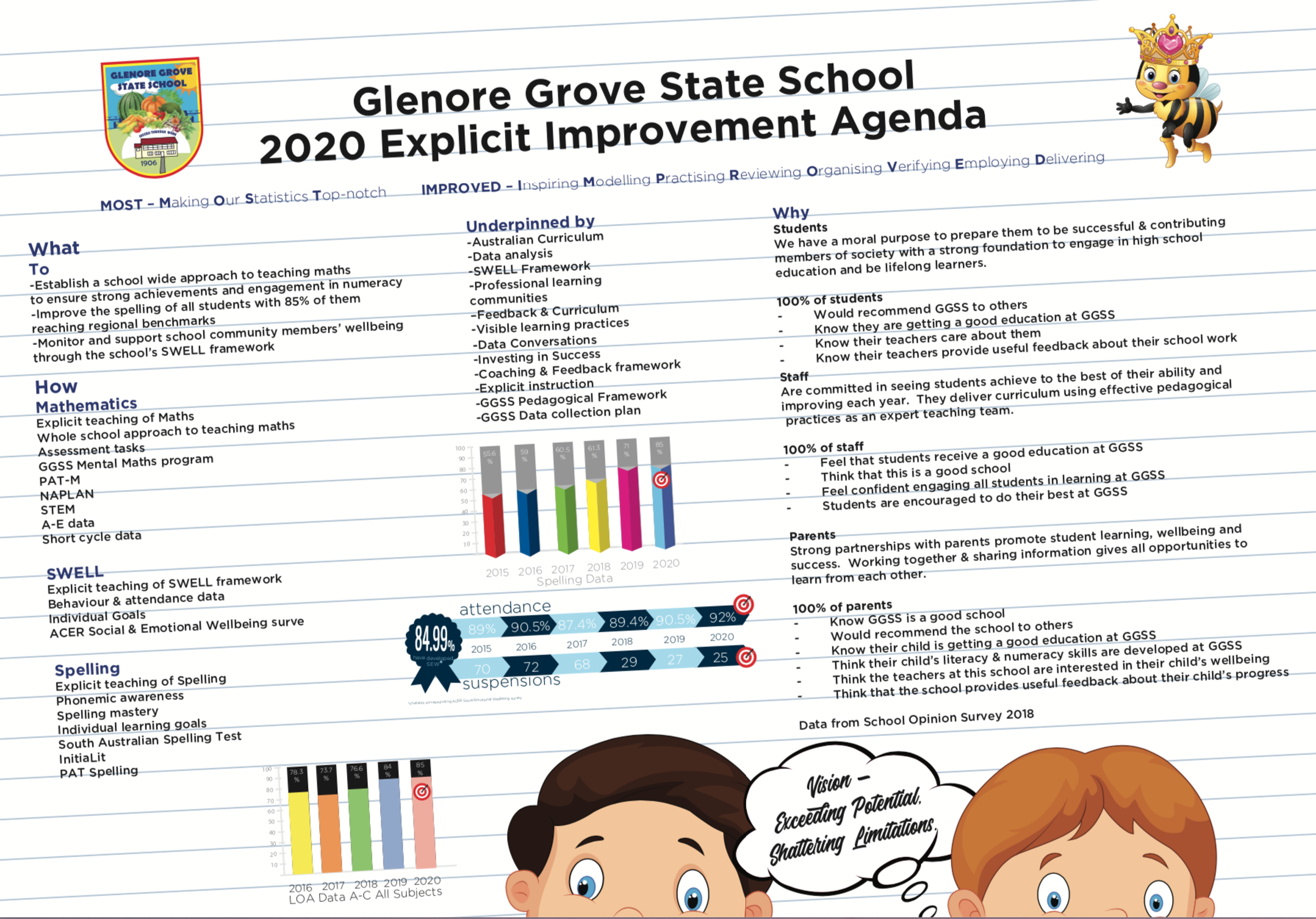
What the first 5 weeks of teaching & learning looks like.
Teachers have worked hard to create learning platforms using Microsoft OneNote class books. We know that there have been some connection issues with this, but as the first week went on it did get better.
Teachers have MacGyvered their way through some issues & came up with great solutions to support access to learning. OneNote is our preferred platform as we will incorporate more technology that uses OneNote over the coming weeks. Mrs McDougall has discovered some tips that will support easier access to OneNote.
All Queensland state school staff and students can download multiple free copies of the latest Microsoft Office (including OneNote) to their personal home computers and mobile devices.
Students and staff will need to use their school email address to sign in. Their Microsoft Office 2016 is available for personal devices only, not devices owned by the department or part of a school network.
Your Office subscription lasts for as long as you’re a Queensland state school student or school-based staff member.
Download process
For PC and Mac, visit portal.office.com , login using your school email address, click through to install and follow the onscreen process.
For tablets and smartphones, download from your app store and sign in with your school email address.
If you have trouble, please refer to the instructions on how to download and install Microsoft Office 2016 to your personal home computers:
- How to download and install Microsoft Office 2016 to a Windows computer (PDF, 769KB)
- How to download and install Microsoft Office 2016 to a Mac computer (PDF, 1MB)
We now have access to Microsoft Teams for staff & students. We will be setting this up during the week. This platform sync with student notebooks, give students a place that they can chat with the teacher and each other, and most importantly means that teachers can teach class groups live. These sessions can be saved to review or watch at a later time. Teachers can also give real time feedback to students work. For more information check out the the Microsoft website or attached YouTube clip. Staff will create school based clips. This app can be downloaded from mis.eq.edu.au & is free with your child's log in.
We know this a challenging time and you naturally worry about your child falling behind, but we have given you enough for them to come back to school with some basics that we can build on. We are prepared to support students when school reopens. Spend time doing what you can, if technology plays up do some number facts or read a book. Let your classroom teacher know if you would like to borrow some books from the library. Get students to write about what their life is looking like at the moment - it will sure be a journal to look back on in the future & to share with their children. Have regular breaks from looking at a screen and go outside into the sunshine and fresh air. Learning at home should only be a few hours, not a full day like at school. Let children be creative, make some craft or draw a picture. Enjoy this special time together, we don't always get to spend so much time with our children once they hit school.



