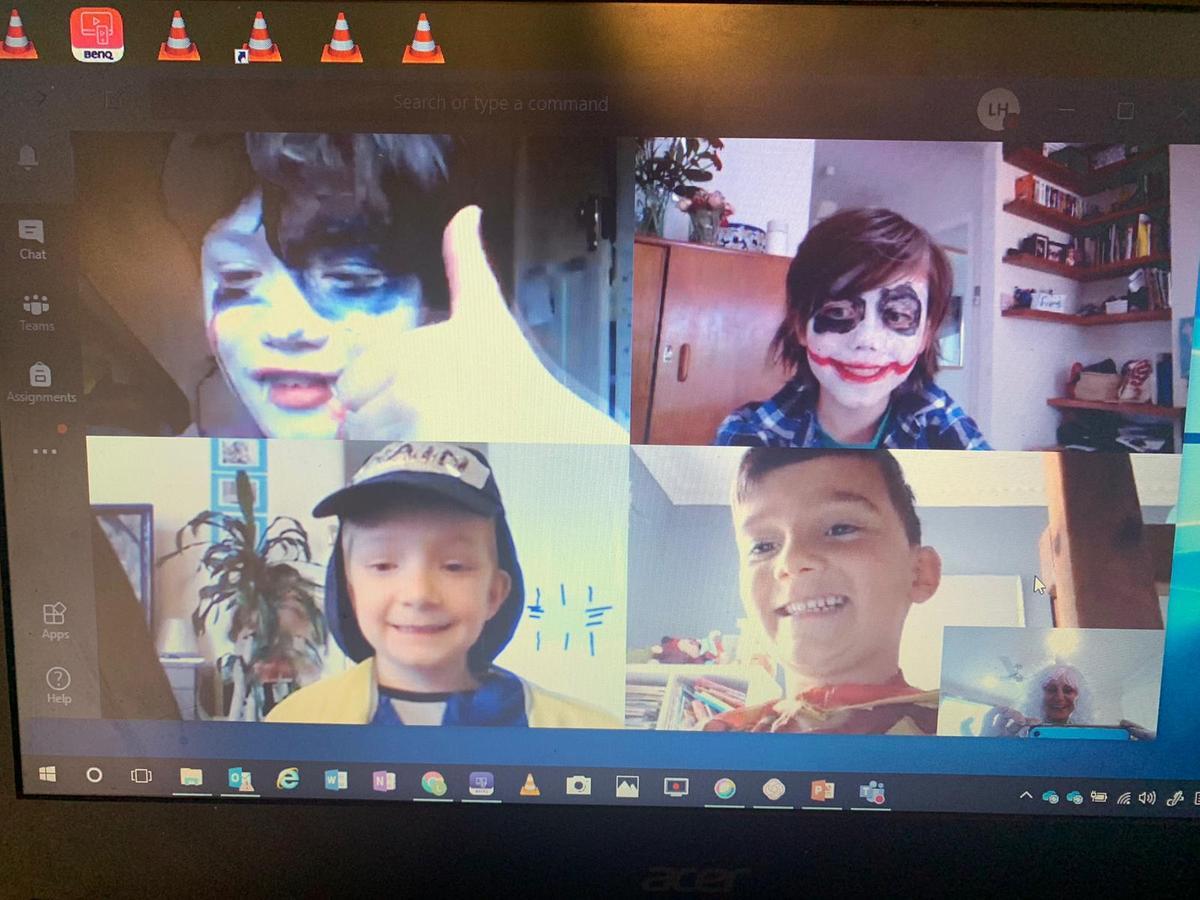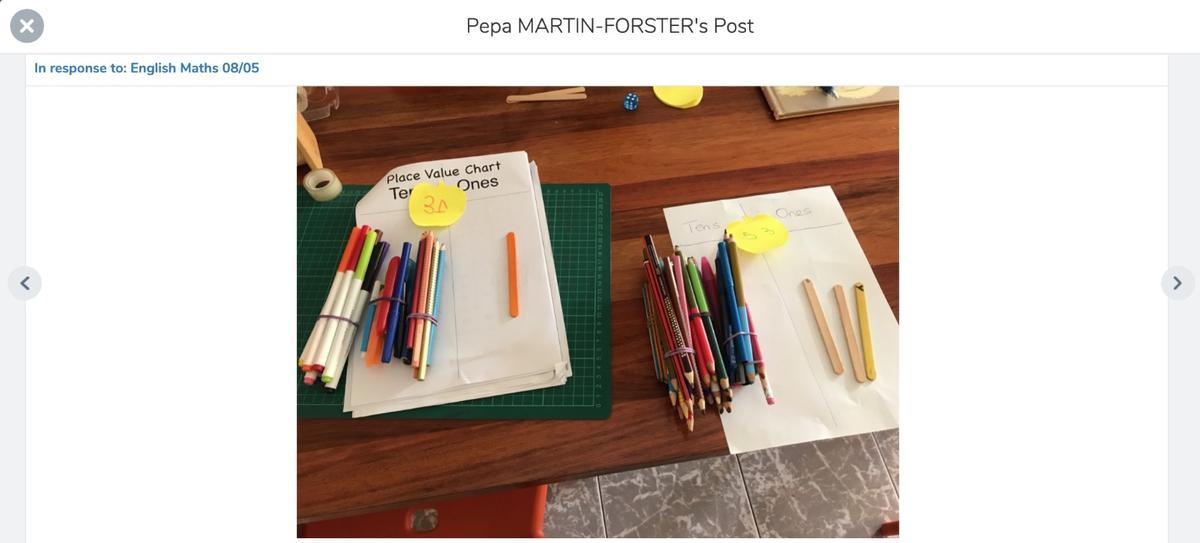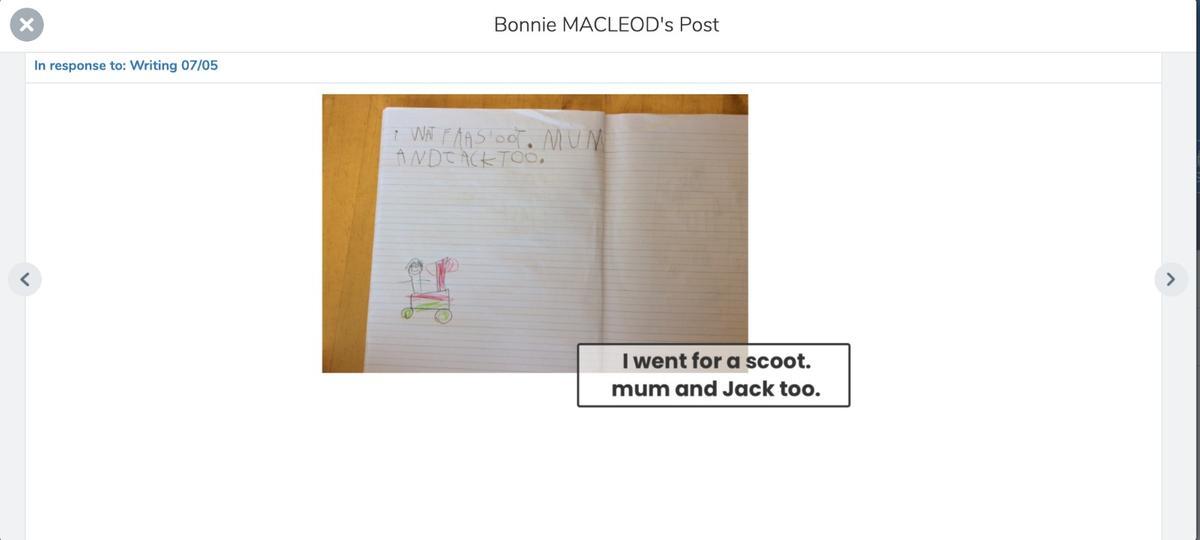Years F/1
Team’s Timetable
We have just completed our first week of morning and afternoon video check-ins as part of Stage 2 of remote learning. During the morning check-ins, teachers have been taking the opportunity to read stories, mark the role and discuss the learning for the day. In the afternoon check-ins, our students are organised into small social groups and supported to engage in conversations and activities, such us charades, musical statues, dress-up sessions, lego creations showtime, show and tell and guess my number.
Friendly reminder:
-Morning video check-ins take place with the homeroom teacher at 9:15 am, for approximately 15 minutes.
-Afternoon check-ins take place for 15 minutes, between 1 pm and 2 pm.
If you have not downloaded the application yet, here are the steps to follow:
- Download Microsoft Teams onto your iPad or laptop.
- Use your login details (Username/Password) to log into Microsoft Teams.
- Ensure you can find the calendar button on the left side of the screen.
- Graeme has created videos at https://newlandsps.vic.edu.au/parents/#online that will show you how to log on and navigate through Microsoft Teams. It is integral that families know how to join a meeting. - If your username/password is not working, please contact the school on 9354 2928 or by email newlands.ps@edumail.vic.gov.au.
Specialist timetable
On Tuesdays, the specialist teachers will be taking your child's morning check in on Teams. The timetable has some slight adjustments on this day, which are as follows:
9:15 am - F1 A, C, E.
9:45 am - F1 B, D, F.
Adjusting Lessons
Thank you to Sarah for taking the time to share with the Newlands community, the way she is adjusting lessons at home. You can view the full video at the following link:
We would also like to say THANK YOU to all the F1 parents. We see the amazing work you are doing to ensure our students are happy and safe in their learning routines at home.
Support at home
Here are three great resources from the Department of Education and Training. They provide practical, hands-on strategies on how parents can support their children at home throughout online learning, Literacy and Numeracy, and are all particularly relevant for this time.
Setting up a learning environment at home:
https://www.education.vic.gov.au/parents/learning/Pages/home-learning-supporting-child.aspx
Supporting Literacy at home
https://www.education.vic.gov.au/parents/learning/Pages/literacy-birth-year-2.aspx
Supporting Numeracy at home
https://www.education.vic.gov.au/parents/learning/Pages/numeracy-birth-year-2.aspx