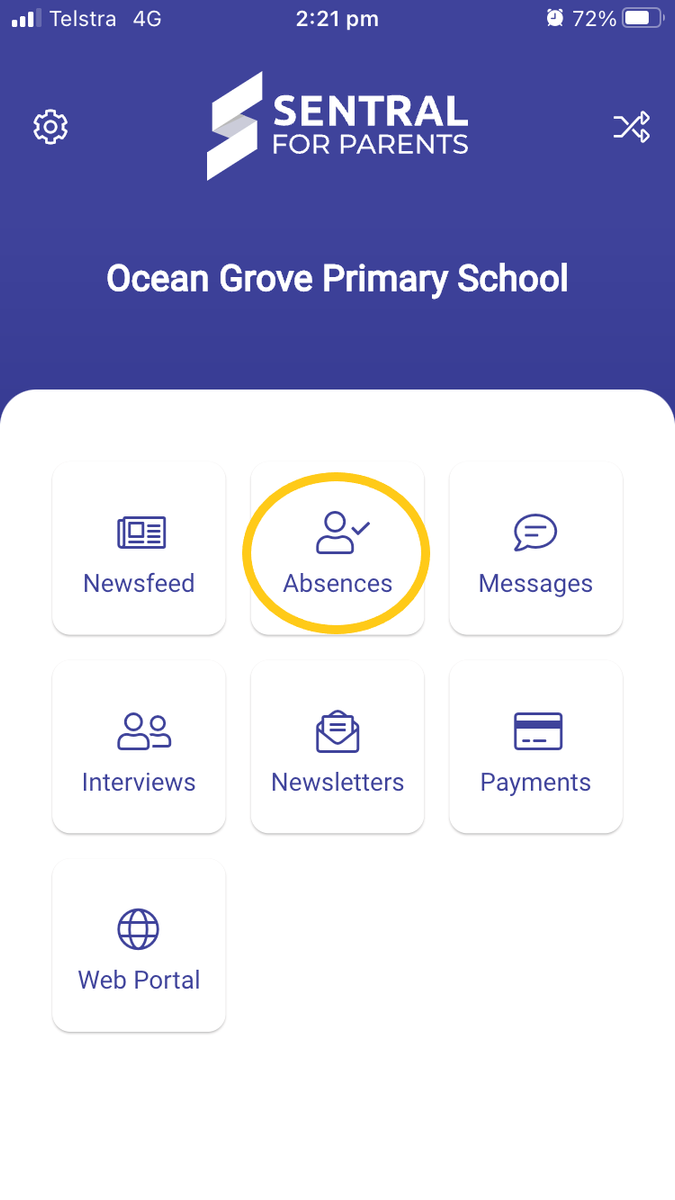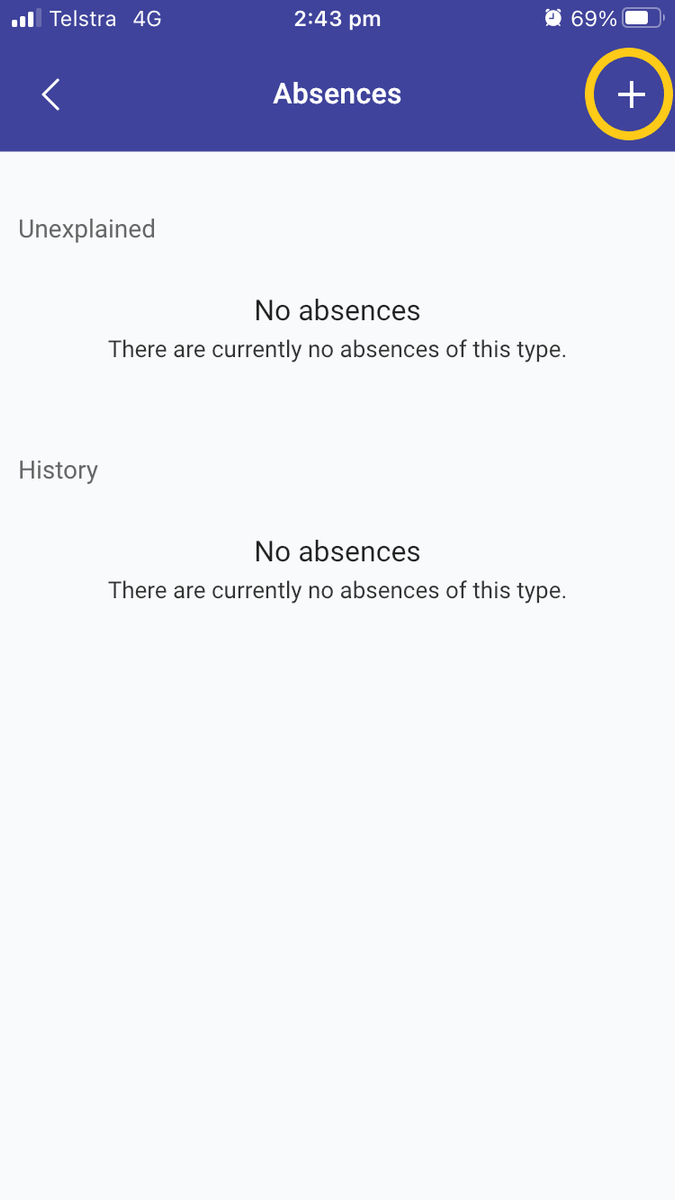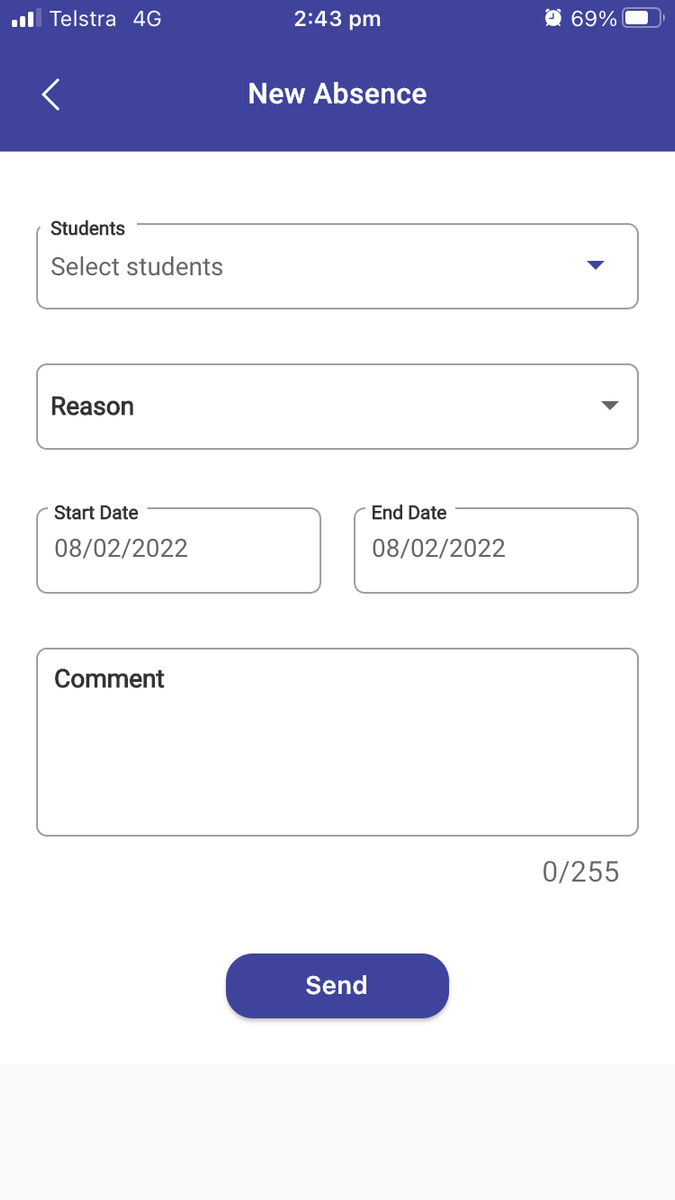Sentral Information

Sentral Information
Adding an absence through the Sentral App
Dear Families,
We encourage you to log your child's future absences and unexplained absences through Sentral.
Steps on how to complete a future absence via the Sentral app.
1. Login to the app
2. Click on Absences
3. Press the + button at the top right
4. Select student
5. Select reason for absence
6. Select relevant dates
7. Include a comment if necessary.
8. Click Send
Please see below for an example: