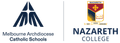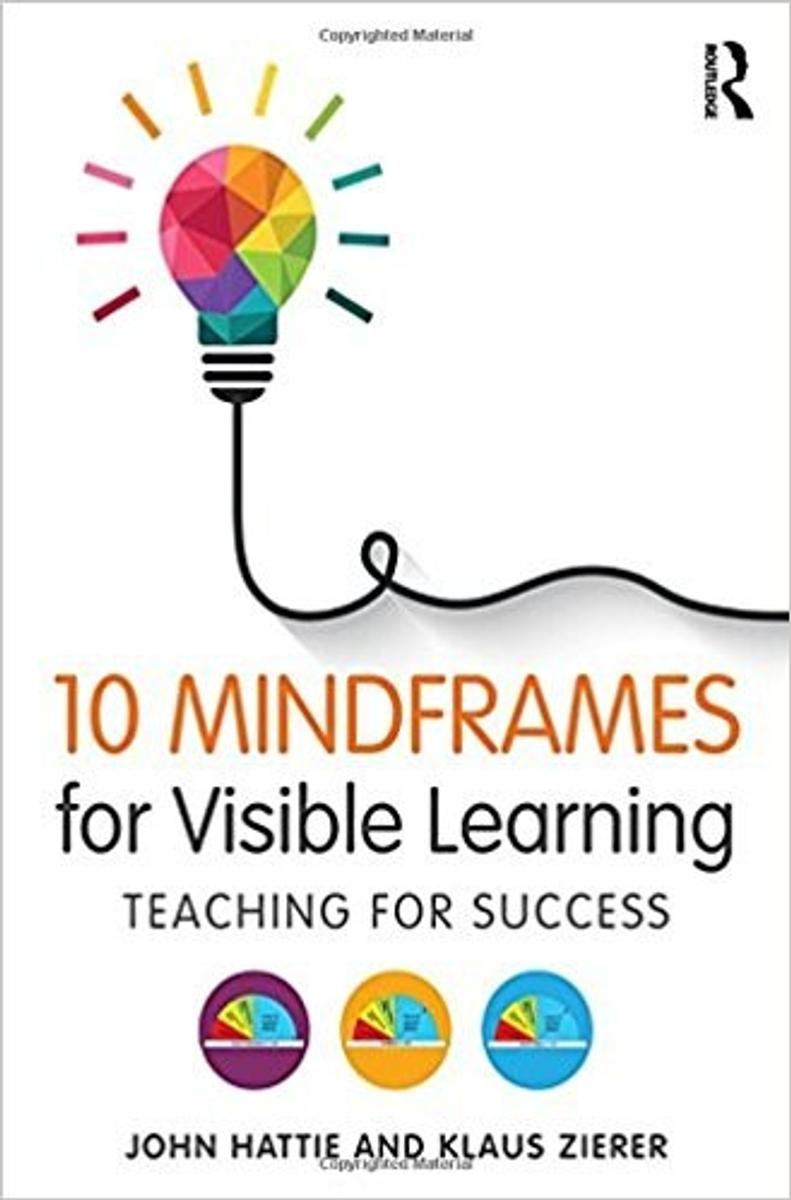Learning Assistant Principal's Report

Engaging Minds – Mindframes for Visible Learning
In our previous College newsletter, College Principal Mr Sam Cosentino discussed the College Theme for 2019: ‘One in Christ, Engaging Minds, Igniting Hearts’. Staff have been exploring the ‘Engaging Minds’ aspect not just through how we engage our students but also through exploring the ways in which staff think about both their own professional learning and student learning.
The framework for this explorations is Professor John Hattie’s latest book (in collaboration with Klaus Zierer) ‘10 Mindframes for Visible Learning’. Throughout the book, the focus is on the ways that proven educational research is most effectively implemented, particularly through the ‘mindframe’ of the teacher. The 10 mindframes outlined are:
1. I am an evaluator of my impact on student learning.
2. I see assessment as informing my impact and next steps.
3. I collaborate with my peers and my students about my conceptions of progress and my impact.
4. I am a change agent and believe all students can improve.
5. I strive for challenge and not merely "doing your best."
6. I give and help students understand feedback and I interpret and act on feedback given to me.
7. I engage as much in dialogue as monologue.
8. I explicitly inform students what successful impact looks like from the outset.
9. I build relationships and trust so that learning can occur in a place where it is safe to make mistakes and learn from others.
10. I focus on learning and the language of learning.
Staff opened the year examining the 2018 VCE results as a means of exploring Mindframe 1. Staff also gathered to examine the learning profiles of their class (via SIMON) including the available NAPLAN, PAT, Reporting and Personalised Learning Profiles for the students they teach, focussing on implementation of Mindframes 5 and 10, whose expositions include “setting challenging learning goals on the basis appropriate to the students’ learning needs” and “that it is important to know the strengths and weaknesses of my students”.
PAM – Medical Profile
Last week, all parents received an email from the College asking them to log into PAM to either complete or update their child(ren)’s Medical Profile for 2019.
The Medical Profile places control of your child’s medical details directly into parent hands, so that parents can update details anytime you need. Instructions for undertaking this task are also in the PAM ‘eLearning’ Knowledge Bank as PAM Medical Instructions.
If you have any queries regarding PAM or lost your PAM login code/password, please direct any questions or concerns to ICThelpdesk@nazareth.vic.edu.au
eTexts for BYOD devices: Student access via SIMON
We are pleased to report that all students now have full access to the relevant eTexts and online resources from the 2019 Resource lists. Importantly, SIMON and Campion have collaborated so that students can now directly access their eTexts through the ‘Class Resources’ section of their classes on SIMON. This means that students do not have to log into Campion each time, as their identity is confirmed instead through SIMON (one less password to remember!).
Instructions for accessing eTexts without going through SIMON are available to students and parents in the SIMON/PAM Knowledge Bank under ‘eLearning’.
Please note that where parents have not paid for the Nazareth Digital Resource (via the 2019 Resource List) these resources will not be available.
Should your child not yet have access to purchased texts, we urge parents to call Campion immediately on 1300 433 982 to ensure that your child’s key learning resources are made available as soon as possible.
Mr David Broadbent
Assistant Principal - Learning