OSHC
Play is the highest form of research. - Albert Einstein

OSHC
Play is the highest form of research. - Albert Einstein
Wominjeka Everyone,
We have had a wonderful start to OSHC 2021with a week jampacked full of fun activities and yummy food. We have been joined by new families, and it is fantastic to see the foundies finding their feet.
IMPORTANT COMMUNICATION
Welcome Email to OSHC 2021:
An Welcome email to OSHC 2021 was sent out with very important information. If you have not received it please contact Bernadetta and it will be forwarded to you.
To claim your CCS you must:
1. Sign your Complying Written Agreement (CWA) on your XPLOR HOME app: go to accounts/finance
2. Confirm your enrolment with BNW OSHC through Centrelink or myGov.au
How to enrol your second child to OSHC:
To enrol your second child you will need to click enrol on the following link using your same email for your Xplor account The system will automatically recognise your account and merge all your children together:
https://www.brunswicknwps.vic.edu.au/page/183/Register-for-OSHC
Hub Guest:
Hub Guest are able to sign your children in and out using the hub at the service. Please see the following link to learn how to set up:
https://support.ourxplor.com/hc/en-us/articles/360039413152-Home-Hub-Guests
Student Free Day:
Friday 12th of February 7:30am – 6:00pm cost: $75 before CCS
To book your child in Student Free Day through Xplor Home app:
Otherwise email to oshc.brunswick.nw.ps@education.vic.gov.au if you have any issues.
PS: All students need to be registered with OSHC.
FQ&A
If you are a current families you don’t need to enrol your child.
However, you are required to login to Xplor and check all the details are still accurate.
If there is any change please email to oshc.brunswick.nw.ps@education.vic.gov.au and we will amend your changes.
If you are a new family please click on:
https://www.brunswicknwps.vic.edu.au/page/183/Register-for-OSHC
2. How can I make a permanent booking?
You are required to email to oshc.brunswick.nw.ps@education.vic.gov.au with the following information:
We will automatically put an end date as the 26/12/21.
3. How do I make a casual booking or report any absences?
You can make a casual booking request or mark any absences through Home app
4. How do I sign in/out my Children?
Through the Home app, with a QR Code.
5. Can I get my Child Care Subsidy?
Yes, only you have provided the DOB and CRN for both your child and your child’s primary care. Please check your enrolment and make sure all your details are accurate and provided in order to claim CCS.
PS: Your CWA must be signed on your Home app and you will need to confirm your enrolment with BNW OSHC through myGov.au
From the Program:
Sewing Club
Students are improving their skills making pillows for themselves or their dolls/toys

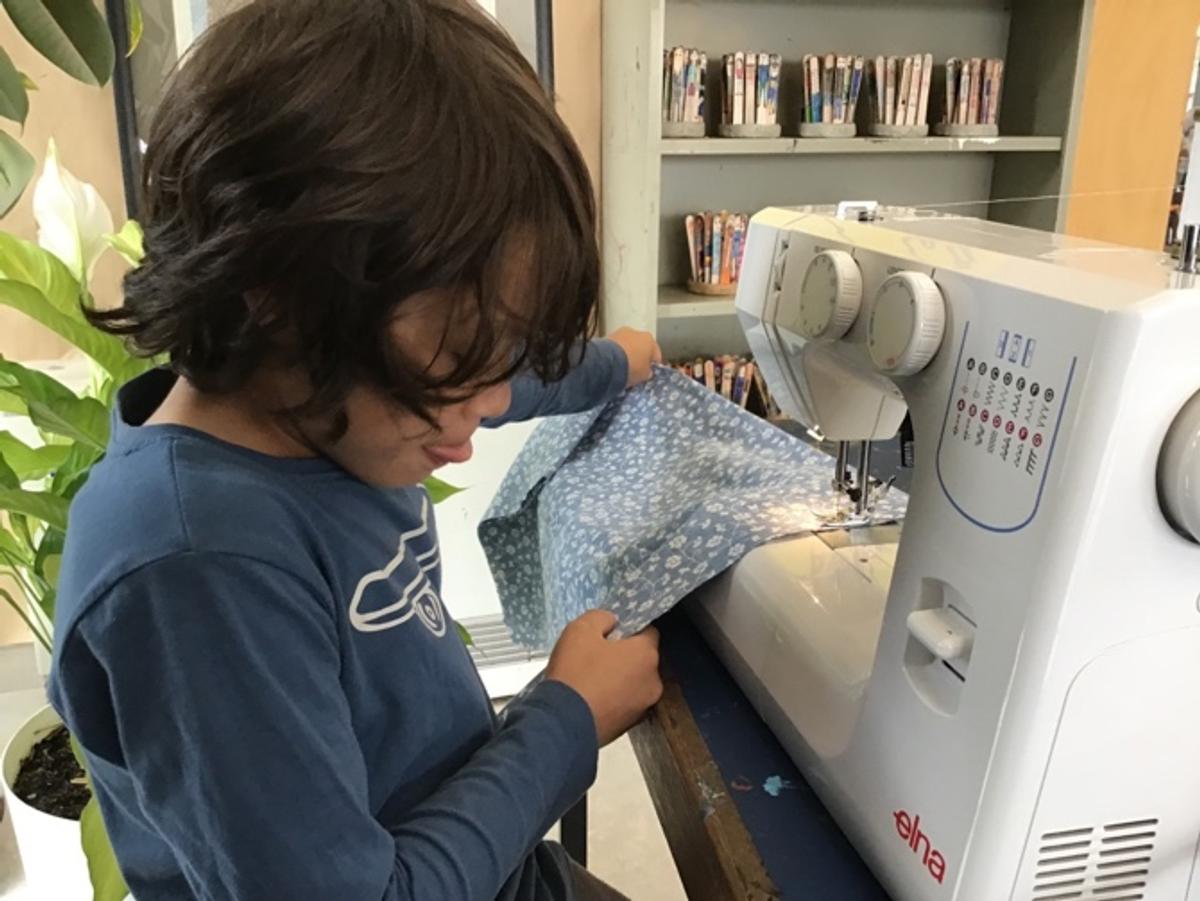



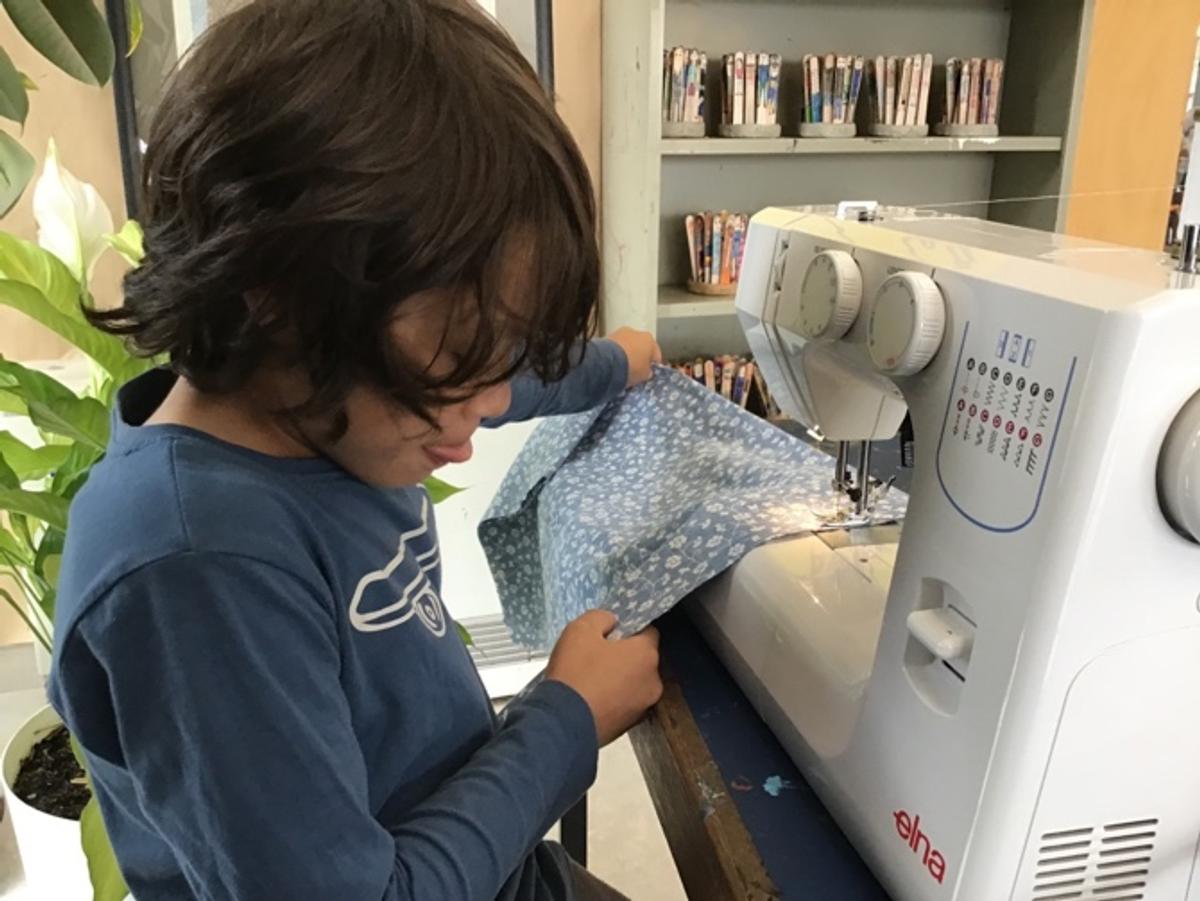


Constructions:






Science Club with Brianna:
Students are learning about germination and its process




Art & Craft:



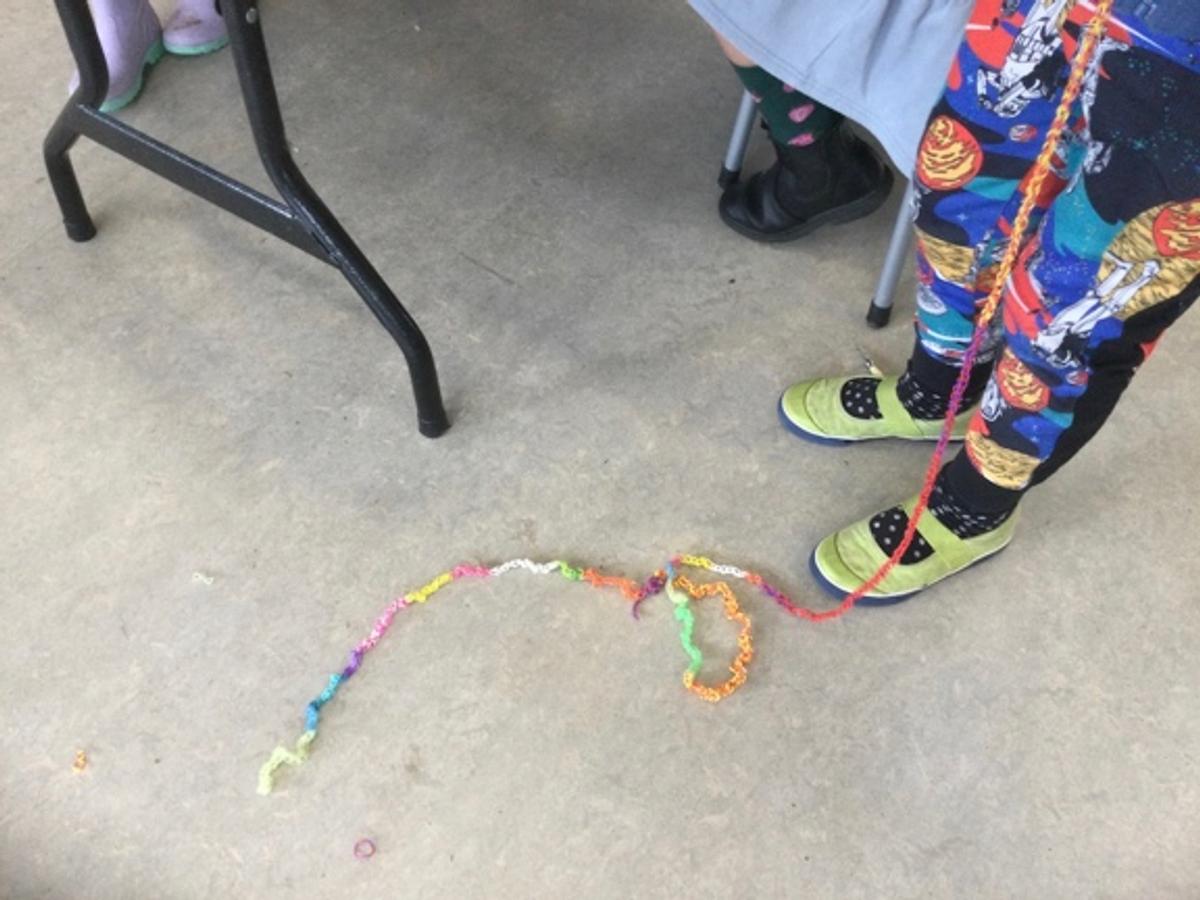



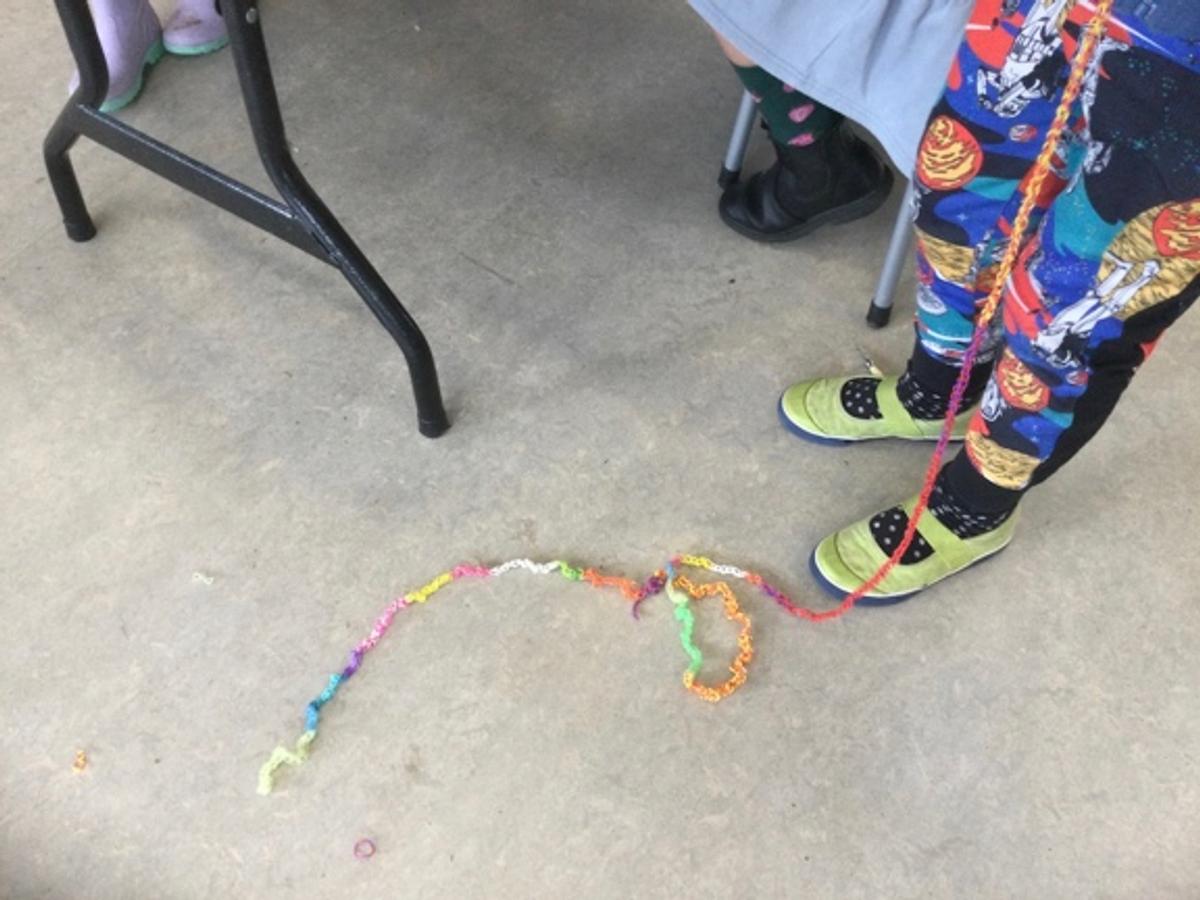
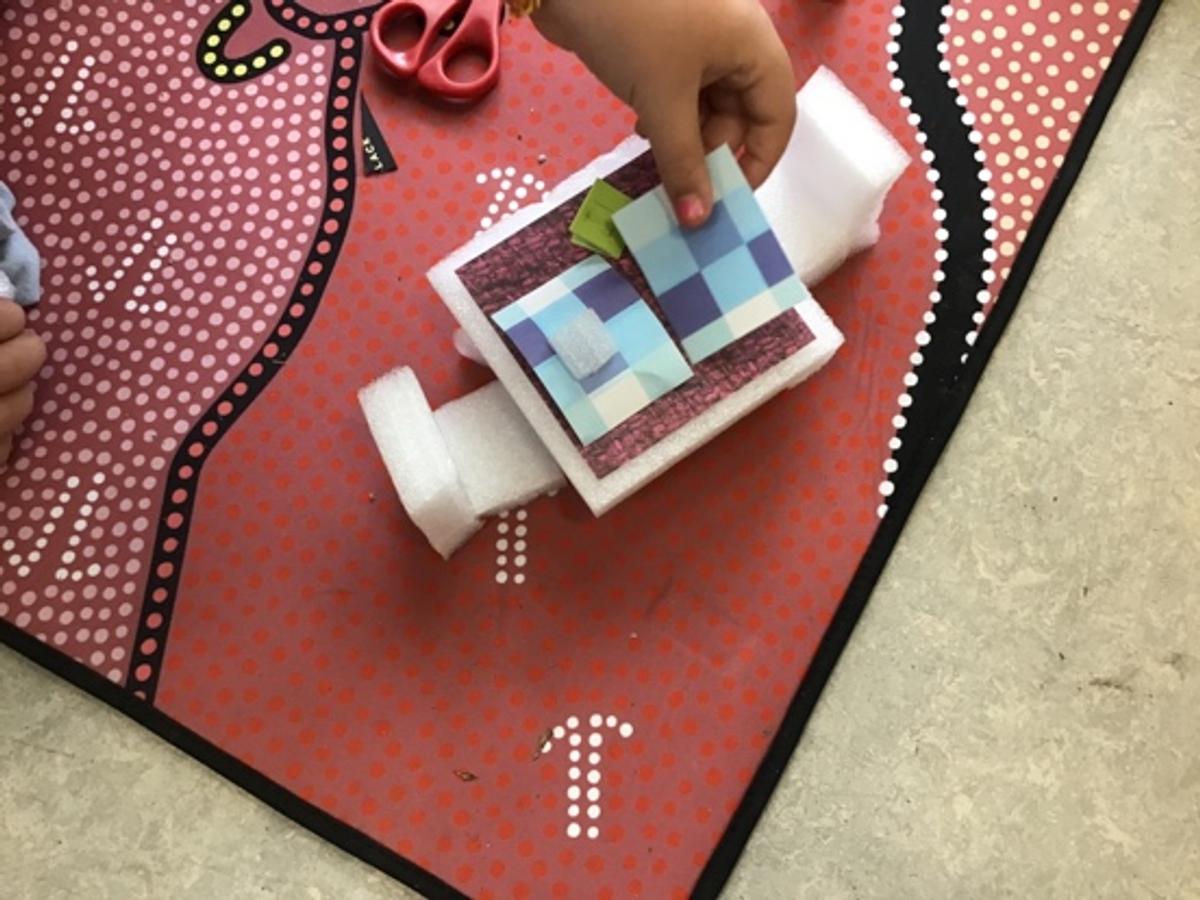

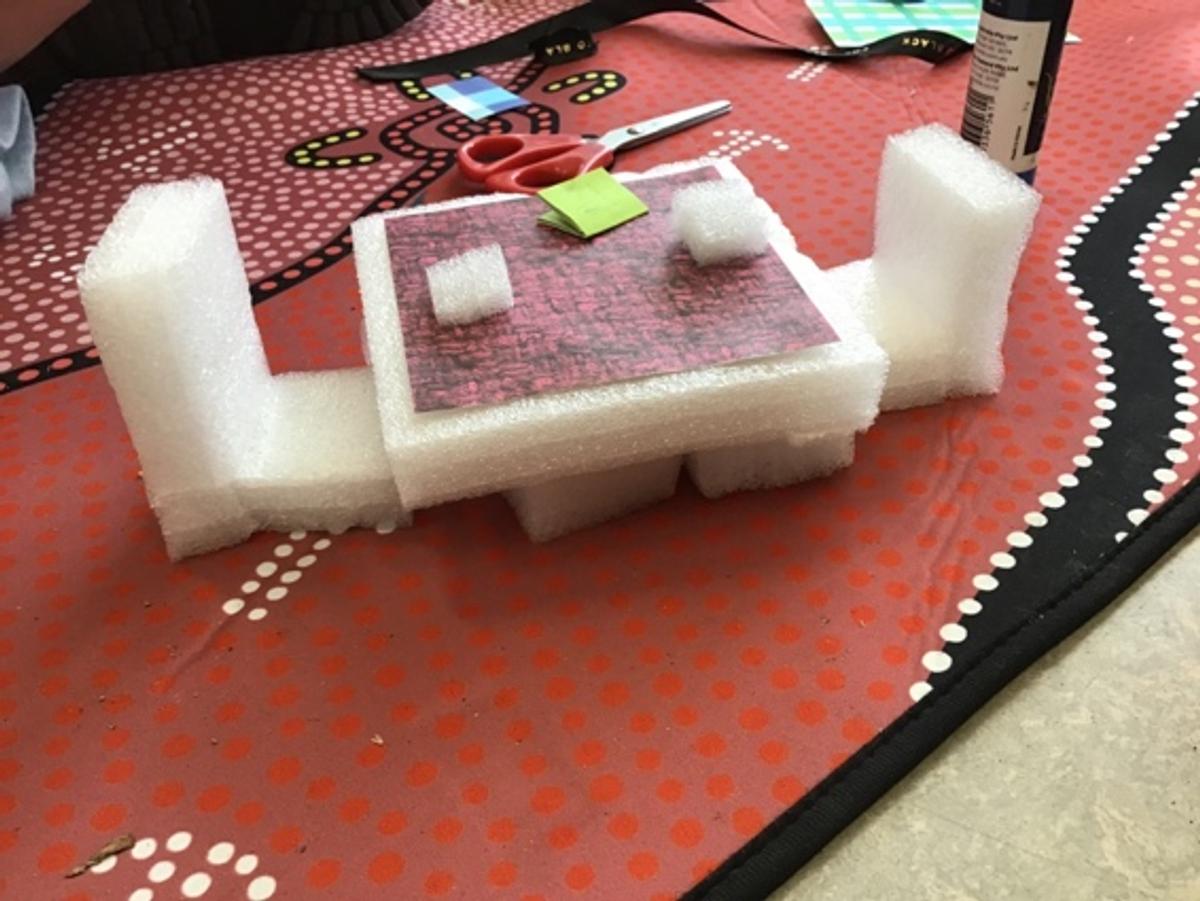
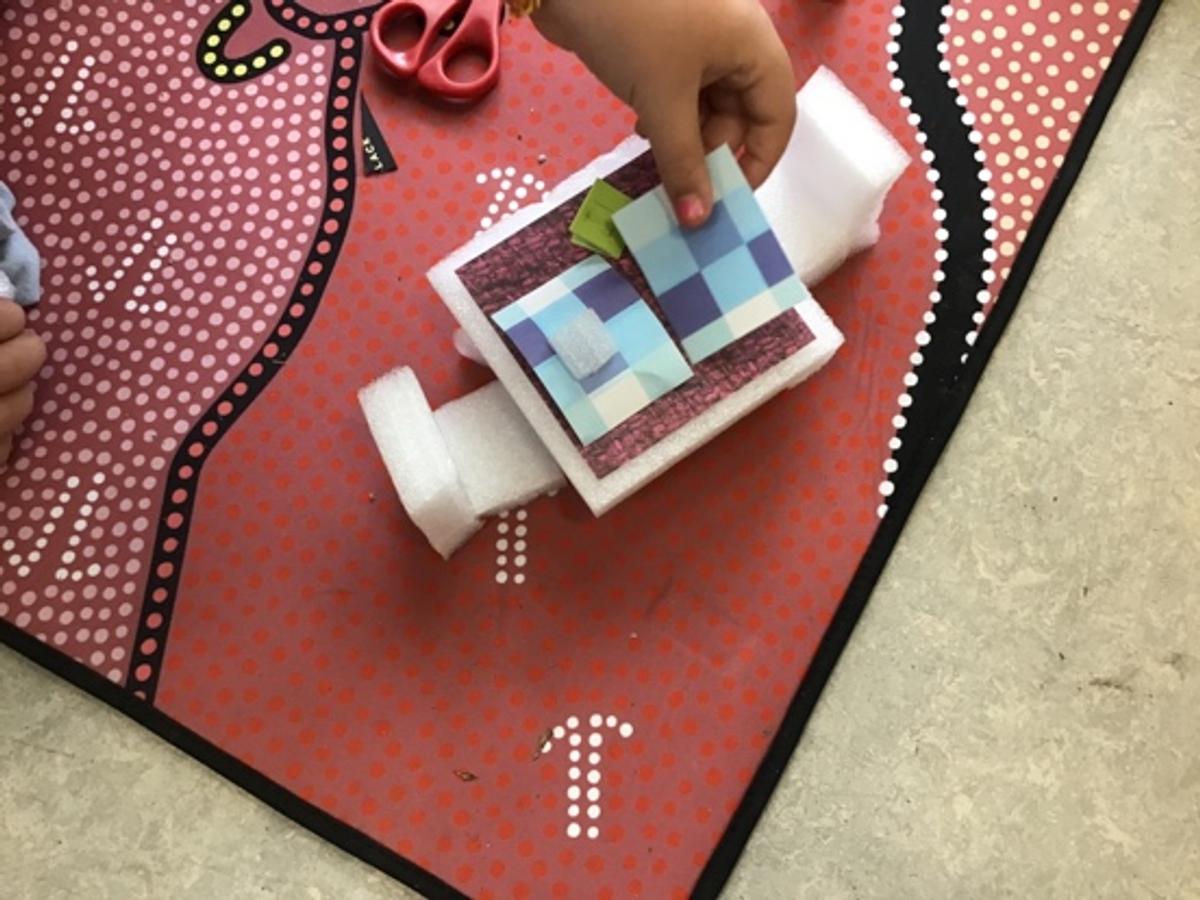

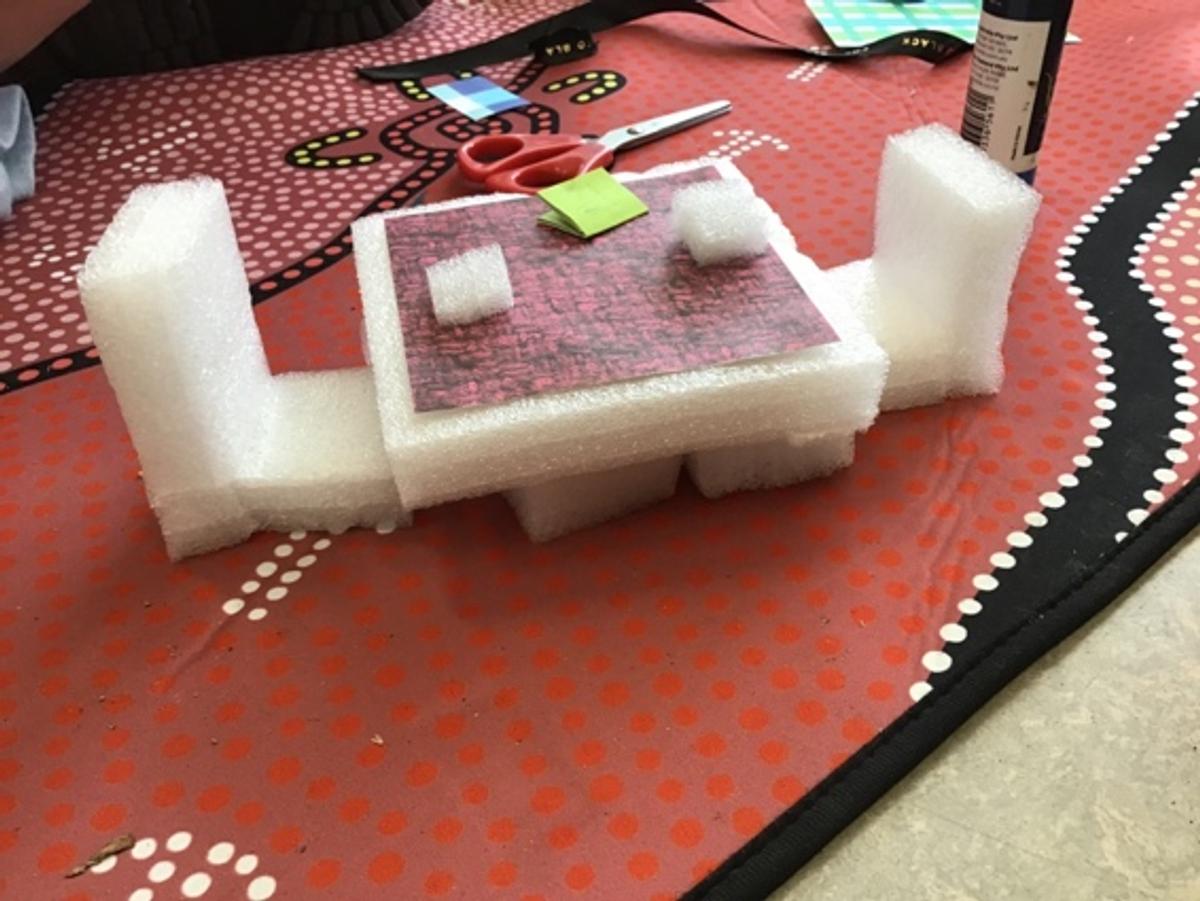
Cooking Club with Naarah and Andrea:
Students are becoming more independent baking yummy blueberry and choc chip muffins.





