Bring Your Own Device
21st Century Technology "pencil case"

Bring Your Own Device
21st Century Technology "pencil case"
All students in Year 7-12 are required to bring an approved, supported and charged learning device to school each and every day. Our Bring Your Own Device (BYOD) policy does not allow mobile phones as learning devices. Mobile phones must be off and out of sight in classrooms.
We are a WINDOWS based school - it is preferable for the BYOD device to be a windows laptop. A significant amount of online learning occurs via our electronic Moodle platform and it is important for students to have a learning device for this reason. Just as in the past, schools expect students to bring a book and pencil case, the demands of the 21st century has added new technology to our 'pencil case'.
Purchasing a new device? As a product and price guide, Harvey Norman at Liverpool has provided information and special prices to families of students at Cecil Hills High School - see details below from Harvey Norman for more information. As a guide, the first device is a basic package suitable for junior high school students; the second device is an intermediate package; and the last package is an advanced package suitable for HSC students.
Should you have any questions, we encourage you to contact Mr Vargas, our Technical Support Officer, on telephone: 9822-1430.
Our BYOD Student Acceptable Use and Agreement is attached. This document requires the signature of a parent/carer and your child and returned to your child’s roll call/connect teacher.
The following policy details the acceptable use of devices within the BYOD program. It describes what the device can be used for at school, what use is deemed unacceptable and the consequences of unacceptable use. Acceptable activities include:
The Principal retains the right to determine what is, and is not, appropriate use of BYODs at Cecil Hills High School.
Unacceptable activities that are not permitted include:
In the event that a student does not comply with the Acceptable Use Policy the student will be subject to punishment in accordance with the school’s welfare and discipline policy.
What is BYOD?
BYOD stands for Bring Your Own Device. A student is allowed to bring a device that suits the supported specifications to support their learning needs and to be involved in classroom learning activities.
Why BYOD?
Cecil Hills High School recognises the importance of connected learning and the positive effects it has on engagement and achieving learning outcomes. In order to prepare students for an ever-changing world beyond school, teachers support the philosophy that technology plays a significant role in learning. The number of students bringing their own device to school has been growing.
What type of device should my child bring?
The school has listed some very detailed specifications. The device must be able to connect to the 5 GHz wireless signal provided by the NSW Department of Education's Wireless infrastructure. Teachers have indicated a preference that a windows device is the most versatile and useful device for students in all years. Parents should consider the weight of the device they select for the child and versatility.
For more information review the Preferred Specifications link for BYOD on the school’s website.
Can my child use there Smartphone or iPod touch as a BYOD device?
Smartphones or iPod touch devices do not provide an acceptable screen size for effective learning support. These devices are also generally equipped with sim cards. These devices are unacceptable devices under the BYOD program.
How should I protect the device from damage?
A range of protective covers are available online or in stores. It is recommended that students protect all devices while in use or stored in their school bags.
What happens of the device is lost or stolen?
Most manufacturers will not cover theft, loss or deliberate damage under their warranty. It is recommended that parents discuss options with their home & contents insurance provider for details and cover. The school will not be responsible for loss, damage or theft.
Can the device be charged at school?
There are no charging facilities provided at school. Under the student agreement, students are responsible to bring their device fully charged for use every day.
Will there be a place at school that the device can be stored when it’s not in use?
During lessons where the device is not being used, such as PE or Sport, devices will be locked up securely. Students are advised however to place a lock code or security measure on the device to disallow access. If the device is capable, a “find my iPhone” style application should be installed so that the device can be tracked in the event of it being stolen or missing.
How will my child get access to the internet?
Internet is provided by the school’s 5Ghz Secured wireless network. DEVICES WITH SIM CARDS ARE NOT ACCEPTABLE. All SIM cards should be removed, any student who connects or ‘tethers’ their device to their mobile phone in order to gain access to the internet will be breaching the Acceptable Use Policy.
The school's internet is filtered and monitored and blocks unacceptable or banned internet sites including some social media sites such as Facebook. This filtering is only applied when the student is at school.
Do students have to bring the device to school every day?
Yes. This device will be required at school every day. Teachers will be preparing activities which may require use of this device.
Will I be able to put my own apps on this device?
This device is owned by you or the student. You may put your own apps on this device. However, a student must remember that their teachers will be given full access to the device for learning support purposes under the user agreement. If a student would not want a teacher to see something, then it should not be on the device. The space on the device should be reserved for applications to support learning. Students may be asked to delete all non-school based applications, photographs or videos in order to provide space for learning materials.
Can my child bring a laptop that we already own to school?
Yes, provided the laptop meets the minimum specifications. Please see the specifications for BYOD for details.
Will there be technical support provided at school?
Yes. The extent of technical support will however, be limited to support connecting to the schools network and the internet as well as minor standard application support. There will be no support provided for repairs of any kind.
What services for backup and printing will be provided by the school?
Students will be expected to save all work where clearly instructed by the teacher. Backup facilities are only carried out on files the student has uploaded to the e-learning system or the server. No backup of personal files will be provided. No printing services will be provided by the school from these devices. Any work requiring printing will be done through school based desktop computers or at home.
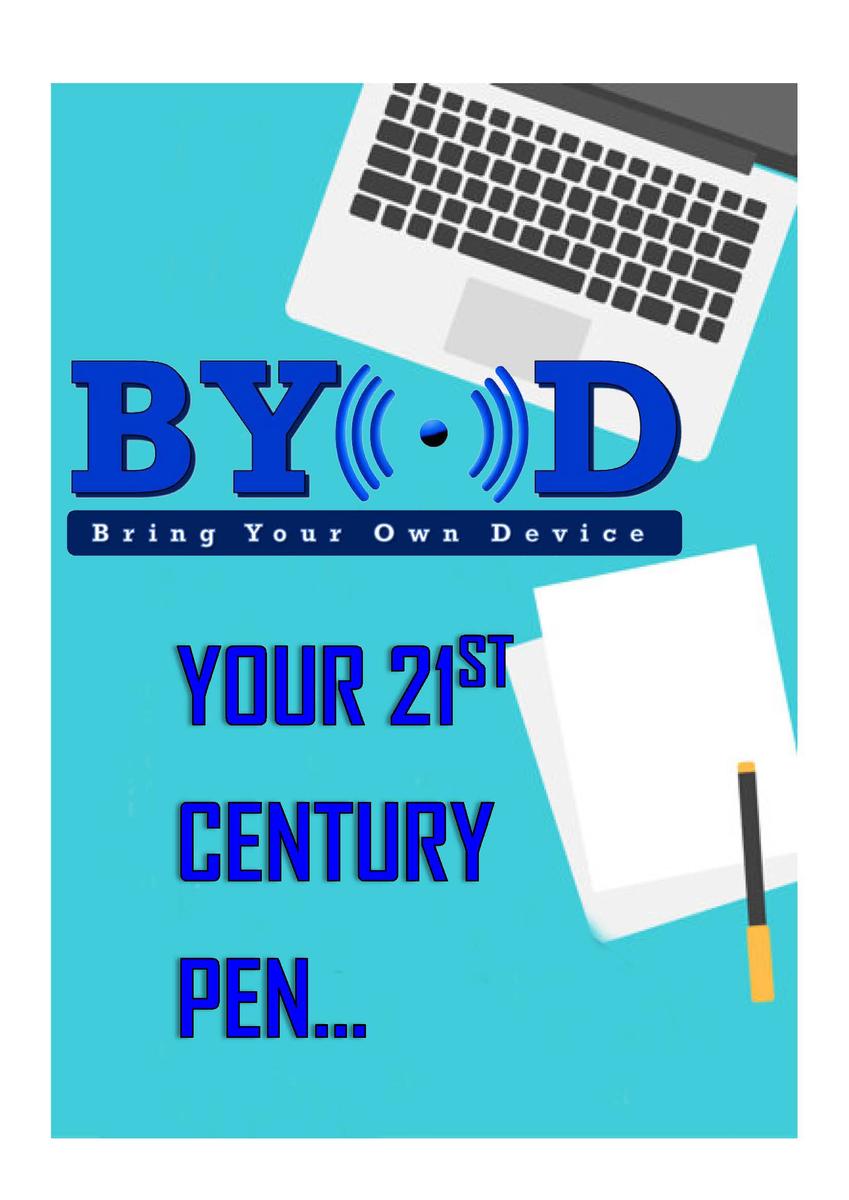
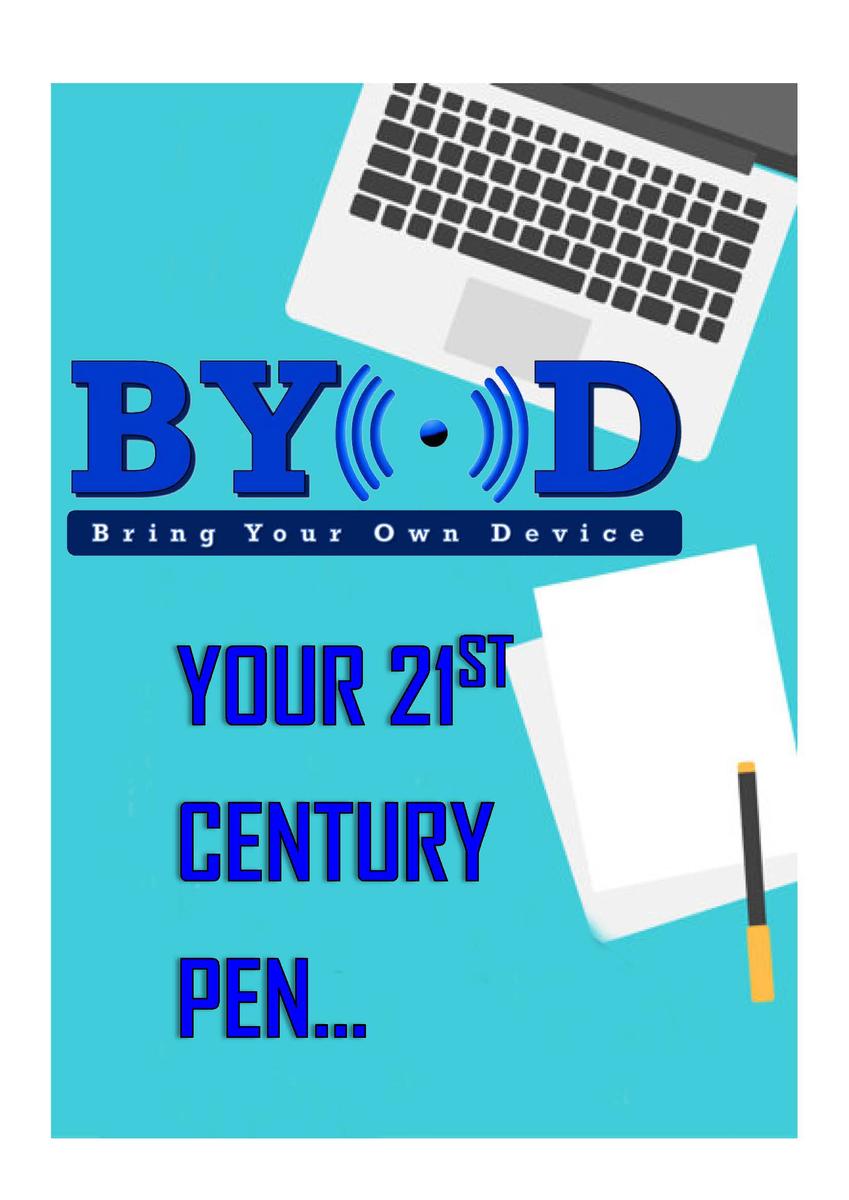
Will parents need to purchase apps or applications to support learning?
There may be a small cost associated for downloading required applications. The preferred applications are listed on the school’s website. There are many applications and apps that are available for free.
Will students be completing homework using the device?
Yes. Teachers may set homework where the device will need to be used to complete it. It is advised that parents employ normal monitoring methods when using the device. Ask your child to work in a common area of the house and ask to see what they are working on.