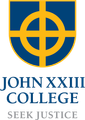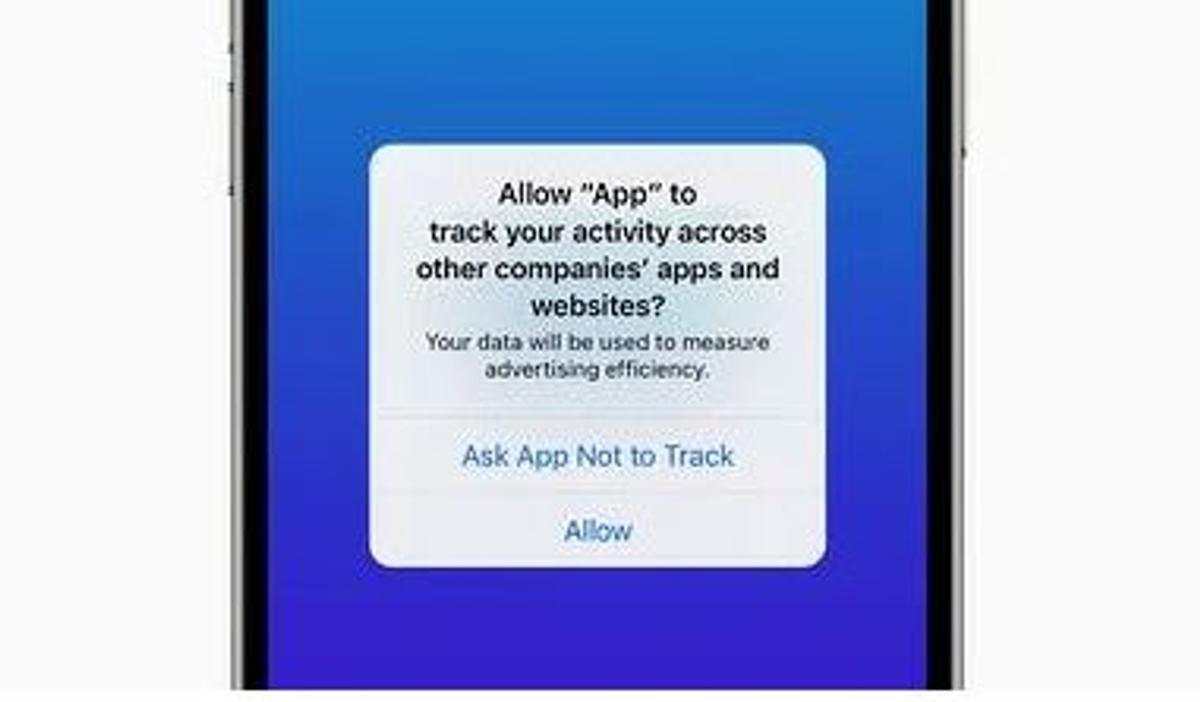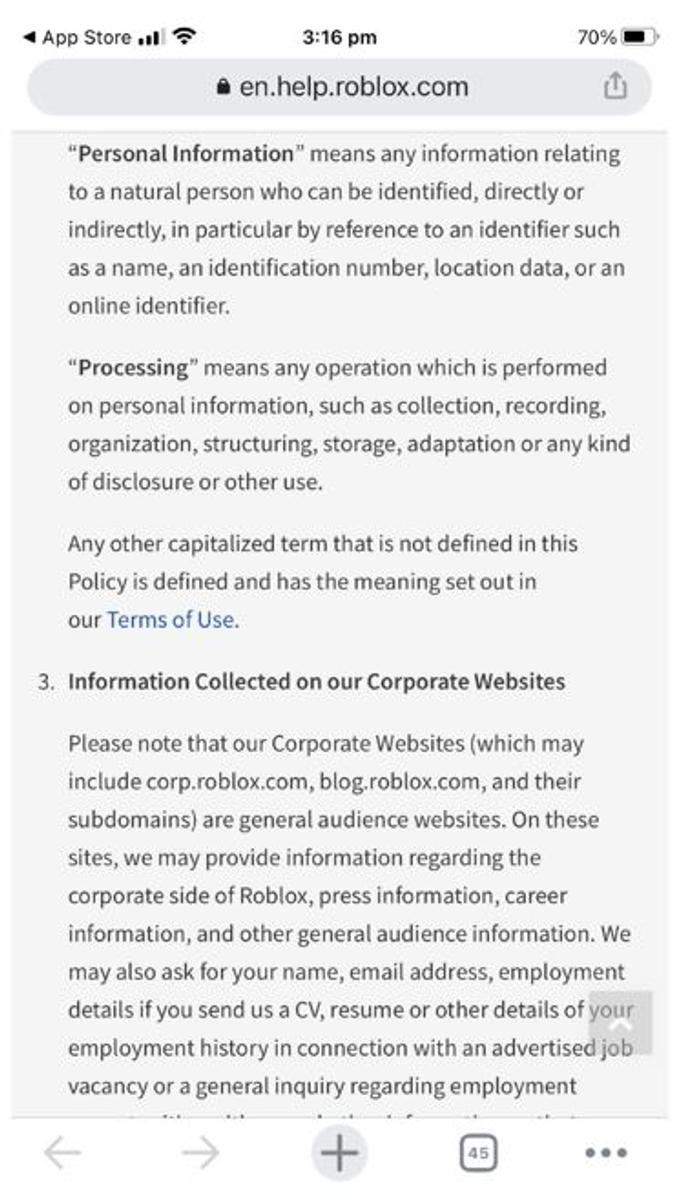Cyber Safety

Check out our Cyber Safety Hub
We are delighted to introduce you to a new resource made available to you through our partnership with Family Zone - our new school Cyber Safety Hub.
As you may already be aware, our partnership provides your family with access to the Family Zone tools to use at home with your children if you wish. The purpose of the Cyber Safety Hub is to complement those tools with practical guidance and information to further support you in engaging with your children in their digital development. These tools and resources also allow the school and parent body to work together on creating a holistic approach to guiding each student's online journey.
You can access the Cyber Safety Hub using the link below:
https://johnxxiii.cybersafetyhub.com.au/
About the Parent Cyber Safety Hub
The Cyber Safety Hub includes resources to help your family better understand the different Family Zone tools available to you and how to use them, plus access to regular cyber safety events to help you stay informed about the latest digital trends.
Also, the Cyber Safety Hub provides expert advice from leading cyber experts, ySafe, on the most pertinent issues and frequently asked questions around platforms like TikTok, Fortnite, Instagram, and more. There are app reviews with age and safety recommendations, along with a range of guides to help ensure healthy boundaries around screen-time & gaming, plus step-by-step instructions for using parental controls and filtering out inappropriate content.
We are very excited to be able to offer you this level of expertise and support. We look forward to working closely with you as we develop the cyber safety conversation within our school community.
The iPhone apps that stalk us
We use our phone apps for everything nowadays. And they, in turn, are using us. But a new feature offers greater transparency into how it happens - and how to protect ourselves and our data.
Remember the time you updated your phone’s operating system, and suddenly your apps were all scrambled and weird - and so was your composure?
It can take courage to update your phone’s operating system. New features are not always desirable or even convenient. And inevitably you’ll be asked a series of new settings questions you’re not quite sure how to answer.
Which brings us to the latest iPhone update. If you’ve been brave and done the update, you’ve probably noticed a pop-up requesting permission to “track your activity” when you open an app.
What exactly does this mean, and how should you respond?
It’s a new feature Apple calls “app transparency.” As the name suggests, it’s a move designed to give you more control about how their data will be collected and shared. With every new download, you can now opt in or opt out to tracking.
But why on earth would you want an app to track you? Great question. The only reason is if you are keen to get ads and other “suggested content” tailored specifically (and often with spooky accuracy) to your interests.
But why on earth would you want an app to track you?
Or, to use the jargon tech companies prefer, the main benefit for allowing tracking is ad and content relevance - which is to say, to increase profitability by stalking users.
How exactly does app tracking work?
To understand how app tracking works, let’s take a look at how the App Store sets out its privacy section. There are three categories:
- Data Used to Track You - this refers to information about you and your usage that gets shared across apps.
- Data Linked to You - this refers to information about you and your usage that the app collects but doesn’t share.
- Data Not Linked to You - this refers to strictly technical stuff like reporting a malfunction or “crash.”
About two-thirds of all apps are in the “Data Used to Track You” category. Of those, nearly all record identifiers (device or user ID), 70% track the ads you click on, more than a third make use of location data, and one in five use contact info like your address.
And some of the worst offenders are those you’d least expect. Weather apps, for example. According to a recent New York Times survey, 17 of 20 weather apps indicated tracking devices for advertising purposes - 14 of them using location information.
Apps you pay for typically do less tracking less than free ones. That makes sense when you think about it. (There’s no such thing as a free lunch - and the same is true of a free app.)
Nineteen of the 20 top free games of 2020, for example, reporting gathering user data.
How can I prevent tracking?
It’s easier than you might think to take control.
For starters, simply head to Settings > Privacy > Tracking. From there you can disable “Allow Apps to Request to Track.”
You can find out exactly how an app will collect and use your data by tapping on its “Privacy Policy” label. You’ll find this in the fine print under the app’s description in the App Store.
But be warned: it is unlikely to be an easy read. Such policies are legal documents designed to protect the developer not - sadly - to enlighten the user.
The Roblox privacy policy is typical in its use of confusing and long-winded legal terminology.
But keep in mind that apps developed by Facebook and Google - i.e., not on the App Store - collect massive amounts of data too. Experts suggest you consider avoiding those apps entirely. Instead, access them in your browser.
Finally, give your phone a thorough de-clutter. Most of us have dozens of apps we never use. But that doesn’t mean they aren’t constantly using us, stealthily collecting and selling our data.
Reference: https://www.familyzone.com/anz/families/blog/iphone-apps-that-stalk-us