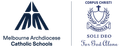e-Learning News

Google Classroom - How to guide
I want to begin by saying how impressed I have been by the students and families in their flexibility in incorporating Google Classroom into their educational journey! We know this transition will come with a few hiccups along the way but we will try to make this as stream lined as we can for everyone. To help with this, I have created a number of tutorial videos (below) that could help in navigating the different parts of Google Classroom. I hope they are beneficial to you and help make this process a bit easier.
| How to use Google Meet |
| How to log into Google Classroom |
| How to send an email through Gmail |
| How to upload an image onto Google Classroom (for a computer) |
I hope this helps. Good luck and stay safe
Zachary Lane
e-Learning Leader
Online Safety
The global impact of COVID-19 means young people, like many of us, are spending more time at home — and more time online. There are lots of great ways children can use connected devices to learn and play, but there are also risks.
1. Teach them skills like respect, responsibility, resilience and critical reasoning — it is never too early to instil good habits and these skills will help them make sense of the information they are consuming.
2. Don’t click on text message links about COVID-19, even if they look like they are from the government — scammers are exploiting the hunger for information to spread phishing, malware and fake business scams. Australian Government agencies will never send a text containing weblinks.
3. Ensure they know where they can turn to for help — you can have more conversations about online safety at home, tell them about Kids Helpline or support networks, or provide them with the tips listed in this advice.
Remember: Build an open trusting relationship around technology — keep communication open and supportive so your child knows they can come to you if something goes wrong or does not feel right online.
More information
Zachary Lane
e-Learning Leader
Content Creators!
In a digital world it becomes very easy to consume more and more online. At Corpus Christi we strive to be creators rather than consumers. Check out the video below of one of our students guiding you through a bubble experiment.
Or the creative ways the Year 5/6 students have been able to keep in contact with their buddies!
Stay tuned for more Content Creators over the coming weeks
Zachary Lane
e-Learning Leader