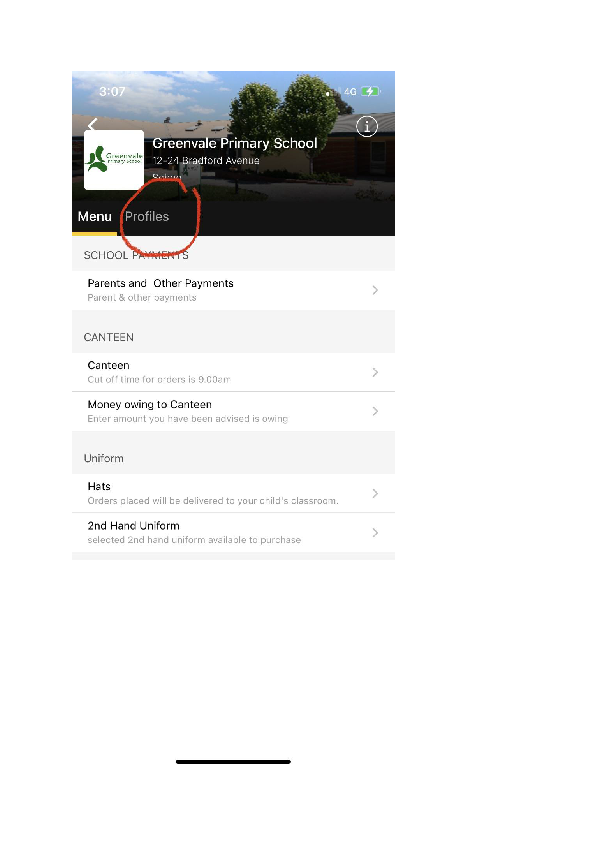Finance News

Qkr!
At the start of 2022 please ensure that you update your child's class on the Qkr! app to ensure the correct information is coming through to us when you make a payment or a lunch order.
The way to check this is to follow these 3 steps:
1. Click on profile (refer to the below picture)
2. Enter your password
3. Check the class. Scroll down to find the correct class.
This needs to be updated each year.
Giving Permission and using CSEF on Compass
To give permission for your child’s participation for an event or excursion you will need to complete the permission form in Compass. Paper notes will no longer be sent home. To do this you will need to go to ‘Events’ It will say ‘Awaiting’ To use CSEF or Credit on your account please advise this in ‘Contact details on the day’ section when completing the permission. It will then send an email to the Office advising us to use the credit in your account.
Paying an Unusual Amount on Qkr!
If you need to make a payment on Qkr! and it’s a different amount to what is listed eg. Parent Payments you can go to ‘Other Payments’.
You can enter in your specific amount and there is room to write free text if you need to.
CSEF (Camps, Sport and Excursion Fund) 2022
Attention Families!
We are now taking applications for the Camps, Sports & Excursions Fund (CSEF) for 2022. If you hold a valid means-tested concession card, you may be eligible for CSEF. The allowance is paid to the school to use towards expenses relating to camps, excursions or sporting activities for the benefit of your child. The annual amount is $125 for primary school students.
You are only required to complete the attached application if you are new to the school or have a Foundation student starting next year. All other families, your applications will roll over for next year and no paperwork is required.
If you have any questions please contact Briohny at the Office.
Please find attached the 2022 application form and information.