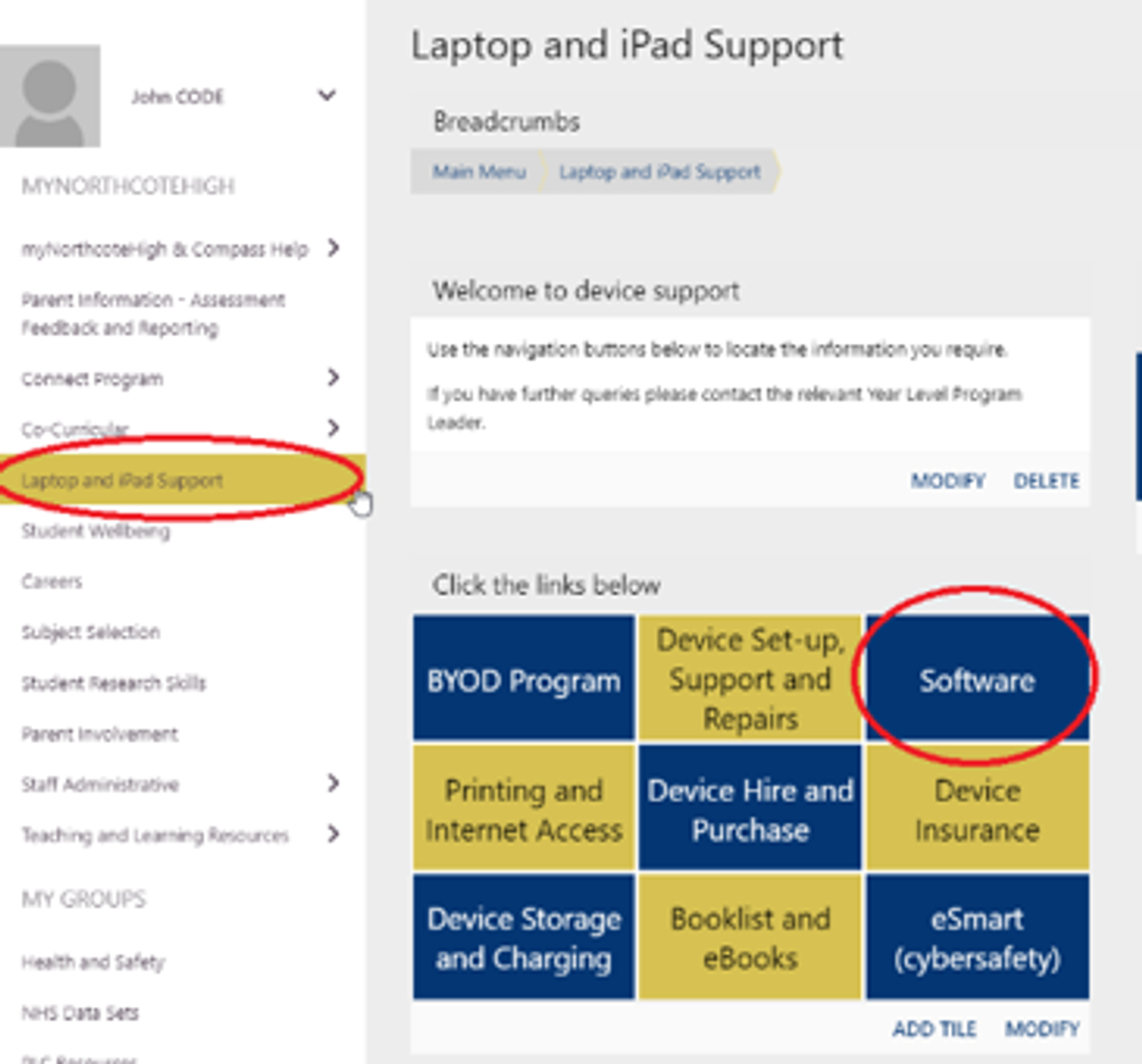How to register and install Office 365

Information for all new students
Students’ EduPass Log In details are being distributed in Daily Connect this week.
These login details enable the registration and installation of Office365 (Word, PowerPoint, Excel etc.) and other software provided by the department.
While all students will receive an EduPass letter for their family’s records, only new students to the school and students with new devices will need to download Office 365 and complete the registration process.
All families please be aware:
The allocated temporary password does not need to be changed to complete the registration and installation process, and will remain active until the listed expiry date on your letter. Please do not change this password.
Information for students who need to install and register Office 365
The process for registering and installing Microsoft office is available via myNorthcoteHigh on the Laptop and Ipad Support page (which is accessible from the left hand menu) in the Software section. This support page is shown below and available on Student MyNorthcoteHigh Accounts.
Additional Information Links
Laptop and Ipad Support Page MyNorthcoteHigh - https://schoolbox.nhs.vic.edu.au/homepage/15516
Registering and Installing Office 365 Procedure- https://schoolbox.nhs.vic.edu.au/send.php?id=69553
Support sessions will be running at lunch in M6 all of Week 4, Term 1 for any students requiring assistance.
If you have any additional concerns or questions regarding the above please contact Tennille Seary – Seary.Tennille.M@education.vic.gov.au