From the front desk
A note from Brooke & Wendy 💚

From the front desk
A note from Brooke & Wendy 💚


Welcome back to Le Page PS for 2023. We hope you are all feeling settled into the year. Compass Pay is coming...


Thank you to all of our families for your understanding and patience while we navigate this new system. We have resolved the technical issues with Compass and its should all be working now.
If families could please use Compass Pay for future payments this will help us to save paper wastage and record keeping of all payments.
Many thanks for your help.
As always please just see myself or Wendy in the office for any financial assistance.


🏡🏡🏡🏡🏡🏡🏡🏡🏡🏡🏡🏡🏡🏡🏡🏡🏡🏡🏡🏡🏡🏡🏡🏡🏡🏡🏡🏡


Has your personal contact details changed? It is very important that the school has your most update information and that when these details change that you notify the school in writing by email.
Have you moved House?
Have you changed occupation and or jobs ?
Does your school have your current mobile numbers or email ?
Do you need to update your emergency contacts for your child?
If any of these apply please email the office on le.page.ps@education.vic.gov.au
📸❌📸❌📸❌📸❌📸❌📸❌📸❌📸❌📸❌📸❌📸❌📸❌📸❌📸❌📸


During the school year there are many occasions and events where staff may photograph, film or record students participating in school activities and events. We do this for many reasons including to celebrate student participation and achievement, showcase particular learning programs, document a student’s learning journey /camps / excursions/sports events etc, communicate with our parents and school community in newsletters, our website and schools social media platforms.
We ask that any parents/carers or other members of our school community photographing, filming or recording students at school events (eg concerts, sports events etc) do so in a respectful and safe manner and that any photos, video or recordings (“images” of students are not publicly posted (eg to a social media account) without the permission of the relevant parent/carer .If you do not understand any aspect of this notice, or you would like to talk about any concerns you have, please contact our school on 95838342 or email le.page.ps@education.vic.gov.au
We ask that you also please inform your student of this decision, so they can be aware that they cannot be in any situation that may capture their image or voice.
Thank you kindly
✅✅✅✅✅✅✅✅✅✅✅✅✅✅✅✅✅✅✅✅✅✅✅✅✅✅✅✅✅


The Working with Children Check is a screening process for assessing or re-assessing people who work with or care for children in Victoria. When volunteering at School or school events ( eg. Swimming, excursions) you must provide a WWCC.
Volunteer WWCC's are free and take 3 to 12 weeks to receive, depending on whether Working with Children Check Victoria need to investigate your application.
Who can apply -
https://www.workingwithchildren.vic.gov.au/individuals/applicants/how-to-apply-1
Apply now-






It is important for our school to have an updated copy of an Asthma Action Plan, Anaphylaxis and/or Allergy Plan for the health and wellbeing of your child and to adhere to our school policies. These forms need updating yearly to comply with our management policy.
To help us complete this process, it would be appreciated if you could please arrange to have the form/s completed. Please note your doctor needs to prepare and sign this form.
It is also important that you come past the front office to replace any medication that is out of date or no longer needed. If your child does not already have medication at the office and needs it, please provide all medications with names to the office ASAP.
If you have any questions, or would like a copy of the forms please contact the front office
Thank you for your help in managing this.
🧭🧭🧭🧭🧭🧭🧭🧭🧭🧭🧭🧭🧭🧭🧭🧭🧭🧭🧭🧭🧭🧭🧭🧭🧭🧭🧭🧭🧭


If you do not have a Compass account or have forgotten your Compass Login, please see us in the front office for help 🙂
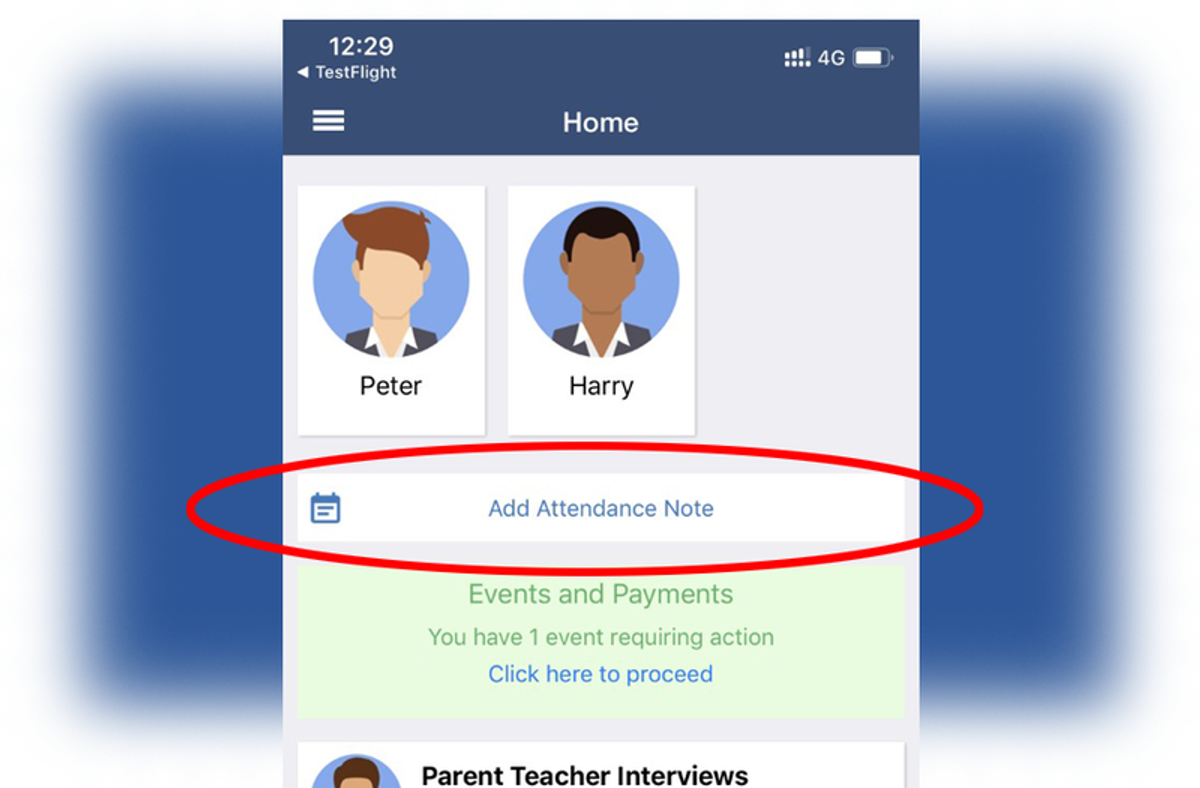
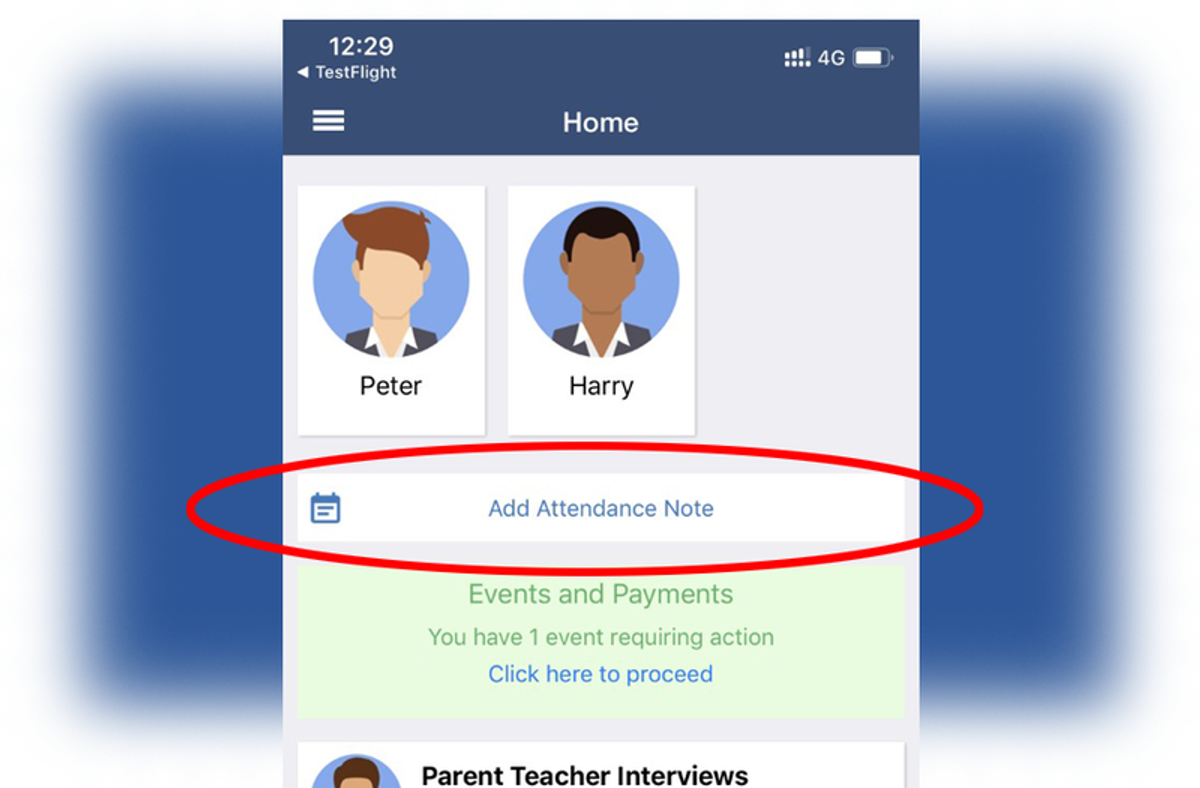
For any unexplained absences, you can either update this through Compass or let us know at the office the reason for your child's absence.
Thank you 🙂
https://www.education.vic.gov.au/about/programs/Pages/csef.aspx




Please see the front office for a hard copy of the CSEF form
The CSEF provides payments to assist eligible families to cover the costs of camps, sporting activities and excursions.
Payments are made directly to an eligible student’s school. Schools must use a CSEF payment only for the eligible student and not for that student’s siblings or any other student (except where the eligible student leaves the Victorian education system and there are remaining and unspent funds).
Some common examples of school-organised programs for which a CSEF payment may be used include:
The CSEF payment cannot be used towards:
Families holding a valid means-tested concession card or temporary foster parents are eligible to apply. A Special Consideration category also exists. Schools can receive applications from families over term one and two.
Families can list more than one student in the one application form if they are attending the same school.
💙💙💙💙💙💙💙💙💙💙💙💙💙💙💙💙💙💙💙💙💙💙💙💙💙💙💙
Facebook Page


Just a reminder to follow us on Facebook!!
www.facebook.com/lepageprimaryschool
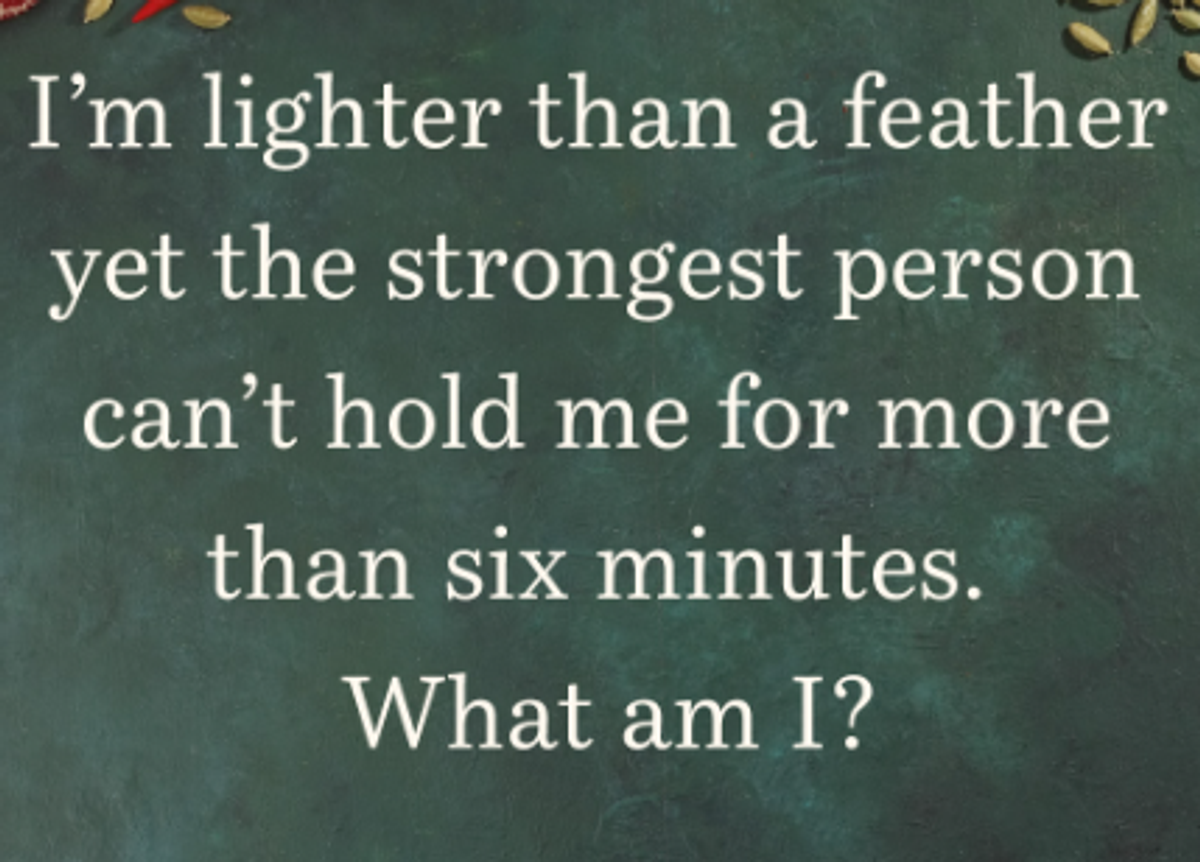
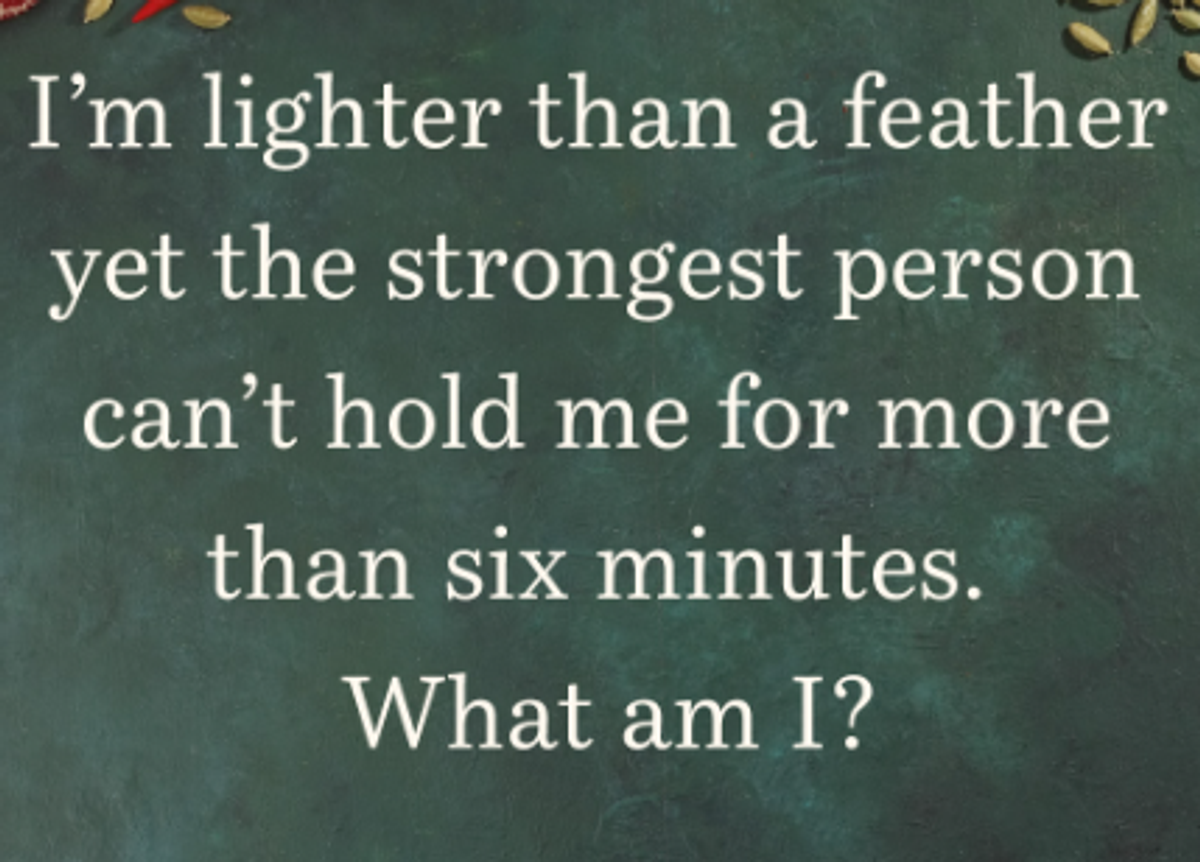
Answer - your breath


💜💜💜💜💜💜💜💜💜💜💜💜💜💜💜💜💜💜💜💜💜💜💜💜💜💜💜💜💜