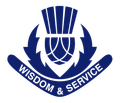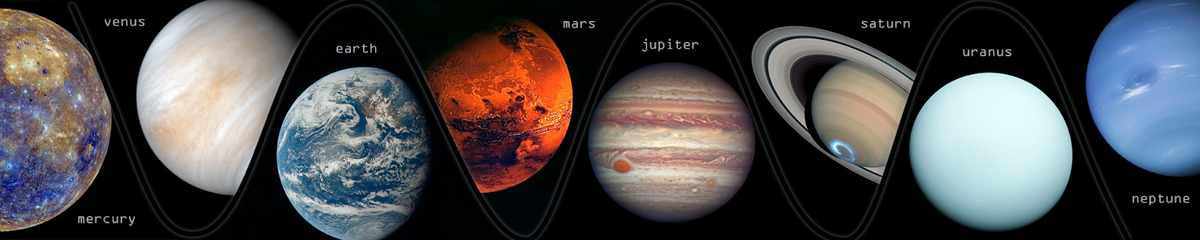ICT

YEAR 9 ICT
Students in Year 9 ICT have been learning how to use Photoshop so they can edit images for their Website Project later in Term 2.
In ICT this term, I've had a lot of fun. I learned many new things, and Mr Russo made it very enjoyable. So far, we've learnt how to use Adobe Photoshop and just the basics of photoshop. My favourite activity that we have done is making an animated gif and uploading it. It was really fun and didn't take a long time. ICT is easy because we usually have videos on how to do the activity, and Mr Russo encourages us to challenge ourselves with extensions.
Khushi Kukadiya
I have made many things in photoshop, and it is pretty fun. Using photoshop, I made magic-like touches to merge, creating banner collages in photos and customizing texts. Many challenges were to be overcome, and that was the best part. It was like climbing over the wall to see a new world, something I had not yet seen.
Huy Nguyen
Photoshop is a powerful tool that allows for endless possibilities regarding image manipulation and design. Learning how to blend two images, create a collage, and customize text are just a few skills one can acquire through this software. As I reflect on my experience with photoshop, I am amazed by the level of creativity it offers and how it allows for complete artistic control. The ability to seamlessly merge two images or create a visually stunning collage has opened a whole new world of design possibilities for me.
Additionally, the customizing text has allowed me to add a unique touch to my work and create a more cohesive design overall. Overall, I am grateful for the skills I have learned through Photoshop and am excited to continue exploring all this program offers.
Shiv Vyas
In Year 9 ICT, we started the semester by learning all about photoshop. It has been interesting to use photoshop and know how it all works.
We started by learning the basics of how it works, and then we got into learning how to create a banner, a working animation and blend two images. Learning these essential skills was engaging and fun, which might help us with our future now that we are photoshop experts!
To end this unit, we recently submitted our photoshop portfolios to get a grade for this unit. We got to pick our topic and had to make a portfolio consisting of a banner, an animation and two or more composite images to showcase what we learned in this unit. I made a portfolio about netball which was so much fun!
Jordi Yahalom
During ICT with Mr Russo this term, we focused on how to use Adobe Photoshop. We learnt how to navigate photoshop, make collage banners, blend images and even animate! It was enjoyable learning photoshop in ICT, and I enjoyed it a lot - especially creating animations.
Sophie Yu
Our next unit is about Website Design, and we will be learning how to create Website’s from scratch using HTML and CSS with Dreamweaver.
Mr Russo
ICT and Information Systems Teacher